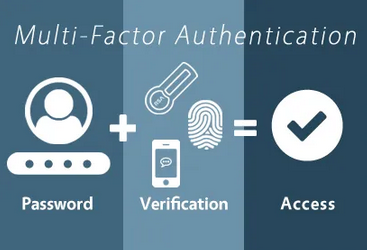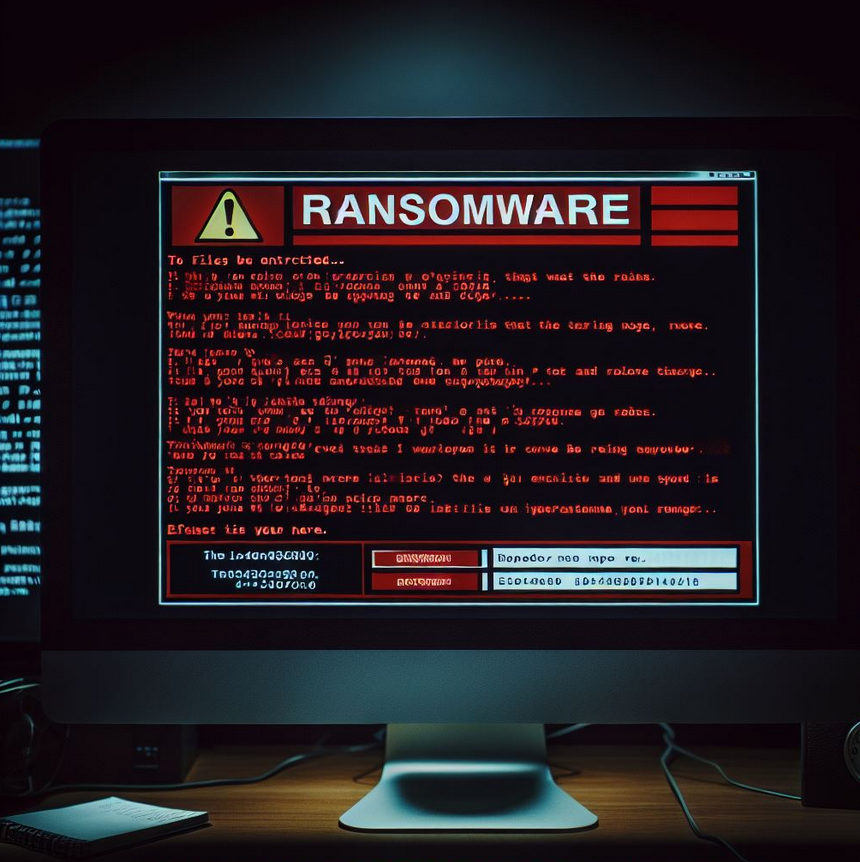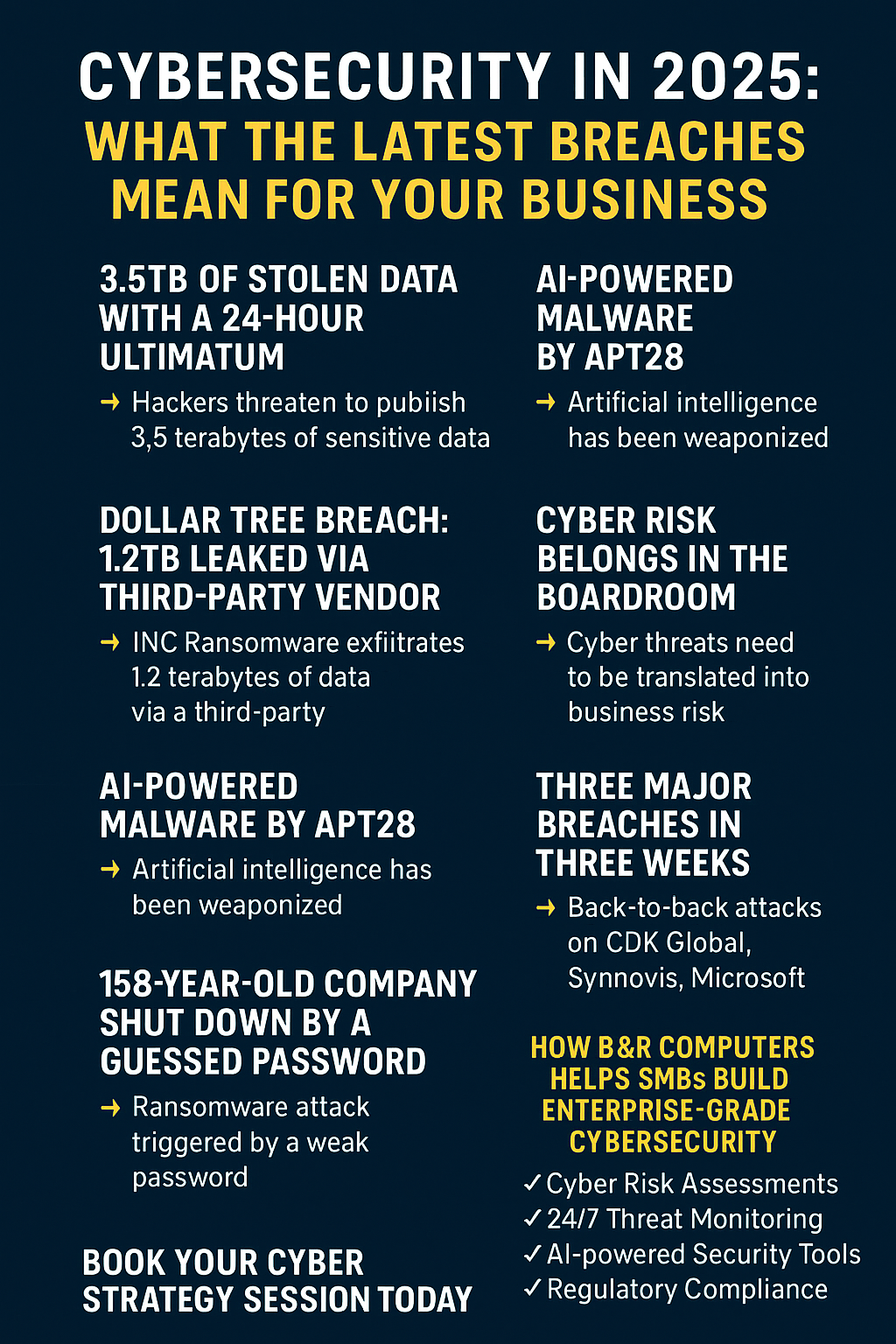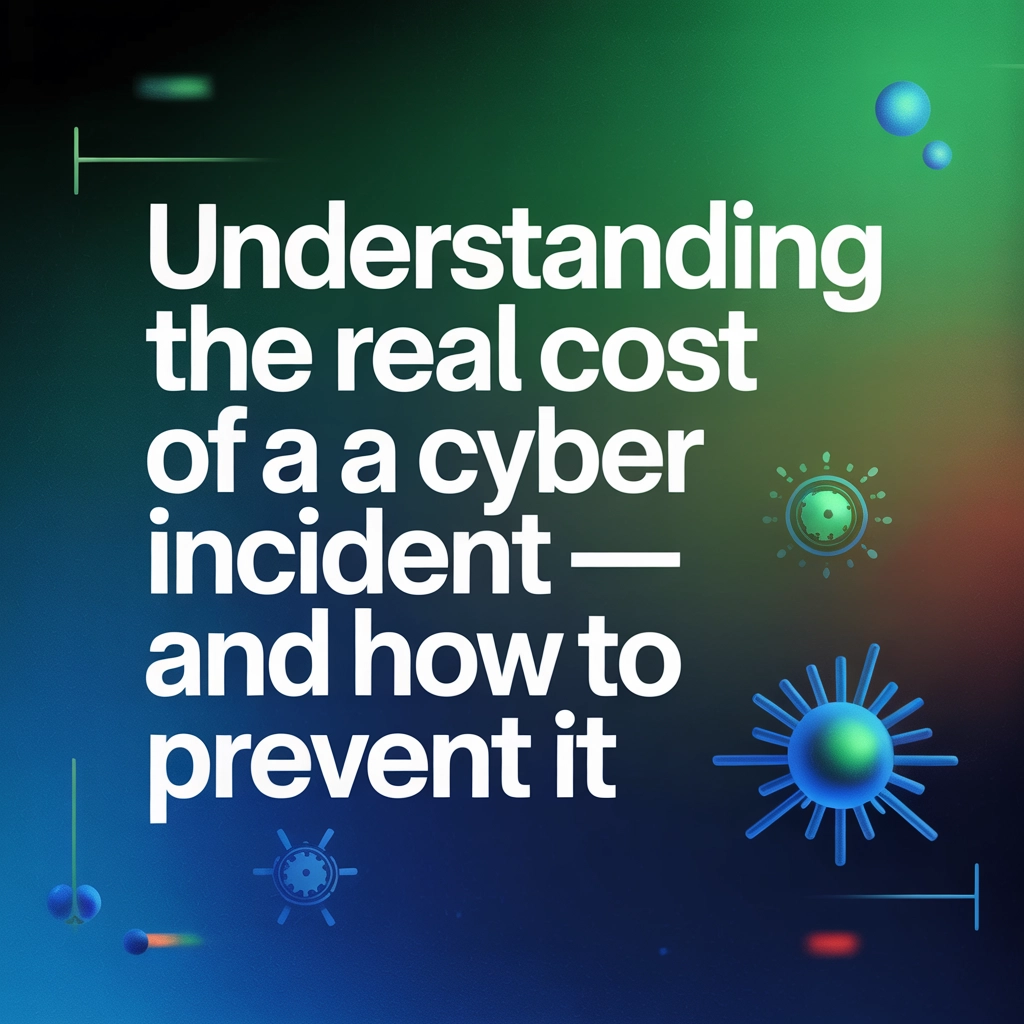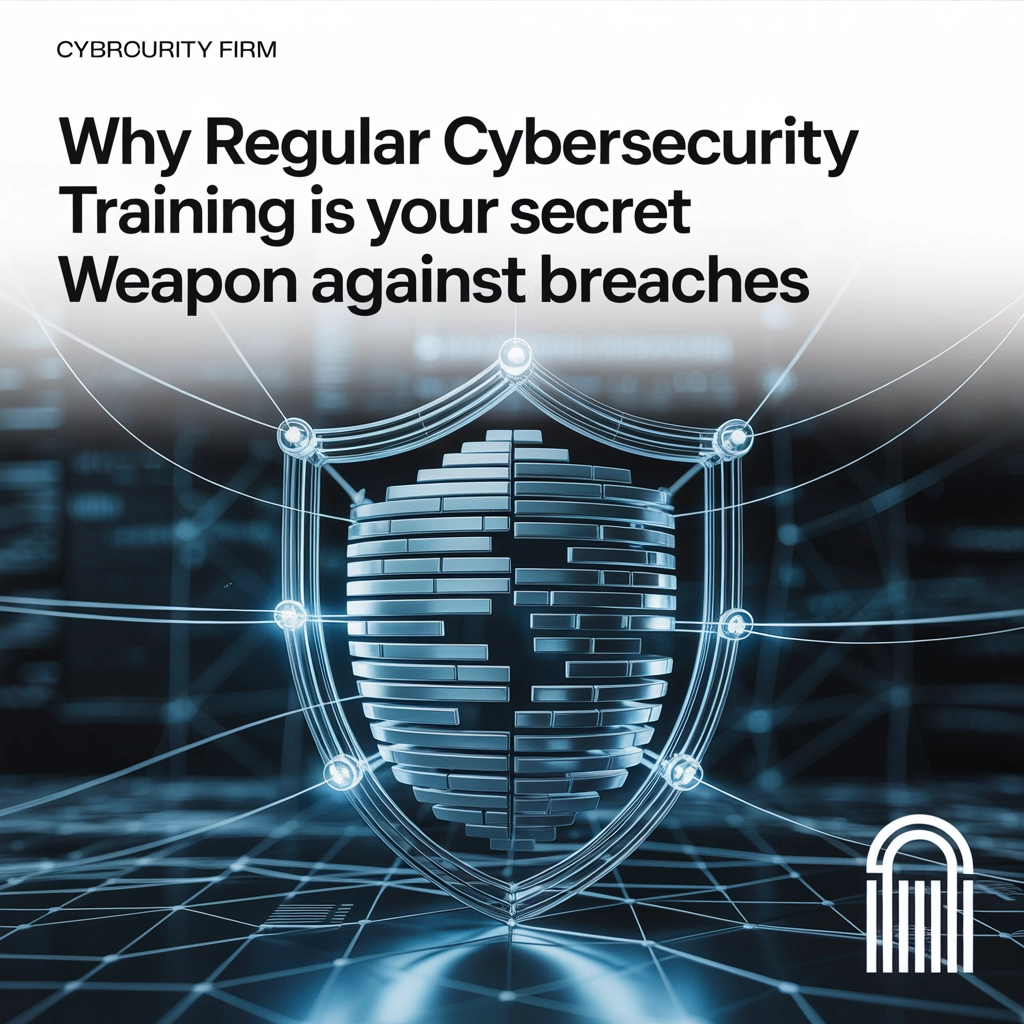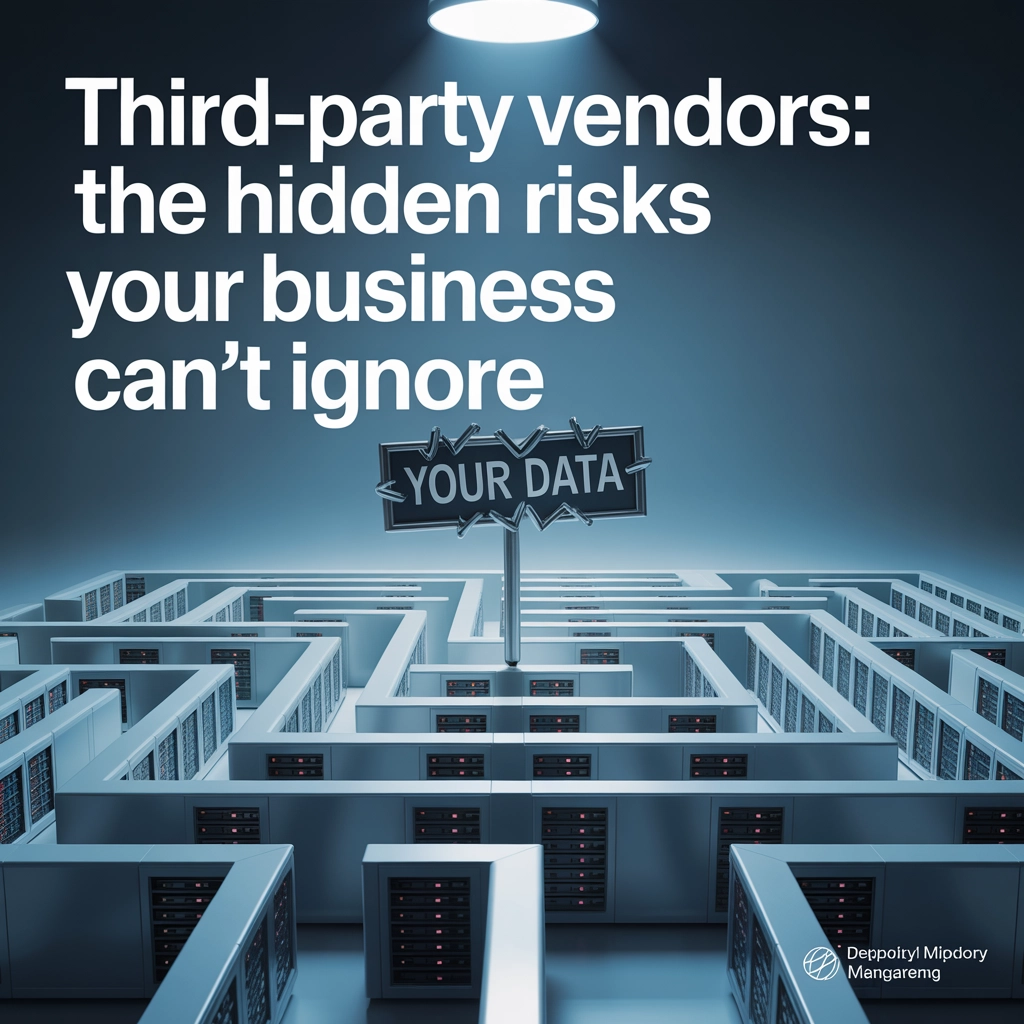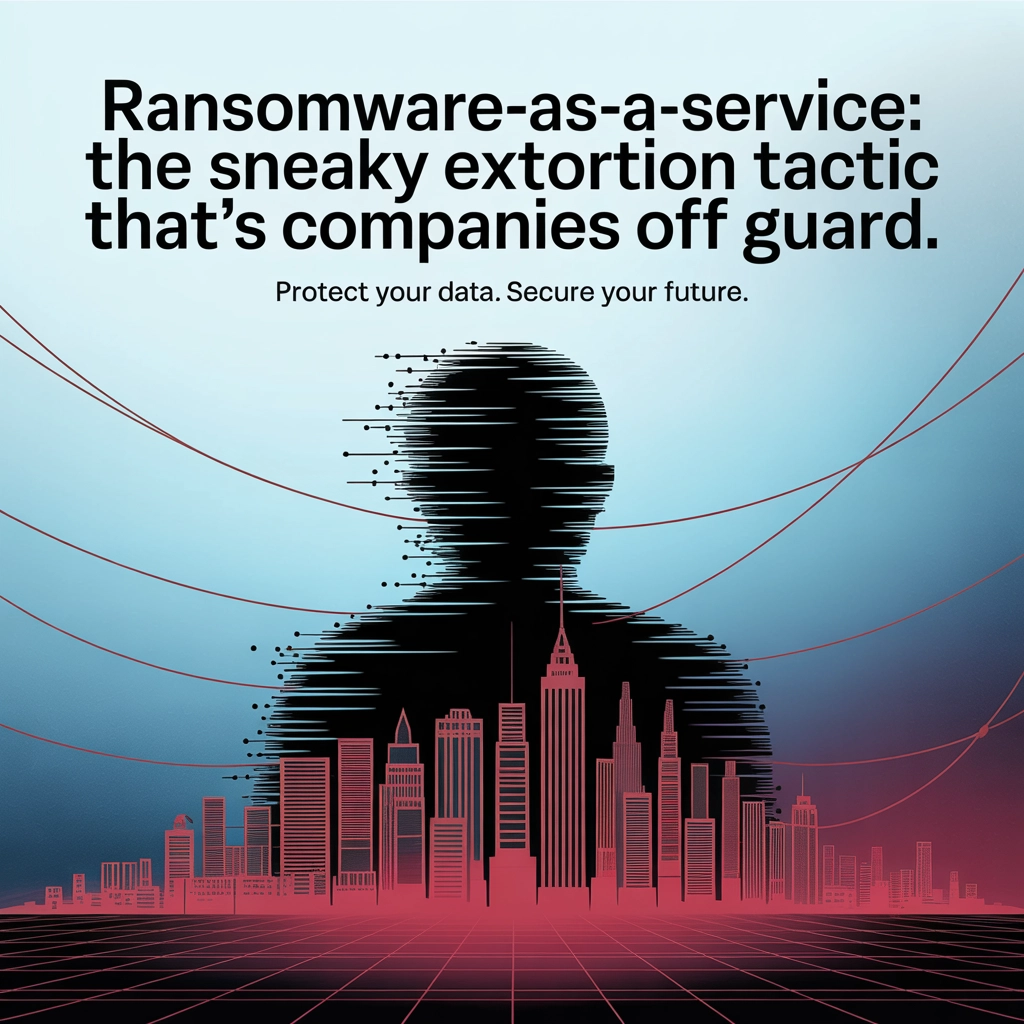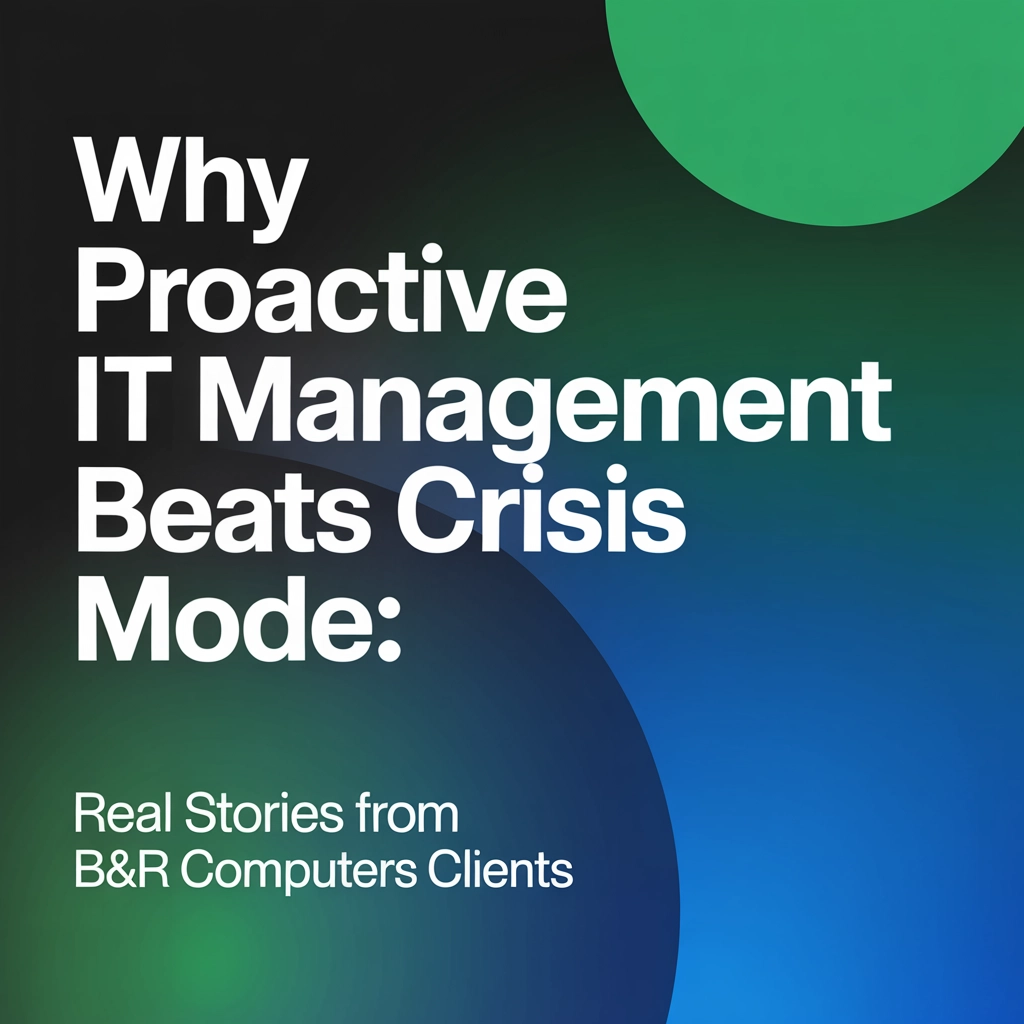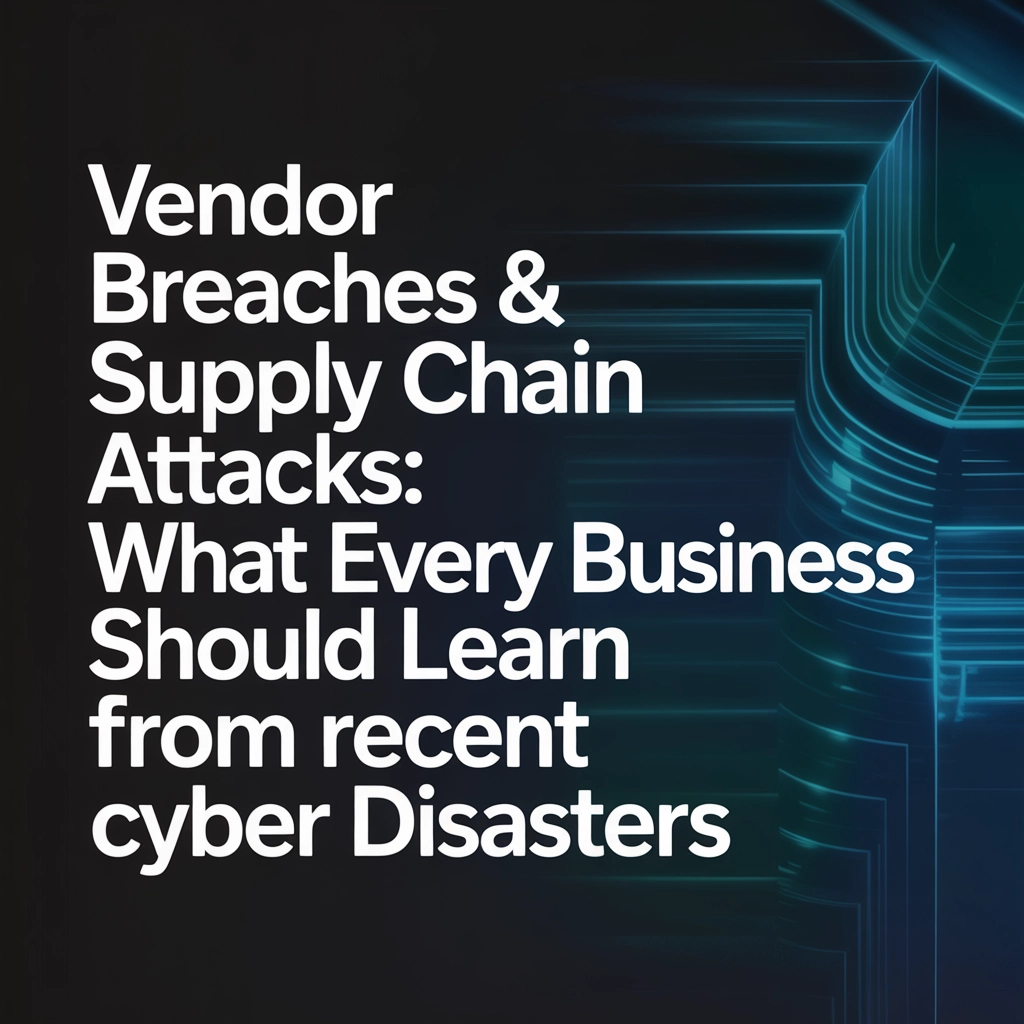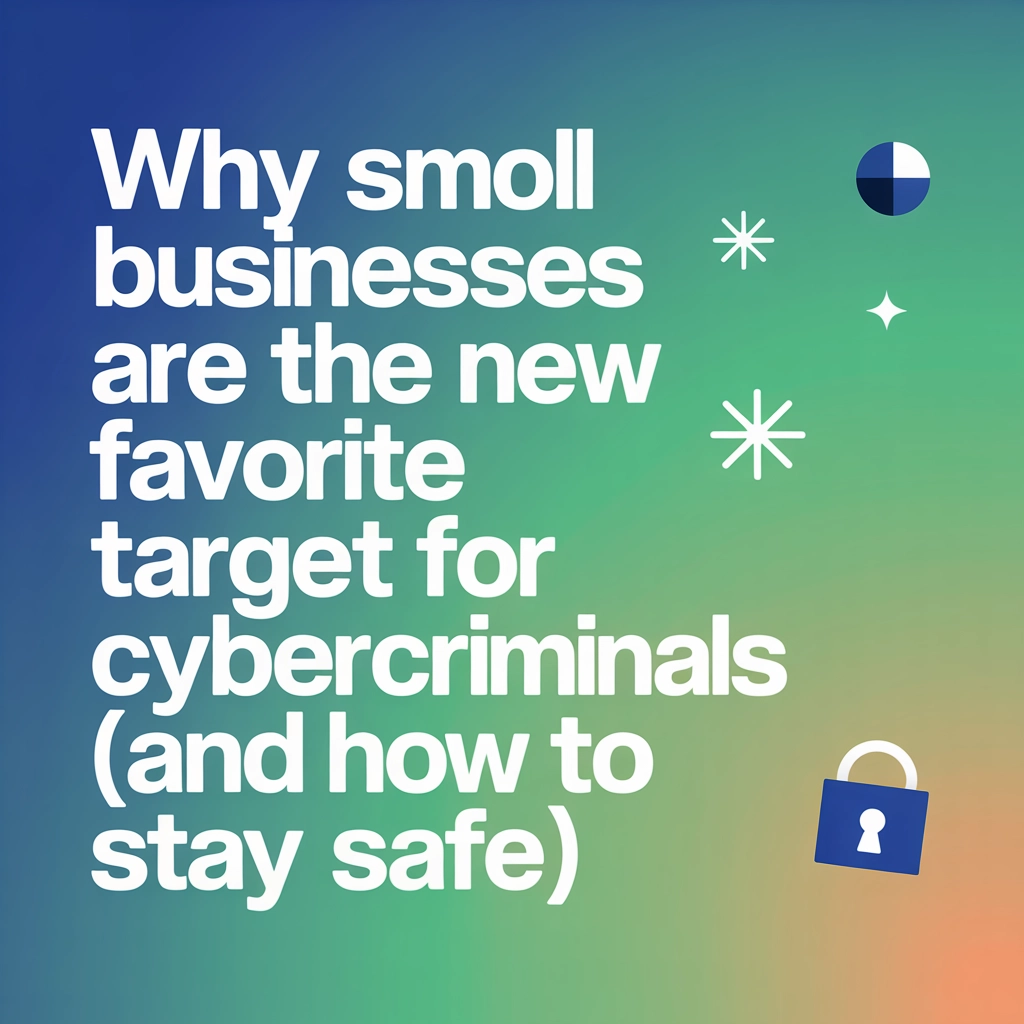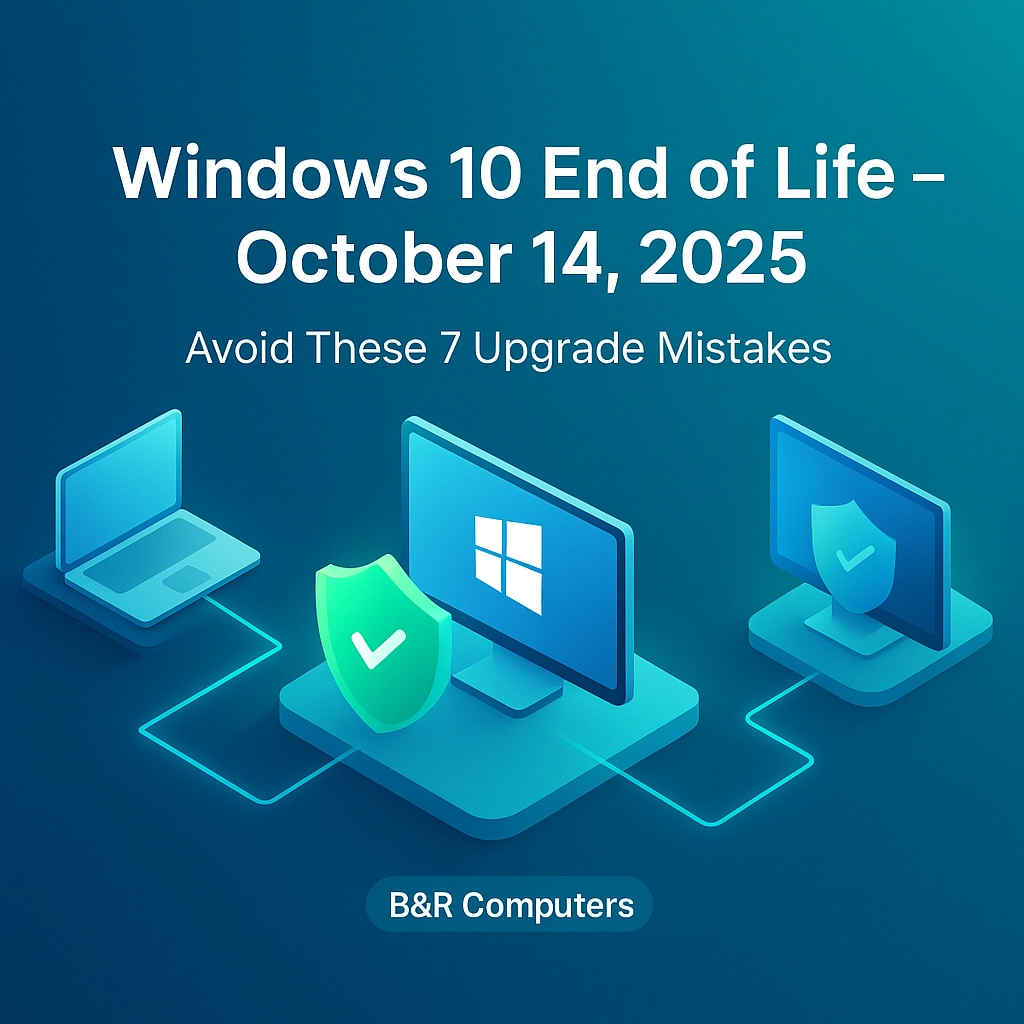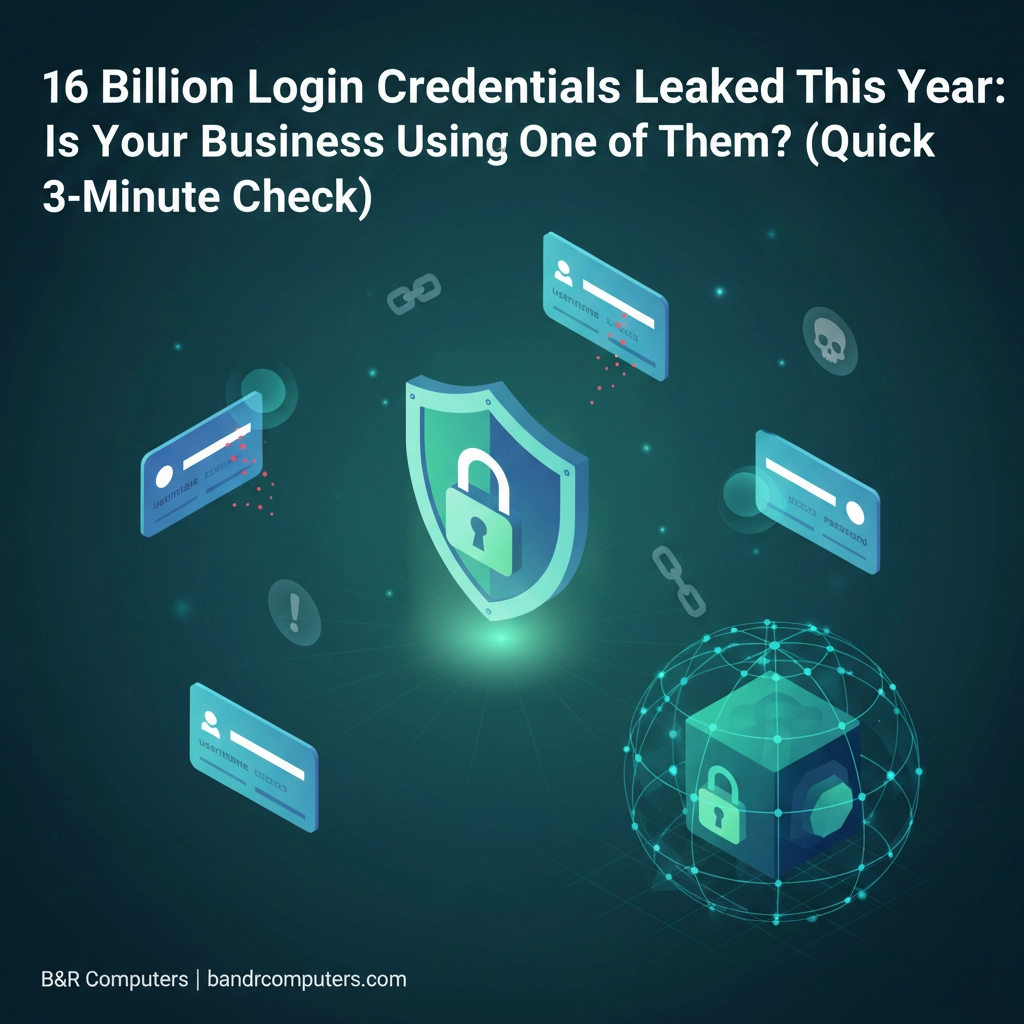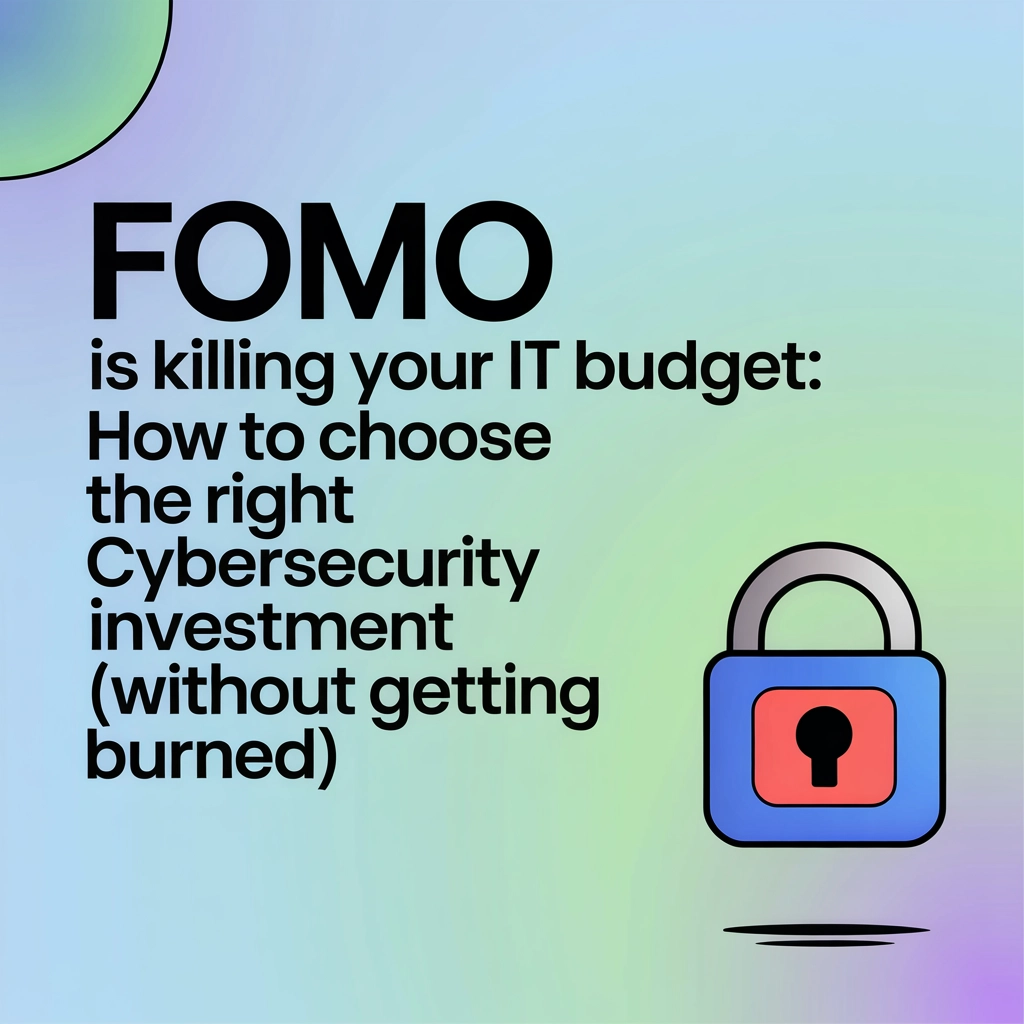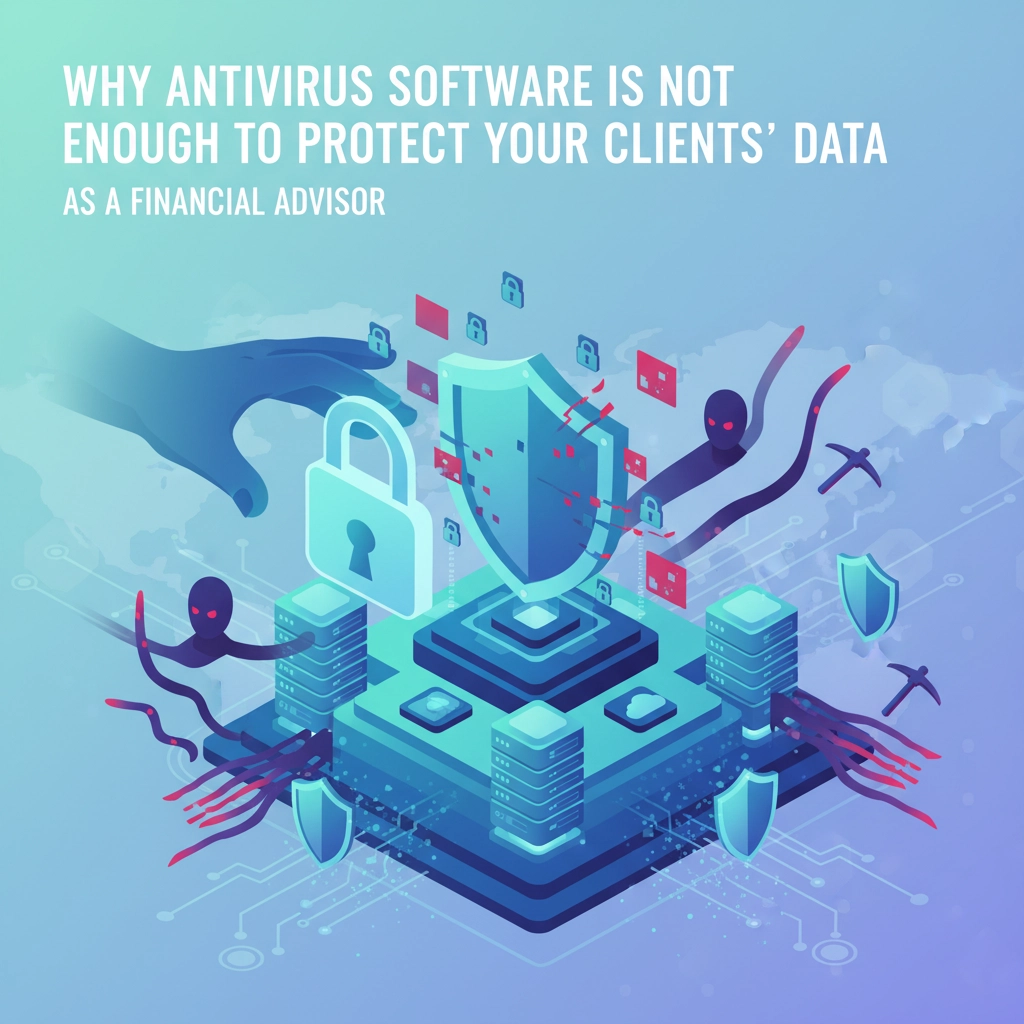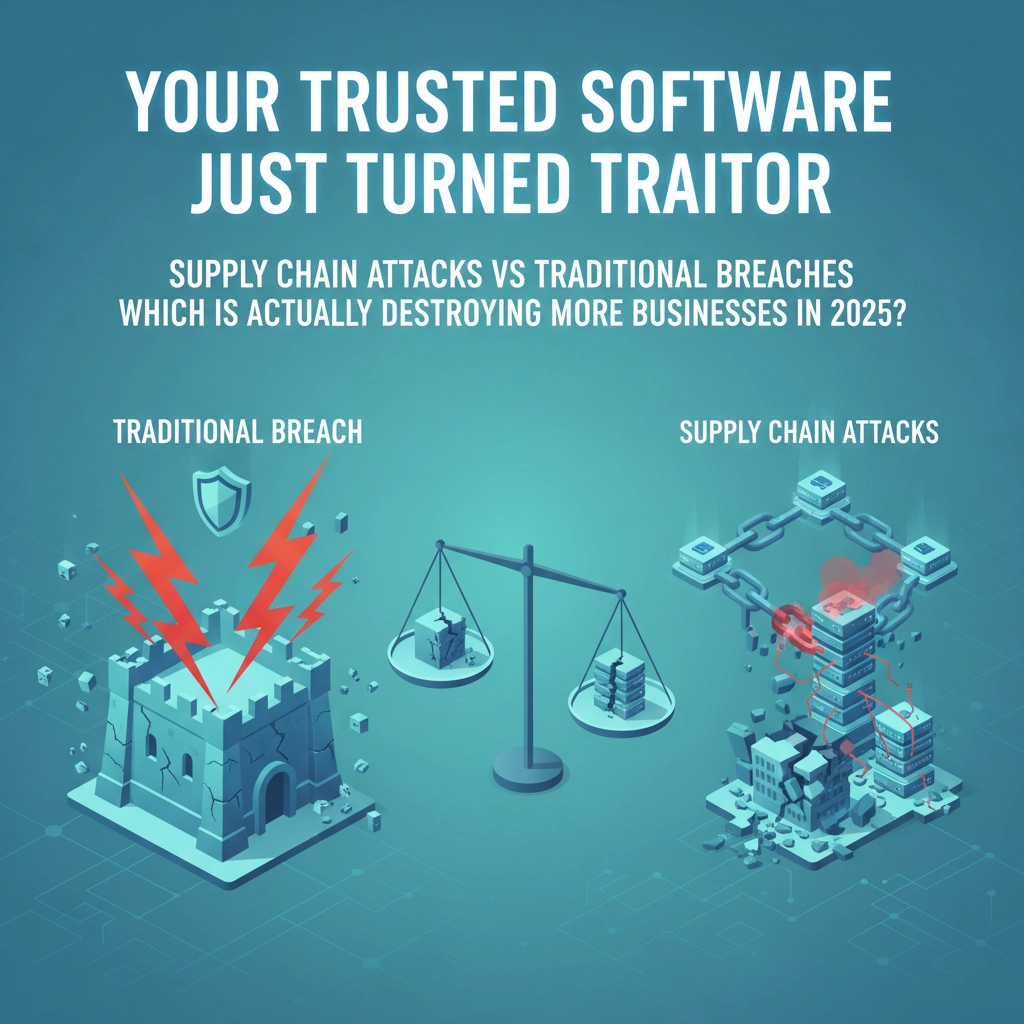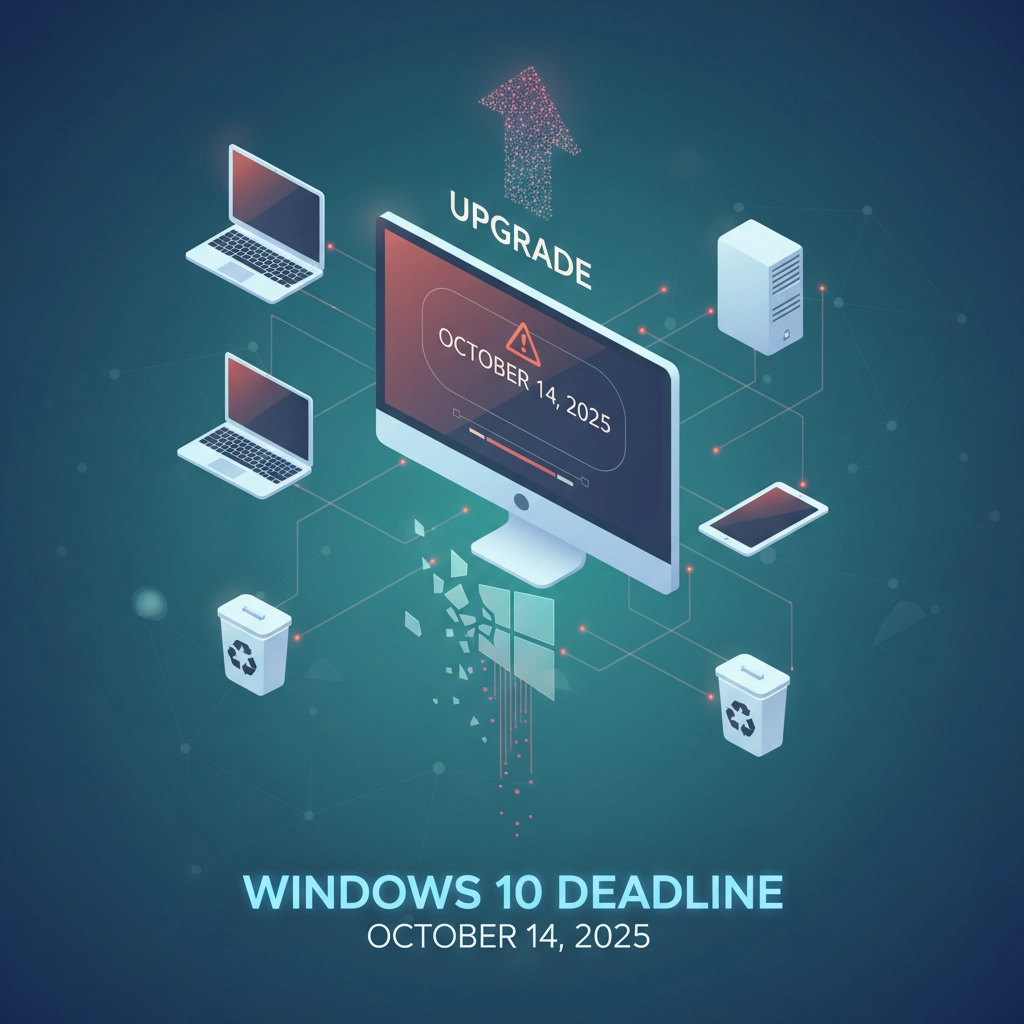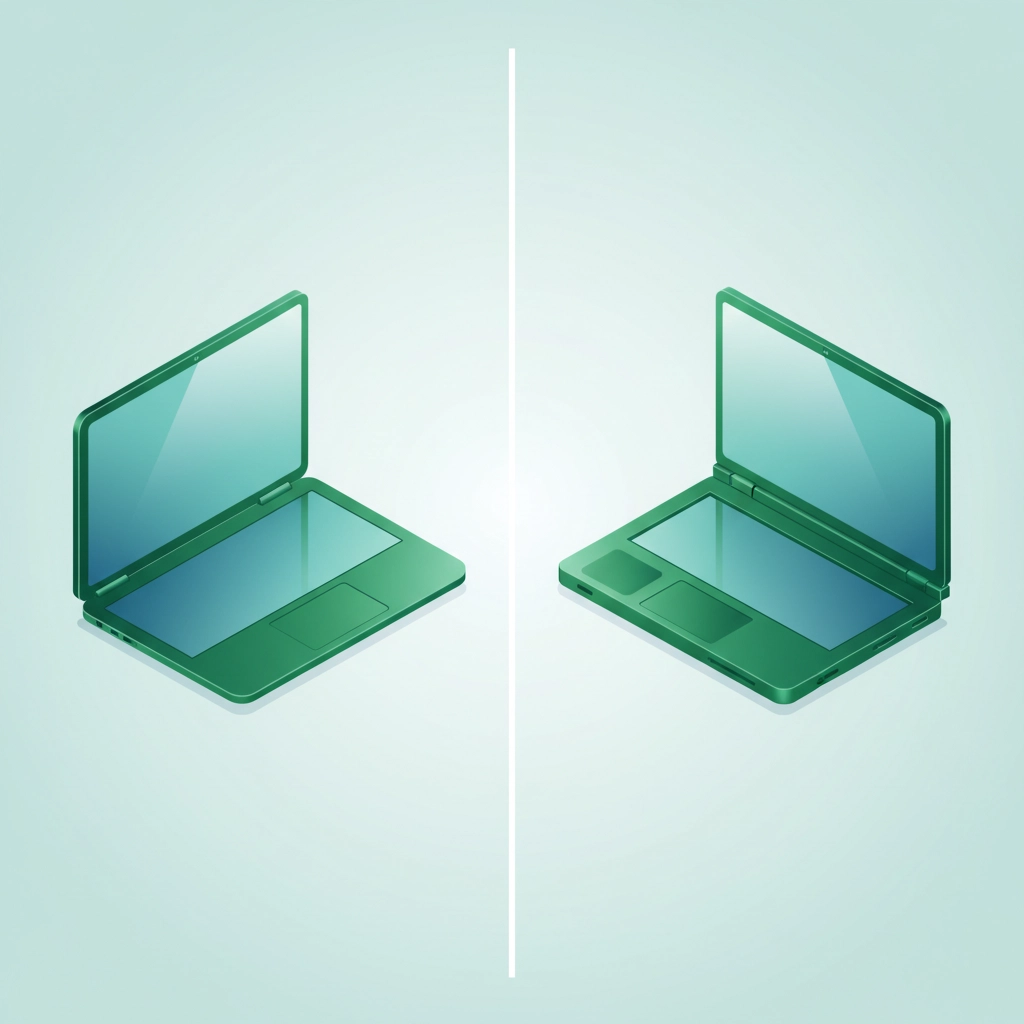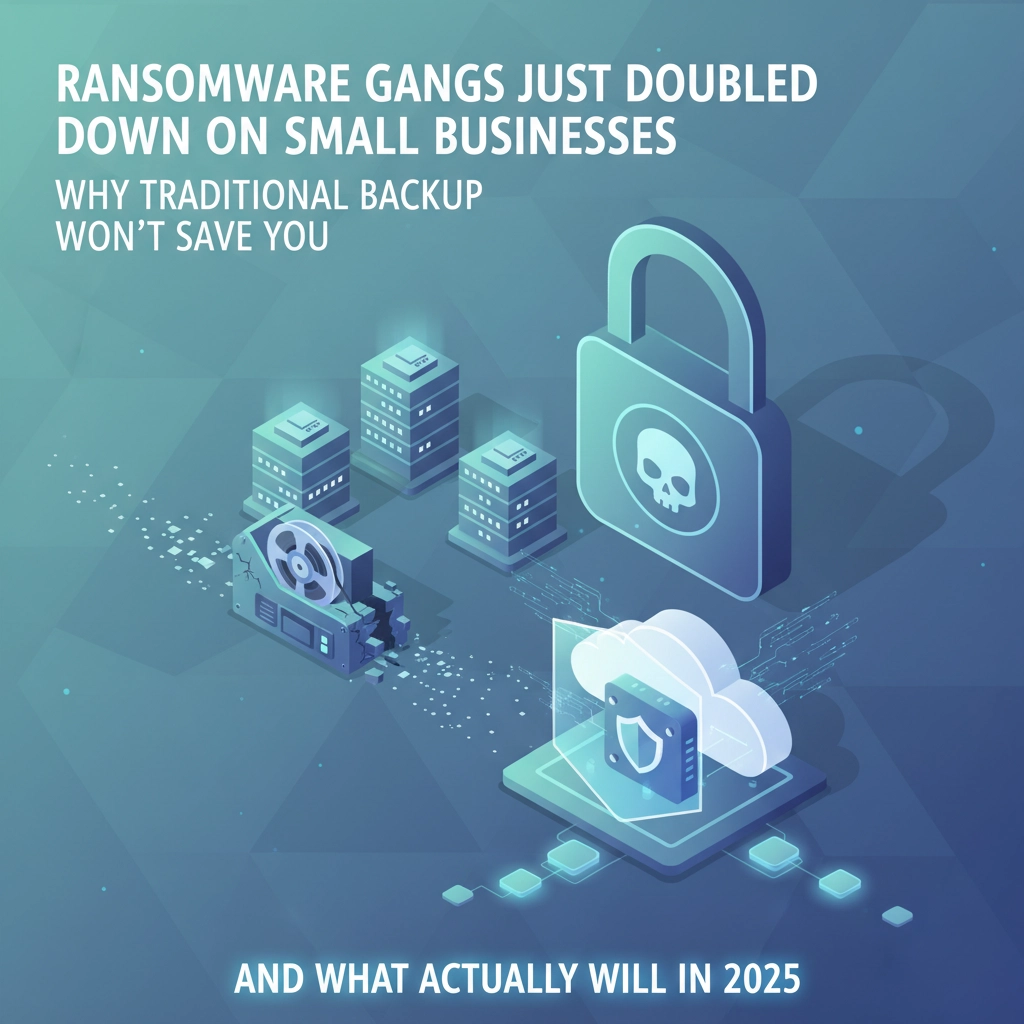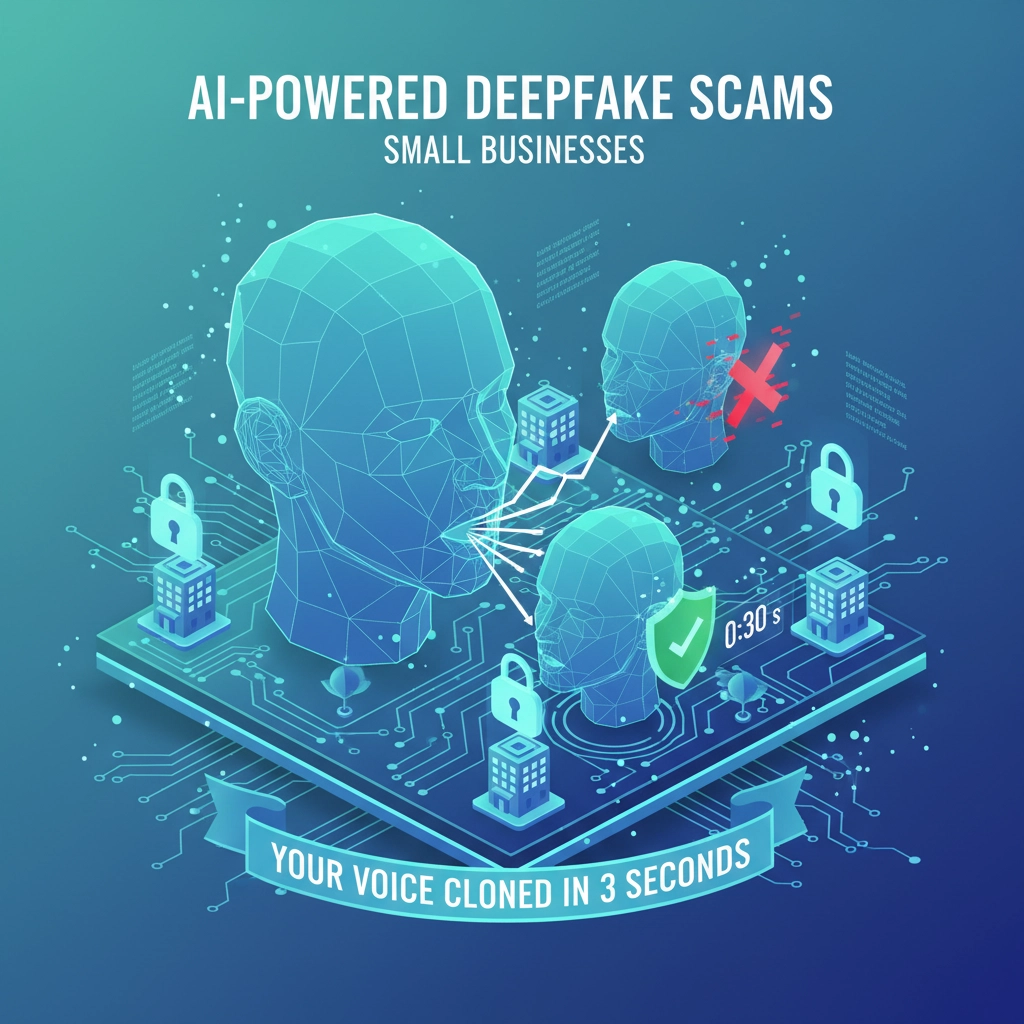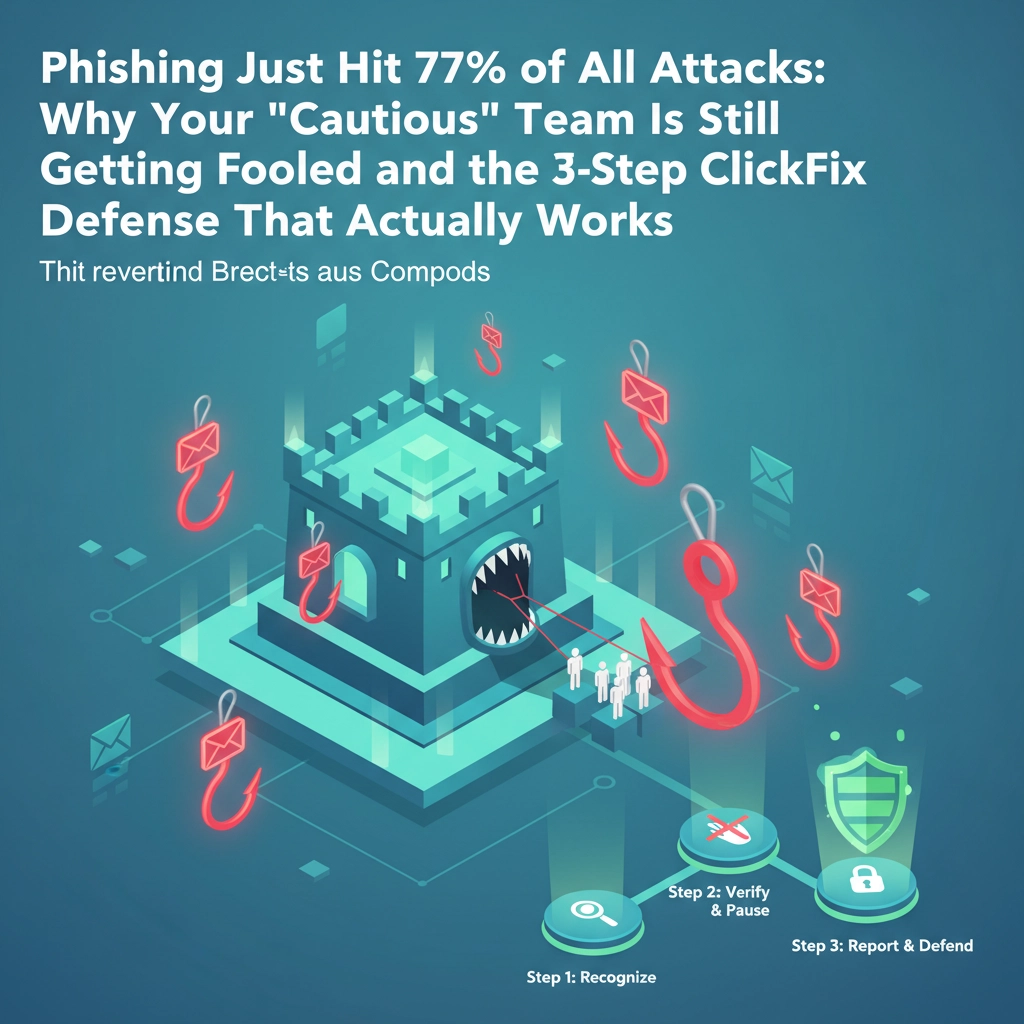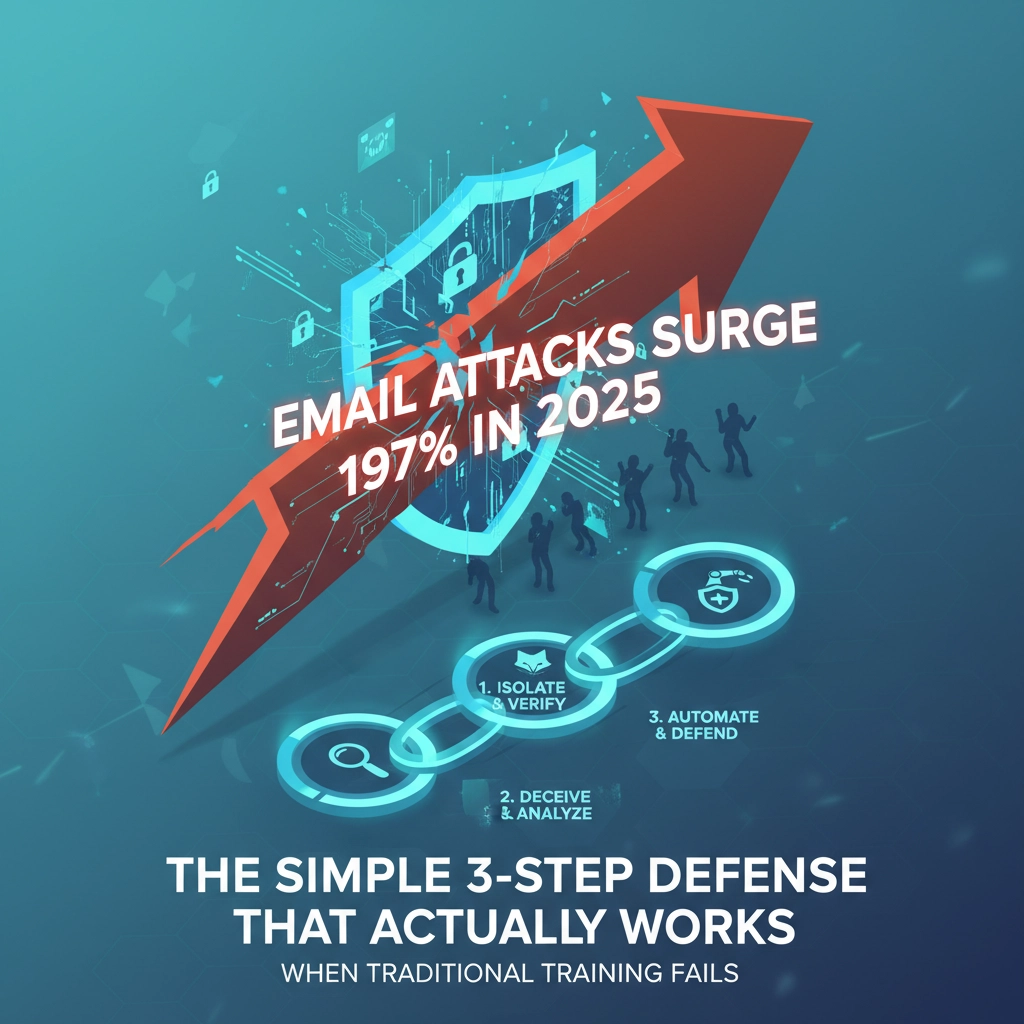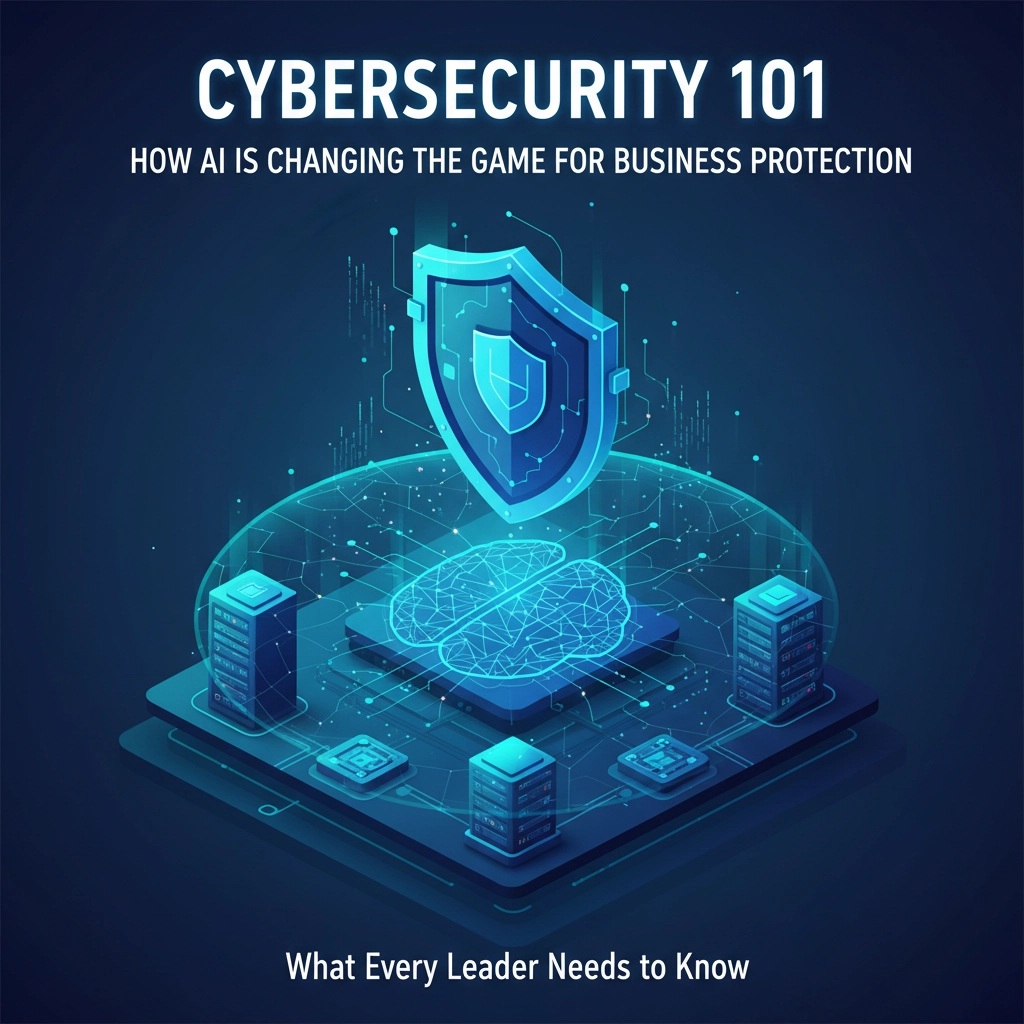Look, I get it. You're running a small business, wearing seventeen different hats, and cybersecurity feels like this massive, expensive mountain you'll never climb. Every "expert" seems to assume you have a full IT department and unlimited budget. Meanwhile, you're just trying to keep the lights on and serve your customers.
Here's the thing though, you don't need to be a tech wizard or spend a fortune to protect your business. In fact, some of the most devastating breaches happen to companies with huge security budgets because they overcomplicated things. Small businesses actually have an advantage: you can be nimble, focused, and smart about where you invest your time and money.
Today, I'm going to walk you through a dead-simple 5-step framework that any business owner can implement, starting with stuff that costs nothing but your time. No complicated tech talk, no scary warnings, just practical steps that actually work.
Step 1: Know What You're Protecting (The "What Do I Actually Have?" Step)
Before you can protect anything, you need to know what you've got. This isn't about creating some fancy spreadsheet, it's about taking a realistic look at your digital life.
Grab a notebook (or open a simple document) and list out:
- What devices access your business data (computers, phones, tablets)
- Where your important stuff lives (Google Drive, your computer, that cloud accounting software)
- Who has access to what (employees, contractors, that nephew who "fixes computers")
Don't overthink this. If you handle credit cards, store customer info, or have business banking online, write it down. The goal is just getting a clear picture so you know where to focus your energy.

Most small businesses are shocked to discover they have way more digital assets than they thought. That tablet in the back office? The employee using their personal phone for work email? The contractor with access to your file sharing? It all counts.
Step 2: Lock Down the Basics (The "You Shall Not Pass" Step)
Here's where we start building your digital fortress, and it won't cost you a dime, at least not at first.
Enable Two-Factor Authentication Everywhere
Start with your most critical accounts: business email, banking, your website admin, and any cloud services. Yes, it's one extra step when you log in, but it stops about 99% of account takeovers. Most services make this super easy now, just follow the prompts.
Get a Password Manager
Your employees are using "Password123" for everything, aren't they? A business password manager like Bitwarden or 1Password costs maybe $3-5 per person per month and generates unique, strong passwords for everything. It actually makes life easier, not harder.
Review Who Has Access to What
Remember that list you made? Now look at who can access each thing. Does your part-time bookkeeper really need admin access to your website? Can that former employee still get into your systems? Clean house.
This step alone stops more attacks than most expensive security software because you're addressing the human element: and humans are usually the weakest link.
Step 3: Protect Your Most Important Stuff (The "Don't Put All Your Eggs in One Basket" Step)
Now we're getting to the meat and potatoes. This is about making sure that when (not if) something goes wrong, you can bounce back.
Backup Everything Important
Not just once. Not just to the cloud. Set up automatic backups that happen regularly and store copies in multiple places. Your computer crashes, gets stolen, or gets hit by ransomware? No problem: you've got everything backed up.
The 3-2-1 rule is your friend: 3 copies of important data, on 2 different types of storage, with 1 stored offsite. Sounds complicated? It's not. Your original files, a cloud backup, and an external drive you keep somewhere else. Done.

Email Security
Email is how most attacks start, but you don't need some enterprise-grade solution. Most business email providers (like Microsoft 365 or Google Workspace) include decent anti-phishing protection. Turn it on and configure it properly.
Keep Everything Updated
I know, I know: updates are annoying. But that Windows update you've been postponing? It might be fixing the exact vulnerability hackers are exploiting this week. Set up automatic updates where possible, and don't ignore those notifications.
Step 4: Watch for Trouble (The "Early Warning System" Step)
You don't need a 24/7 security operations center. You just need to know when something weird is happening so you can act fast.
Monitor Your Critical Accounts
Set up alerts for unusual login activity on your important accounts. Most services will email or text you when someone logs in from a new device or location. It takes two minutes to enable and could save your business.
Train Your Team
Your employees are your first line of defense, but only if they know what to look for. Spend 30 minutes in your next team meeting talking about:
- Suspicious emails and attachments
- Phone calls asking for sensitive information
- Weird pop-ups or messages on their computers
Make it simple: "When in doubt, ask." Create a culture where people feel comfortable reporting weird stuff without getting in trouble.

Basic Network Monitoring
If you have a business internet connection, consider asking your provider about basic network monitoring services. Many include this cheaply or free, and it can alert you to unusual activity.
Step 5: Have a Plan for When Things Go Wrong (The "Hope for the Best, Plan for the Worst" Step)
Here's what most small businesses get wrong: they think good security means preventing every attack. Reality check: even the Pentagon gets breached sometimes. What matters is how quickly you can respond and recover.
Create a Simple Incident Response Plan
Nothing fancy: just a one-page document that says:
- Who to call when something happens
- How to isolate affected systems
- When to contact law enforcement or cyber insurance
- How to communicate with customers if needed
Know Your Resources
Before you need them, identify:
- A local IT person or company you can call for help
- Your cyber insurance contact info (you do have cyber insurance, right?)
- Legal resources if needed
- Key vendors who might be affected
Practice Your Backups
Having backups is useless if you don't know how to restore them. Every few months, try restoring some files from your backup. Make sure the process works and your team knows how to do it.
Implementation: Start Today, Build Tomorrow
Don't try to do everything at once. Here's how to roll this out:
This Week:
- Make your asset list
- Enable two-factor authentication on your top 3 critical accounts
- Start using a password manager
This Month:
- Set up proper backups
- Clean up user access permissions
- Have that team meeting about security awareness
Next Three Months:
- Implement email security
- Create your incident response plan
- Get cyber insurance if you don't have it

The beauty of this approach is that it scales with your business. As you grow and have more resources, you can add more sophisticated tools. But these fundamentals will serve you well whether you have 2 employees or 200.
The Bottom Line
Cybersecurity isn't about having the fanciest tools or the biggest budget. It's about being smart, consistent, and proactive. Every single step in this framework addresses real threats that hit small businesses every day, and most can be implemented with more time than money.
The businesses that get breached aren't usually the ones with weak security: they're the ones with no security plan at all. By following these five steps, you're already ahead of most of your competition.
Ready to get started but need some guidance on implementation? At B&R Computers, we specialize in helping small businesses build practical, budget-friendly cybersecurity strategies that actually work in the real world. We can help you customize this framework for your specific business and industry, without the technical jargon or enterprise-grade price tags.
Contact us today to schedule a consultation and take the first step toward bulletproof cybersecurity: without breaking your budget or overwhelming your team.