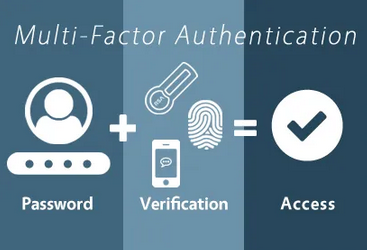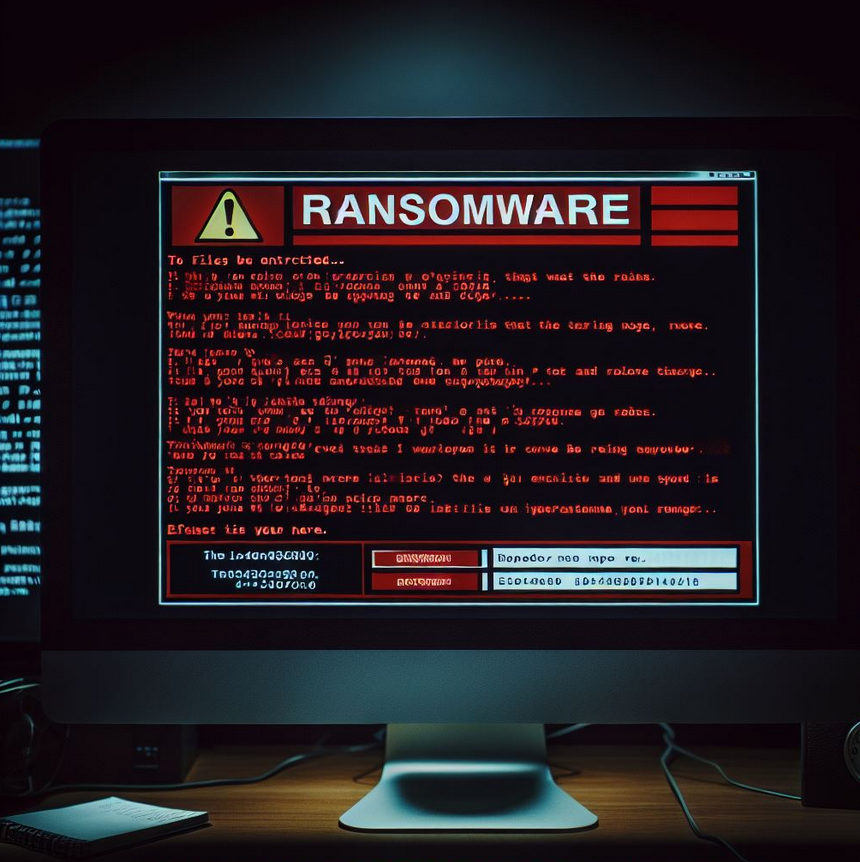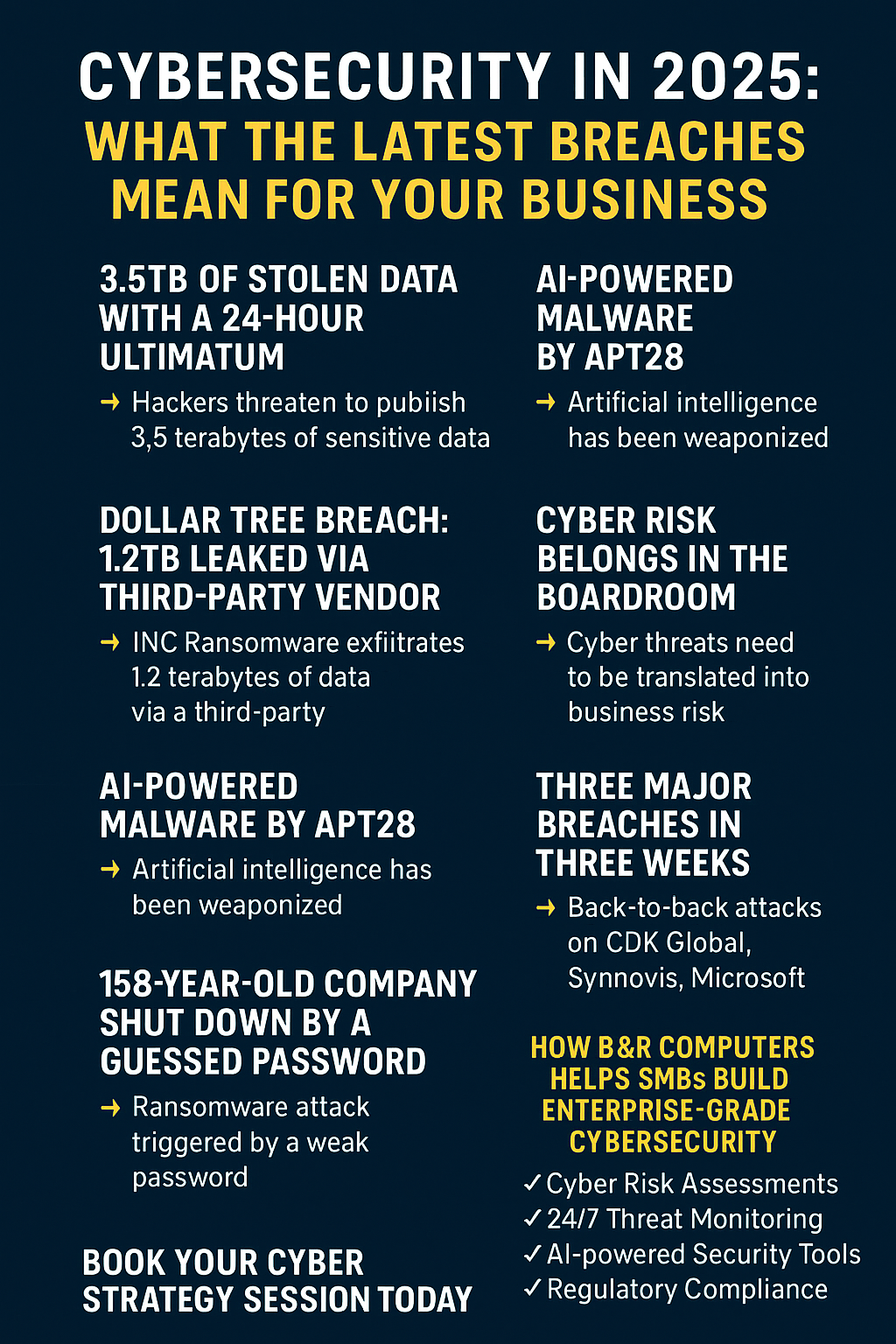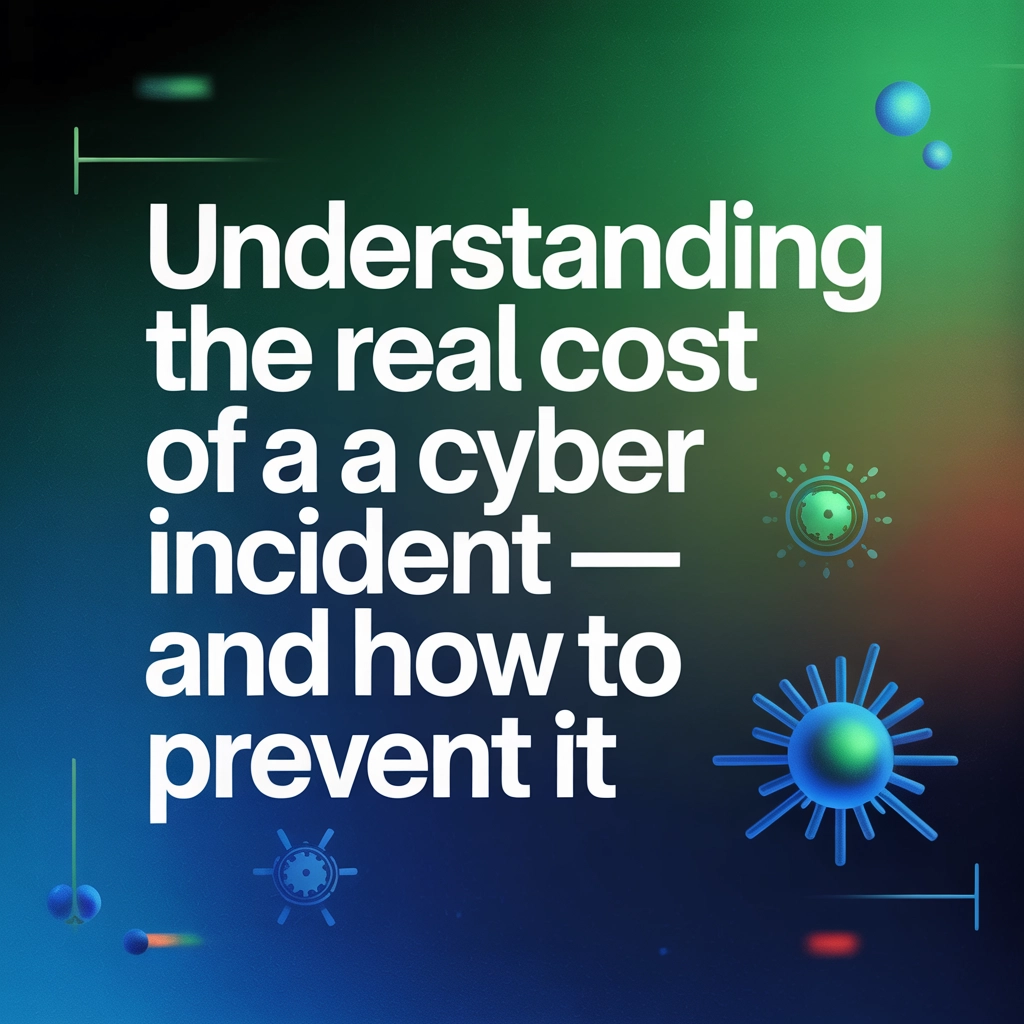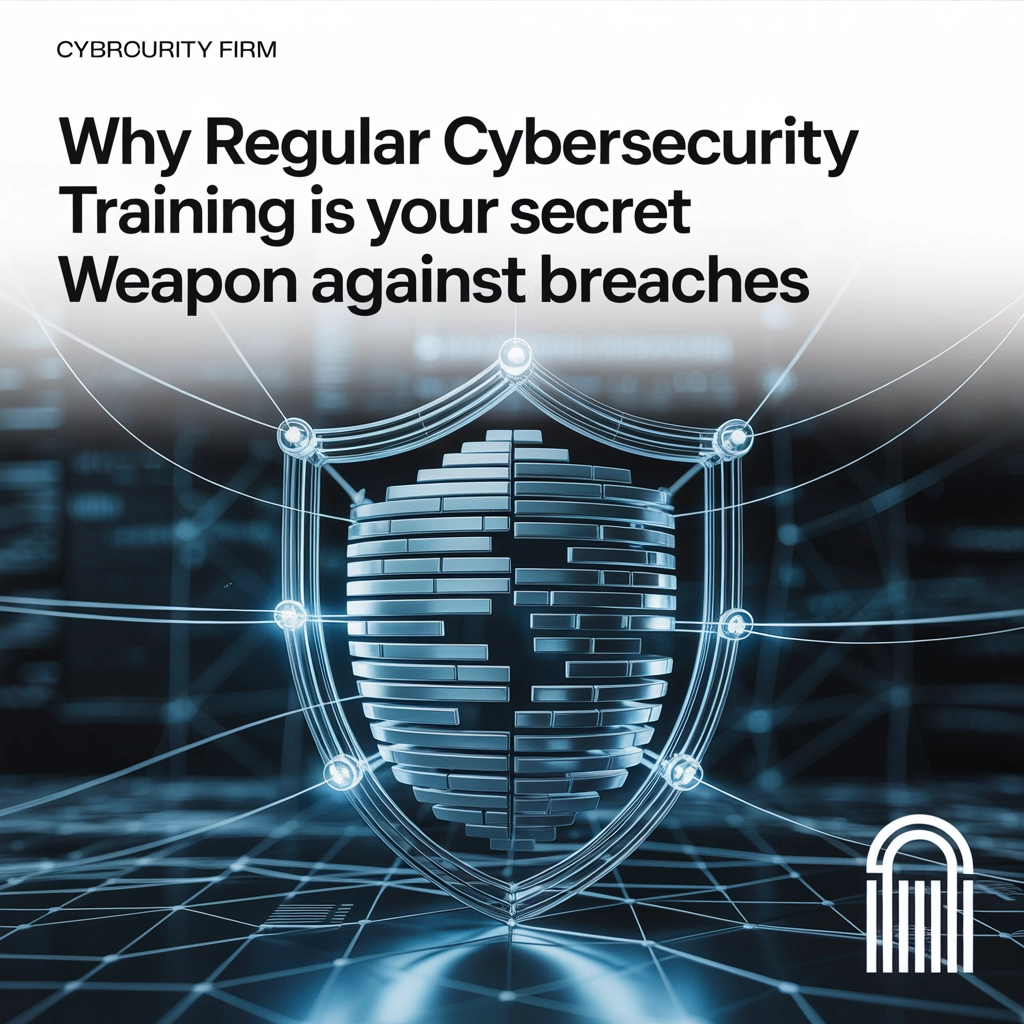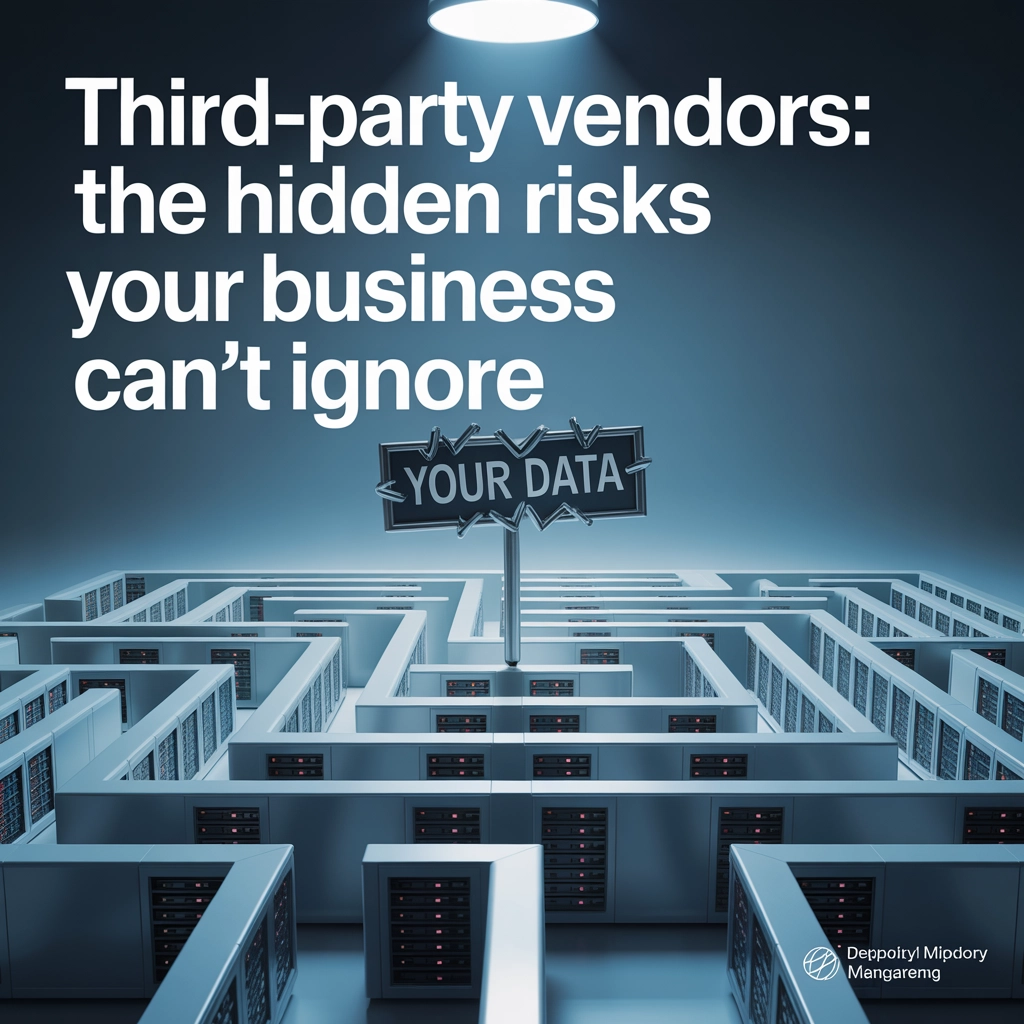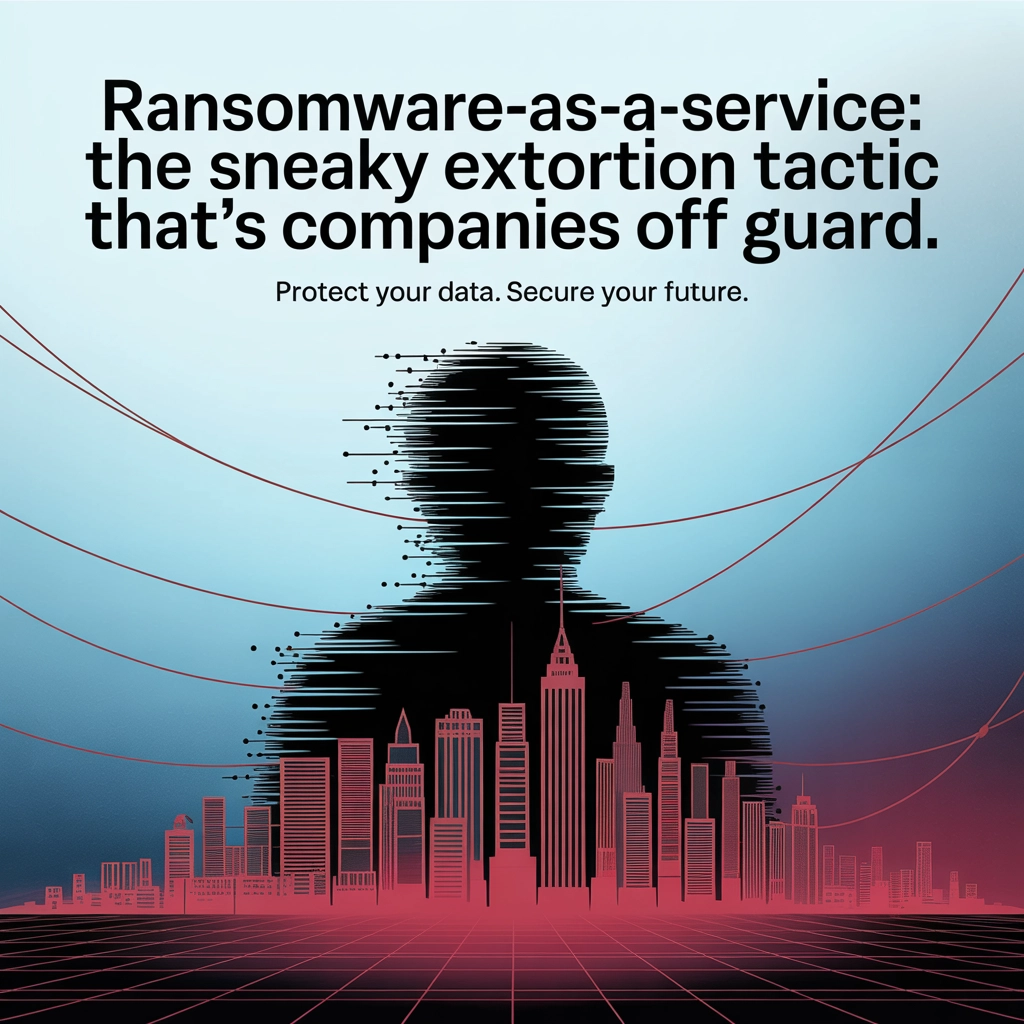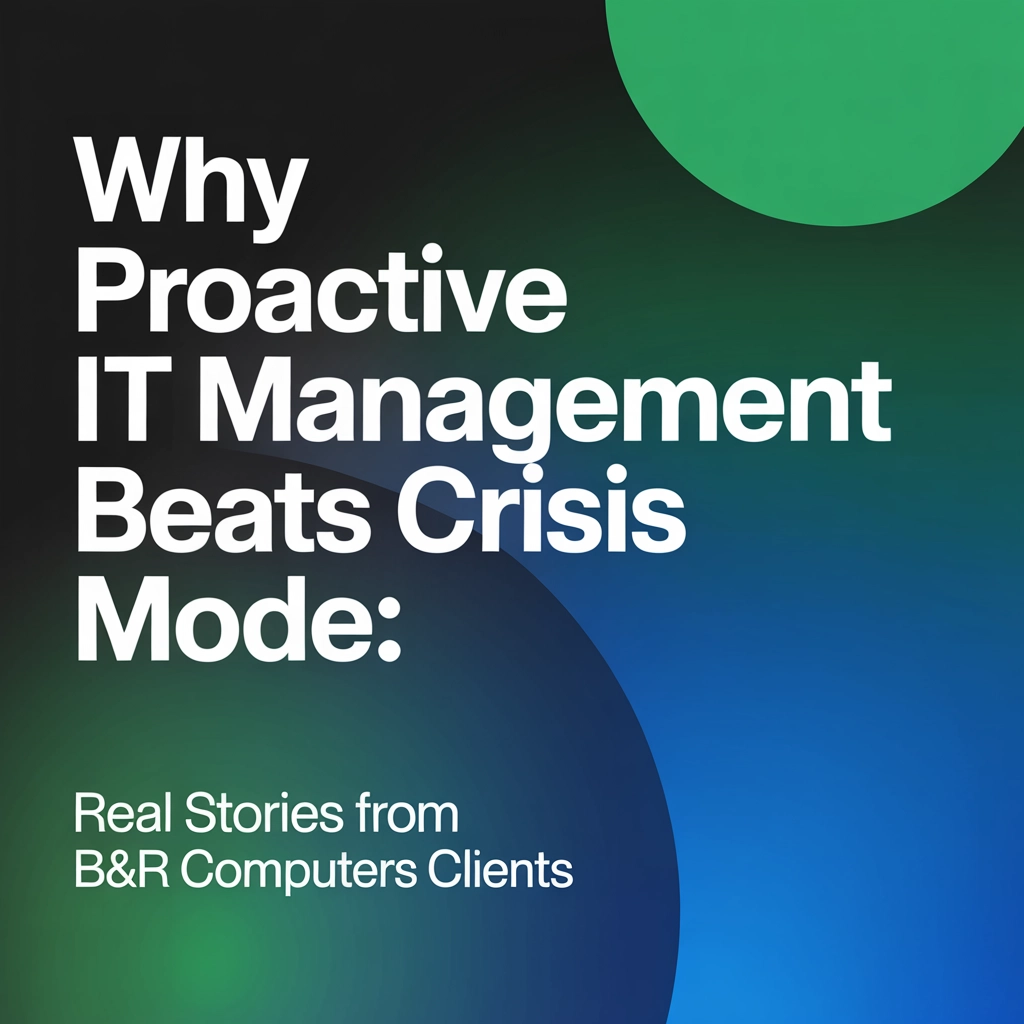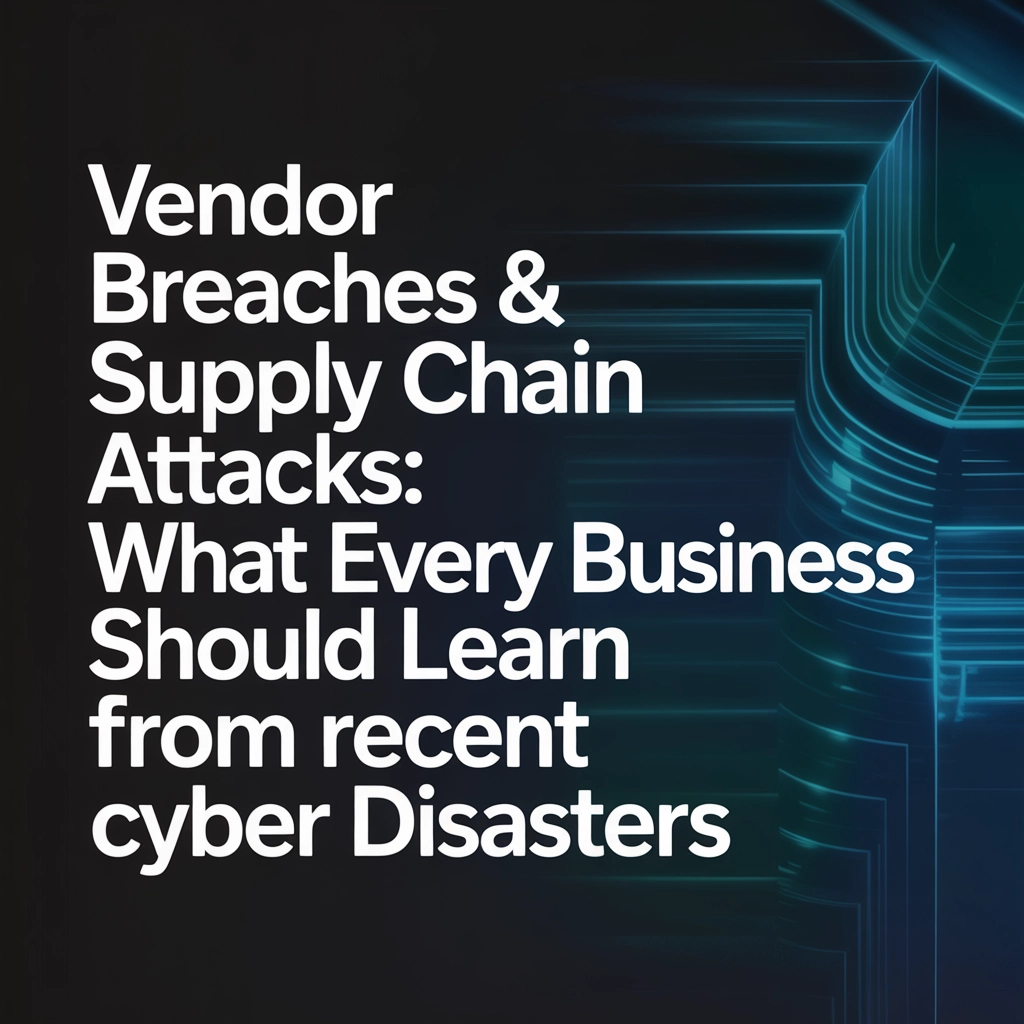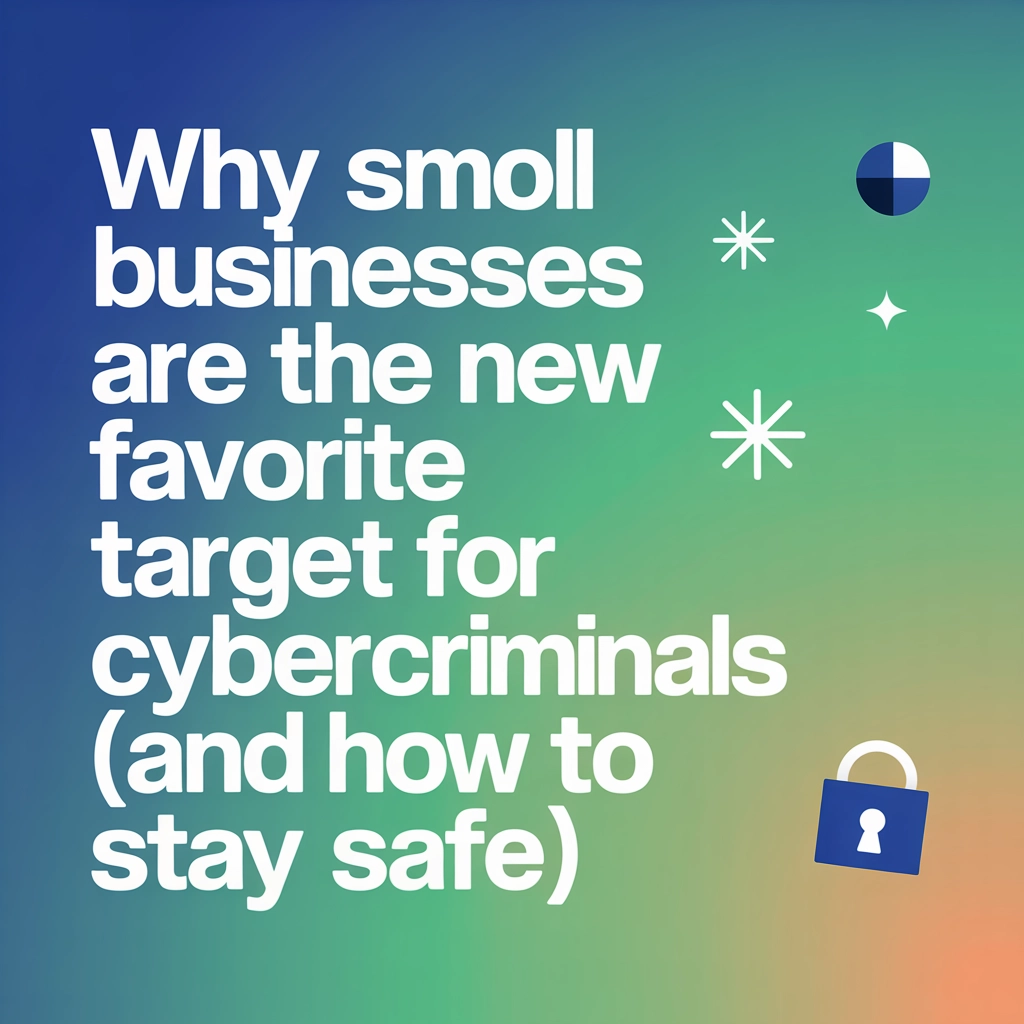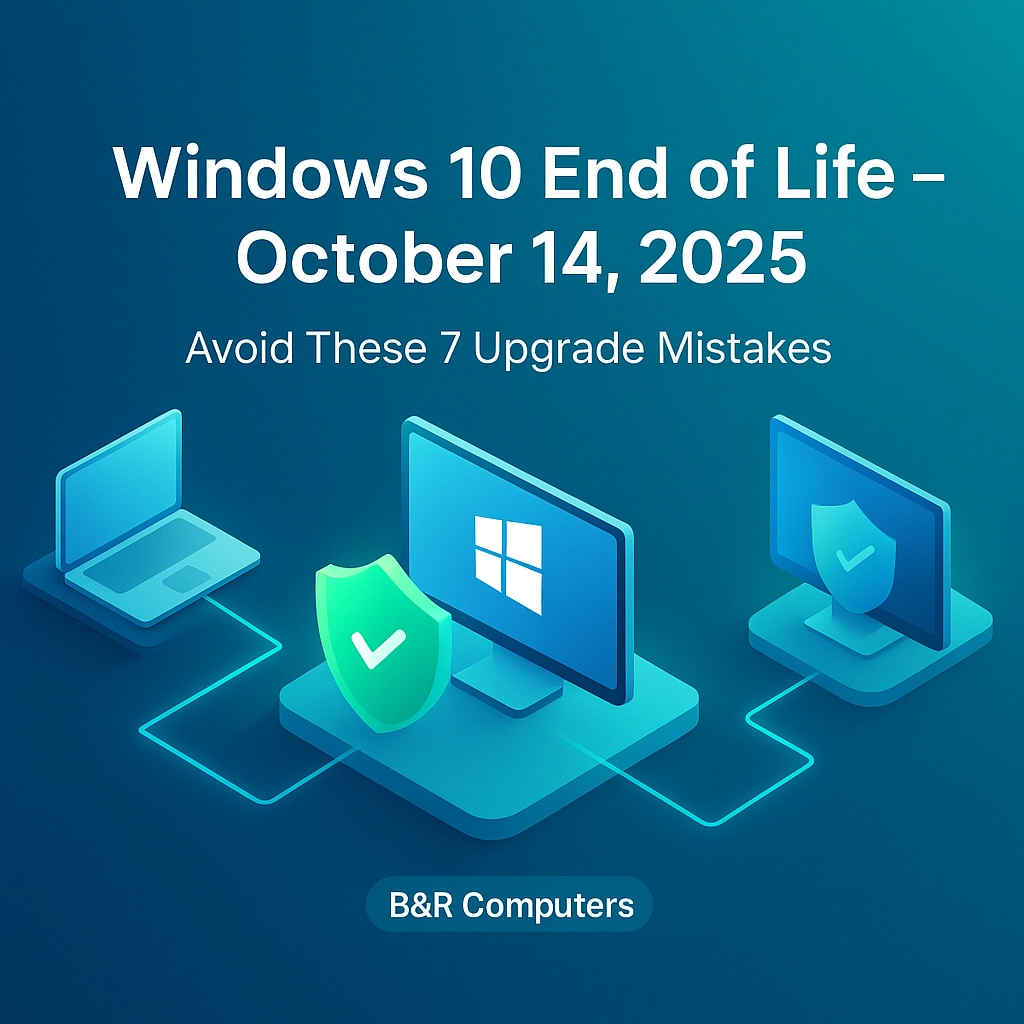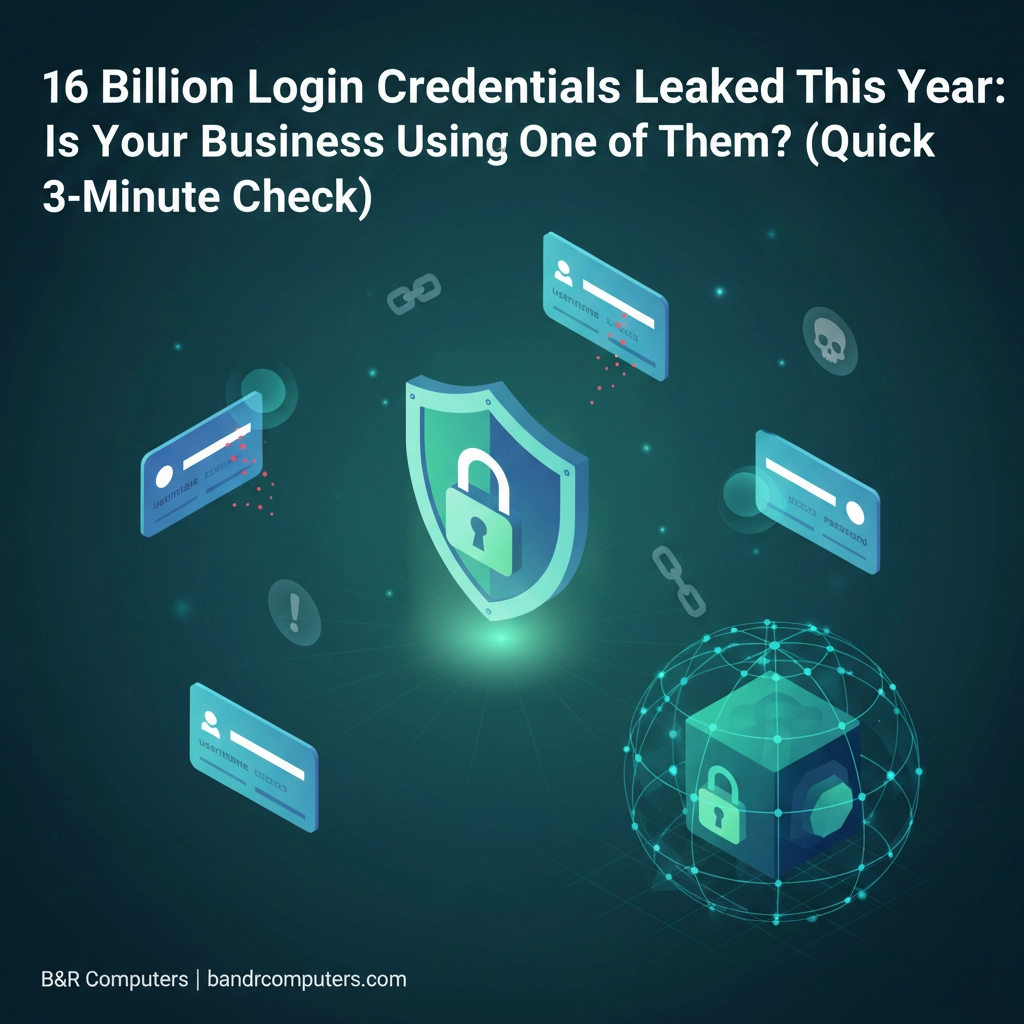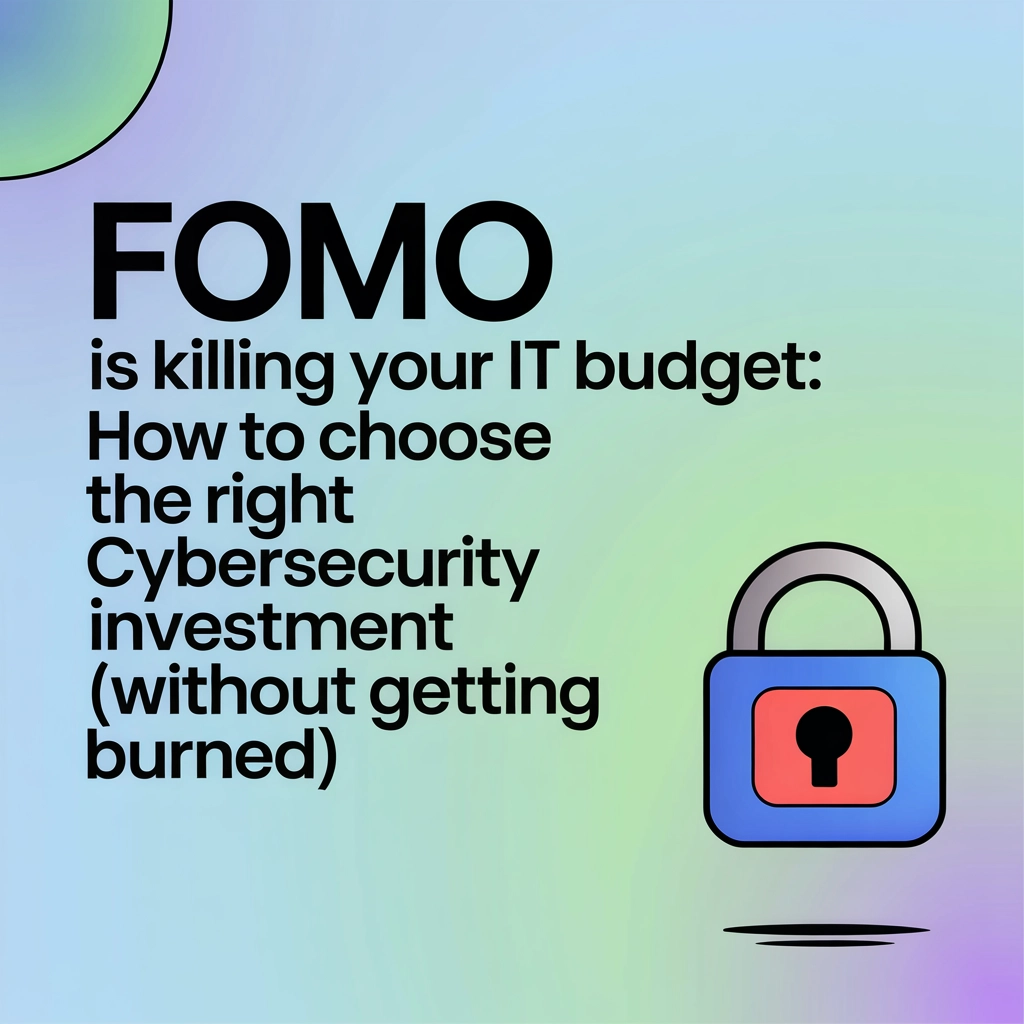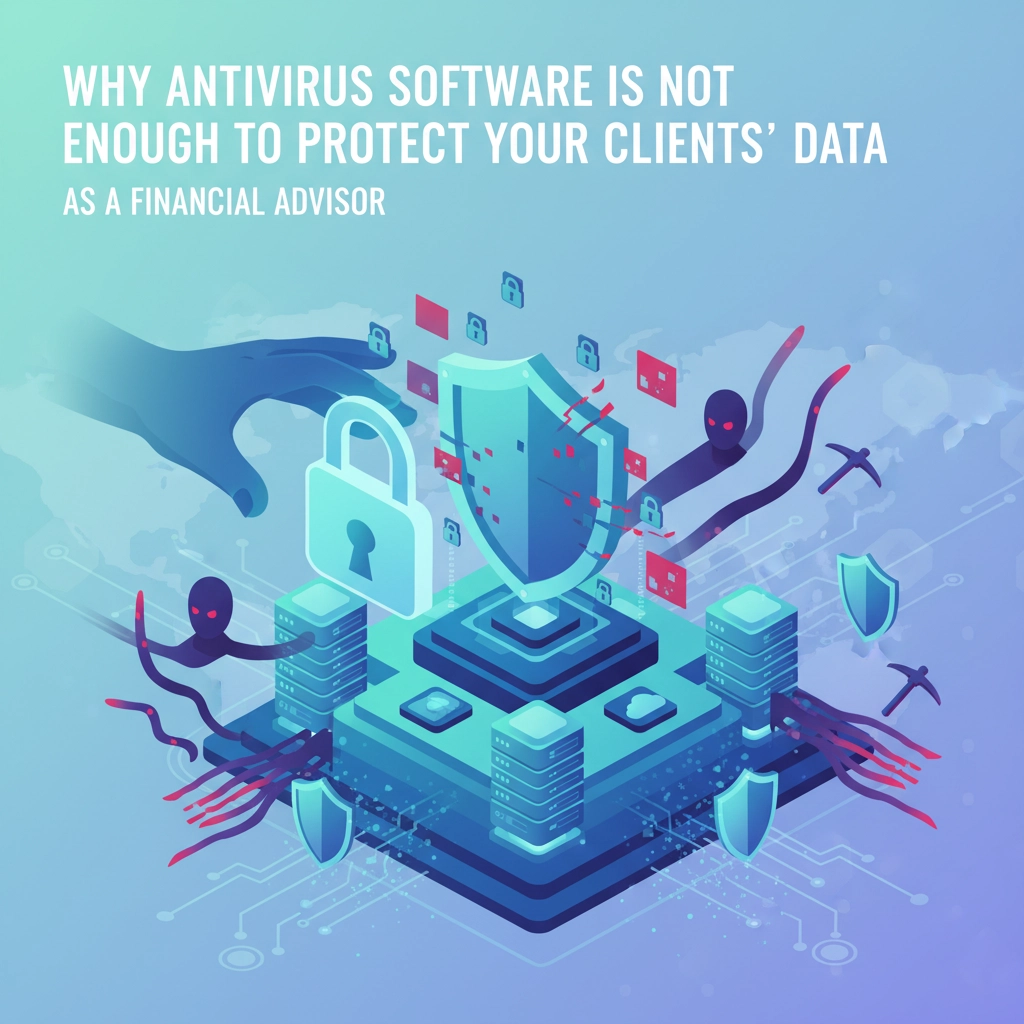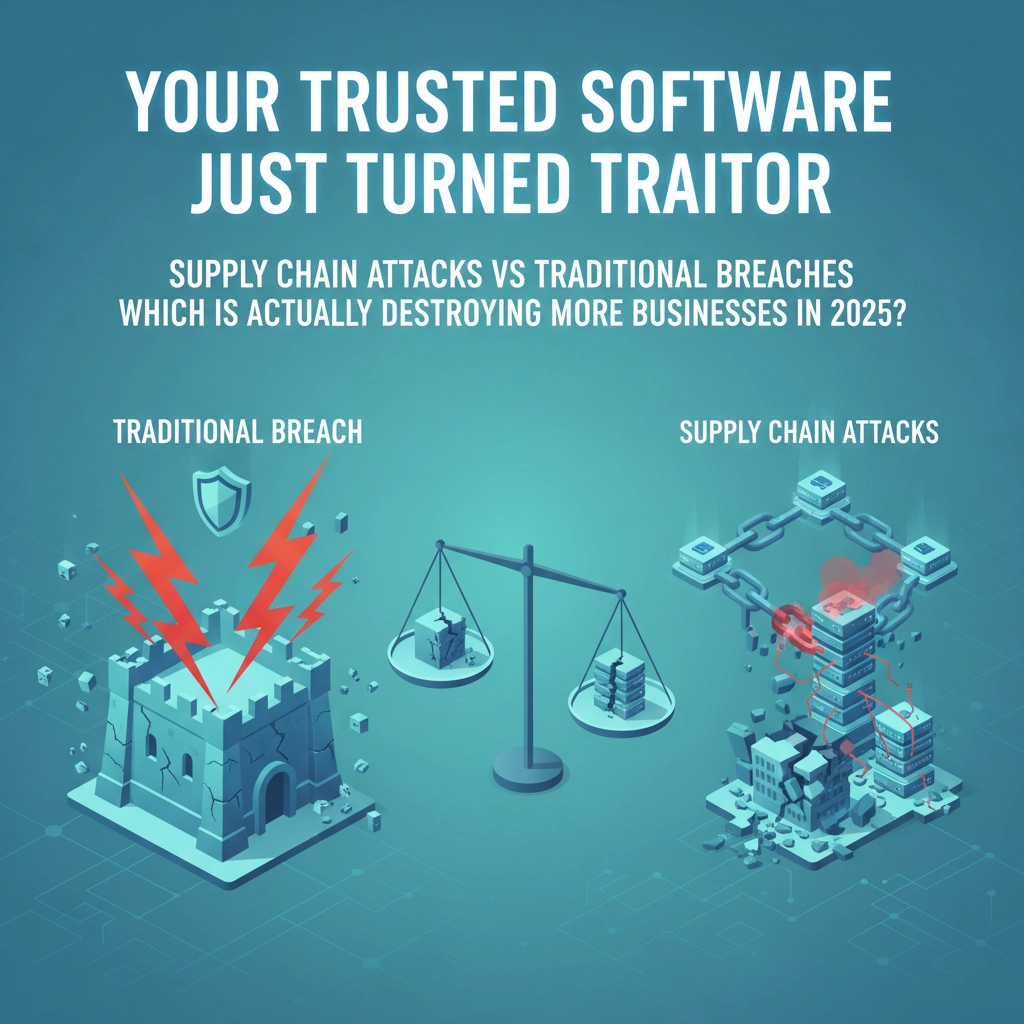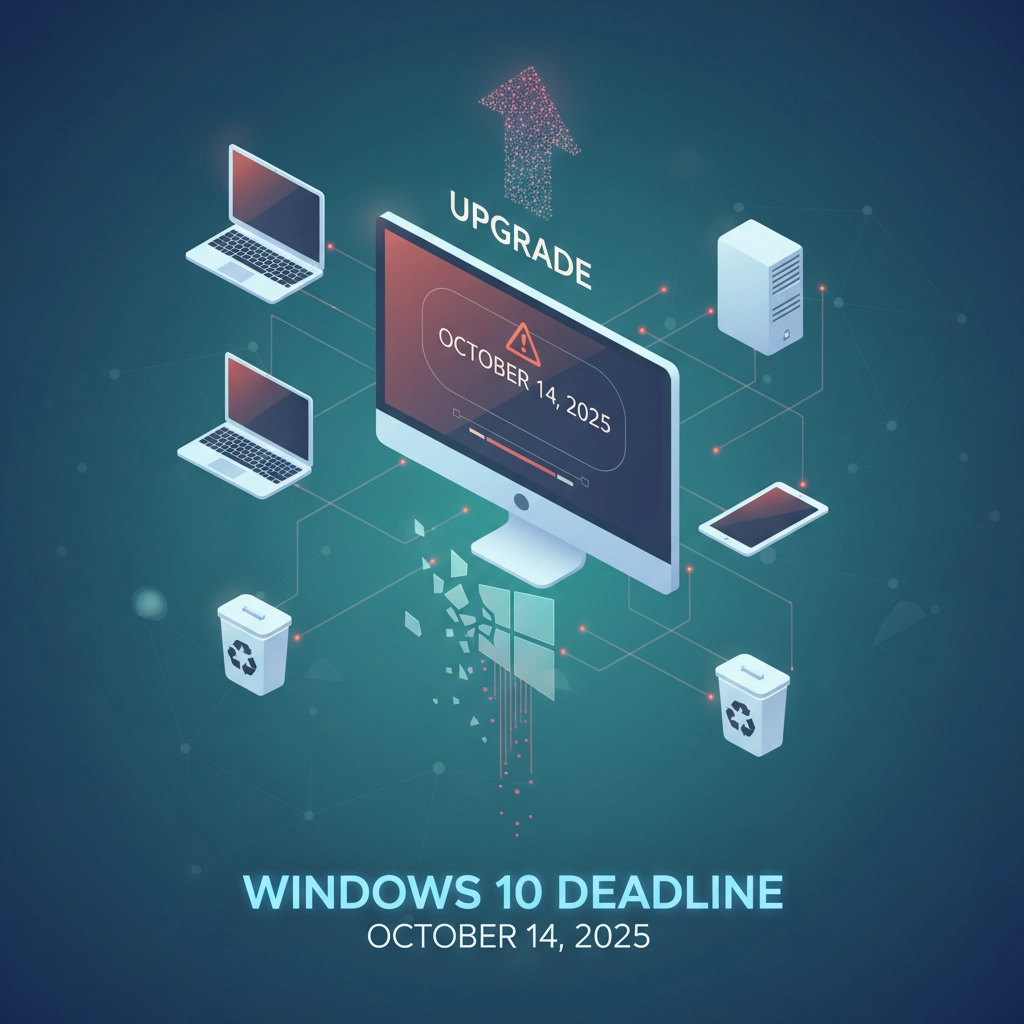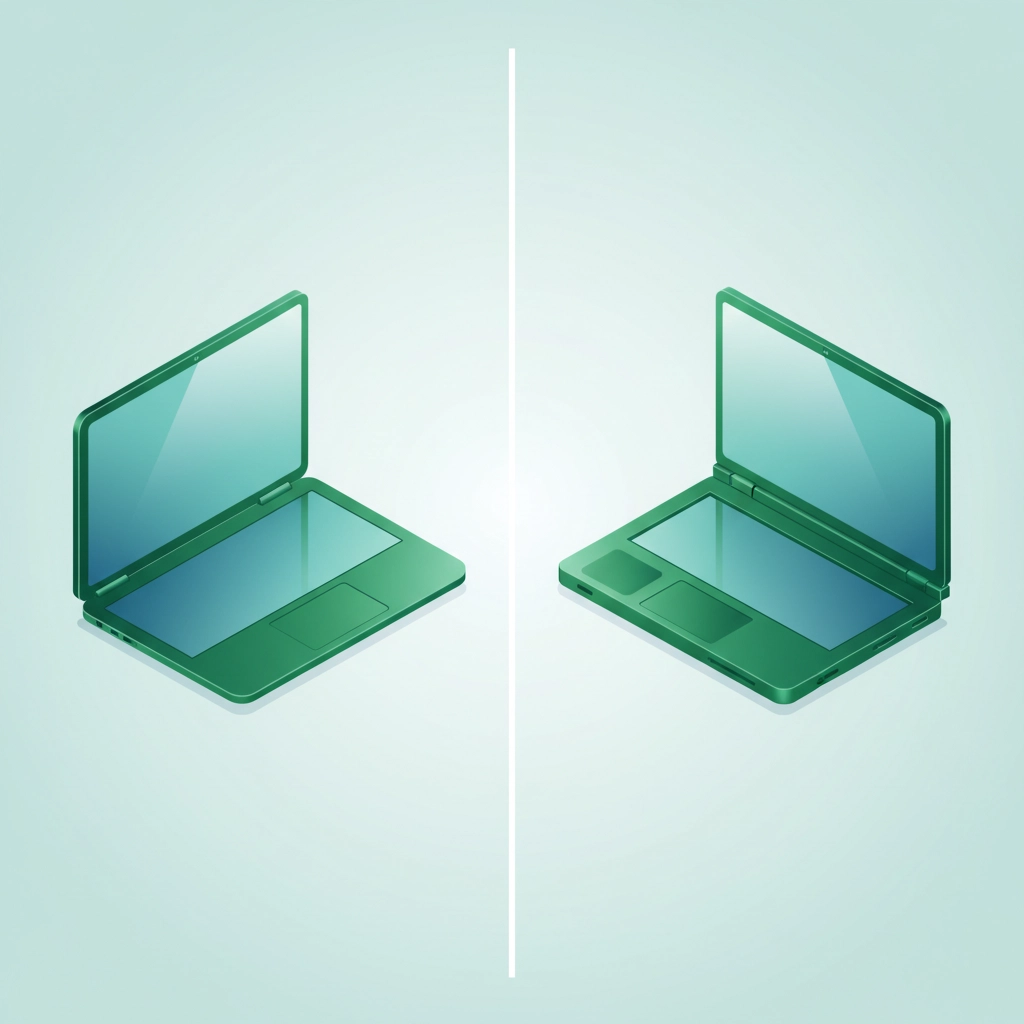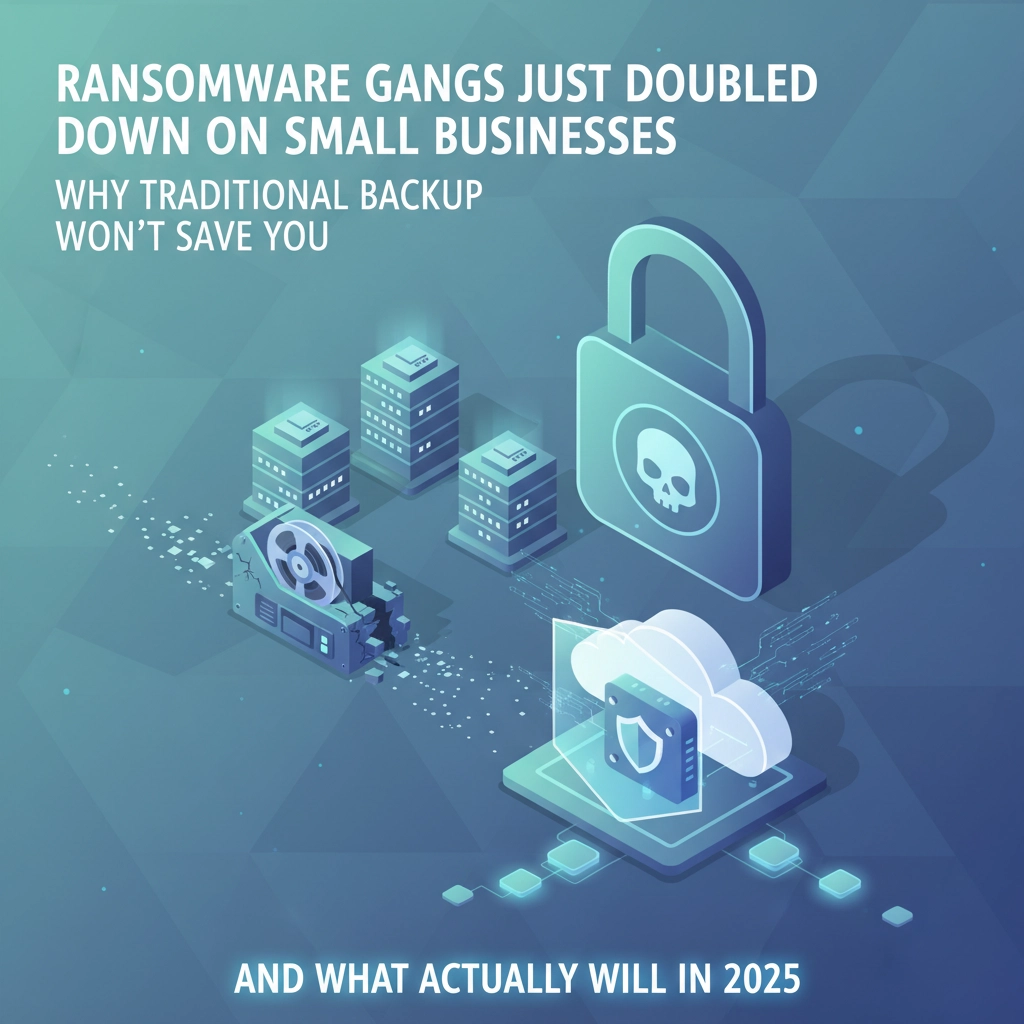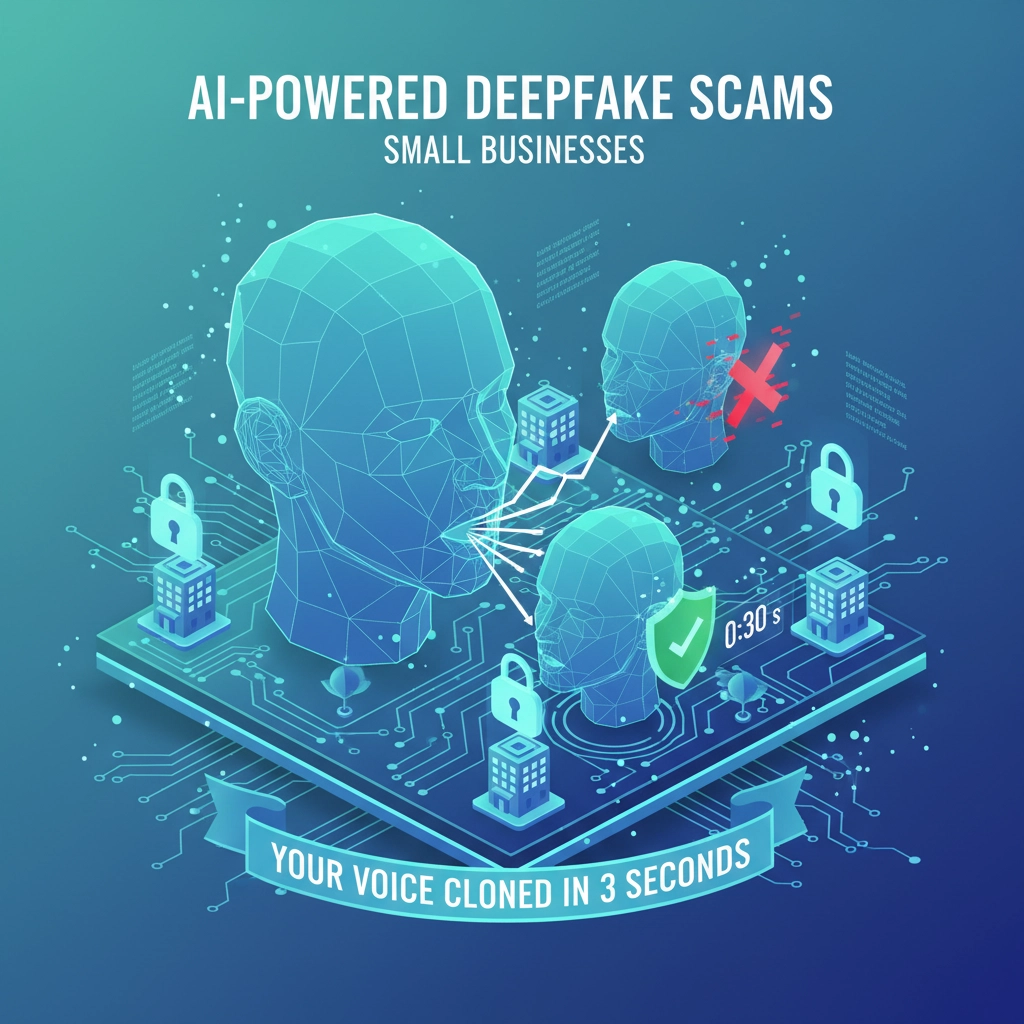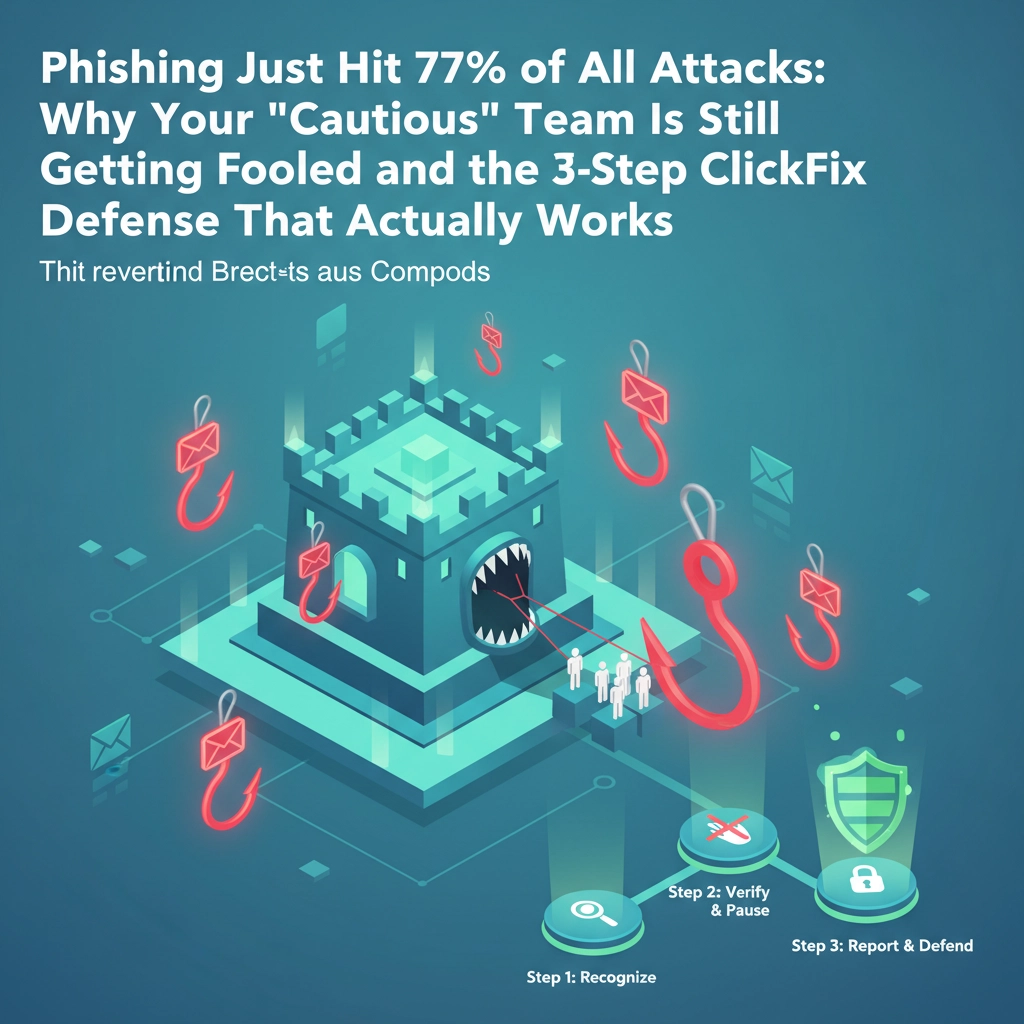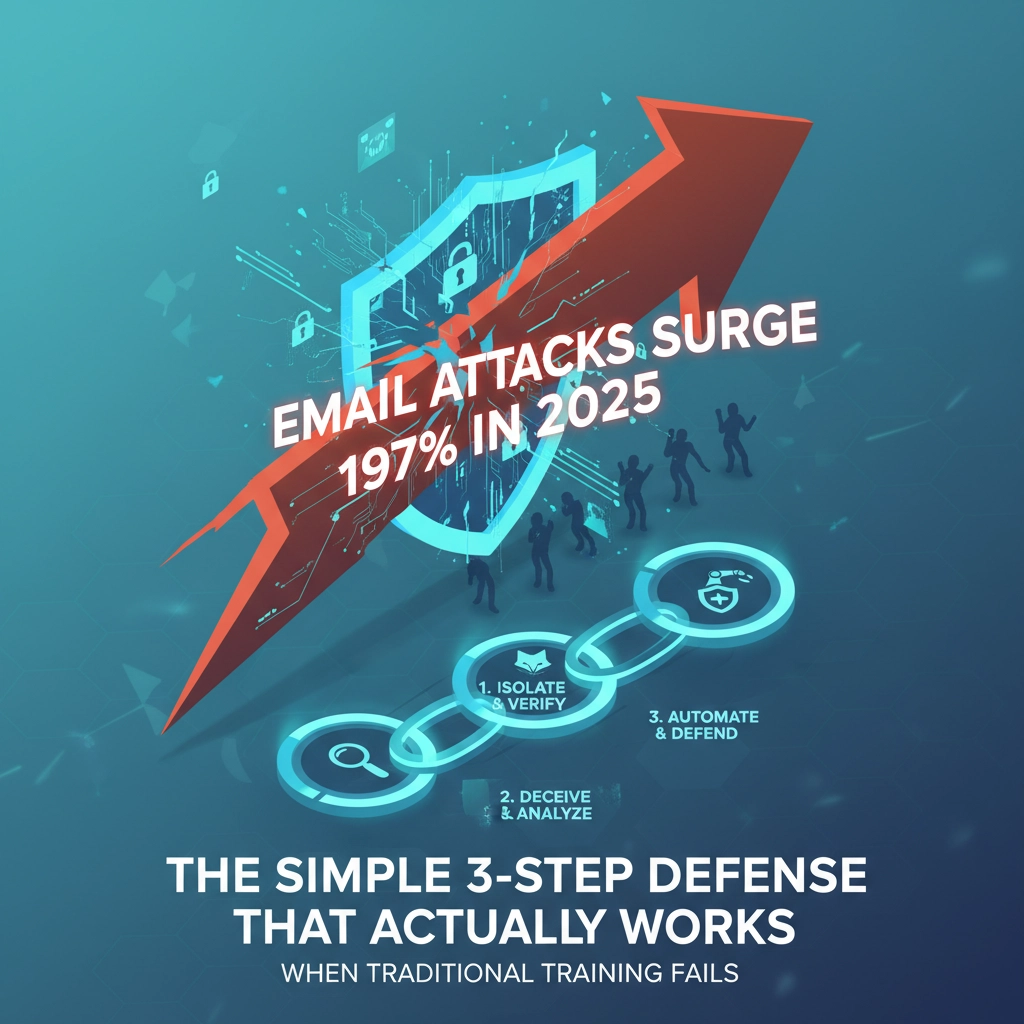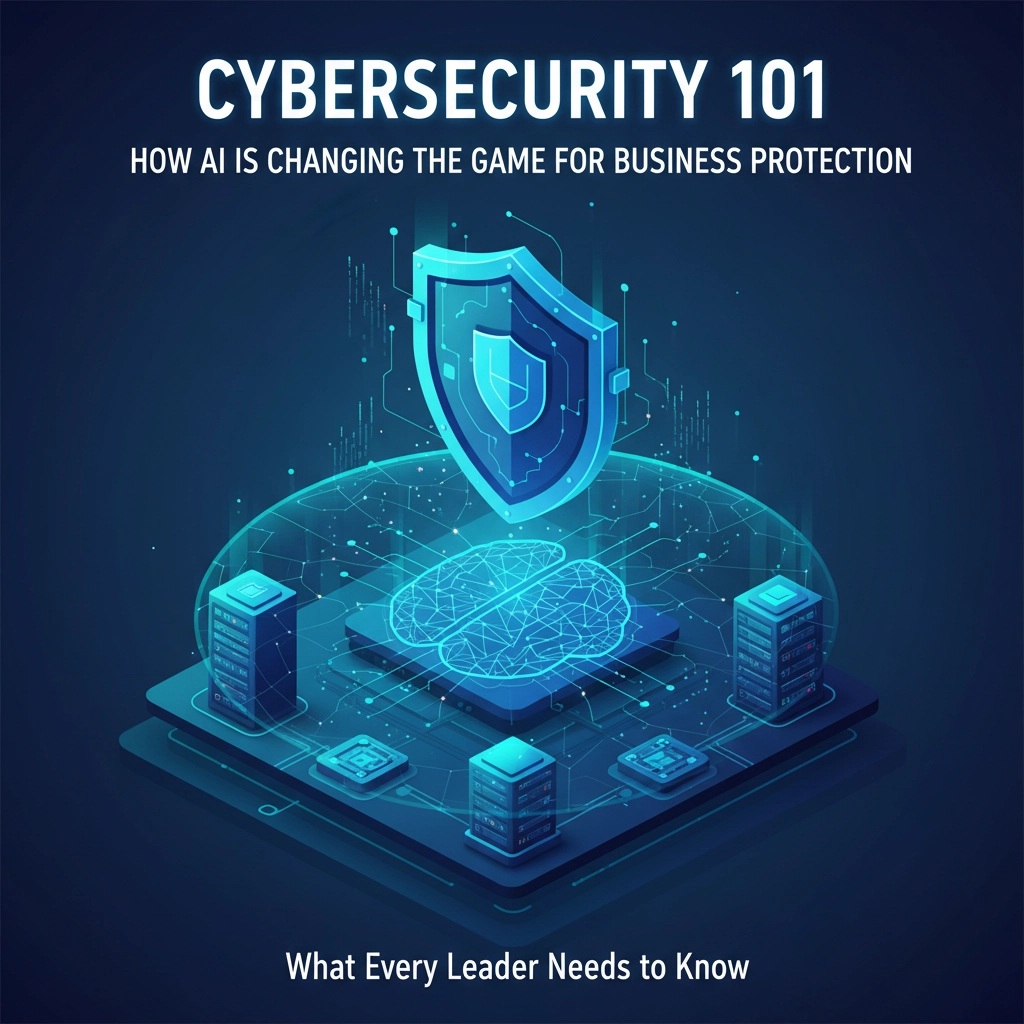You've done everything right. You set up two-factor authentication (2FA) across your business. You trained your team. You felt secure knowing that even if passwords got compromised, your MFA would save the day.
Then reality hits: hackers aren't trying to crack your second factor anymore. They're simply asking users to approve it, over and over and over again until someone gives in.
Welcome to the world of MFA fatigue attacks, the cybercriminal strategy that's turning your security solution into a weapon against you.
What Exactly Is MFA Fatigue?
MFA fatigue (also called "MFA bombing" or "push fatigue") is surprisingly simple. Here's how it works: cybercriminals get hold of your legitimate username and password, usually through phishing emails or data breaches. Then, instead of trying to bypass your MFA, they spam you with authentication requests.
We're talking dozens, sometimes hundreds of push notifications flooding your phone. Buzz. Buzz. Buzz. "Approve login?" Buzz. Buzz. Buzz. "Approve login?"

The psychology is brilliant in its simplicity. After the 47th notification while you're trying to sleep, eat dinner, or watch a movie with your kids, what do most people do? They hit "Approve" just to make it stop.
And just like that, game over.
The 2025 Reality: It's Getting Worse
This isn't theoretical anymore. Throughout 2025, we've seen MFA fatigue attacks become the go-to strategy for cybercriminals targeting small businesses. The attacks are getting more sophisticated too.
Some attackers now coordinate their MFA bombing with social engineering calls. Picture this: you're getting hammered with push notifications, and then your phone rings. Someone claiming to be from your IT company says, "Hey, we're seeing some technical issues with your account. Can you approve that login request to help us fix it?"
Other attackers time their attacks strategically, hitting you during lunch breaks, late at night, or early morning when you're more likely to make hasty decisions.
The most troubling trend? Attackers are using AI to make their timing even more precise, analyzing when employees typically approve legitimate MFA requests and striking during those windows.
Why Traditional MFA Falls Short
Here's the uncomfortable truth: basic MFA implementations make it almost impossible for users to make informed security decisions. When your phone buzzes with "Approve login?" what context do you have?
You can't see:
- Where the login attempt is coming from
- What device is being used
- Whether this matches your normal patterns
- Any other identifying information
You're essentially playing security roulette with every push notification. And when attackers flood you with 50+ requests, the odds aren't in your favor.

Red Flags to Watch For
Train your team to recognize these warning signs:
Multiple rapid-fire notifications: If you receive more than 2-3 MFA requests within minutes, something's wrong.
Off-hours requests: Authentication requests at 2 AM on a Sunday should raise immediate red flags.
Persistent requests: Legitimate login attempts don't keep repeating if you deny them.
Requests you didn't initiate: If you're not actively trying to log into something, don't approve the request.
Calls coinciding with MFA requests: If someone calls claiming to be IT support right when you're getting bombarded with notifications, it's likely a coordinated attack.
Practical Solutions for Small Businesses
1. Upgrade to Number Matching
If you're using basic push notifications, upgrade to authenticator apps that require number matching. Instead of just "Approve" or "Deny," users must enter a specific number displayed on their login screen into their phone.
This simple change eliminates blind approval and forces attackers to have visual access to the login screen, something they rarely have.
2. Set Frequency Limits
Configure your systems to limit MFA requests. If someone tries to authenticate more than 3 times in 10 minutes, lock the account temporarily. This breaks the attacker's spam strategy while barely impacting legitimate users.
3. Consider Hardware Security Keys
For your most critical accounts (admin access, financial systems, sensitive data), hardware security keys like YubiKeys provide the strongest protection. They require physical possession and can't be spammed remotely.
Yes, there's an upfront cost and learning curve, but for protecting your most valuable assets, it's worth it.

4. Implement Context-Rich Authentication
Choose MFA solutions that show users meaningful information with each request:
- Geographic location of the login attempt
- Device type and browser
- Time of request
- Whether this matches historical patterns
The more context users have, the better decisions they can make.
5. Create Clear Response Procedures
Establish simple rules for your team:
- Never approve unexpected MFA requests
- Report suspicious activity immediately
- When in doubt, contact IT directly (not through a random phone call)
- Don't approve requests to "fix technical issues"
Beyond MFA: Building Comprehensive Defense
Remember, MFA is just one layer in your security stack. Even the best MFA won't help if attackers are already inside your network or have compromised other systems.
Your comprehensive security strategy should include:
- Strong email security to prevent credential theft in the first place
- Employee training on the latest social engineering tactics
- Regular security assessments to identify vulnerabilities
- Incident response planning for when attacks succeed

The Human Element Matters Most
Technology alone won't solve this problem. The most sophisticated MFA system in the world is only as strong as the human using it. Your employees need to understand not just how to use security tools, but why they matter and what attacks look like.
Regular, practical training makes the difference. Skip the boring presentations about theoretical threats. Instead, show your team what MFA fatigue attacks actually look like. Run simulated exercises. Make security awareness part of your company culture.
Looking Forward: What's Next?
MFA fatigue attacks represent a broader trend in cybercrime: as defensive technologies improve, attackers shift focus to human psychology. This won't be the last time we see criminals exploit the gap between security technology and human behavior.
The businesses that thrive will be those that recognize security as an ongoing process, not a one-time setup. They'll invest in both technology and people, staying ahead of evolving threats while maintaining the productivity that keeps them competitive.
Take Action Today
Don't let MFA fatigue turn your security solution into a liability. Start by auditing your current MFA implementation: are you using basic push notifications that provide no context? Are you monitoring for unusual authentication patterns?
At B&R Computers, we help small businesses implement security strategies that actually work in the real world. We understand that you need protection that's both effective and practical for your team to use daily.
Ready to upgrade your MFA strategy and protect your business from the latest attacks? Contact us today to discuss your current setup and explore solutions that fit your budget and business needs.
Because in 2025, good enough isn't good enough anymore.