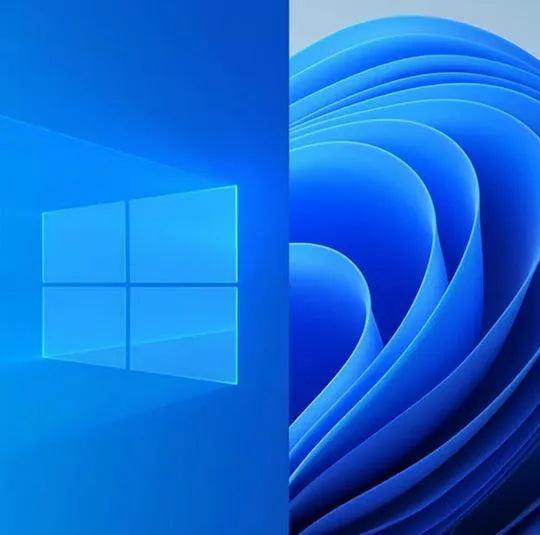
The End of Windows 10 Support: Why It’s Time to Upgrade to Windows 11
TL;DR Computers older than 6 years (~2018) will have to be replaced within the next year as they are not Windows 11 compatible. Contact us to discuss whether your computer is Windows 11 compatible and if it isn't, how our in store computer sales can get you into another computer that is Windows 11.
As technology continues to evolve, so do the operating systems that power our devices. Microsoft has announced that support for Windows 10 will officially end on October 14, 2025. This means that after this date, Windows 10 will no longer receive security updates, bug fixes, or technical support. For businesses and individuals alike, this marks a crucial turning point. Here’s why you should consider upgrading to Windows 11 sooner rather than later.
The Risks of Staying on Windows 10
Security Vulnerabilities: Without regular security updates, Windows 10 will become increasingly vulnerable to cyber threats. Hackers often target outdated systems, knowing they lack the latest defenses. This can lead to data breaches, malware infections, and other cyber attacks that could compromise your personal or business information.
Compliance Issues: Many industries have strict compliance requirements regarding data protection and cybersecurity. Running an unsupported operating system could put you at risk of non-compliance, leading to potential fines and legal issues.
Software Incompatibility: As software developers focus on newer operating systems, you may find that new applications and updates are no longer compatible with Windows 10. This can limit your ability to use the latest tools and technologies, impacting productivity and efficiency.
The Benefits of Upgrading to Windows 11
Enhanced Security: Windows 11 comes with advanced security features designed to protect against modern threats. These include hardware-based isolation, encryption, and malware protection, ensuring your data remains secure.
Improved Performance: Windows 11 is optimized for speed and efficiency, offering faster boot times, improved battery life for laptops, and better overall performance. This can enhance your productivity and provide a smoother user experience.
Modern User Interface: With a sleek and intuitive design, Windows 11 offers a more modern and user-friendly interface. Features like Snap Layouts, Desktops, and a new Start Menu make it easier to multitask and organize your workspace.
Compatibility with New Technologies: Windows 11 is built to support the latest hardware and software innovations. This includes better integration with cloud services, support for DirectStorage for faster game loading times, and improved compatibility with hybrid work environments.
Regular Updates and Support: By upgrading to Windows 11, you ensure that your system will continue to receive regular updates, including security patches, new features, and technical support from Microsoft.
How to Prepare for the Upgrade
Check System Requirements: Before upgrading, ensure your device meets the minimum system requirements for Windows 11. Microsoft provides a PC Health Check tool that can help you determine if your device is compatible.
Backup Your Data: Always back up your important files and data before performing an upgrade. This ensures that you can restore your information in case anything goes wrong during the process.
Plan for Downtime: Schedule the upgrade at a time when it will cause the least disruption to your work or personal activities. The installation process can take some time, so plan accordingly.
Seek Professional Help: If you’re unsure about the upgrade process or encounter any issues, consider seeking help from IT professionals. They can assist with the transition and ensure everything goes smoothly.
Conclusion
The end of Windows 10 support is a significant milestone that requires attention. Upgrading to Windows 11 not only ensures continued security and compliance but also provides access to the latest features and technologies. Don’t wait until the last minute—start planning your upgrade today to stay ahead of the curve and protect your digital assets.
If you have any questions or need assistance with the upgrade, feel free to reach out to our team. We’re here to help you make a seamless transition to Windows 11.

Hear What Our Clients Say
Andrew Y.

Just had an emergency with one of our laptops. Took it to the shop, and they fixed it in 10 minutes while I waited. Great customer service.
Susan B.

Great service, knowledgeable and very friendly. Ryan was able to accommodate my needs very quickly. He explained my issues so I understood and made suggestions that would not be very costly. I'm glad to have a great guy in my community that I can contact and feel comfortable with his abilities and honesty.
Donna L.

Ryan is knowledgeable, friendly and most important, trustworthy. I feel better with him as my IT guy than I did when I worked in corporate America. Thanks Ryan!
Dorothea S.

Wonderful customer service! I needed a computer upgrade and they not only provided me with exactly what I wanted but also came to my house and set everything up, including transferring over things from my old computer. Can't give enough praise!

© 2024 B&R Computers - All Rights Reserved
Monday-Friday 9AM-5PM
Evenings and Weekends - By Appt
7 S. Kemp Rd. Kutztown, PA 19530
484-641-8083