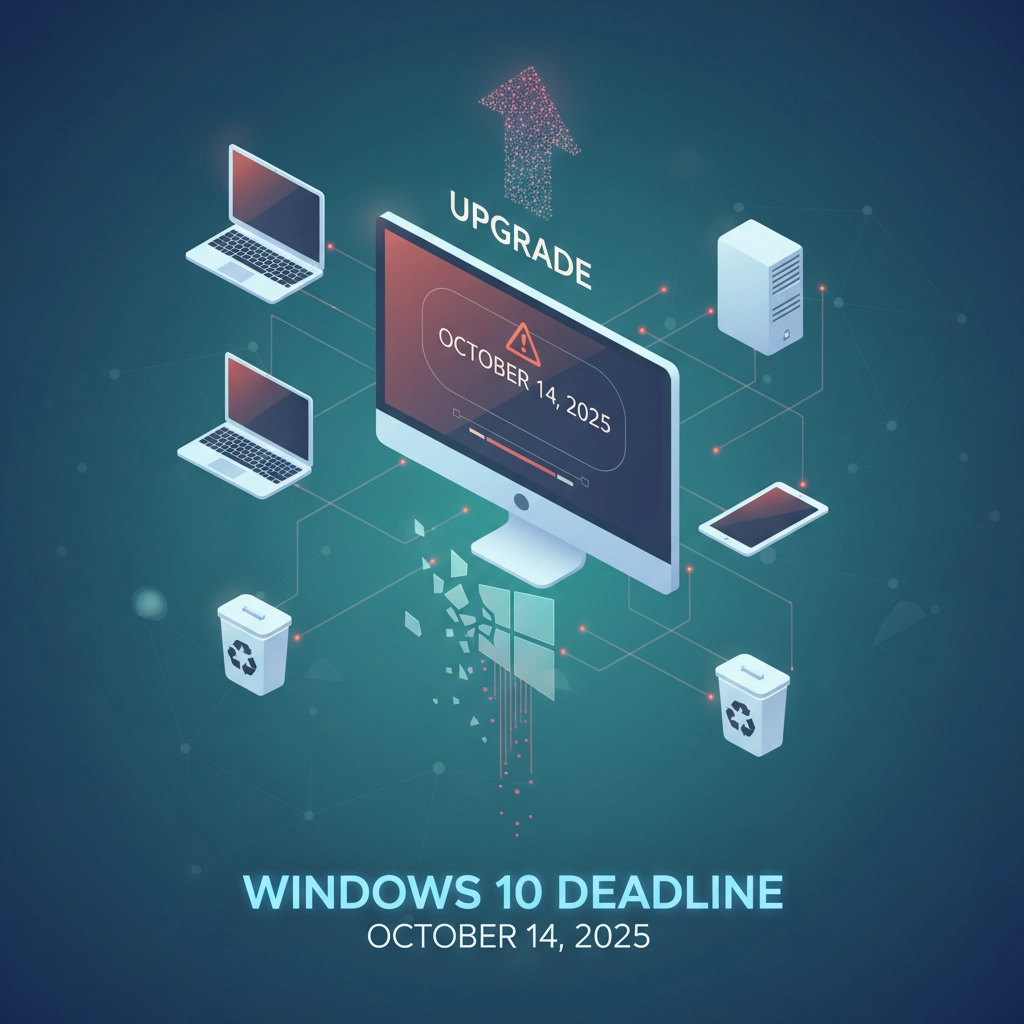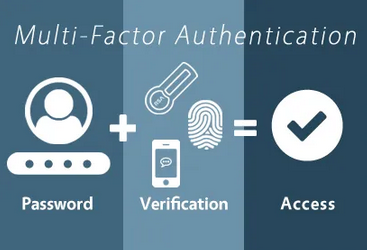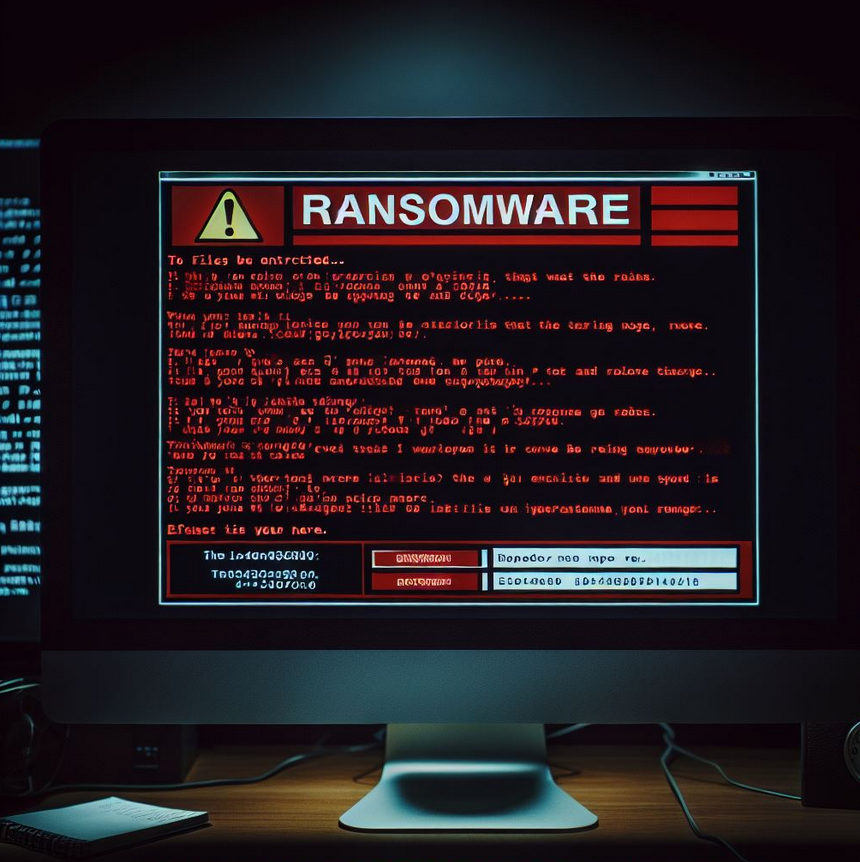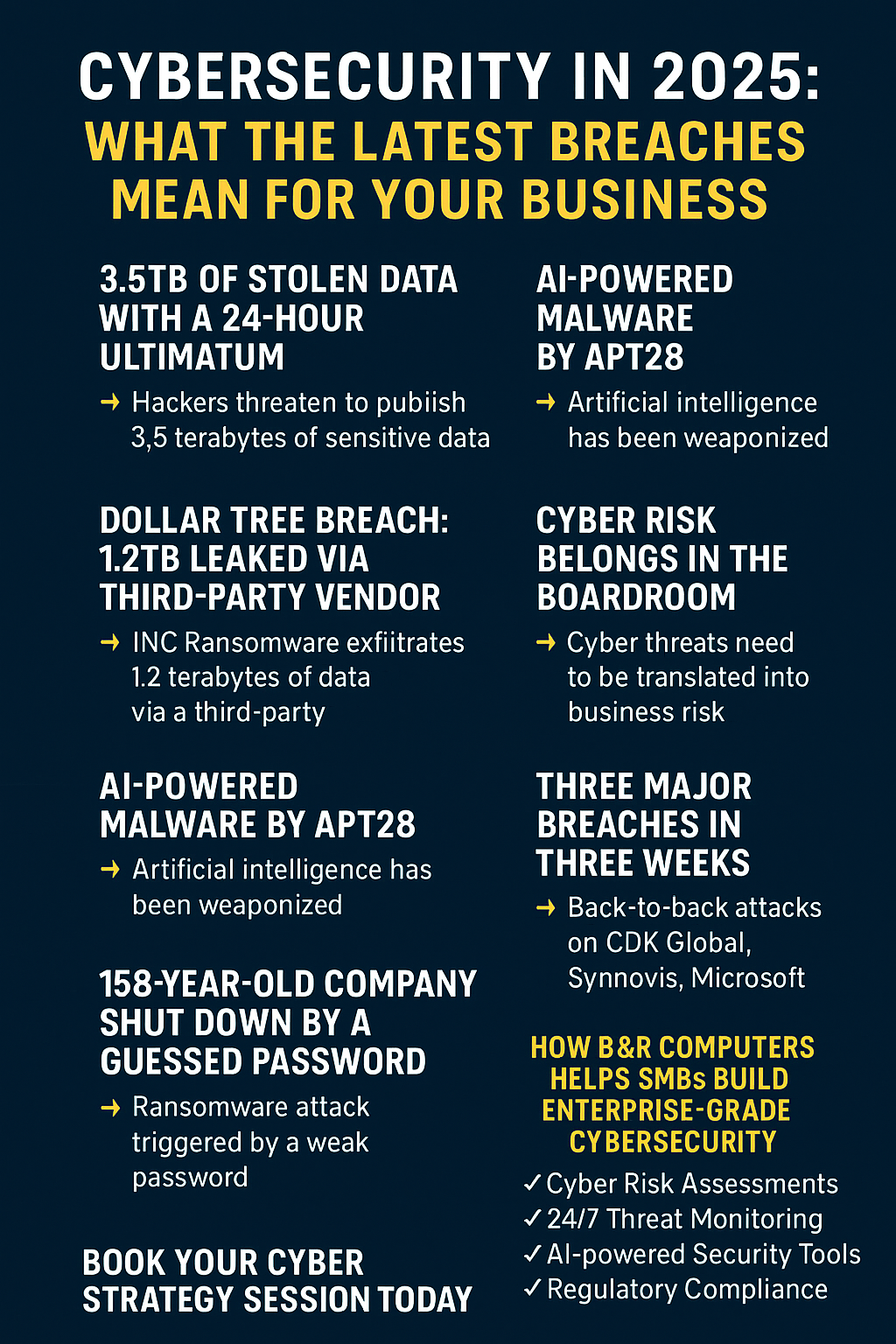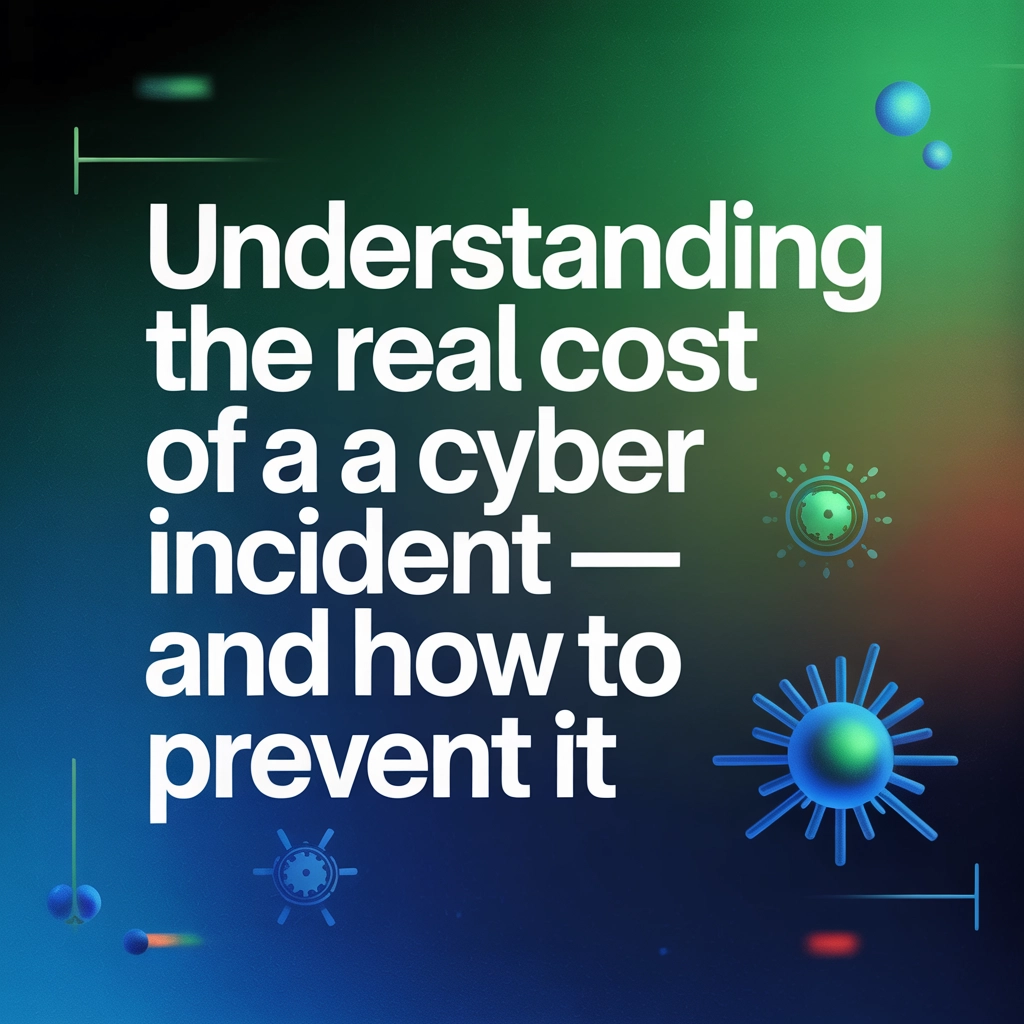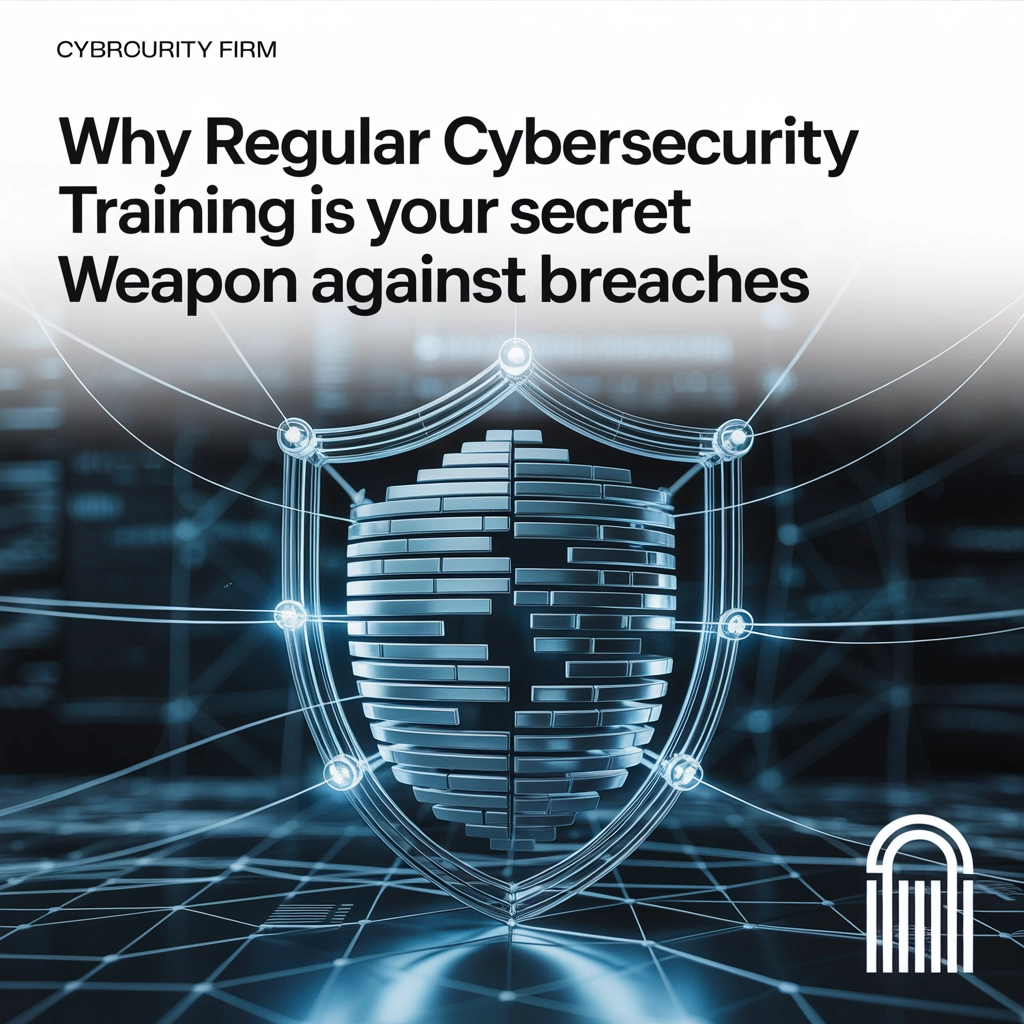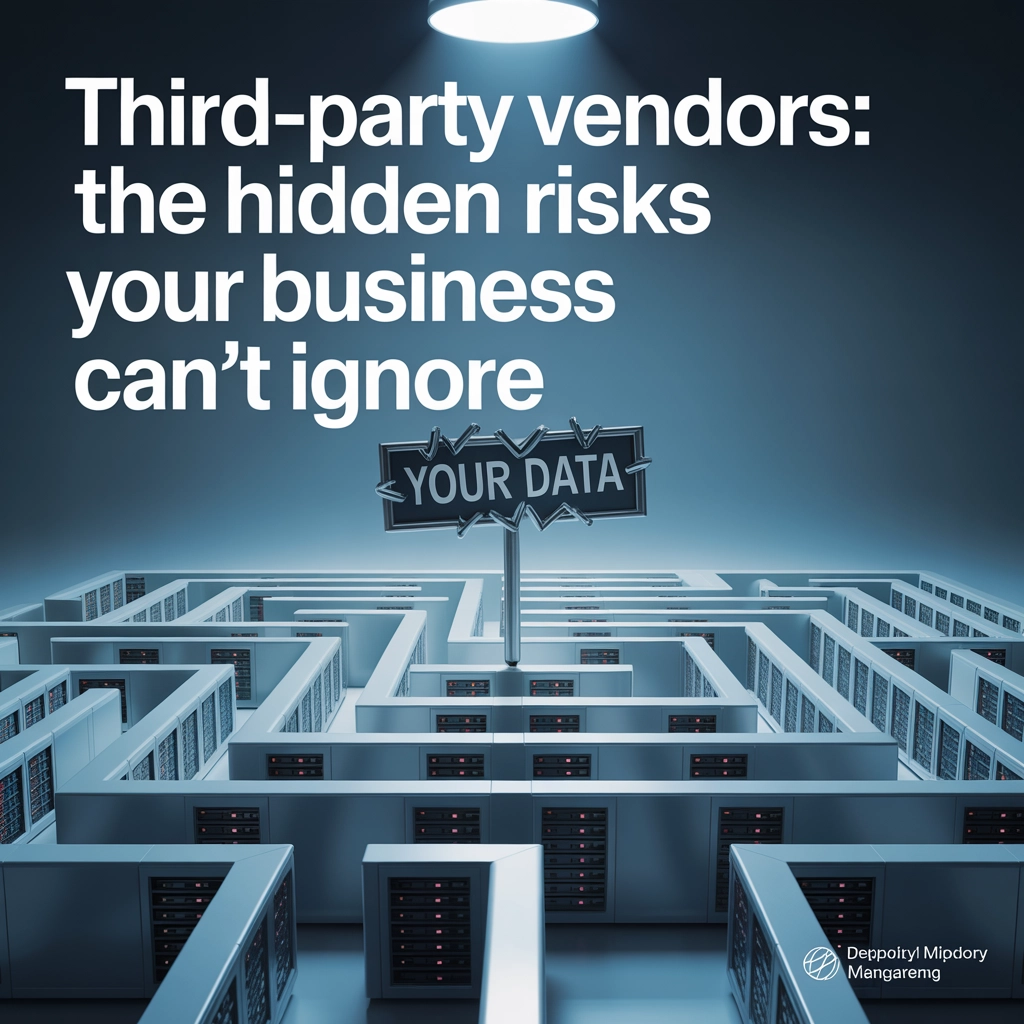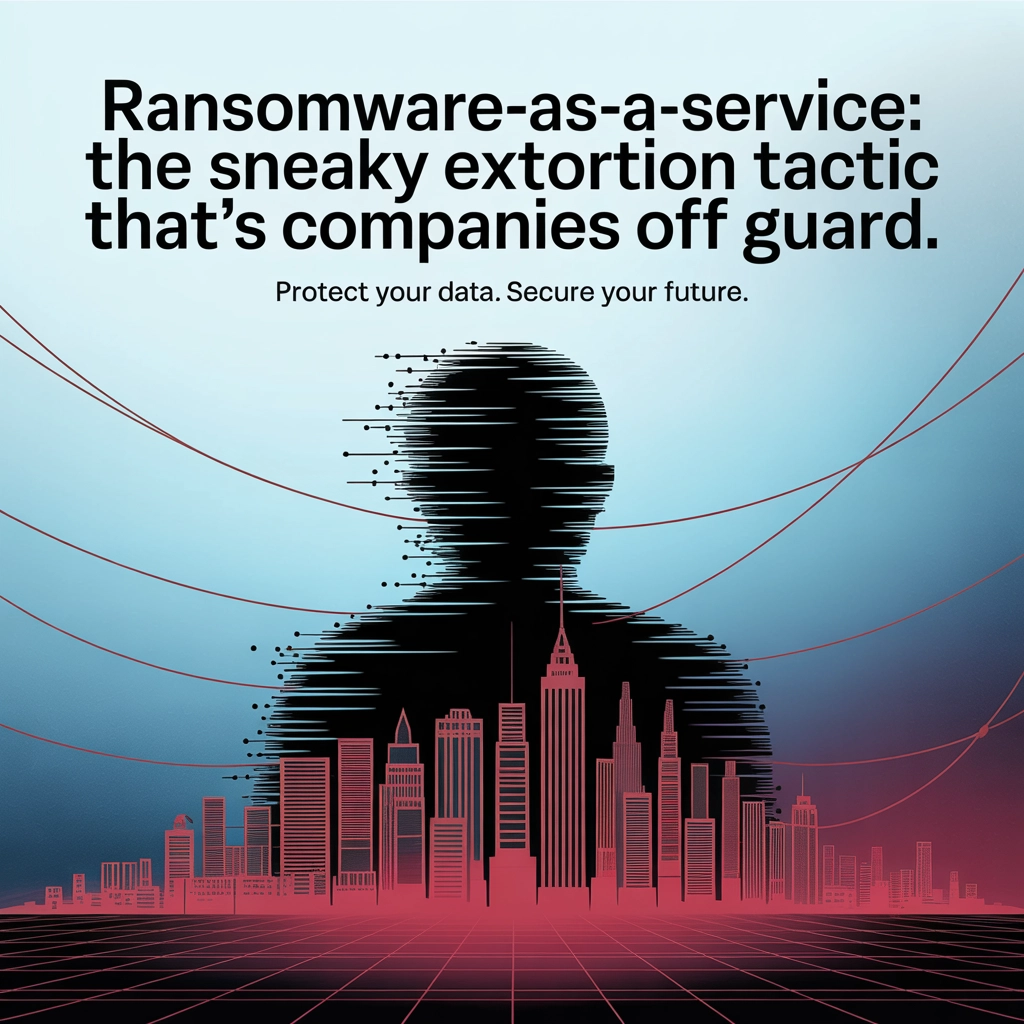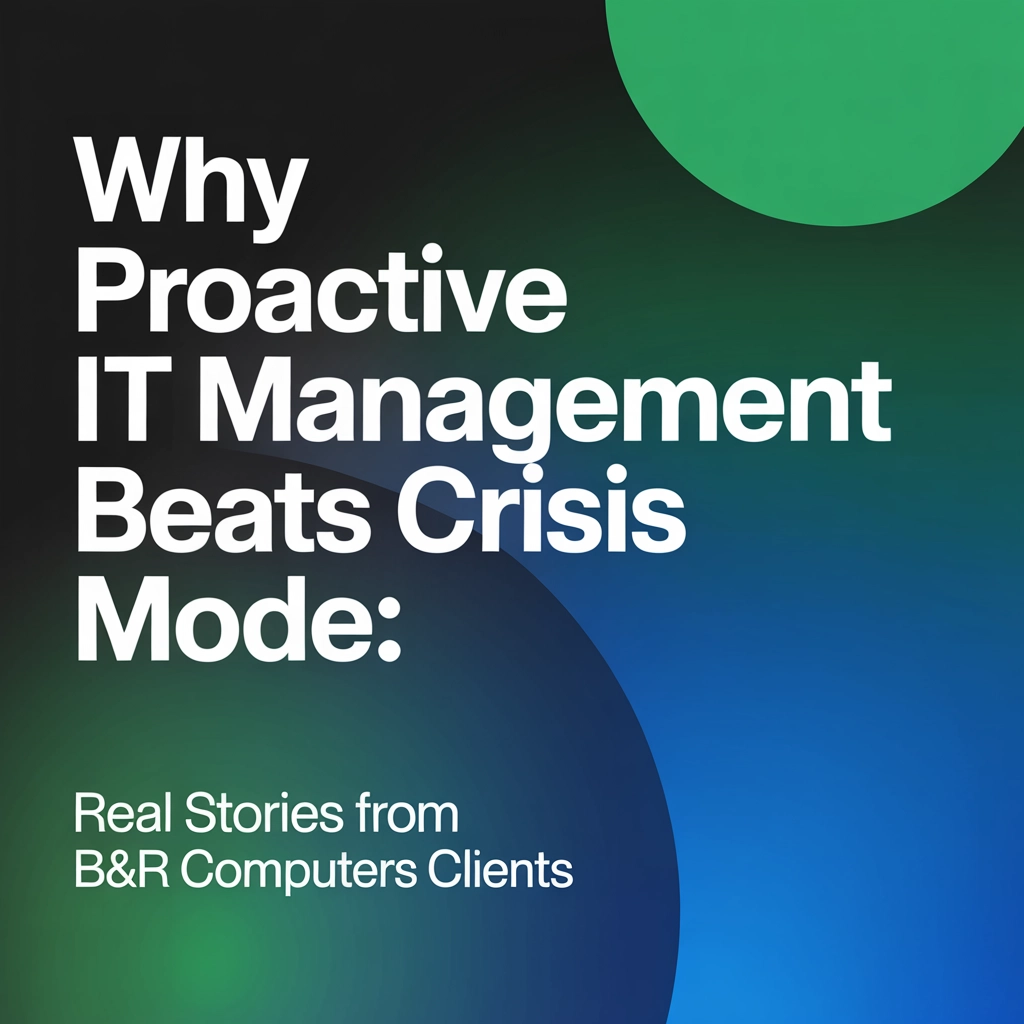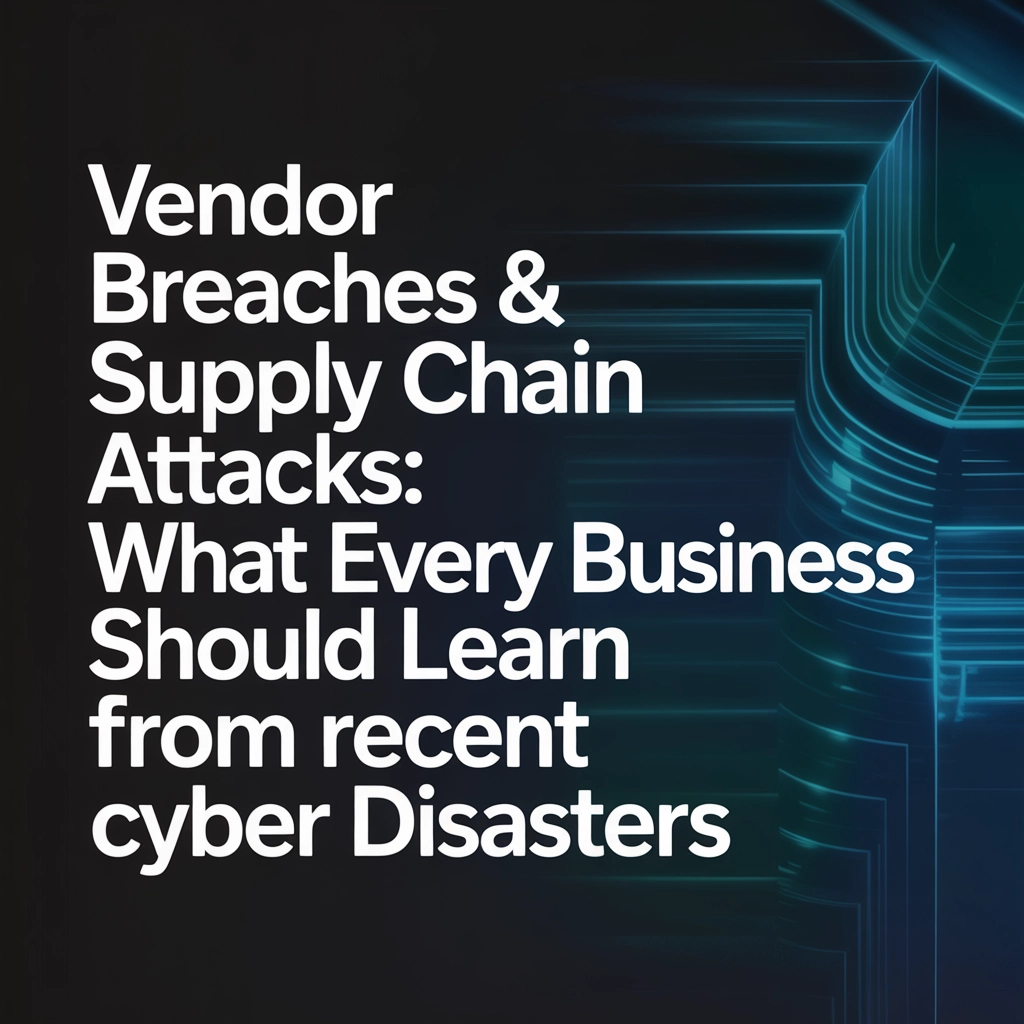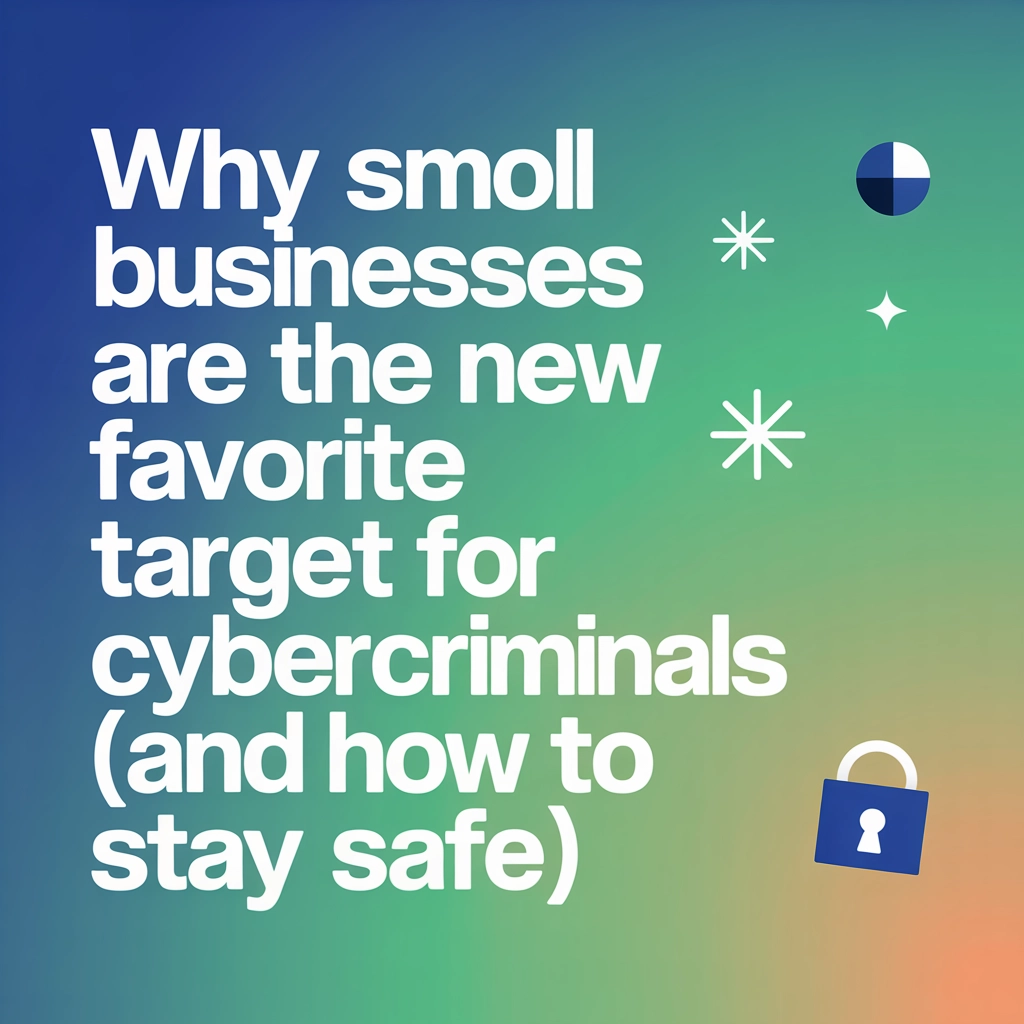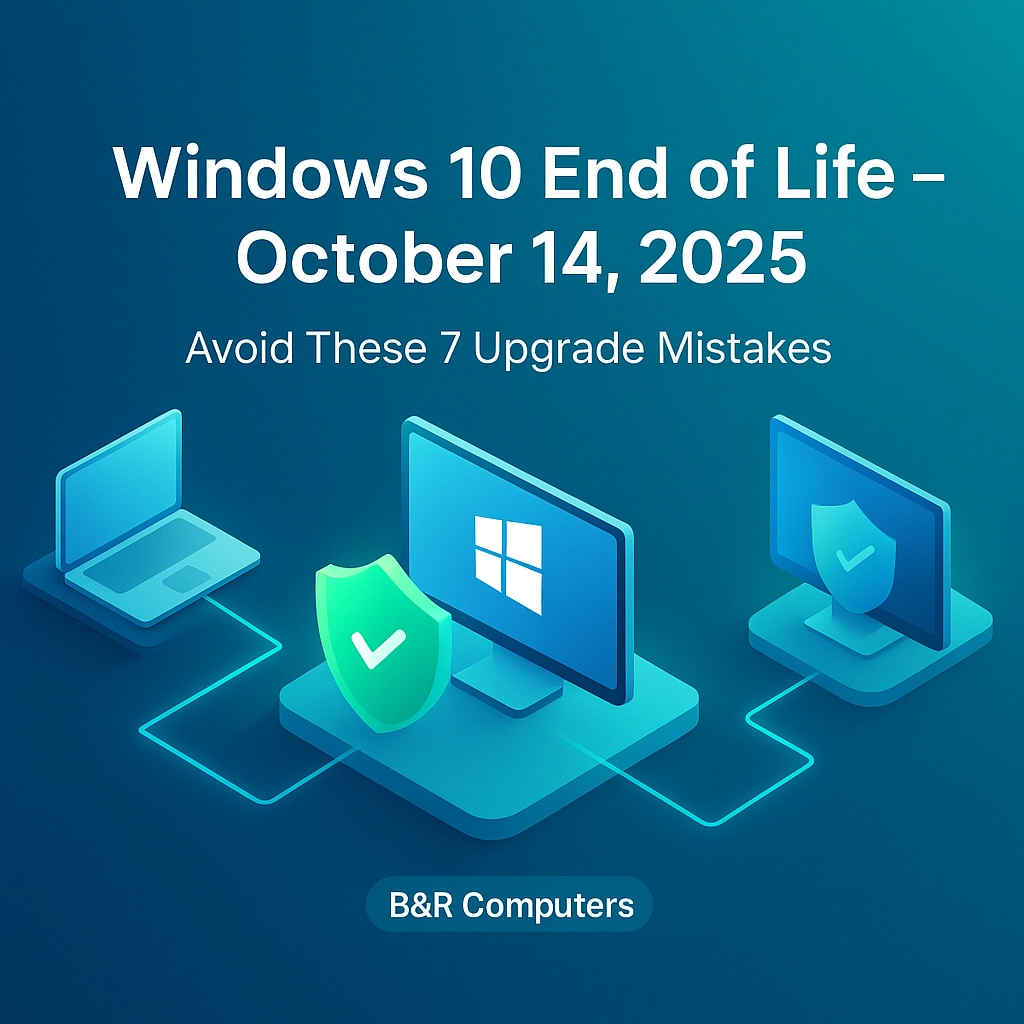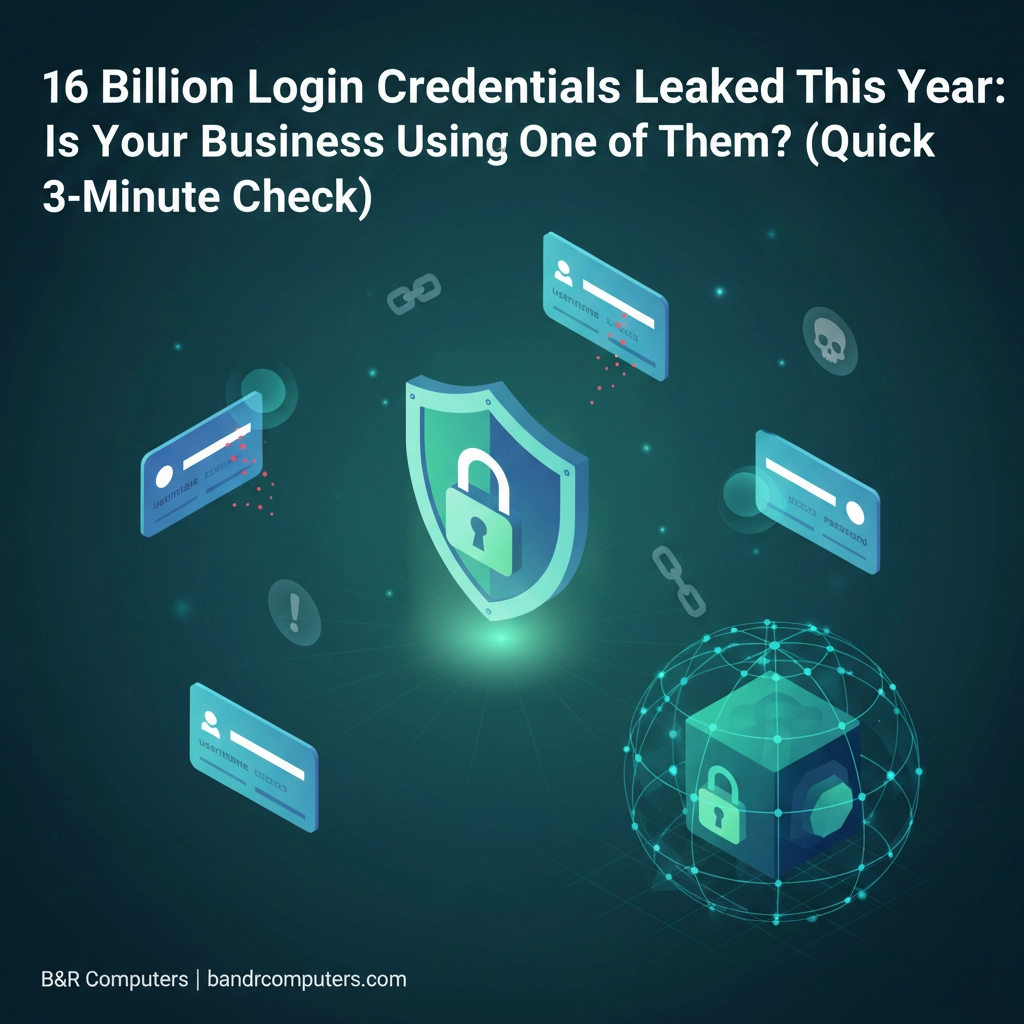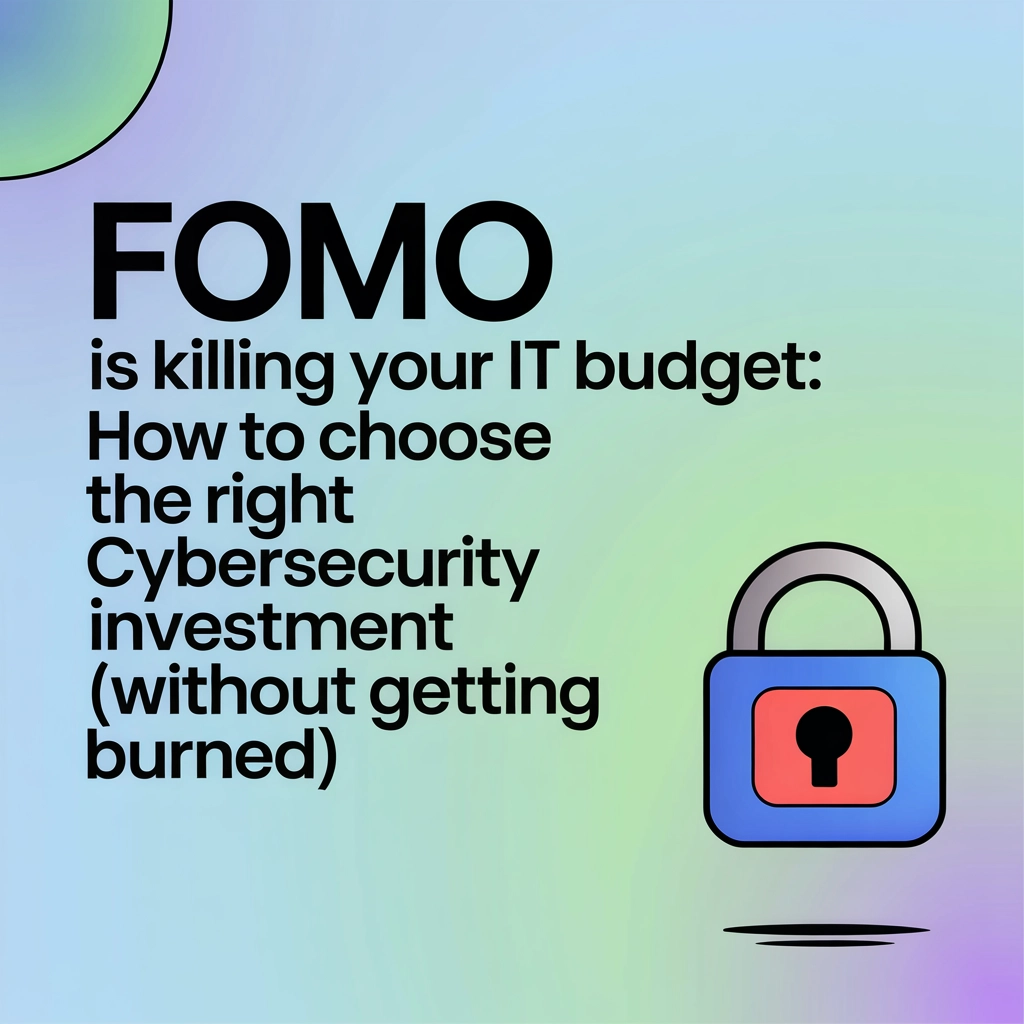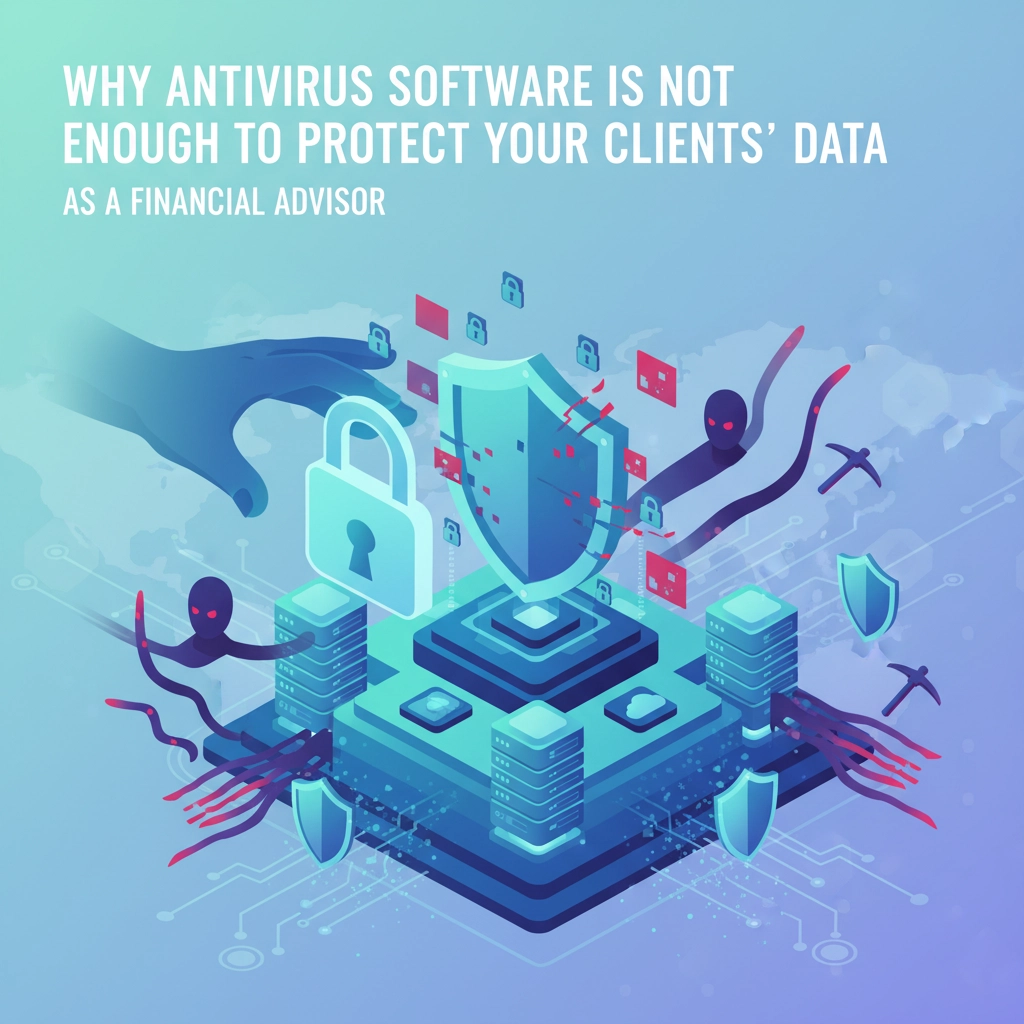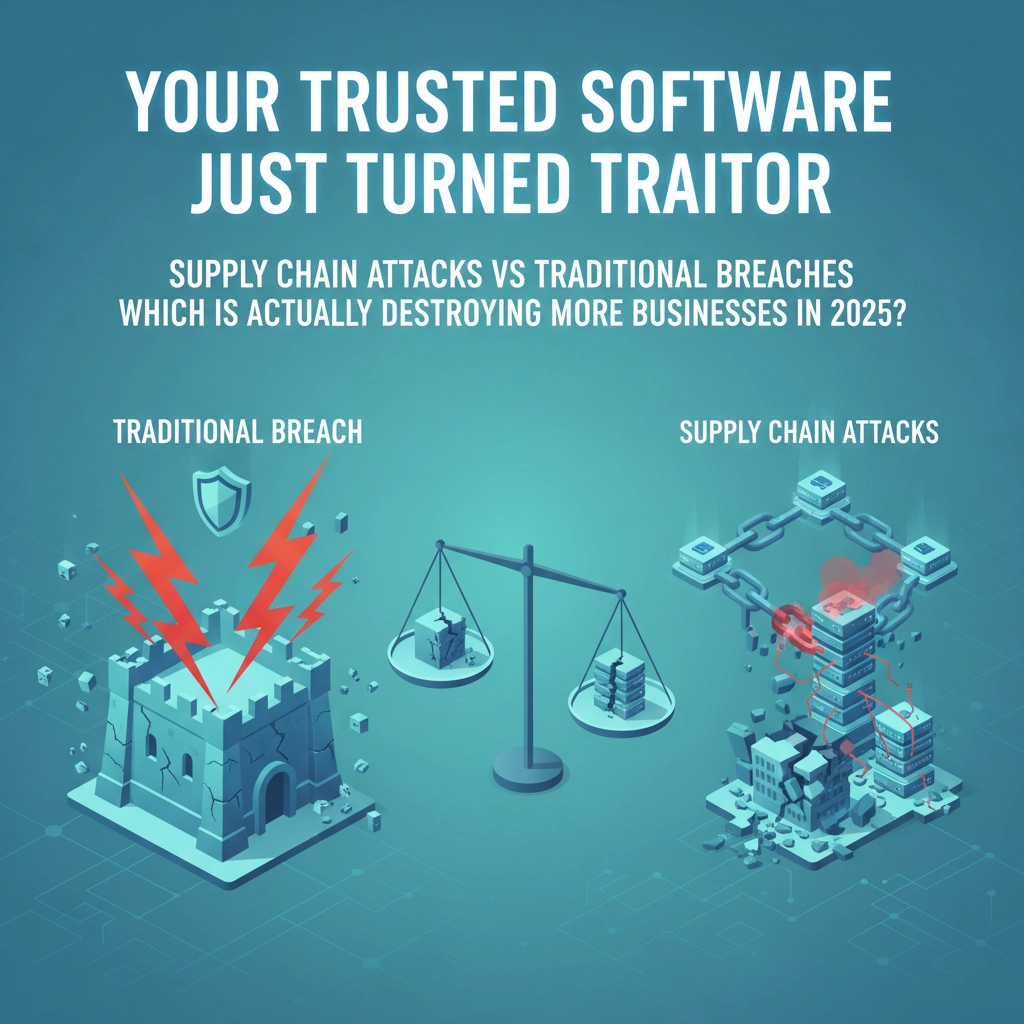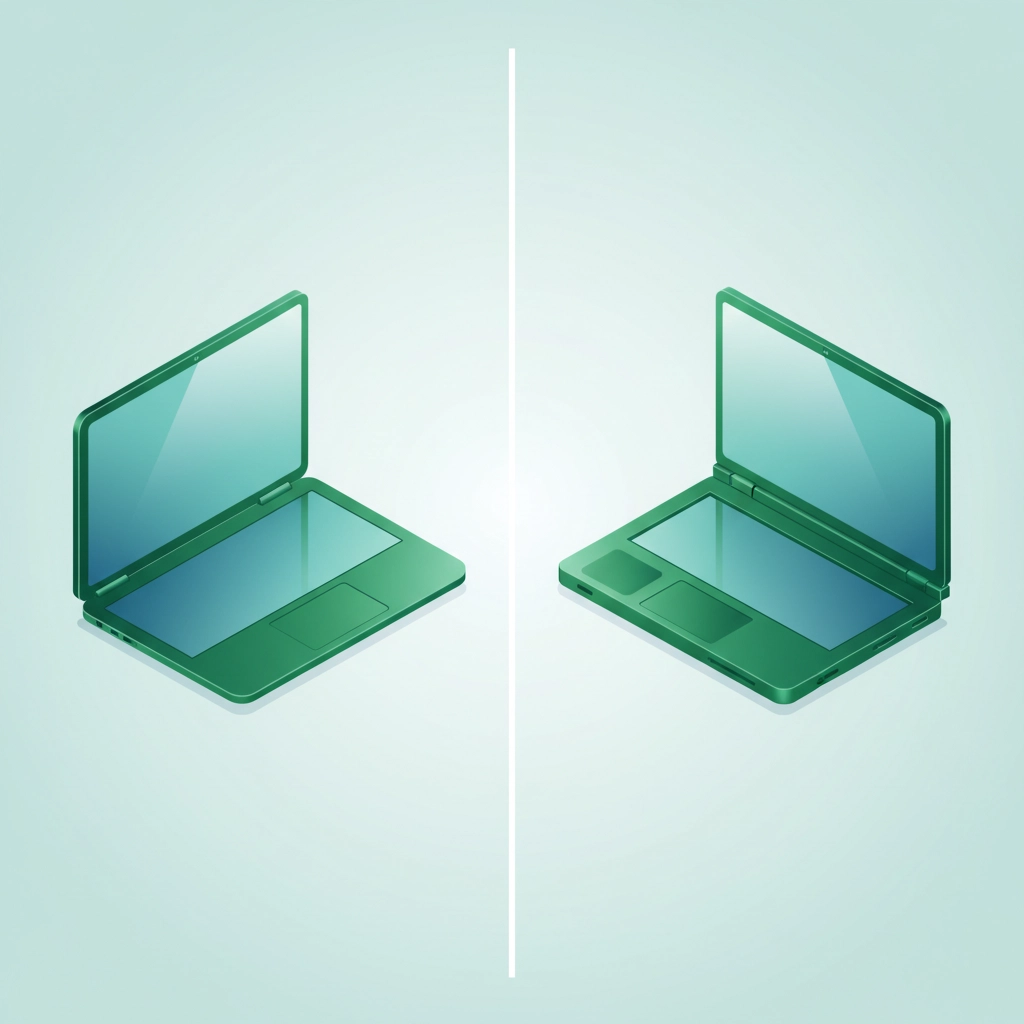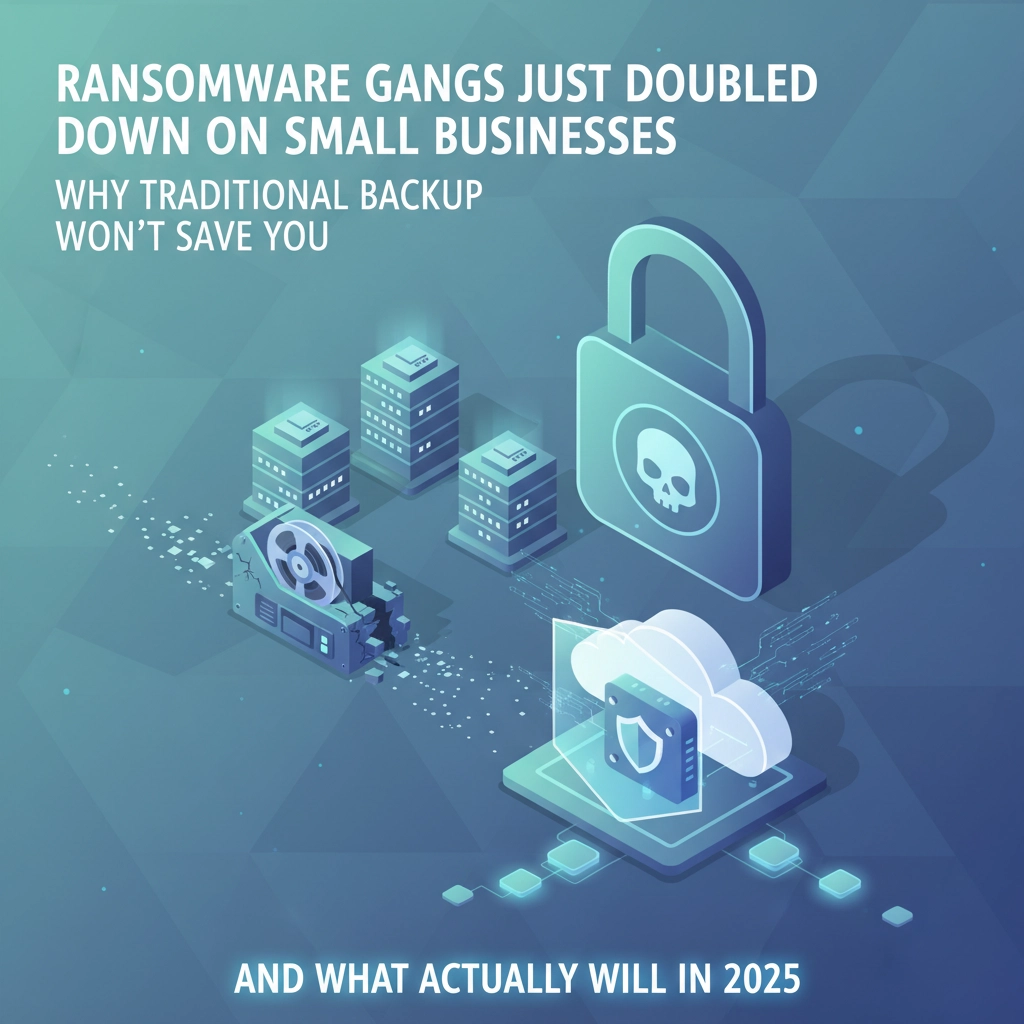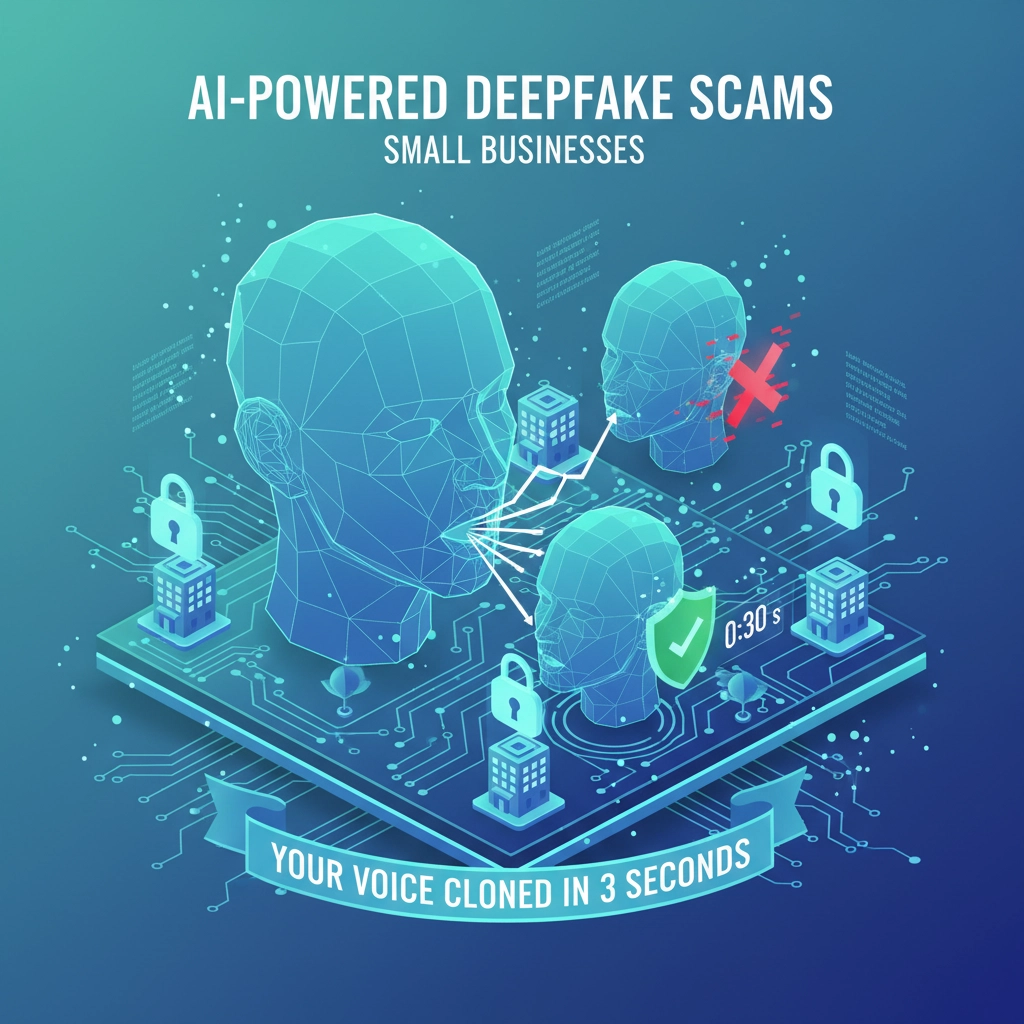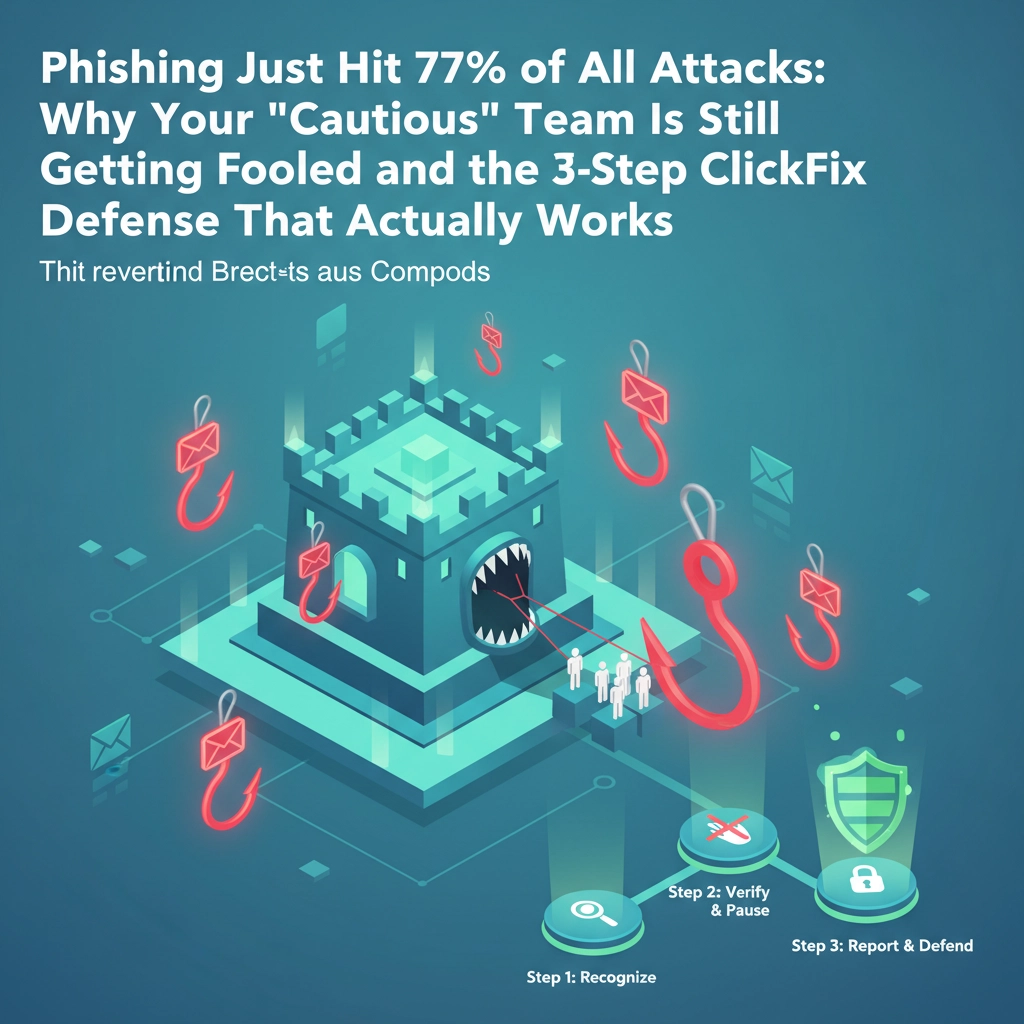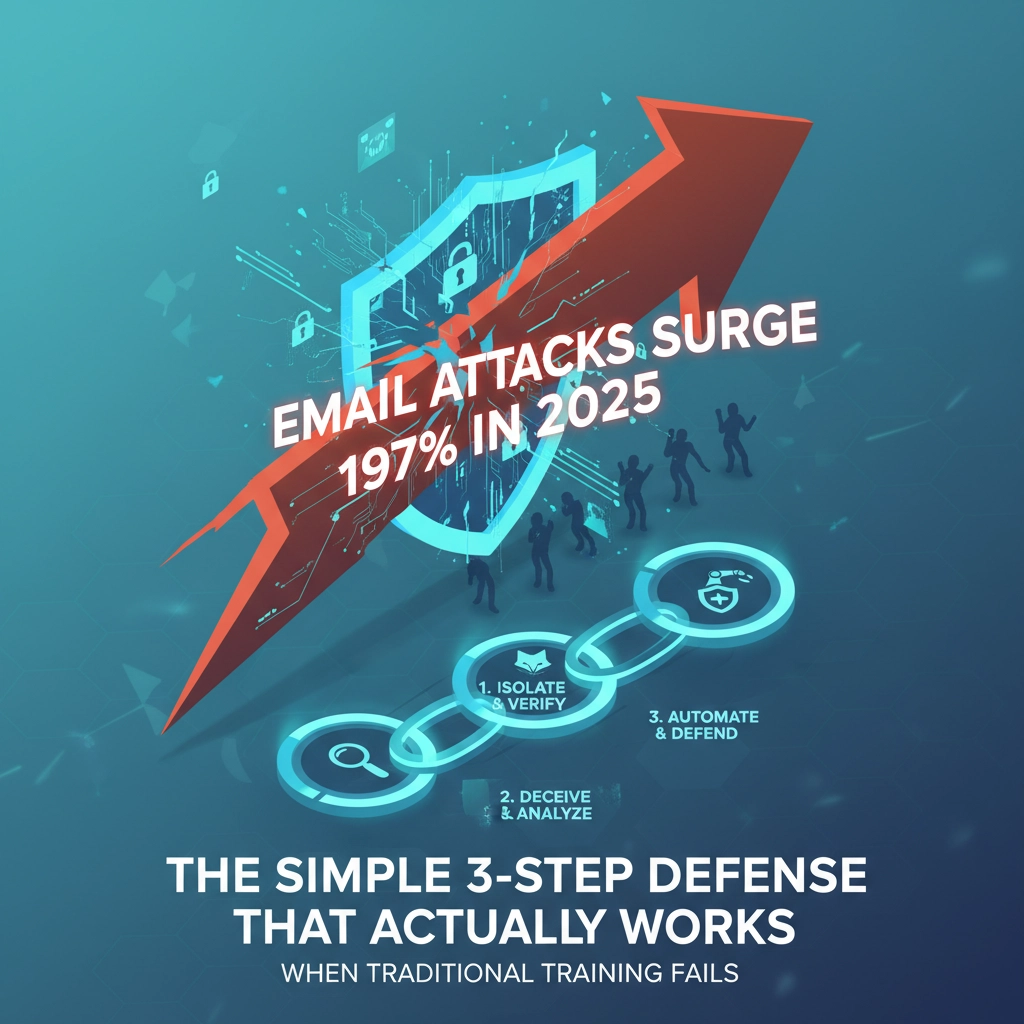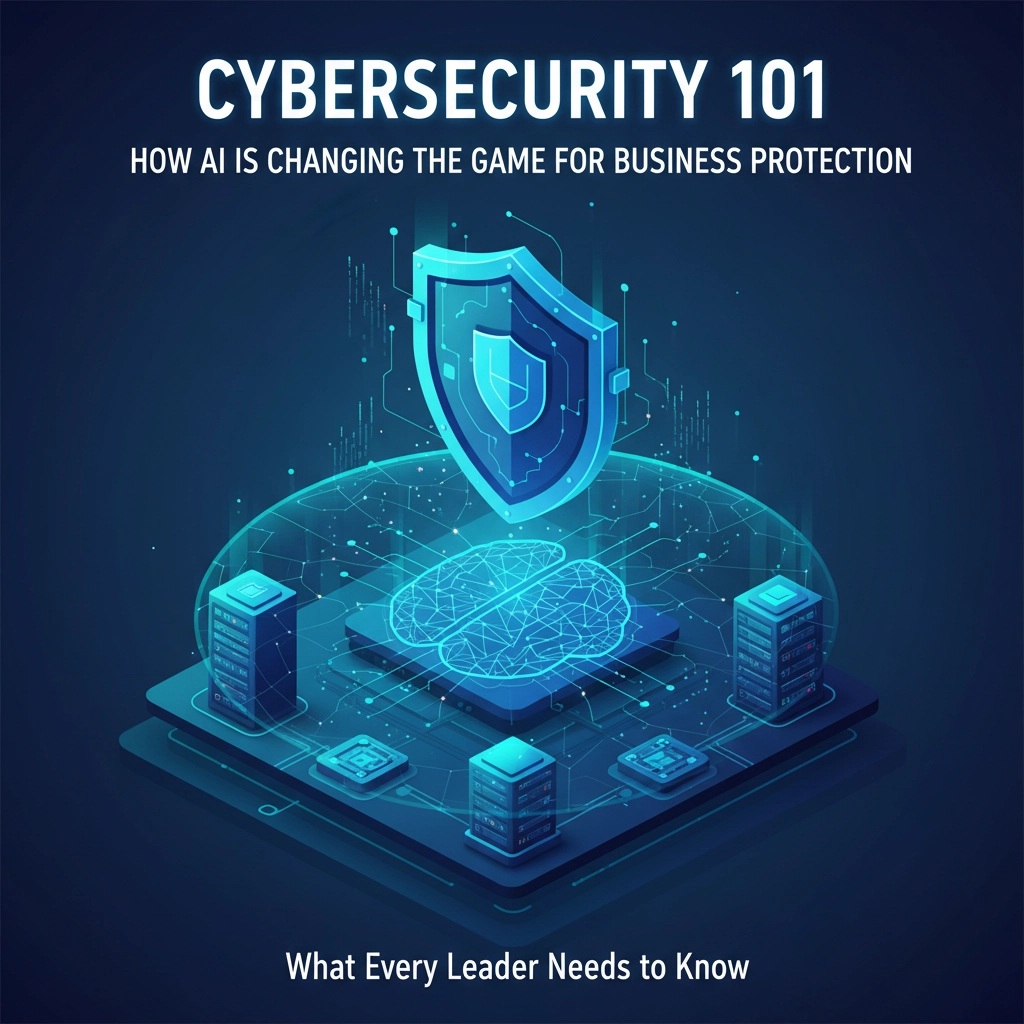Look at your calendar. It's October 3rd, 2025. That means you have exactly 11 days before Microsoft pulls the plug on Windows 10 support forever. Not 11 weeks, not 11 months, 11 days.
If your business is still running Windows 10 computers, this isn't just another IT update you can put off until next quarter. This is a cybersecurity emergency disguised as a routine operating system transition. And frankly, waiting until the last minute could be one of the costliest mistakes your business makes this year.
The Security Reality: Your Digital Front Door Is About to Lose Its Lock
Here's what happens on October 14th: Microsoft stops releasing security patches for Windows 10. Period. No more fixes for newly discovered vulnerabilities. No more protection against emerging threats. Your computers will keep running, sure, but they'll be sitting ducks in a pond full of cybercriminals.

Think of it this way, you wouldn't leave your business unlocked overnight, right? But that's essentially what you're doing if you keep running Windows 10 after next week. Every vulnerability discovered after October 14th becomes a permanent weak spot in your digital infrastructure.
The cybersecurity landscape in 2025 is brutal. Modern attackers use AI-powered tools to scan for unpatched systems automatically. They don't need to specifically target your business, they'll find you the same way a burglar finds an unlocked house by simply checking every door handle on the street.
We've seen this movie before. When Windows XP support ended in 2014, those stubborn holdout systems became hacker magnets. The difference now? Today's cyber attacks are more sophisticated, more automated, and more devastating. The WannaCry ransomware attack that crippled hospitals and businesses worldwide? That targeted systems without current security updates.
The Business Impact: It's Not Just About Security
Beyond the obvious security risks, staying on Windows 10 after the deadline creates operational headaches that can seriously impact your bottom line:
Software Compatibility Issues: New business applications won't support Windows 10. Your accounting software, CRM systems, and other critical business tools will progressively drop support. You'll find yourself unable to upgrade to newer, more efficient versions of the software that runs your business.
No Technical Support: Microsoft customer service will no longer help with Windows 10 issues. When (not if) something breaks, you're on your own. For small businesses that rely on stable, functioning computers, this is a recipe for costly downtime.

Compliance Nightmares: If your business handles customer data, credit card transactions, or operates in a regulated industry, running unsupported software can violate compliance requirements. The fines and legal headaches aren't worth the risk.
Insurance Complications: Your cyber insurance policy might not cover incidents related to using unsupported operating systems. Imagine explaining to your insurance company that a ransomware attack succeeded because you were running outdated software.
What Happens After the Deadline?
Your computers won't magically stop working on October 15th. Windows 10 will continue to function, but it becomes increasingly dangerous with each passing day. Think of it like driving a car with worn-out brakes, it might work fine today, but every mile you drive increases the chances of a catastrophic failure.
Microsoft will also remove easy access to Windows 10 installation media after the deadline. If you need to reinstall your operating system due to corruption or hardware replacement, you'll face additional complications trying to get Windows 10 back up and running.
Your Options: What You Can Do Right Now
With 11 days left, here are your realistic options:
Option 1: Upgrade to Windows 11
If your current computers can run Windows 11, this is usually your best bet. Check Microsoft's compatibility requirements, you'll need a relatively recent processor, TPM 2.0 chip, and UEFI firmware with Secure Boot capability. Most computers from 2019 or newer should qualify, but older machines likely won't make the cut.
Option 2: Replace Your Computers
If your hardware can't run Windows 11, it's time to buy new computers. Yes, this means an unexpected expense, but consider the alternative: a single ransomware attack or data breach will cost far more than new hardware.

Option 3: Switch to Alternative Operating Systems
Some businesses are moving to Linux-based systems, but this option requires significant technical expertise and may not support all your current business software.
Action Steps for SMBs: What to Do This Week
Day 1 (Today): Audit your computers. Make a list of every Windows 10 device in your business. Check if each one can upgrade to Windows 11 using Microsoft's PC Health Check tool.
Days 2-3: For computers that can upgrade, start the Windows 11 upgrade process immediately. For computers that can't upgrade, get quotes for replacements.
Days 4-6: Order replacement computers if needed. Don't wait for the best deal: you need functioning, secure computers more than you need to save a few hundred dollars.
Days 7-10: Set up new systems, migrate data, and test critical business applications.
Day 11: Have everything completed and tested before the deadline.
The Cost of Waiting
Every day you wait makes this more expensive and more risky. Prices for computers and IT services always spike when businesses are forced to make last-minute purchases. More importantly, you're gambling with your business data, customer information, and operational stability.
Consider the businesses that have suffered major breaches due to outdated security: the average cost of a data breach for small businesses now exceeds $200,000. That's a lot more than the cost of some new computers.
Don't Face This Alone
The Windows 10 deadline doesn't have to be a crisis. With the right planning and support, you can transition smoothly to a more secure computing environment that actually improves your business operations.

If you're feeling overwhelmed by the technical requirements or short timeline, remember that working with a smaller cybersecurity provider often means getting more personalized attention and faster response times: exactly what you need in a time-crunch situation like this.
Ready to secure your business before the Windows 10 deadline? Don't wait another day. Contact B&R Computers today at bandrcomputers.com for a free consultation on your upgrade options. We'll help you assess your current systems, recommend the most cost-effective solutions, and ensure your business stays secure and compliant after October 14th. Your future self will thank you for taking action now instead of dealing with the aftermath of a preventable security incident.