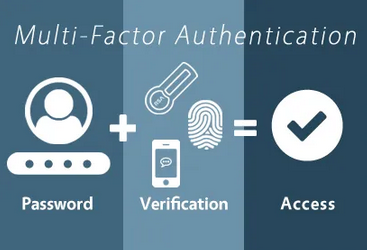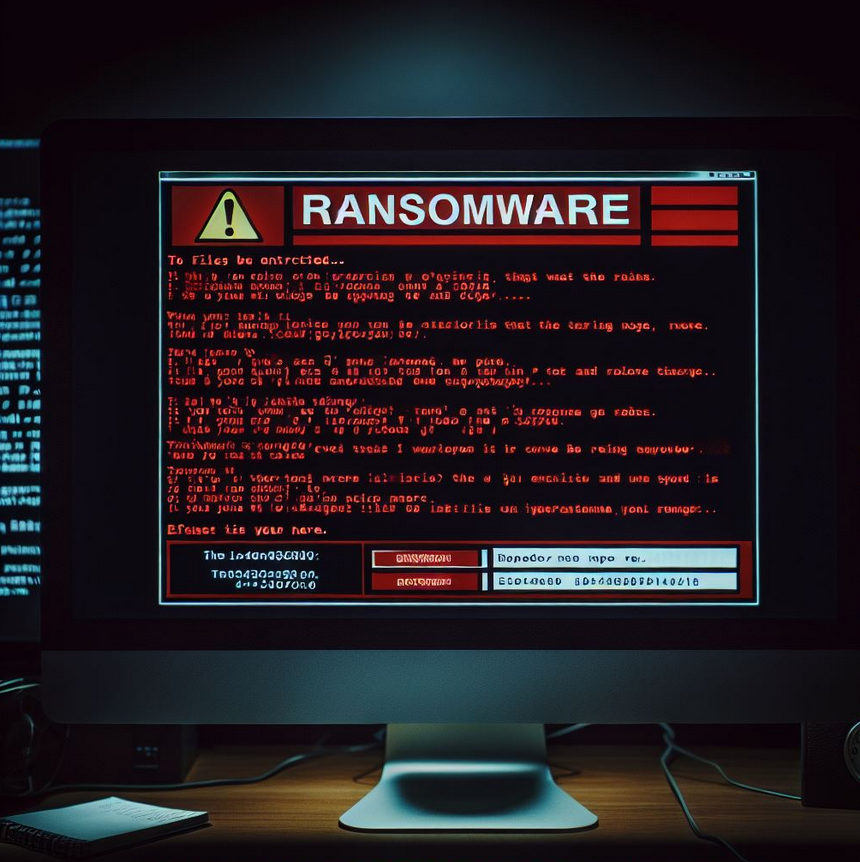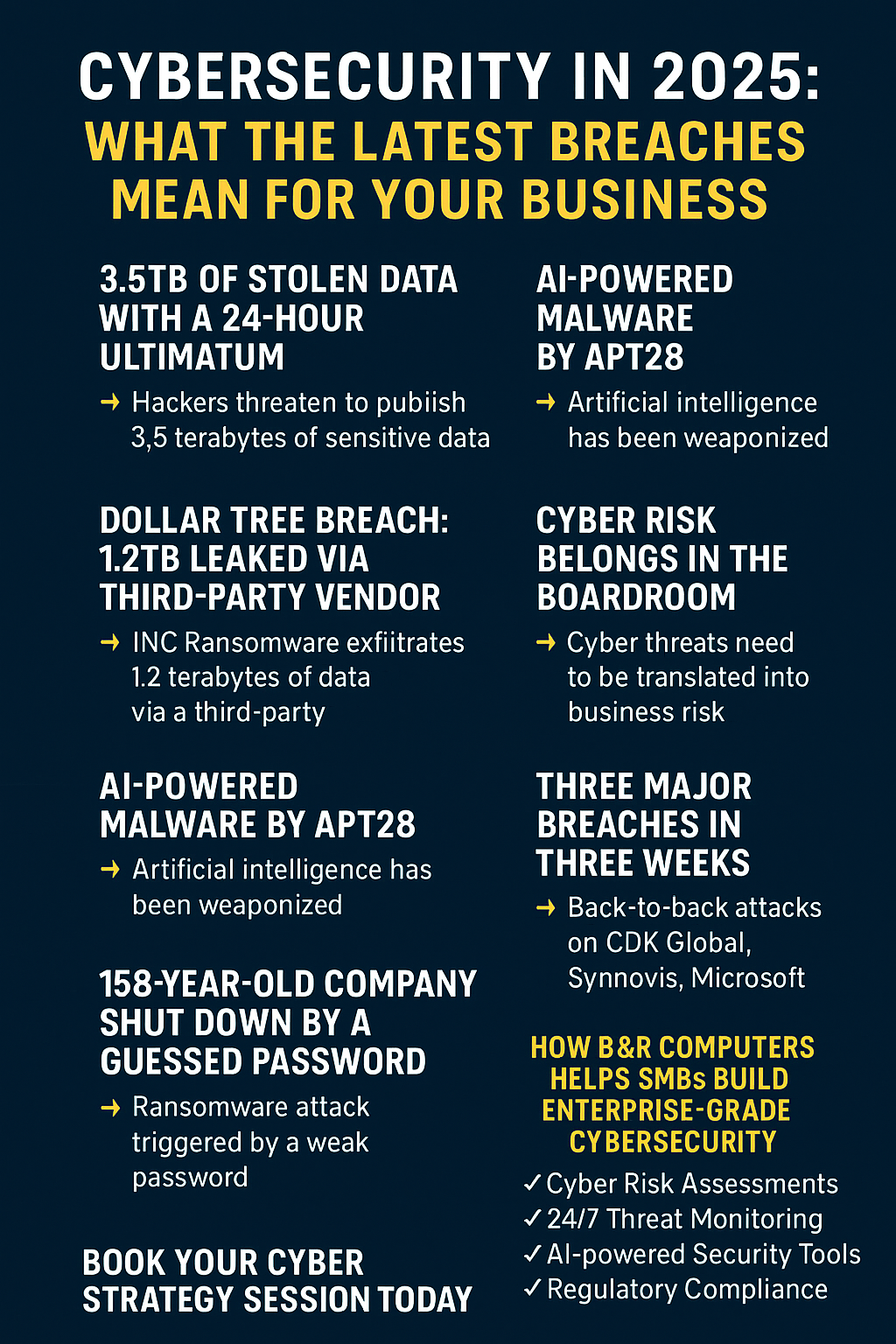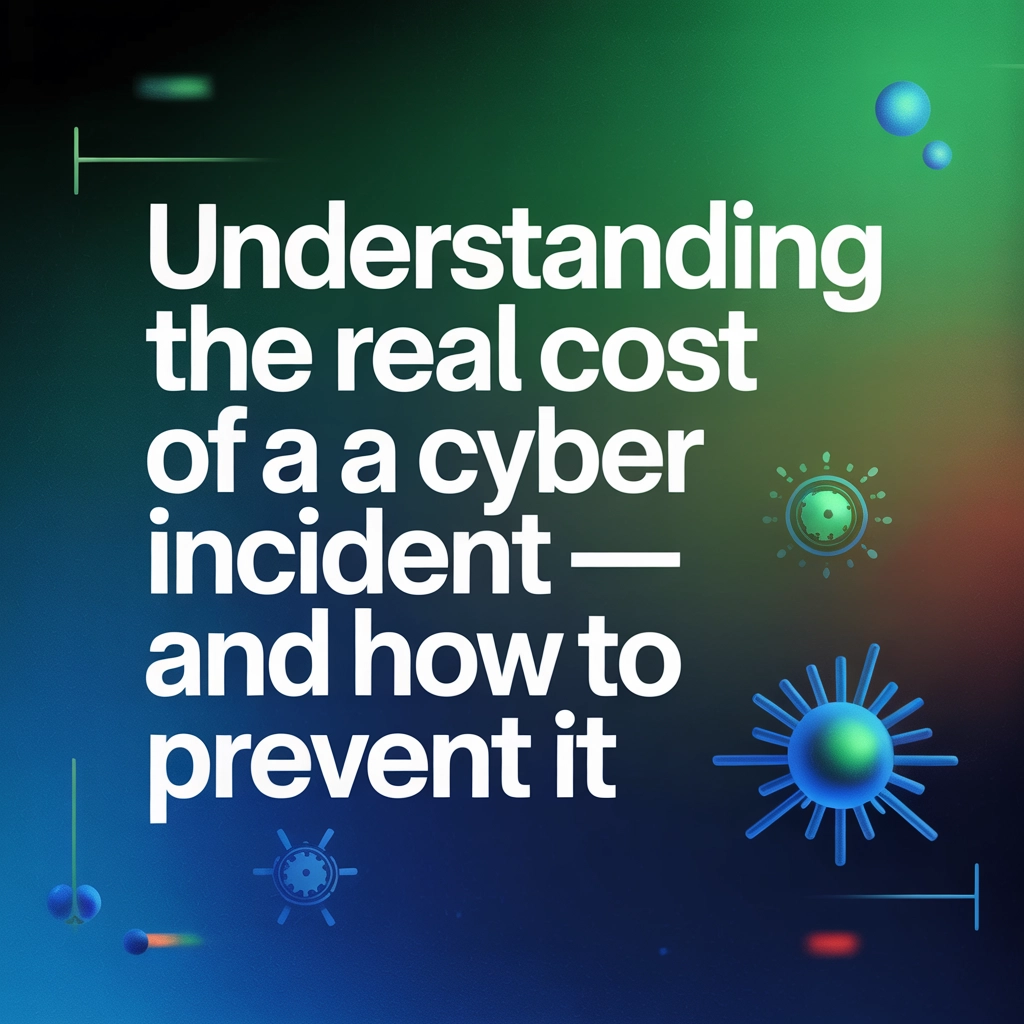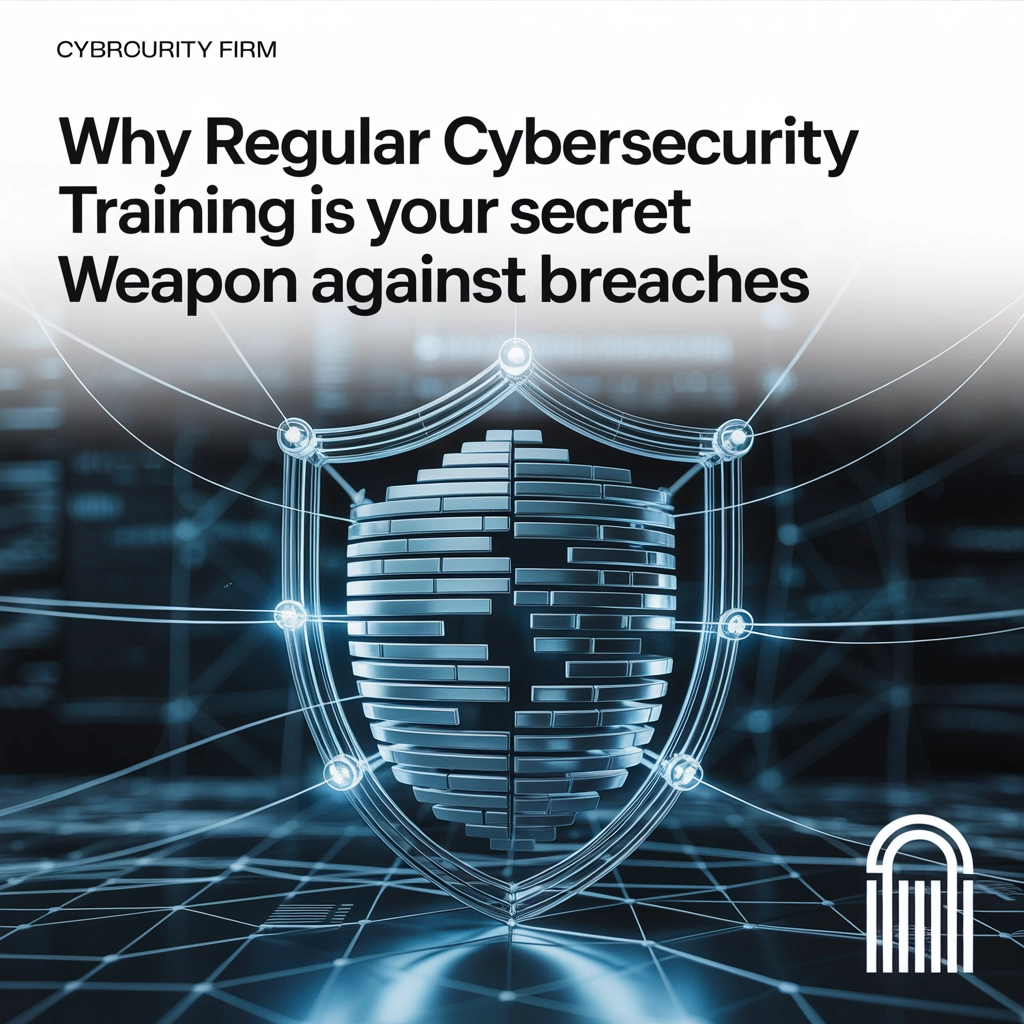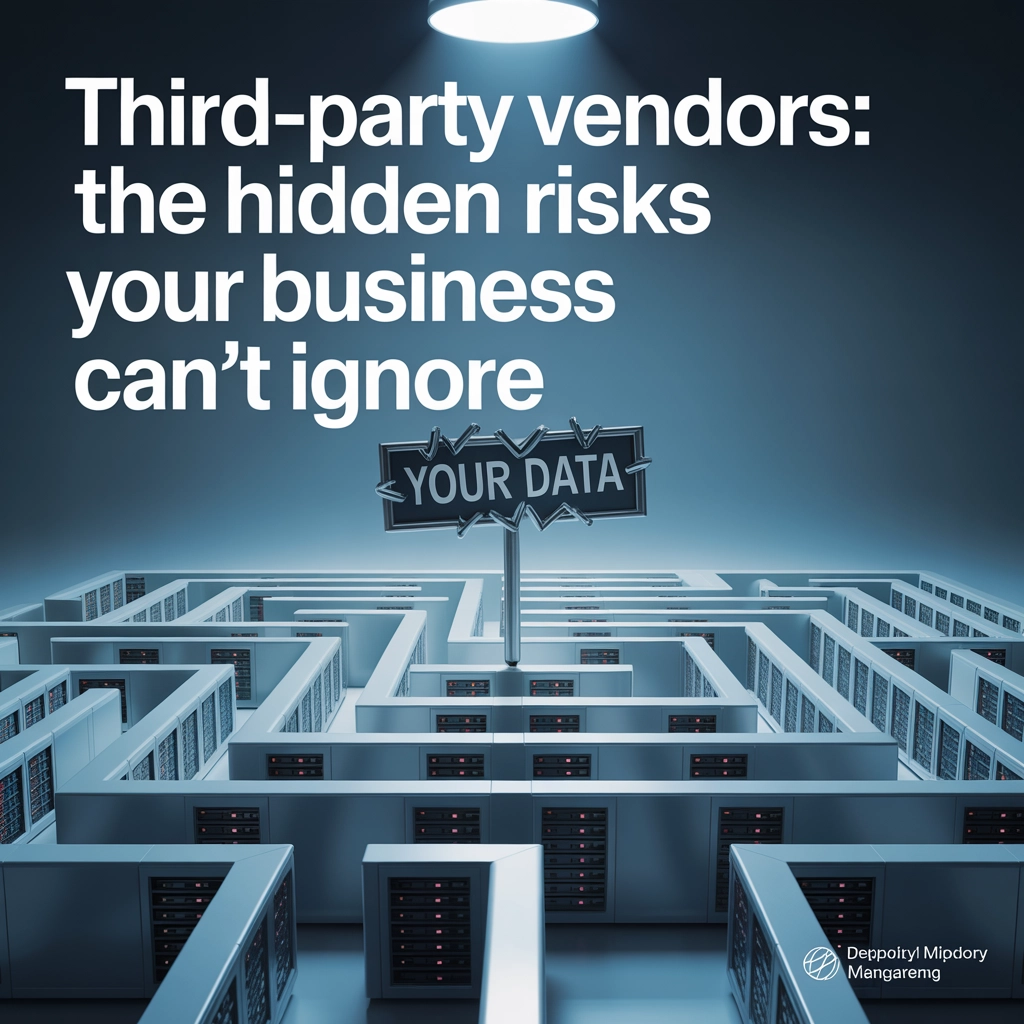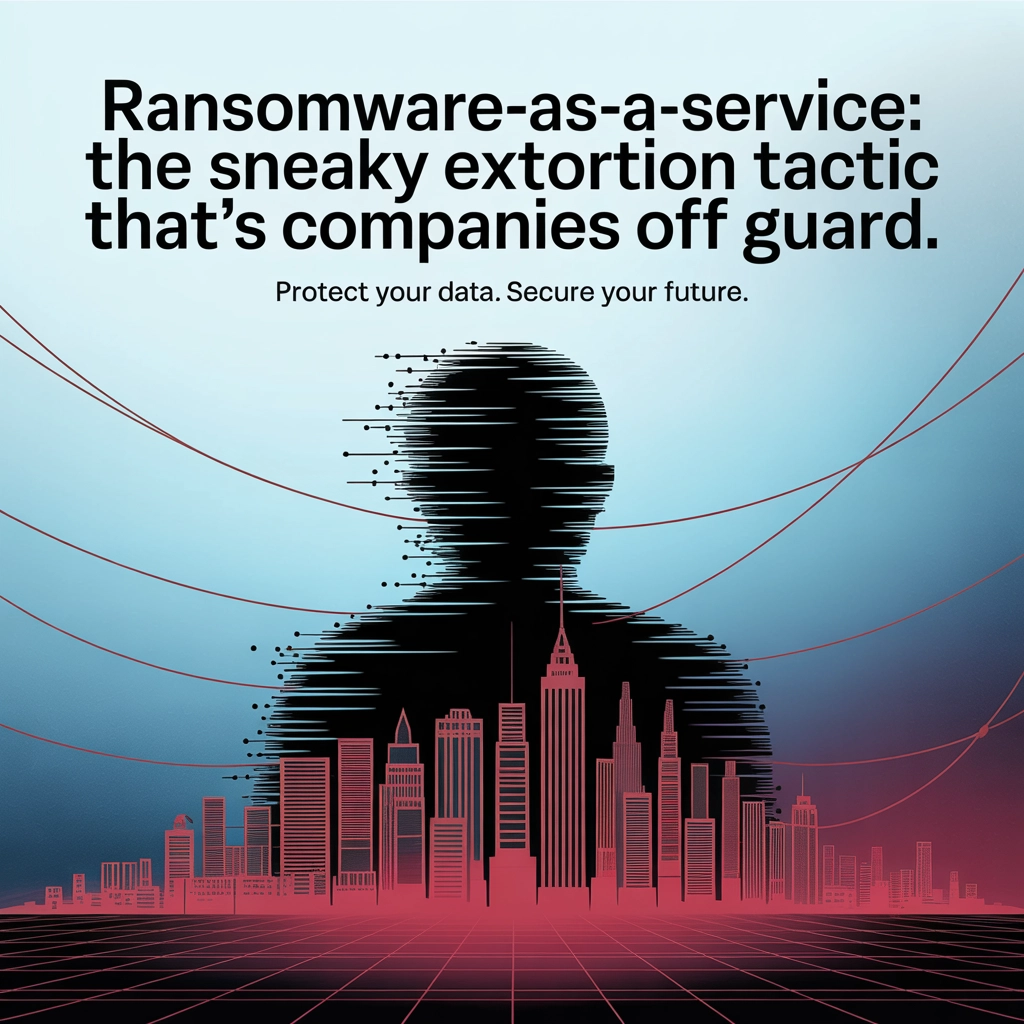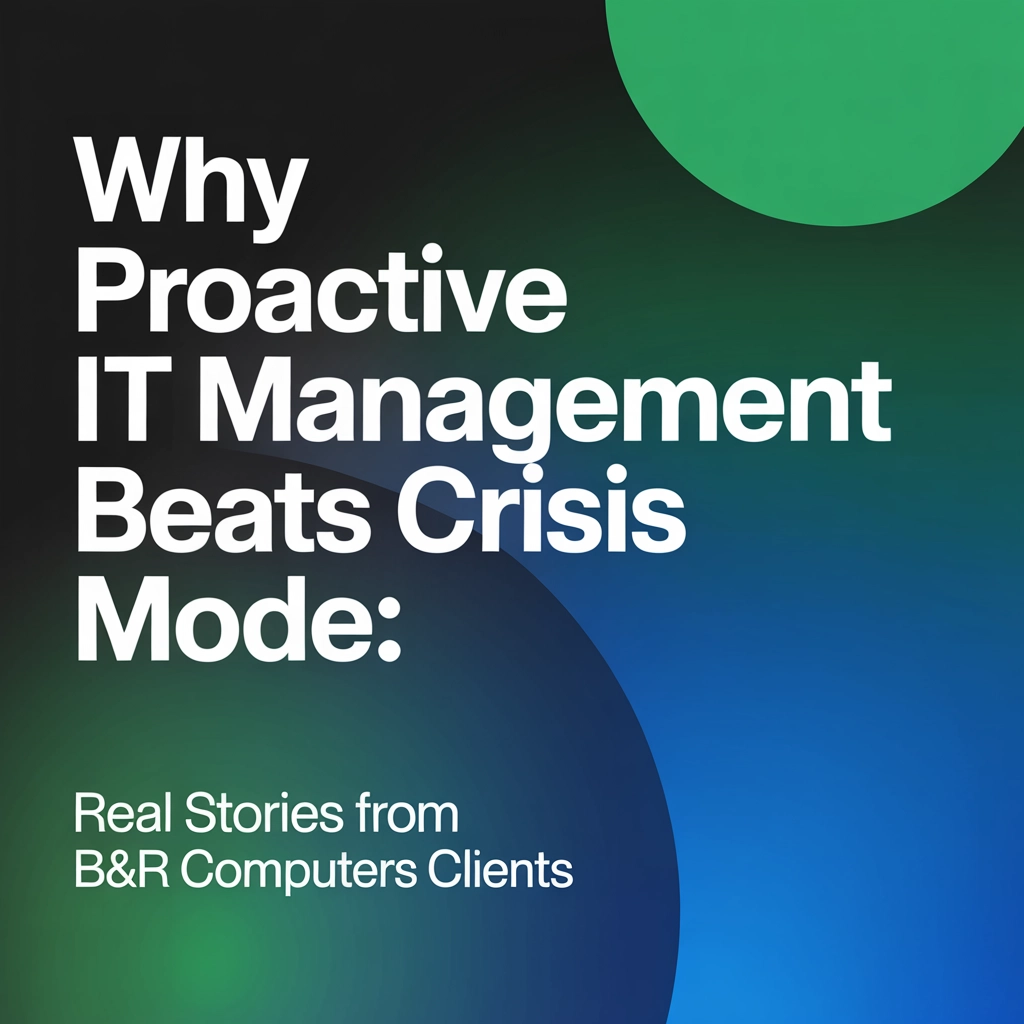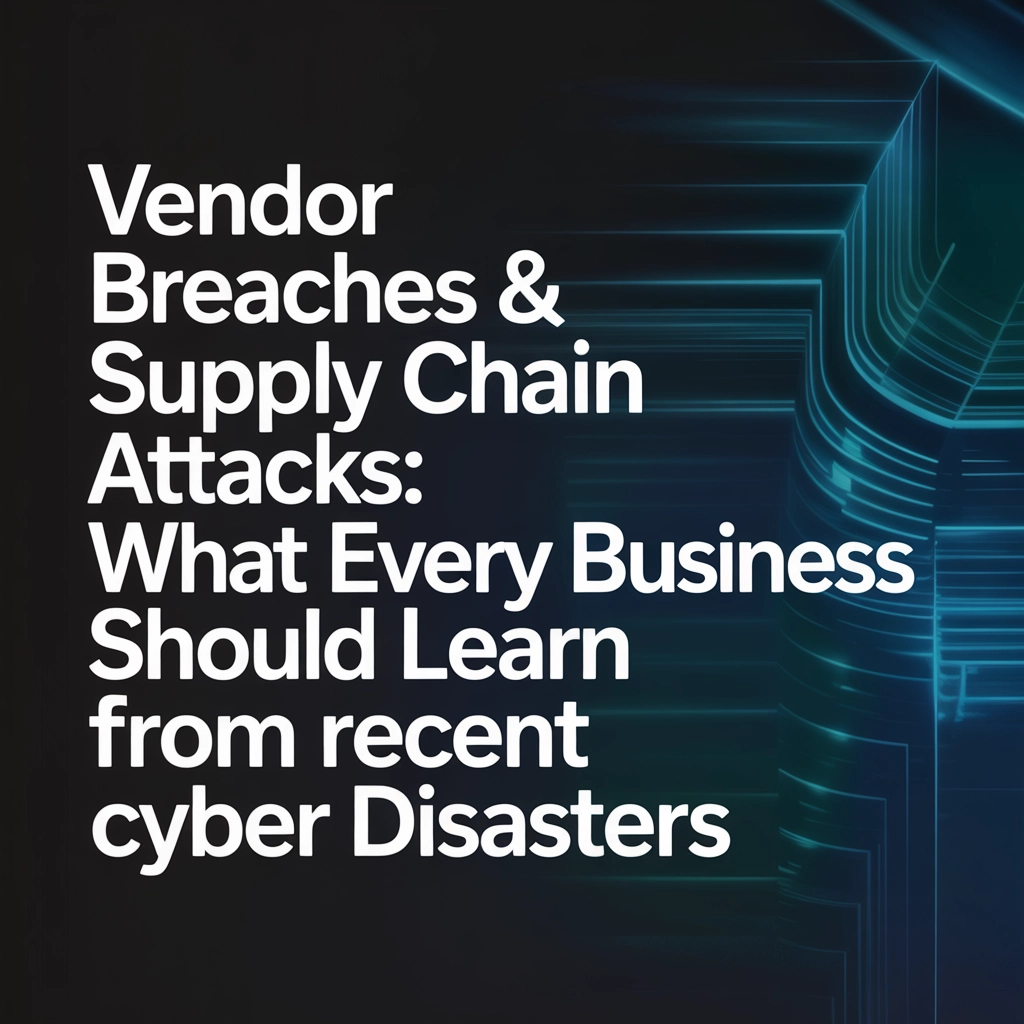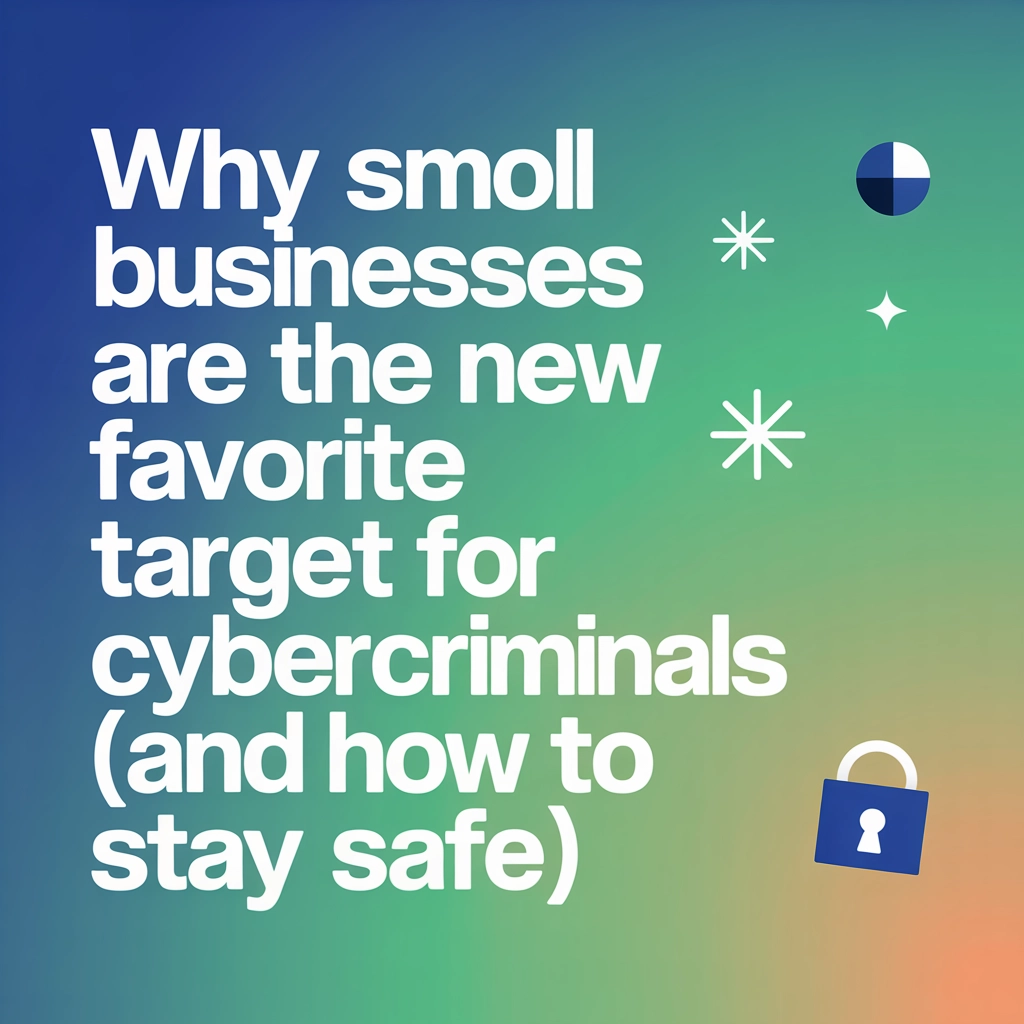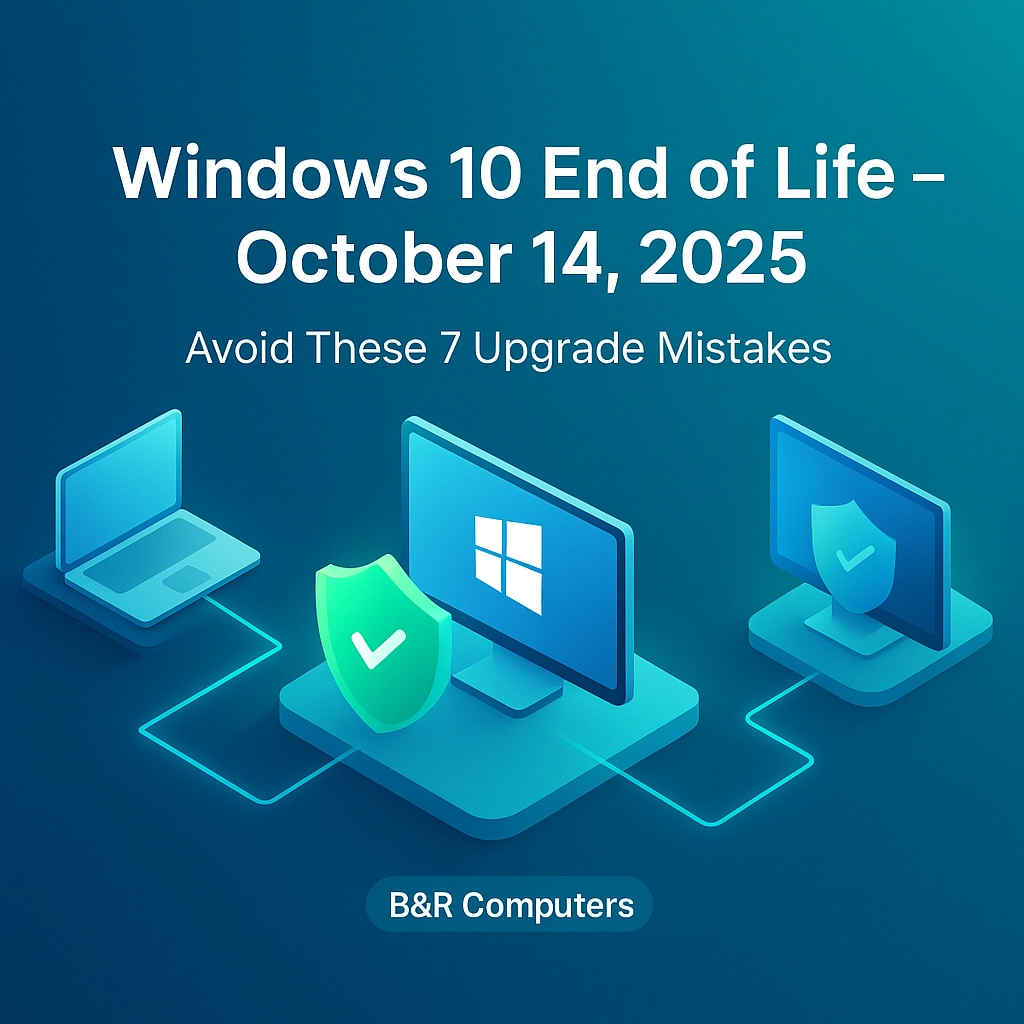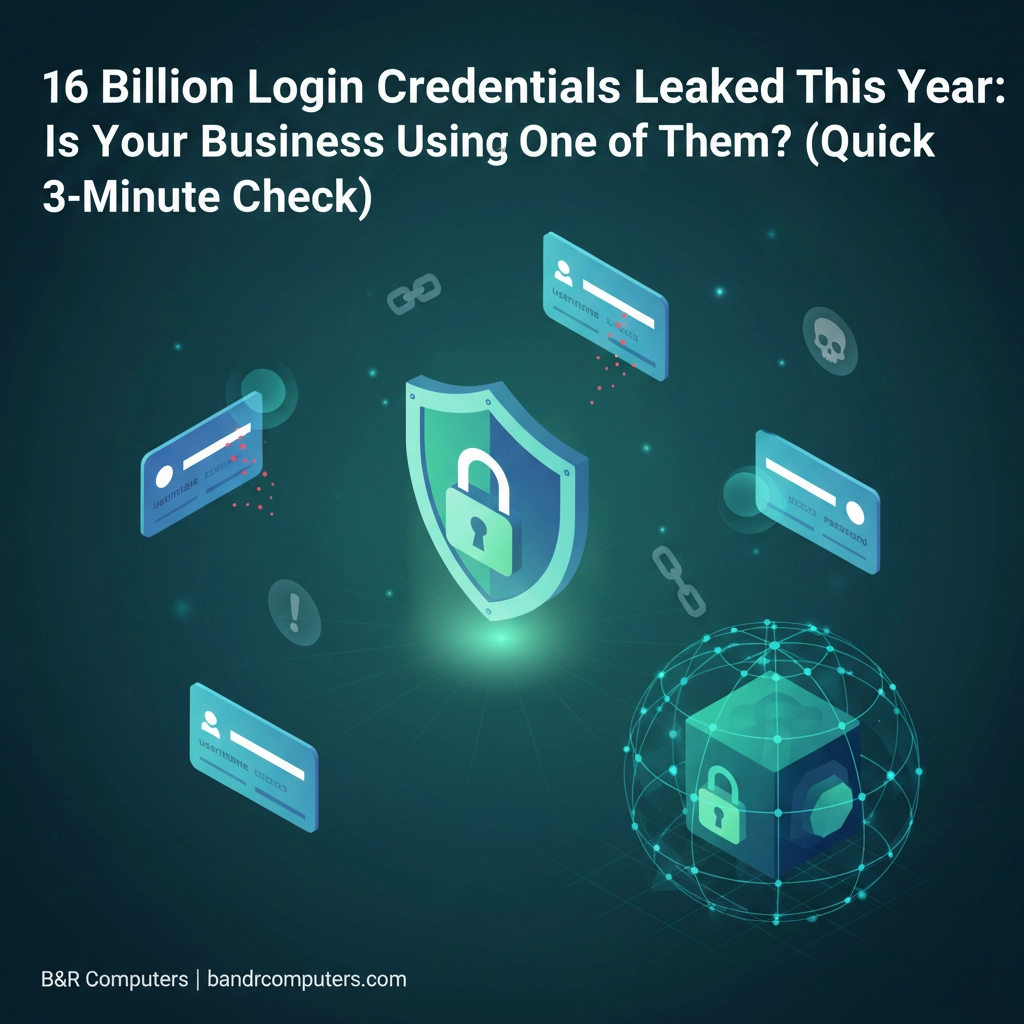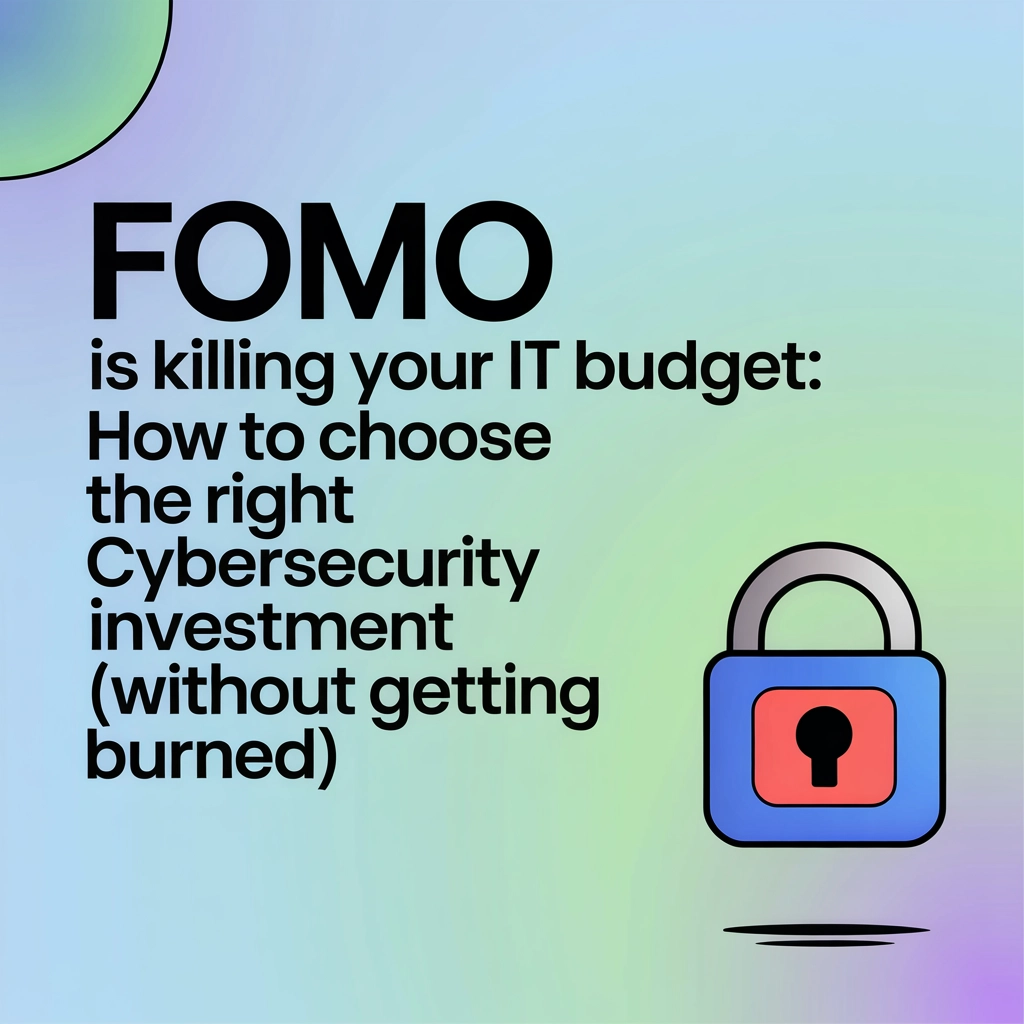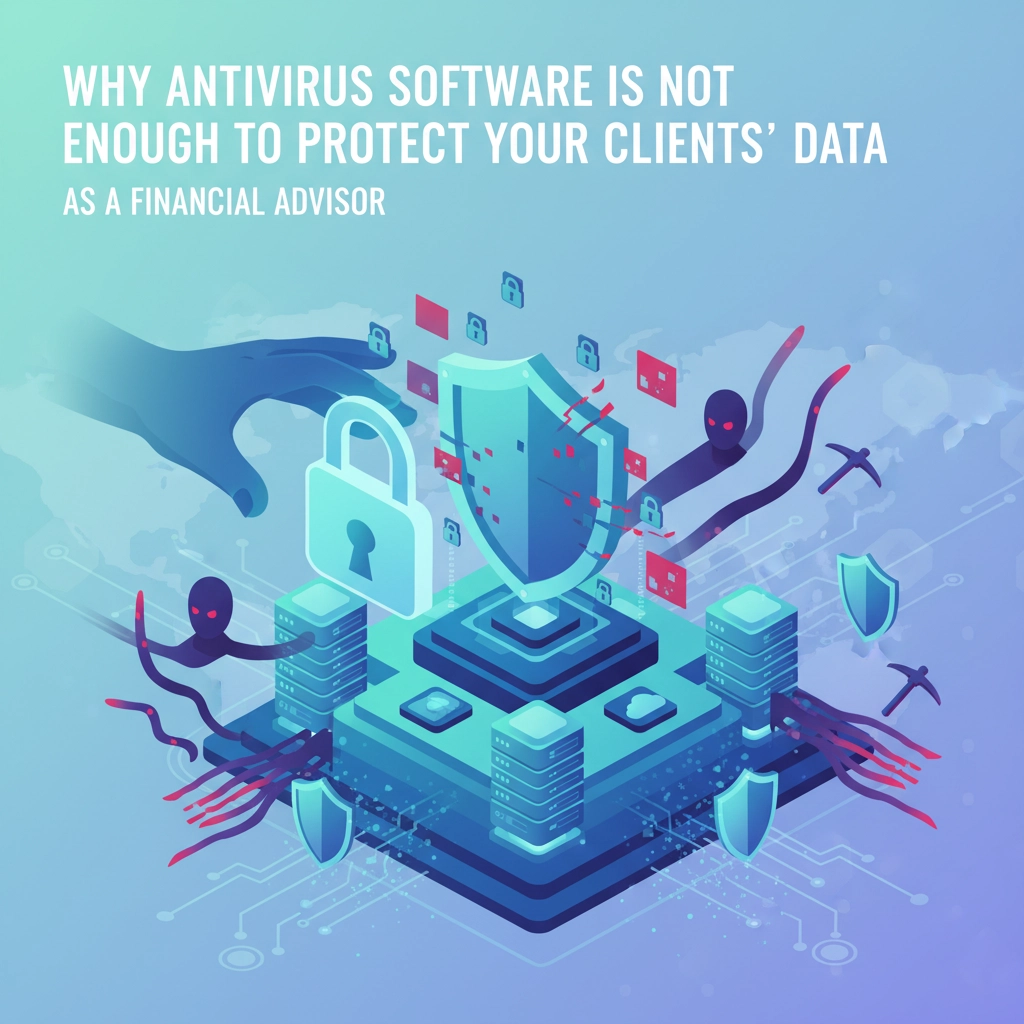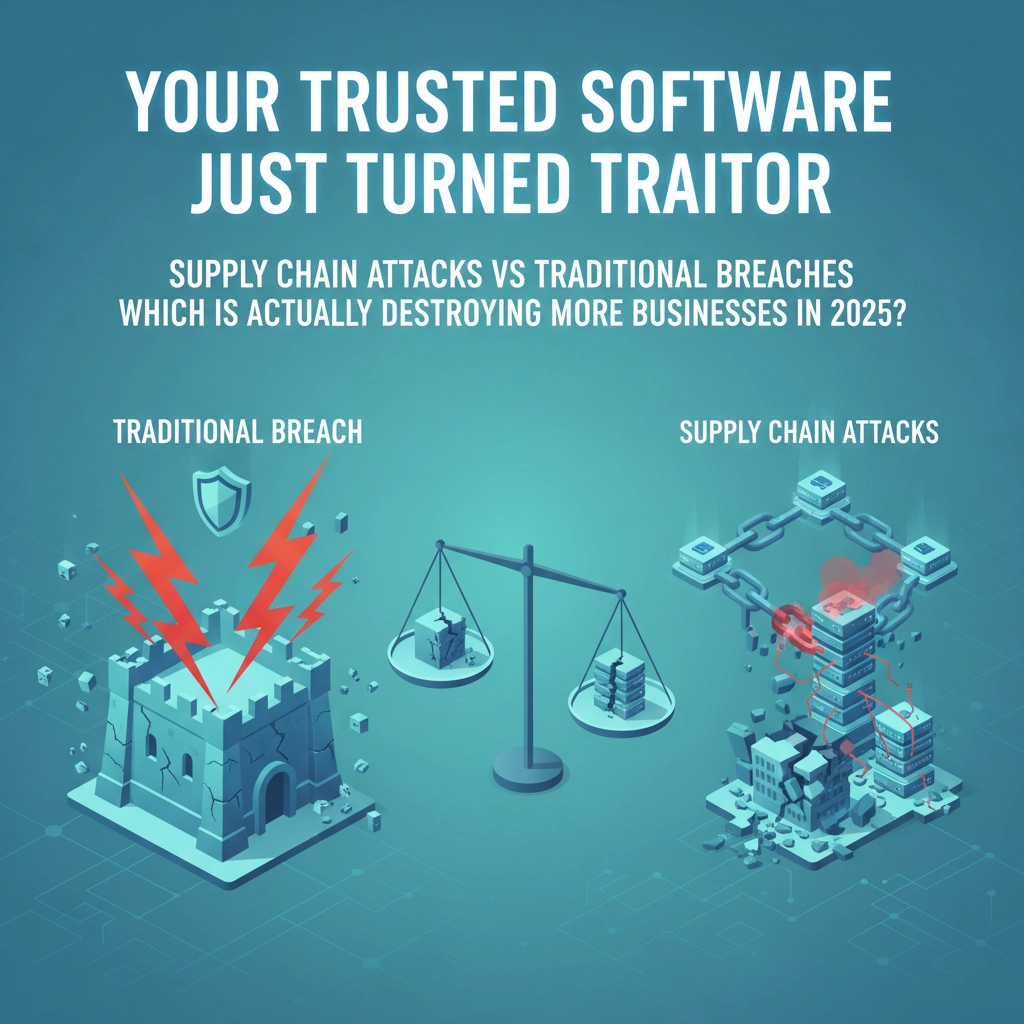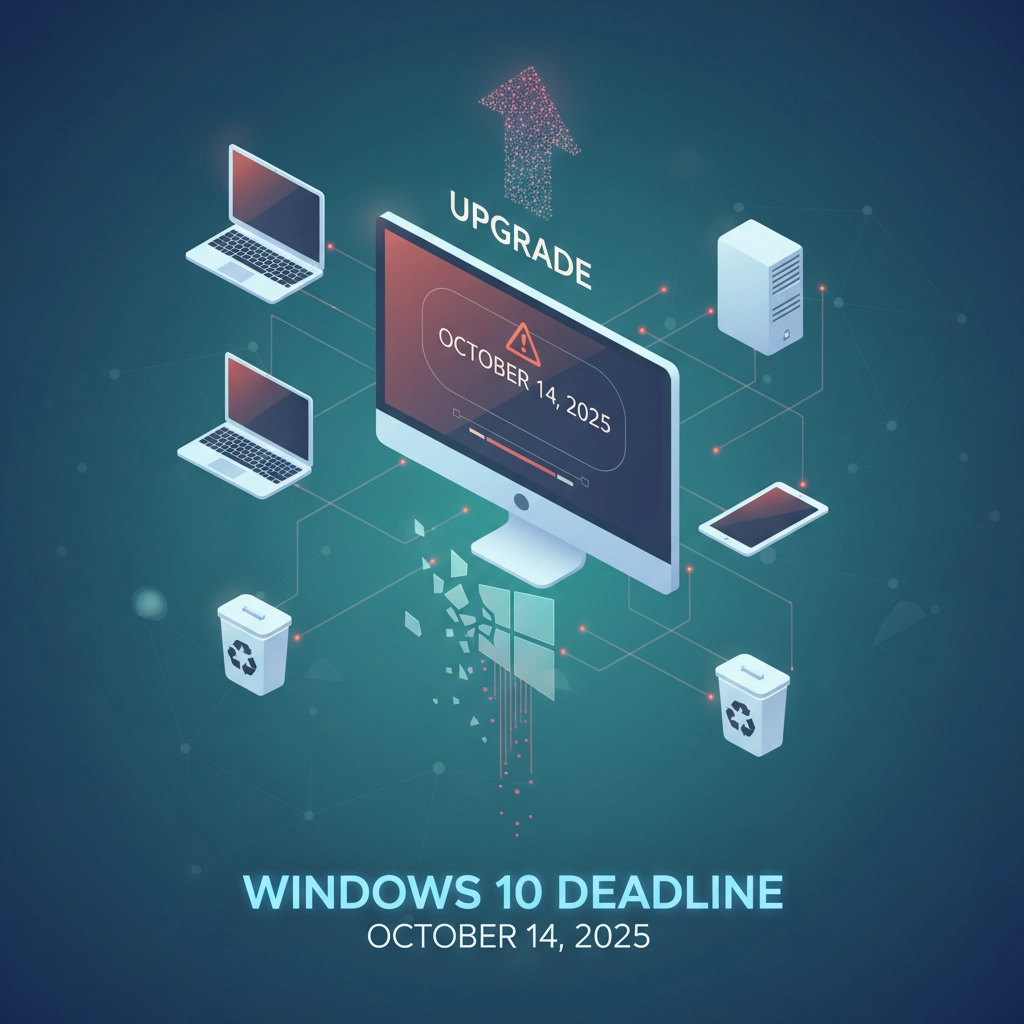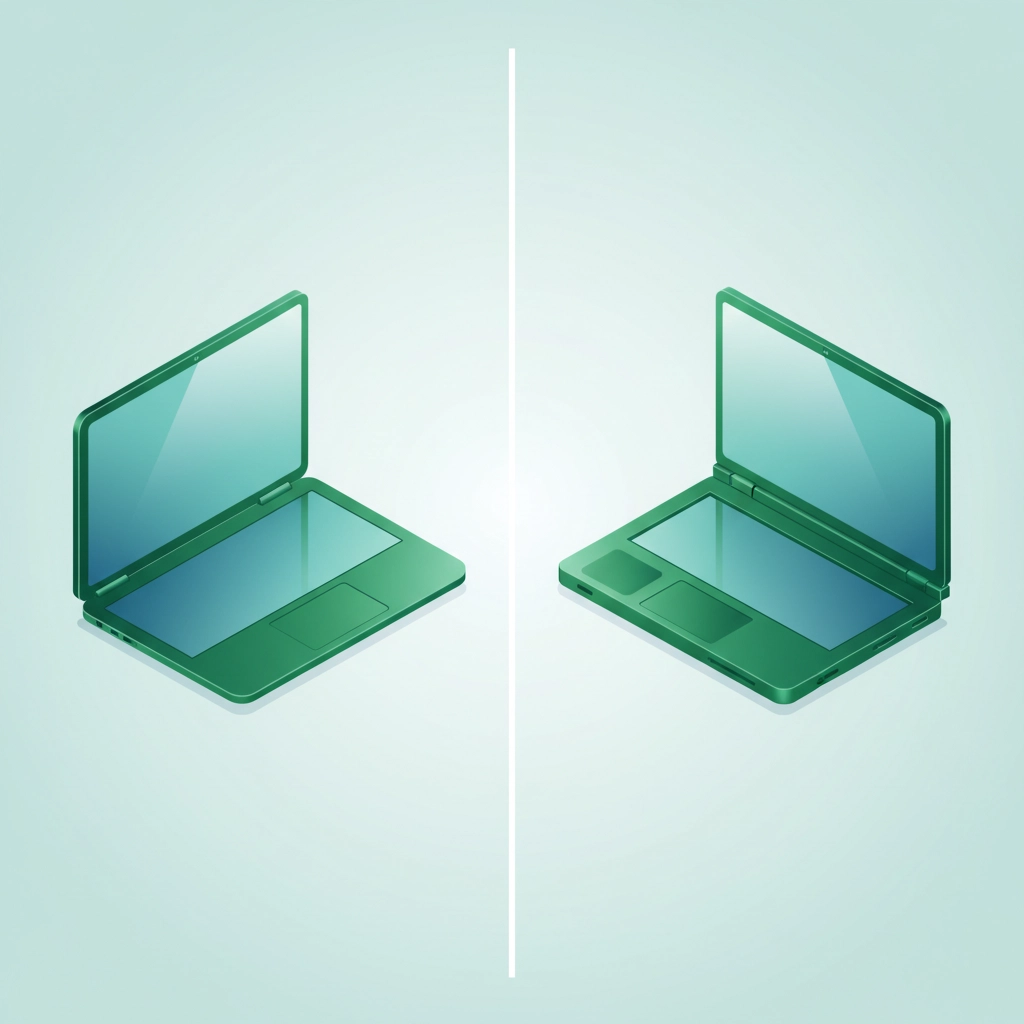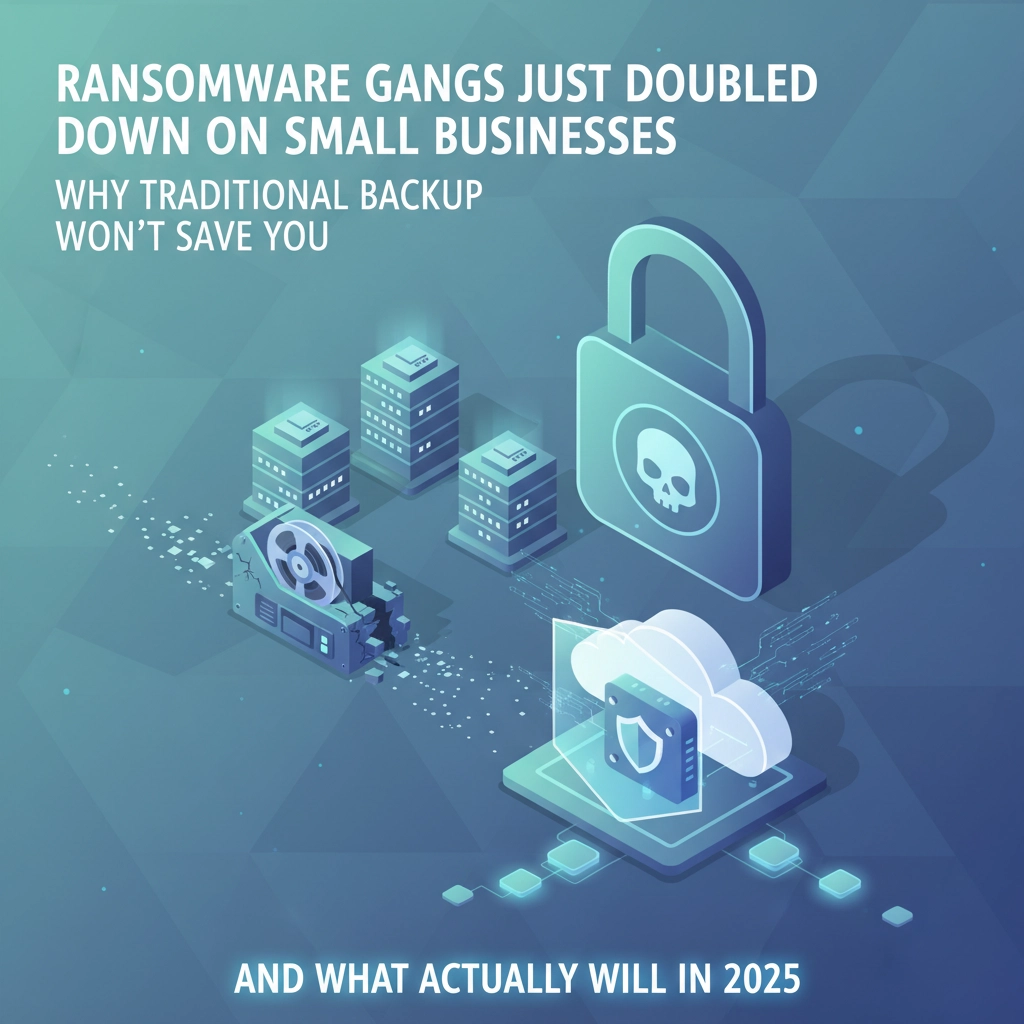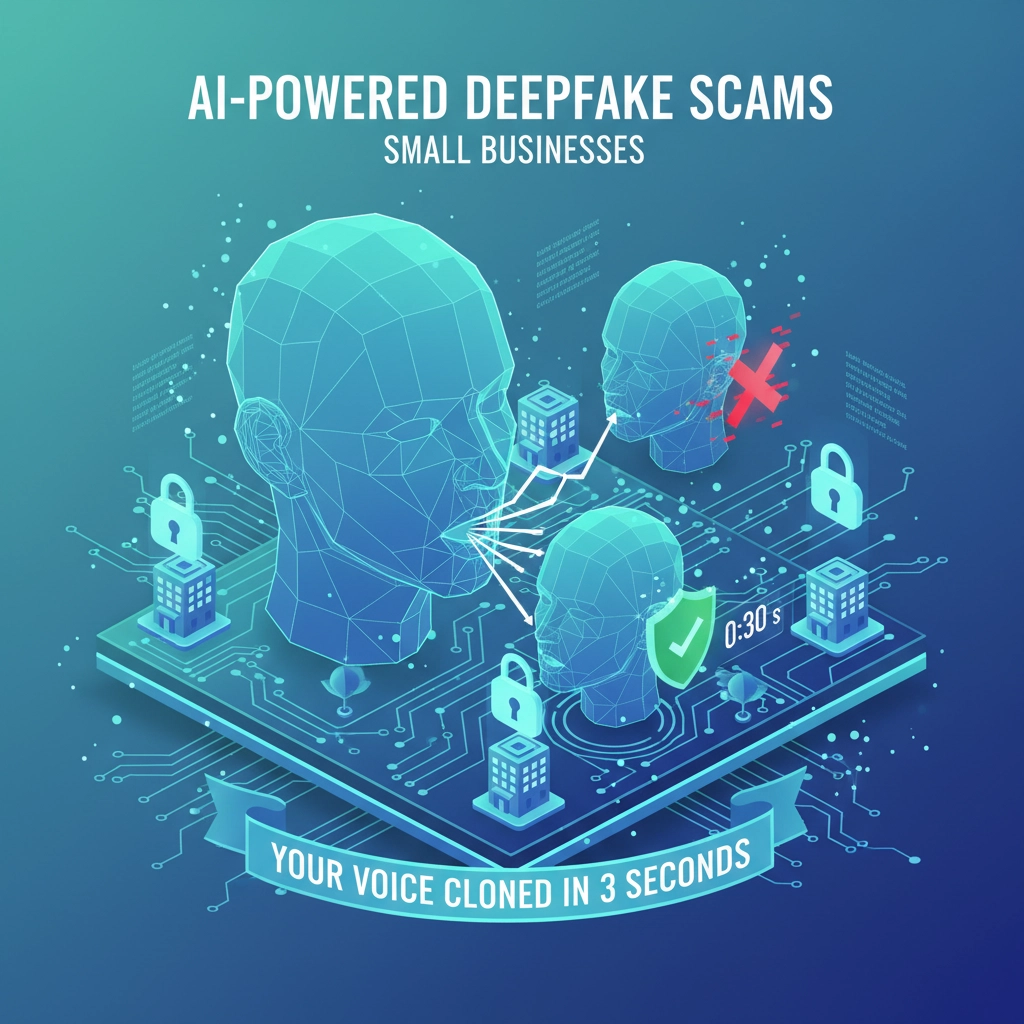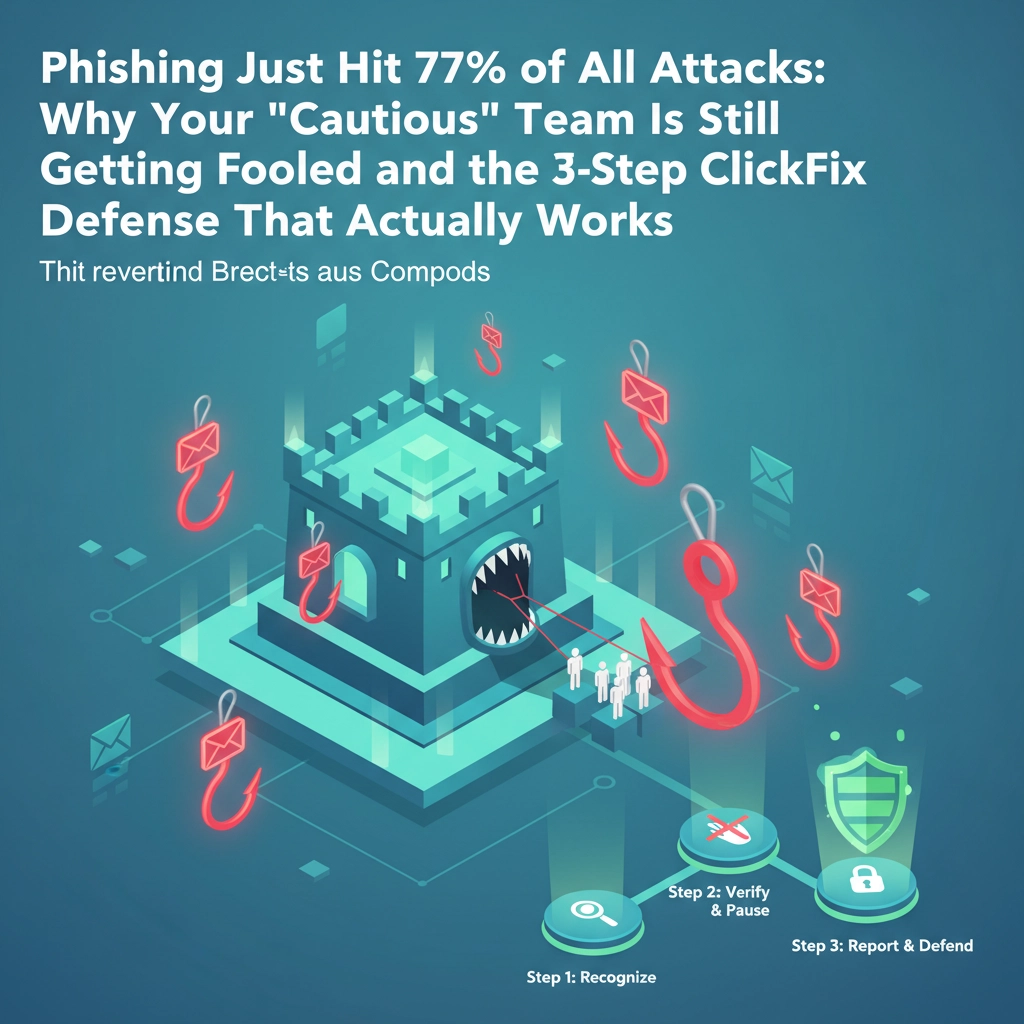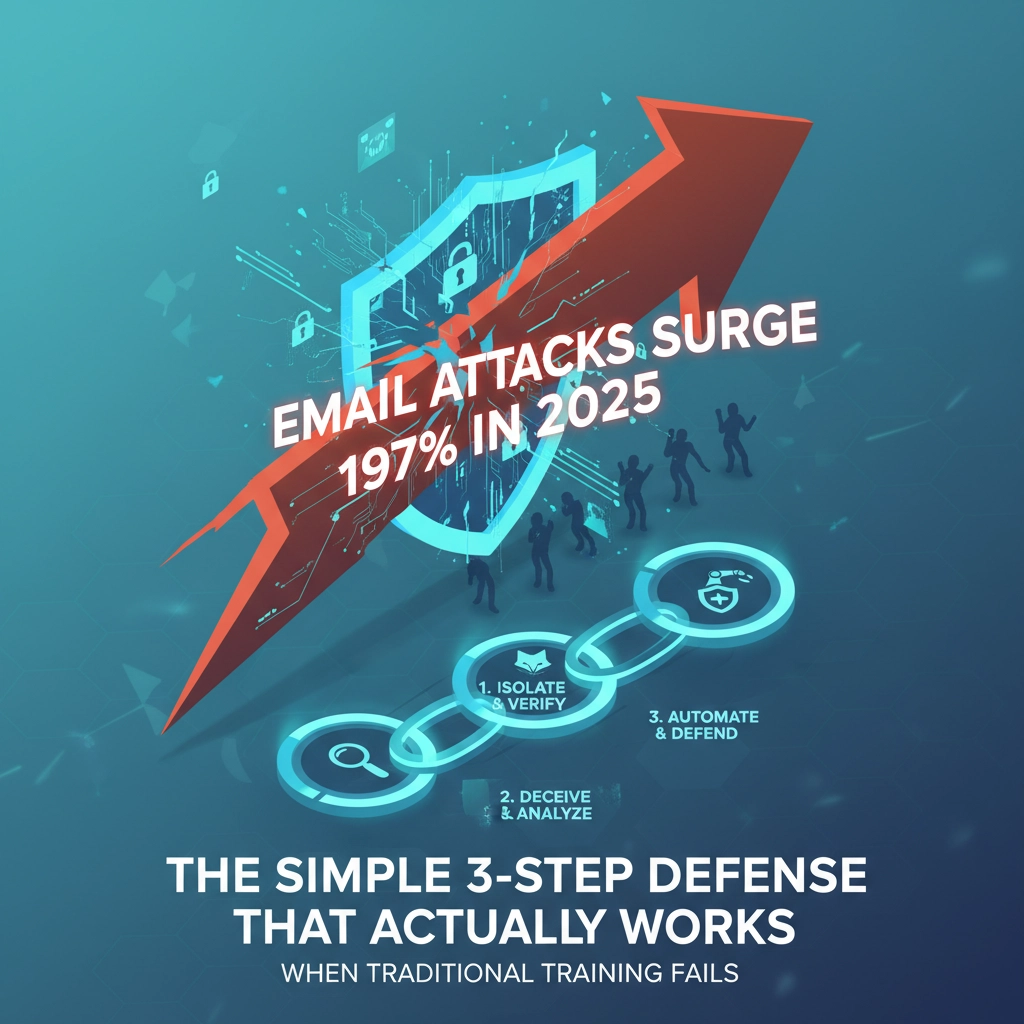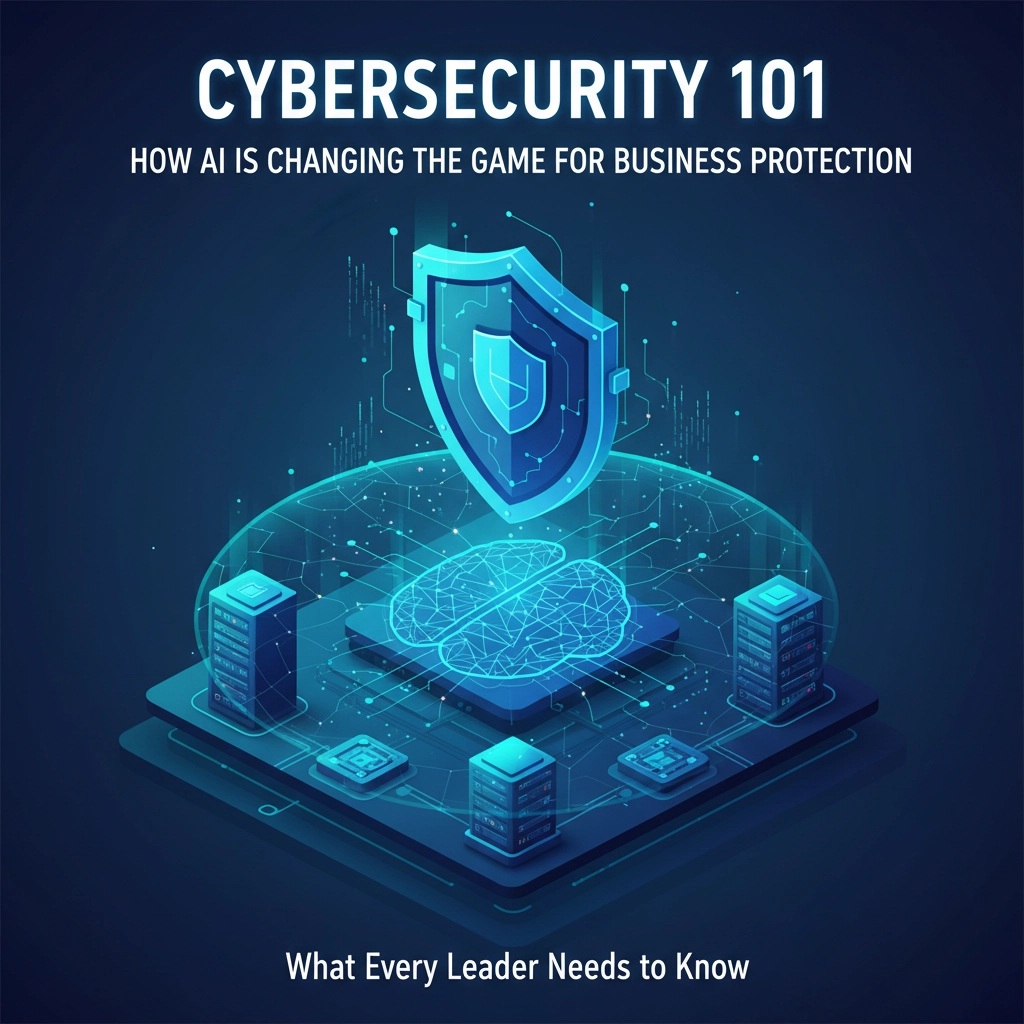Let's be honest: your team isn't ignoring strong password policies because they're lazy or don't care about security. They're doing it because you've essentially asked them to memorize a phone book written in ancient hieroglyphics.
The average employee today manages around 27 different work accounts. Each one demands a unique password with at least 12 characters, mixed case letters, numbers, special symbols, and probably the blood of a unicorn for good measure. And then you wonder why Sarah from accounting has a sticky note fortress surrounding her monitor.
The Impossible Math of Memory
Here's the brutal reality: strong passwords that are easy to remember are also easy to guess, but passwords that are genuinely secure are nearly impossible to remember. It's not a character flaw in your employees: it's basic human psychology running headfirst into cybersecurity requirements.
When faced with creating Tr0ub4dor&3 for the fifteenth time this month, your team's brain does what any rational organ would do: it rebels. They start writing passwords down, reusing the same password with tiny variations, or creating "personal algorithms" based on birthdays, pet names, and addresses that any decent hacker could crack in about ten minutes.

The sticky note epidemic isn't a sign of poor security awareness training. It's your employees' desperate attempt to actually get work done while following impossible rules. And honestly? They're not wrong to be frustrated.
The Hidden Business Costs Nobody Talks About
While you're focused on password complexity, let's talk about what weak password policies are actually costing your business:
Help Desk Hell: Your IT team is drowning in password reset requests. Every "I forgot my password" ticket costs time, money, and sanity. Multiply that by dozens of employees forgetting multiple passwords per month, and you've got a expensive problem disguised as a security policy.
The Social Engineering Highway: Those helpful help desk resets? They often rely on "verification" questions like mother's maiden name or high school mascot: information that's easily found on social media. Attackers don't need to hack your systems; they just call pretending to be Jennifer from HR and walk right through your front door.
Shadow IT Multiplication: When your official password policies are too painful, employees find workarounds. That means unsanctioned apps, shared accounts, and password managers you don't control. Suddenly you've got 65% more entry points than you know about.
What Actually Works (Spoiler: It's Not Longer Passwords)
The organizations getting password security right aren't asking employees to become memory athletes. They're removing the memory burden entirely.
Password Managers: The Game Changer
A password manager is like having a super-secure digital vault where employees only need to remember one master password. The software generates unique, complex passwords for every account and fills them in automatically.
No more choosing between memorable and secure. No more sticky notes. No more "MyCompany123!" variations across seventeen different systems.
Tools like 1Password Business, Bitwarden, or Dashlane can be deployed across your entire organization with centralized management. Your employees get the convenience of automatic logins, and you get the security of knowing every password is unique and uncrackable.

Multi-Factor Authentication: Your Safety Net
Even the strongest password can be stolen through phishing or data breaches. Multi-factor authentication (MFA) adds a critical second layer: when attackers do get a password, they still can't access the account without that phone, authenticator app, or hardware token.
The beauty of MFA combined with password managers? Your employees use strong, unique passwords they never have to remember, and even if those passwords are compromised, your accounts stay secure.
Centralized Control That Actually Helps
Instead of leaving password management to individual willpower, smart organizations centralize and standardize:
- Single audit trail: See every password reset, login attempt, and security event across all your systems
- Standardized processes: No more confusion about which system requires what password format
- Automated resets: Self-service options that don't require calling IT at 3 PM on Friday
- Consistent policies: The same security standards across every application, no exceptions
Your 90-Day Implementation Roadmap
Month 1: Audit and Acknowledge
Count your current help desk password tickets. Calculate what those interruptions actually cost in productivity and IT time. The number will probably shock you.
Month 2: Pilot and Prove
Deploy a password manager pilot with your most tech-savvy team members. Let them experience how much easier work becomes when passwords aren't a daily frustration. These early adopters become your internal champions.
Month 3: Roll Out and Reinforce
Implement enterprise password management and MFA across your organization. Provide training that focuses on "this makes your life easier" rather than "this is a security requirement."

The Productivity Bonus Nobody Expected
Here's what businesses discover after fixing their password problem: employees don't just become more secure: they become dramatically more productive. No more password reset delays, no more locked-out-of-critical-systems emergencies, no more time wasted trying to remember which variation of the company name plus birth year they used for this particular login.
Your security team stops firefighting password crises and starts focusing on actual threats. Your compliance reporting happens automatically instead of requiring manual audits. Your help desk tickets drop by 30-50% practically overnight.
The Bottom Line
Your team doesn't hate strong passwords because they don't understand security: they hate them because you're asking humans to do a job that computers can do better. The solution isn't stronger willpower or more security awareness training. It's better tools that make security invisible and automatic.
The organizations that get this right don't just reduce security risks: they create a competitive advantage. While their competitors waste time on password resets and account lockouts, they're actually getting work done.
Ready to solve your password problem once and for all? Contact B&R Computers to discuss enterprise password management solutions that your team will actually use: and thank you for. Because the best security policy is one that makes everyone's job easier, not harder.
The question isn't whether you can afford to modernize your password strategy. It's whether you can afford not to.