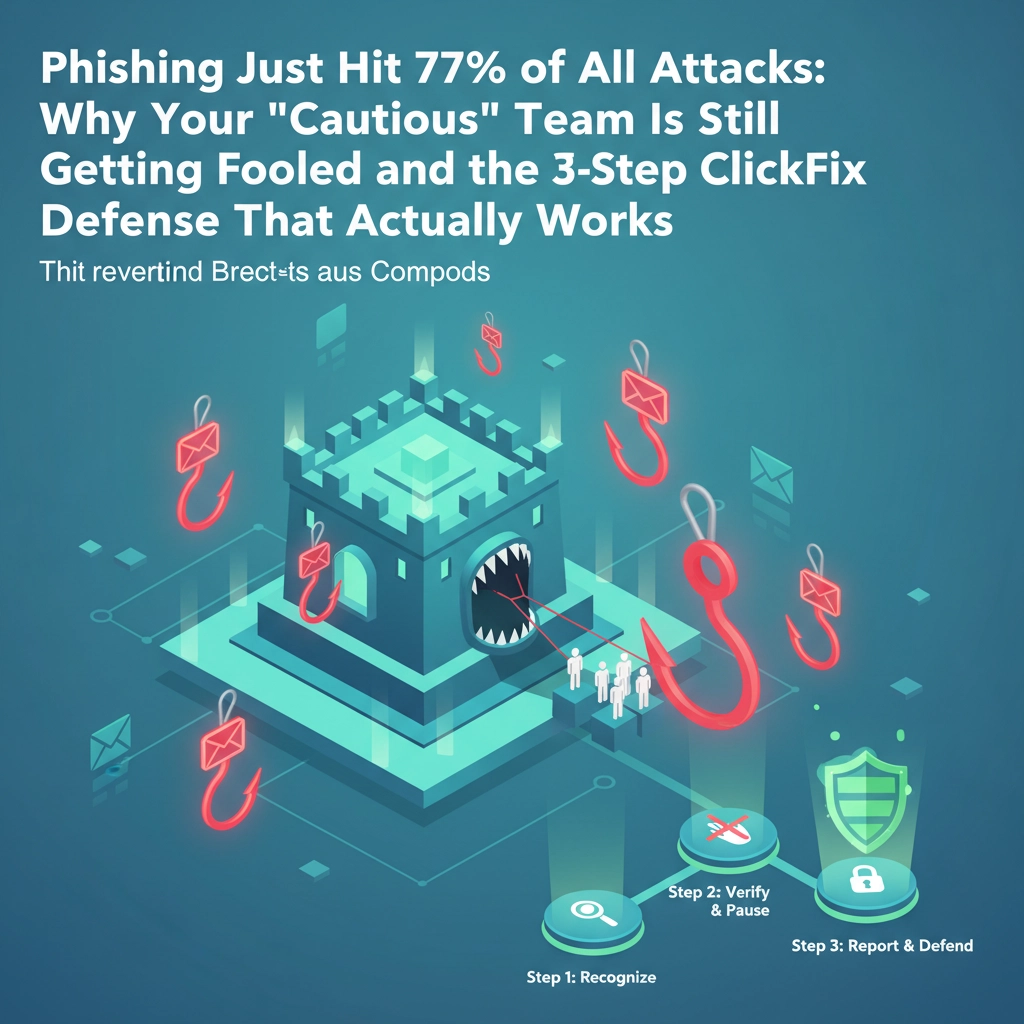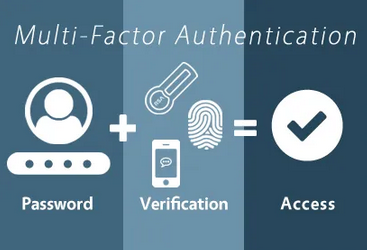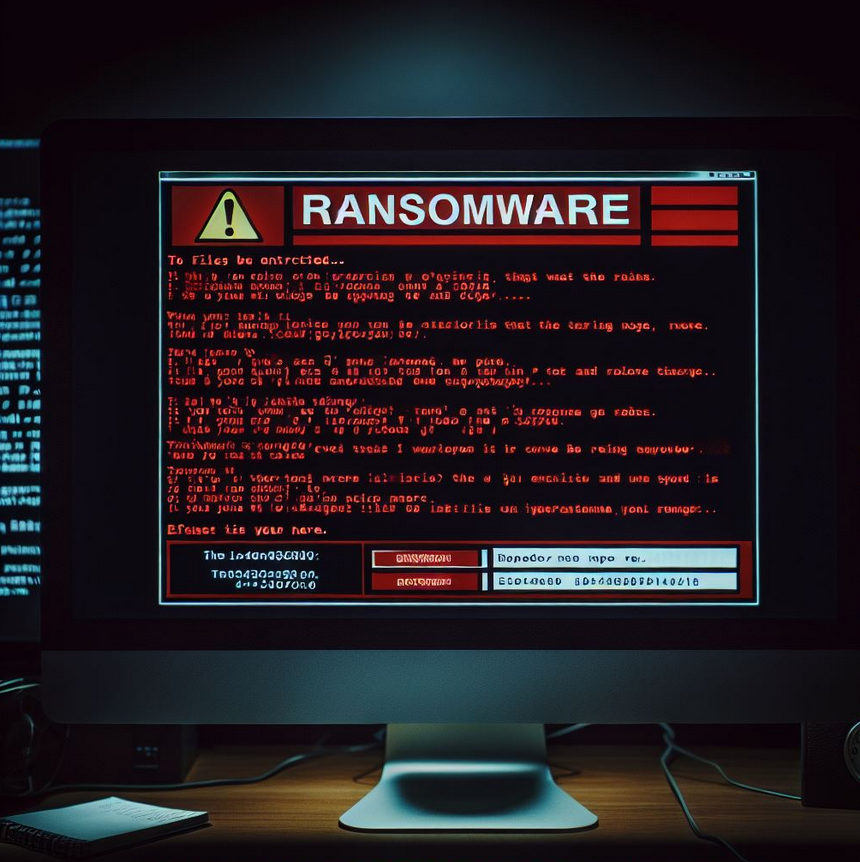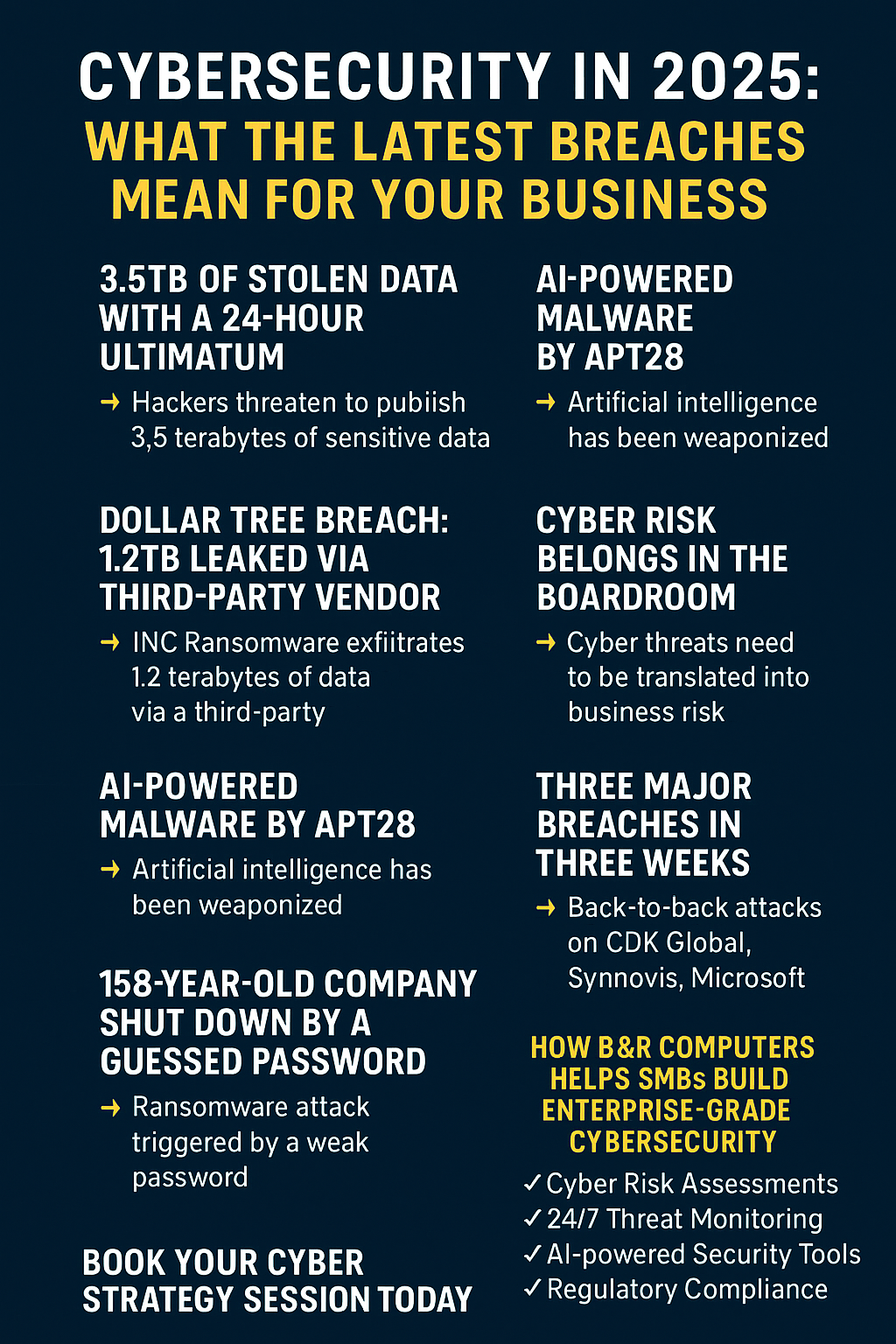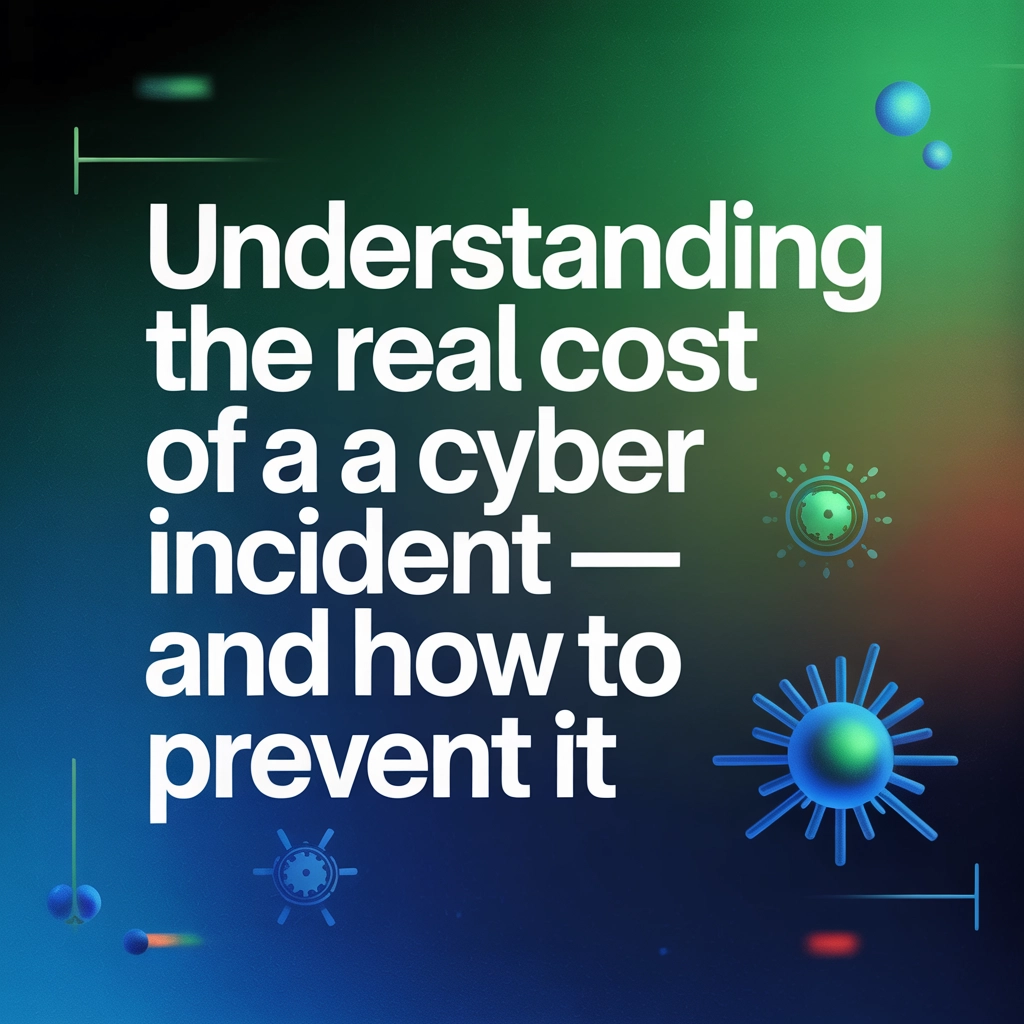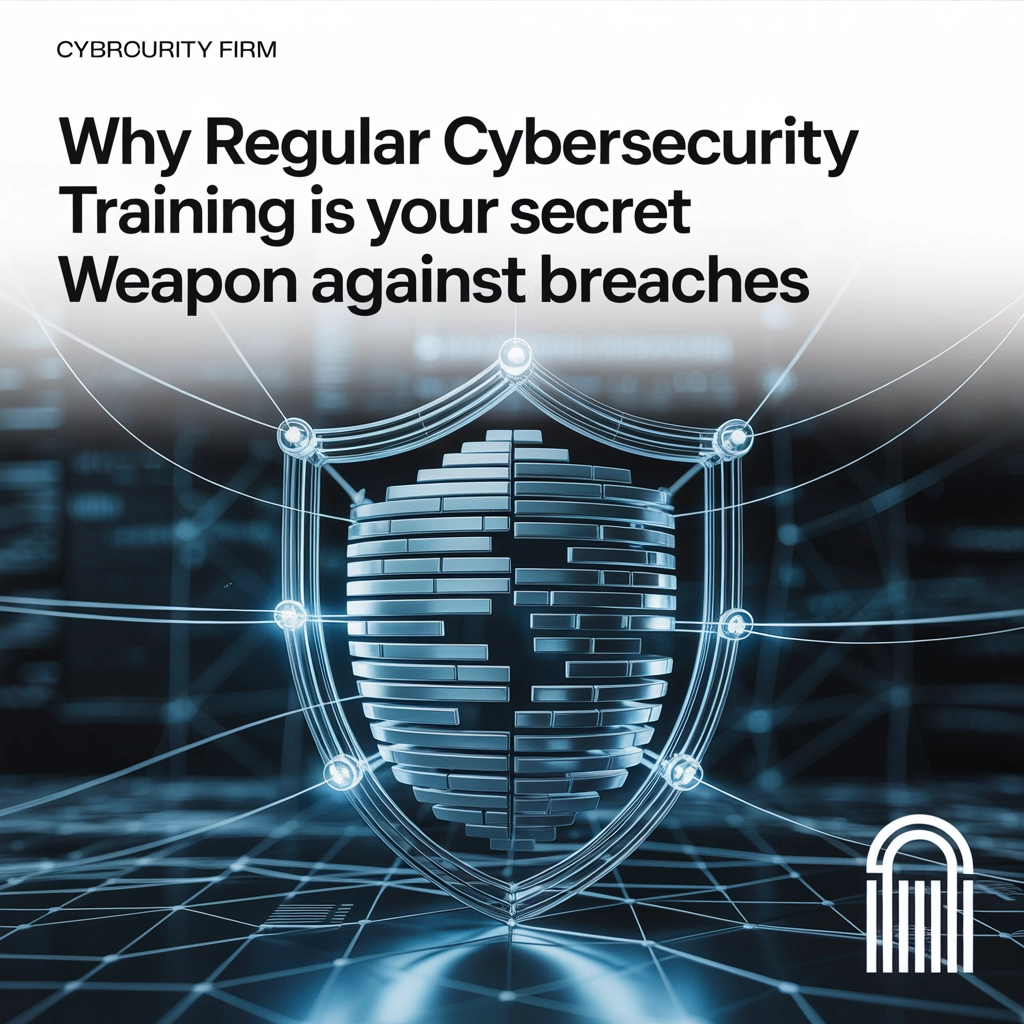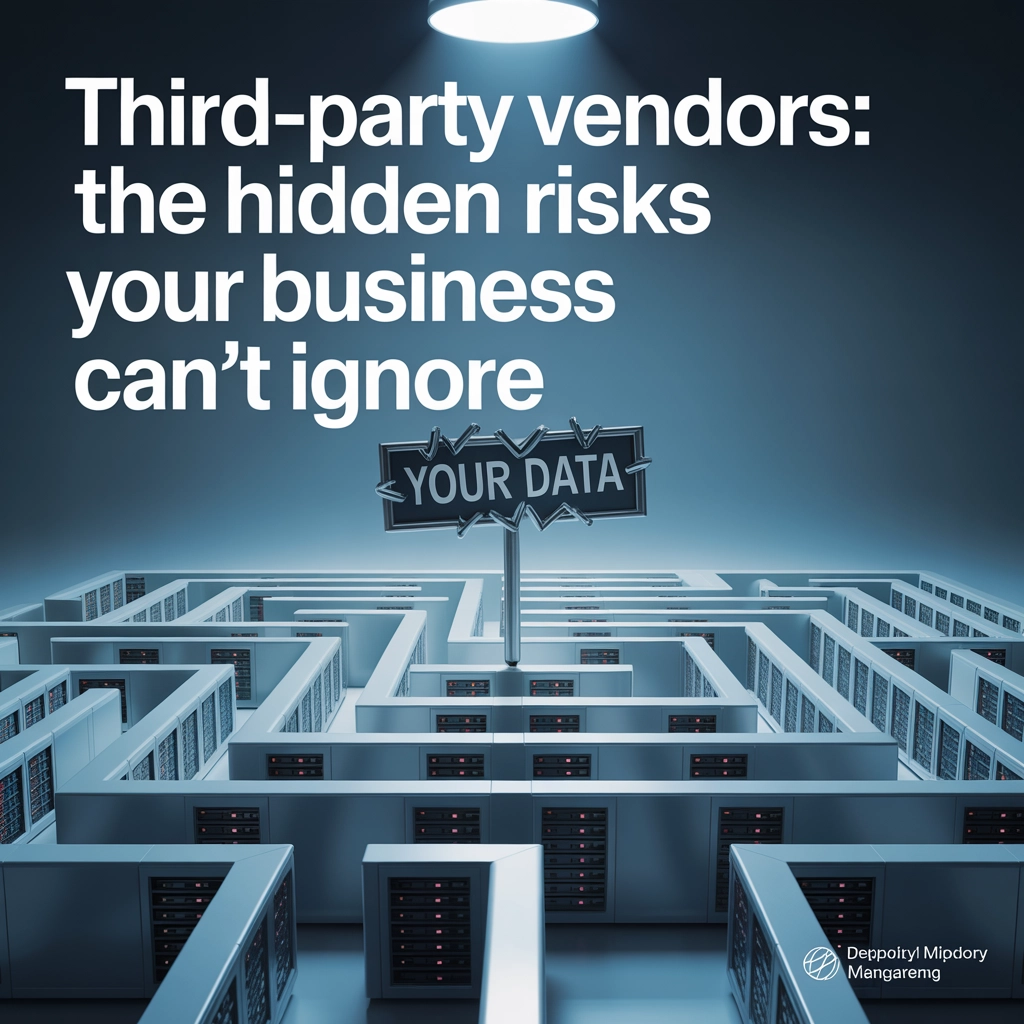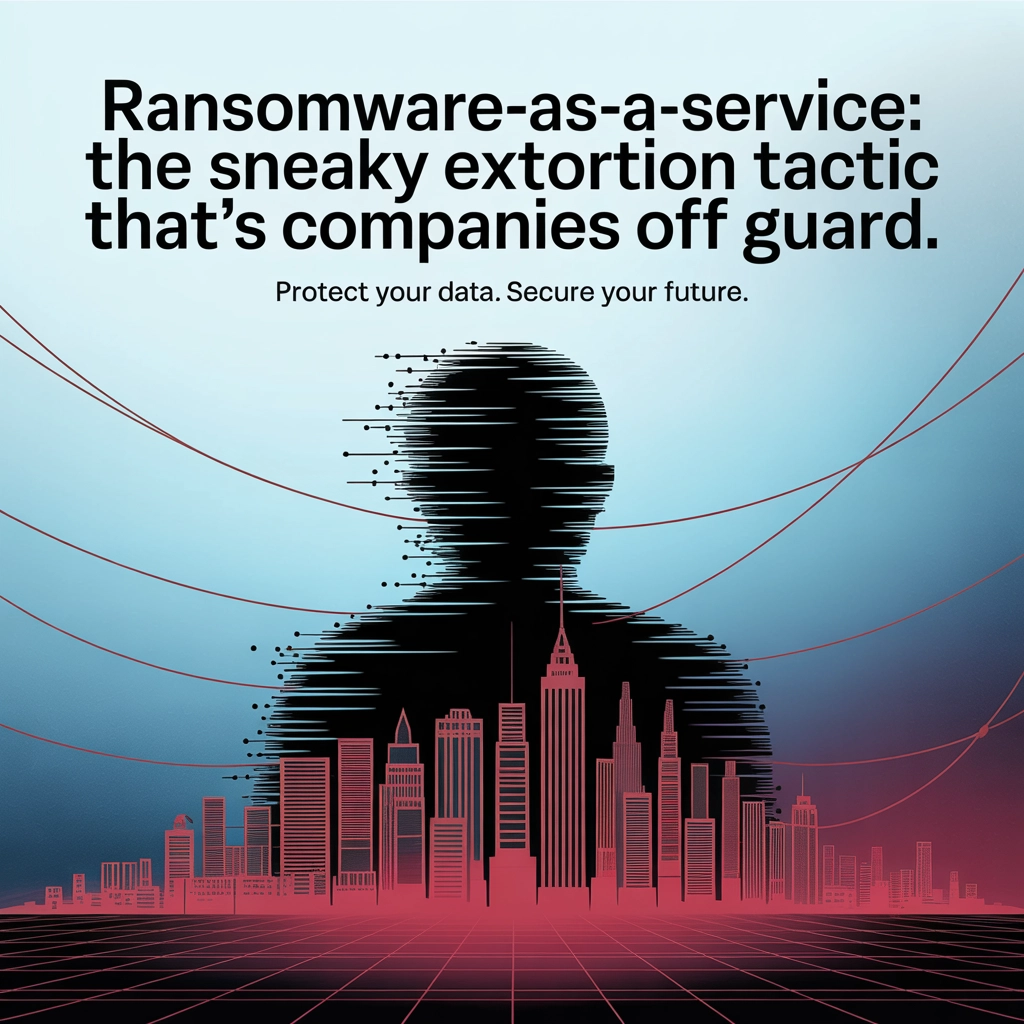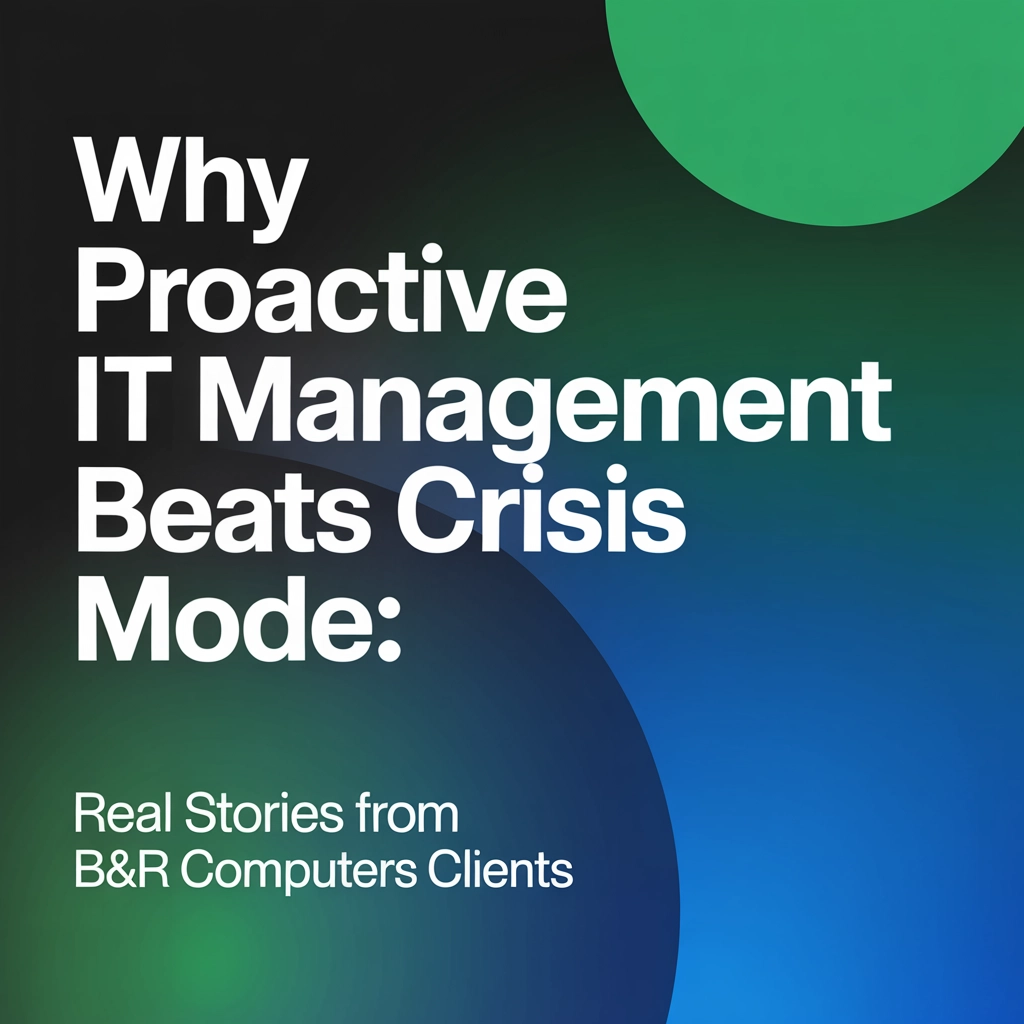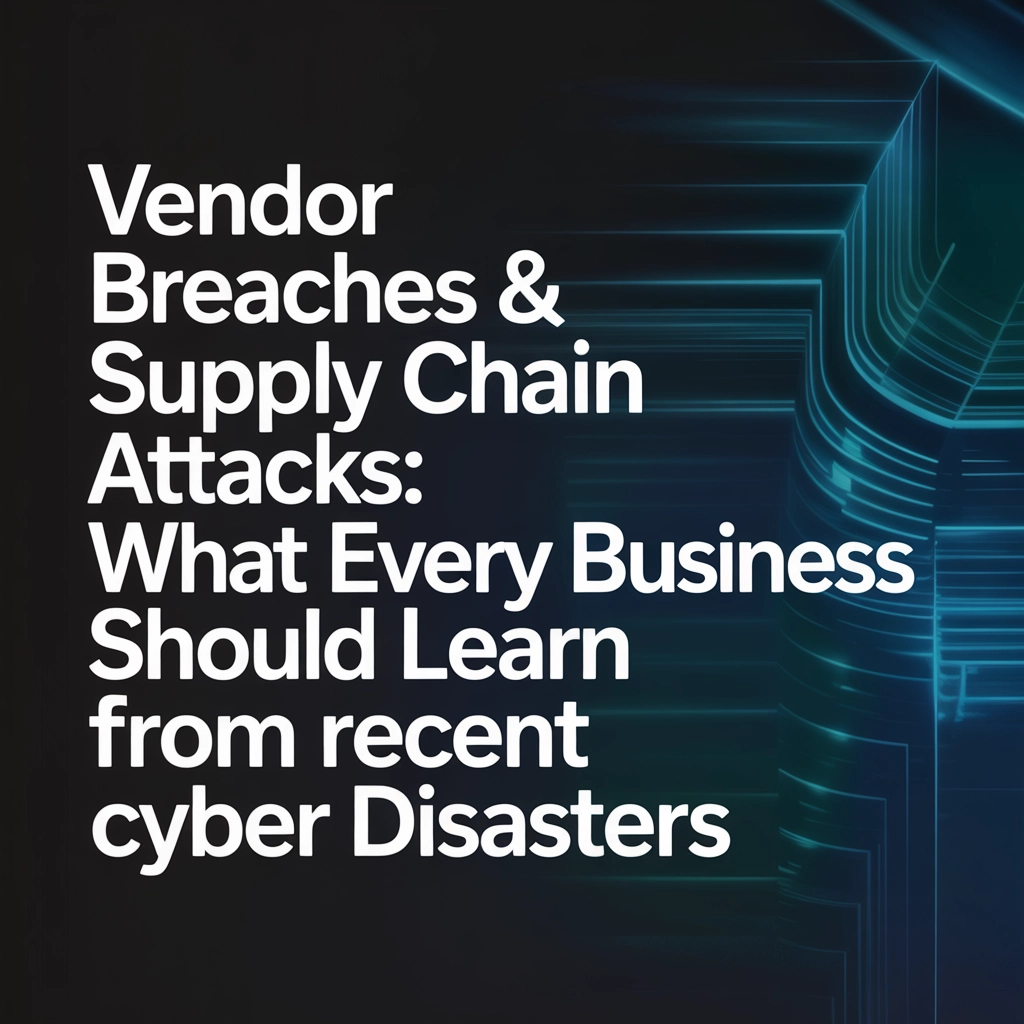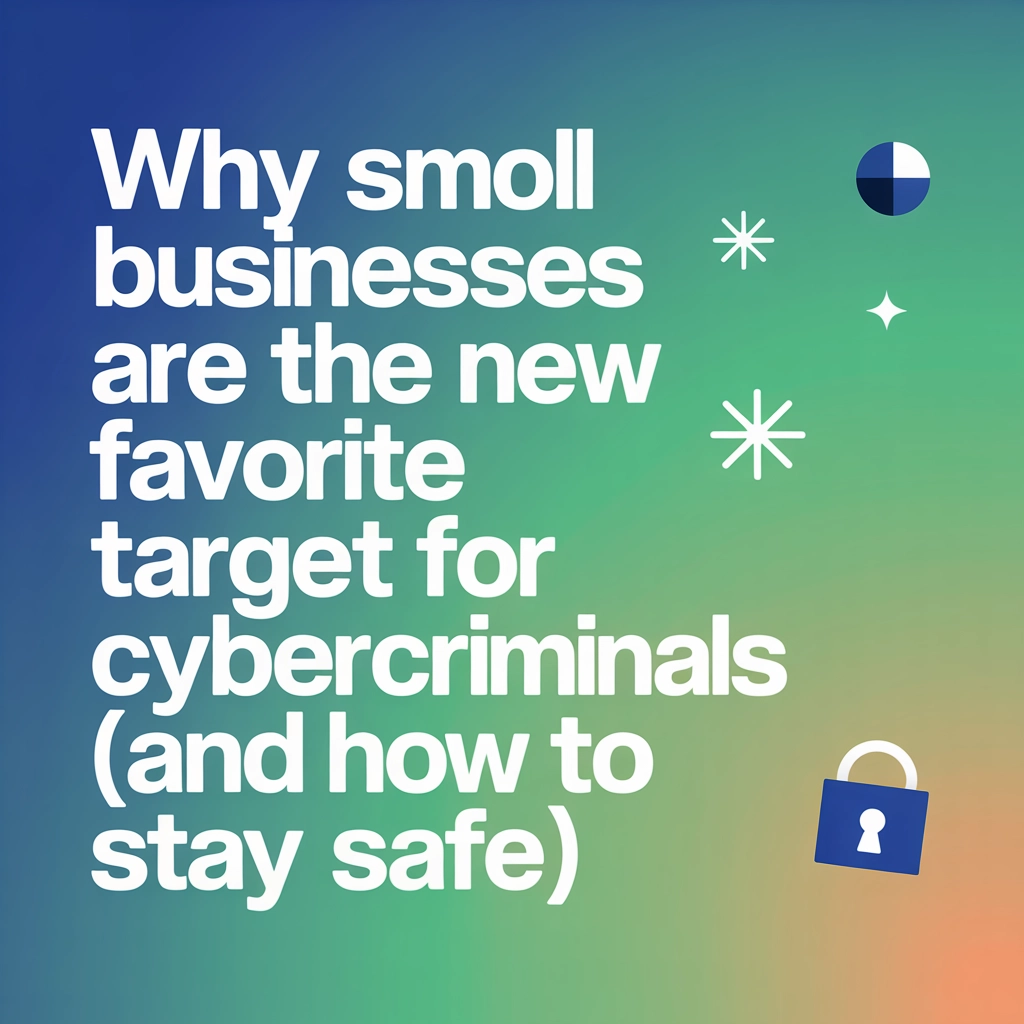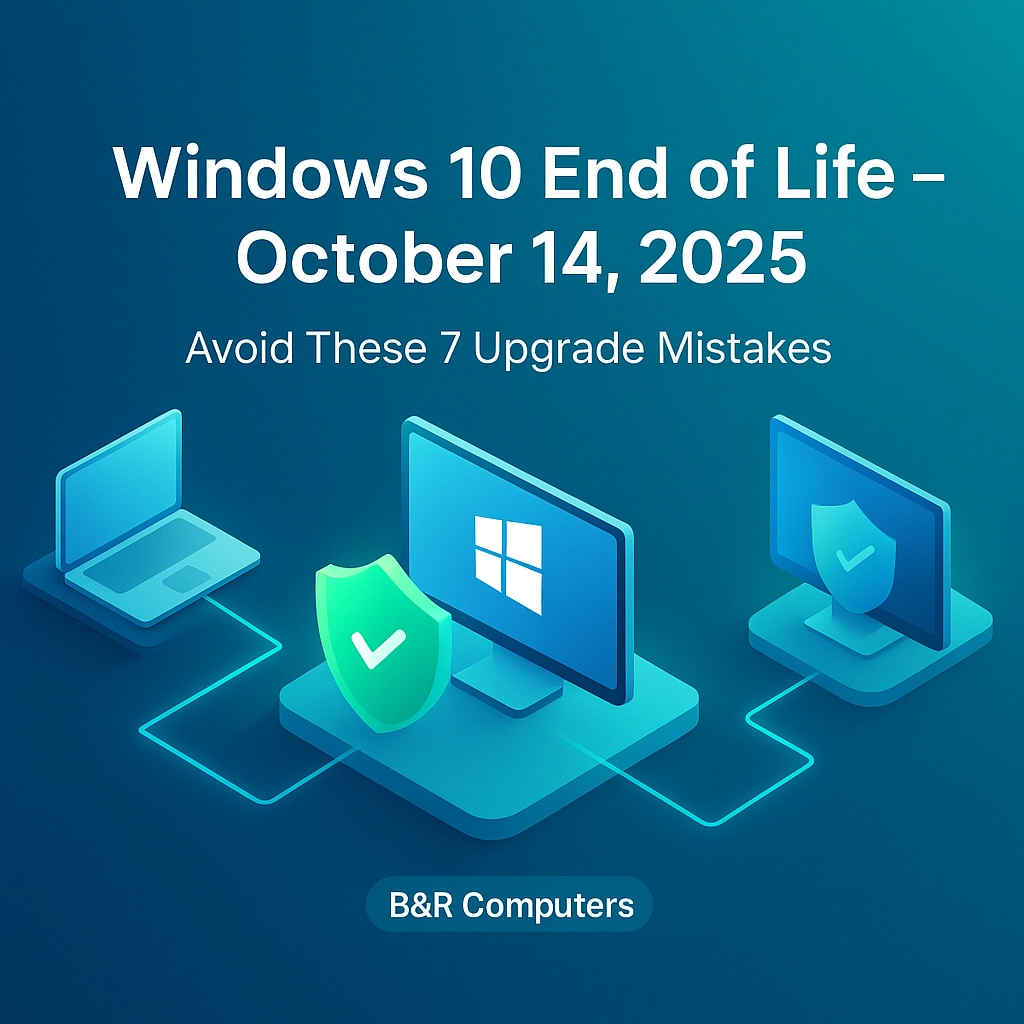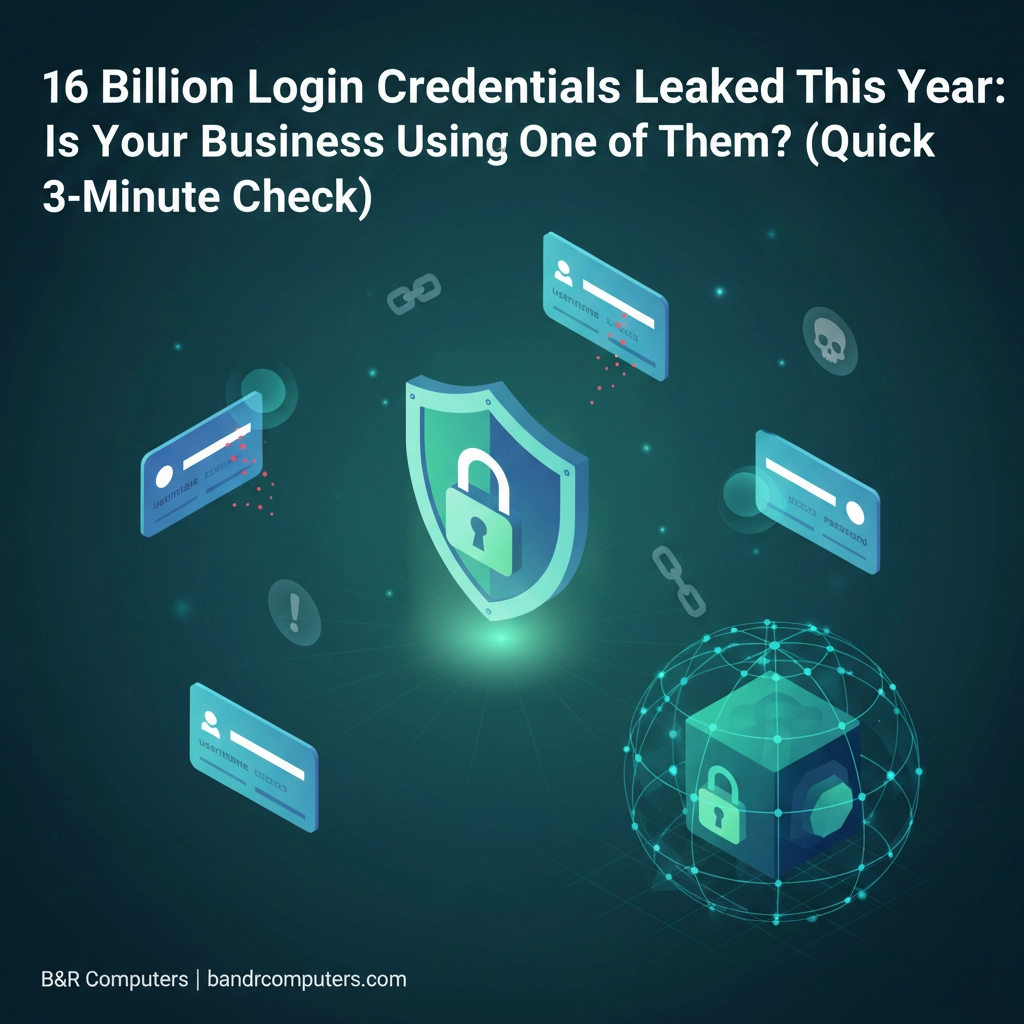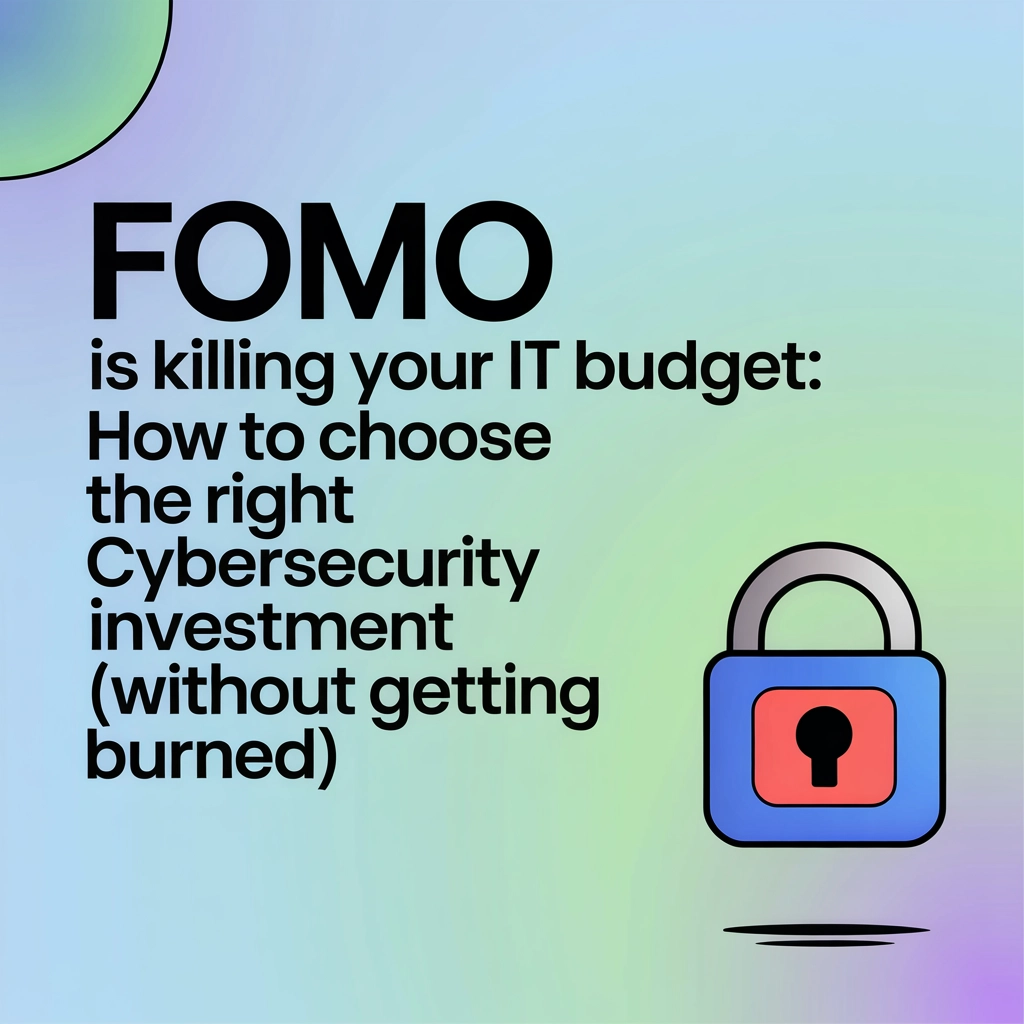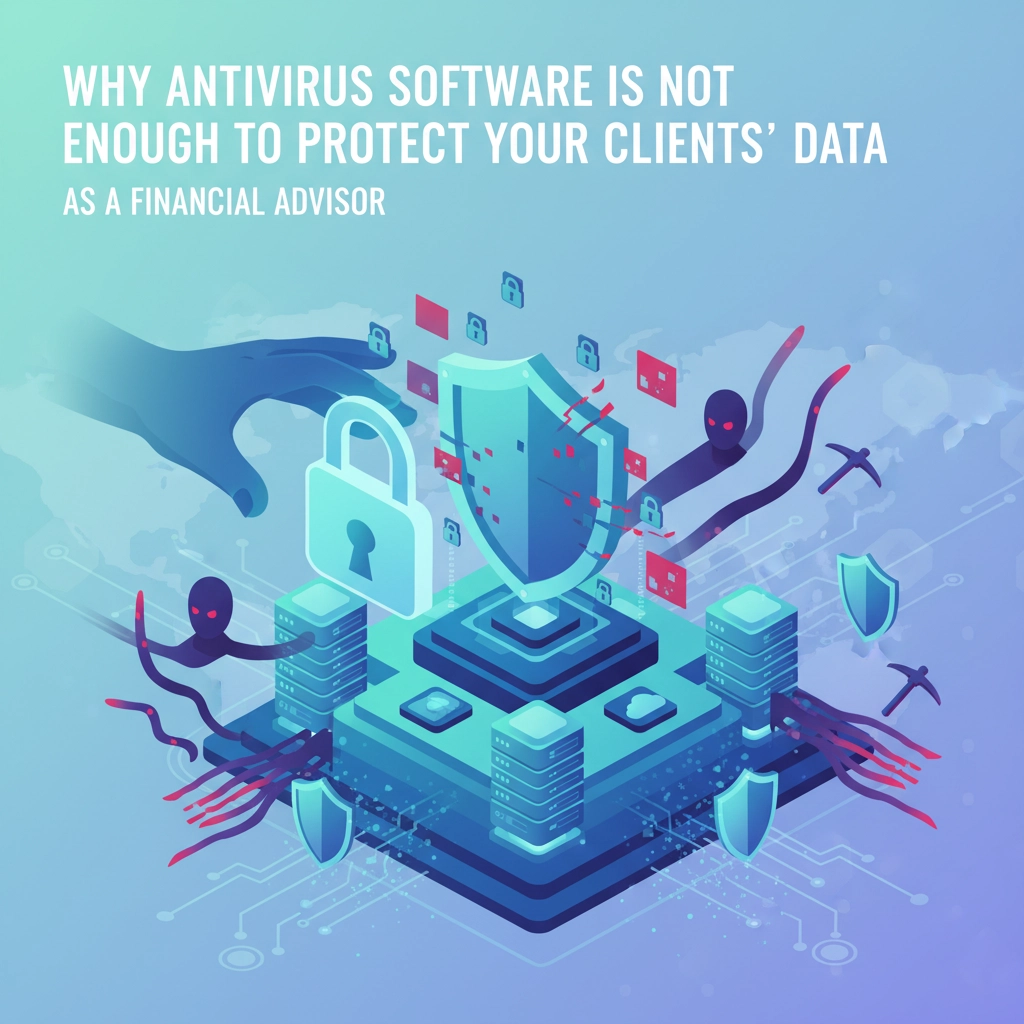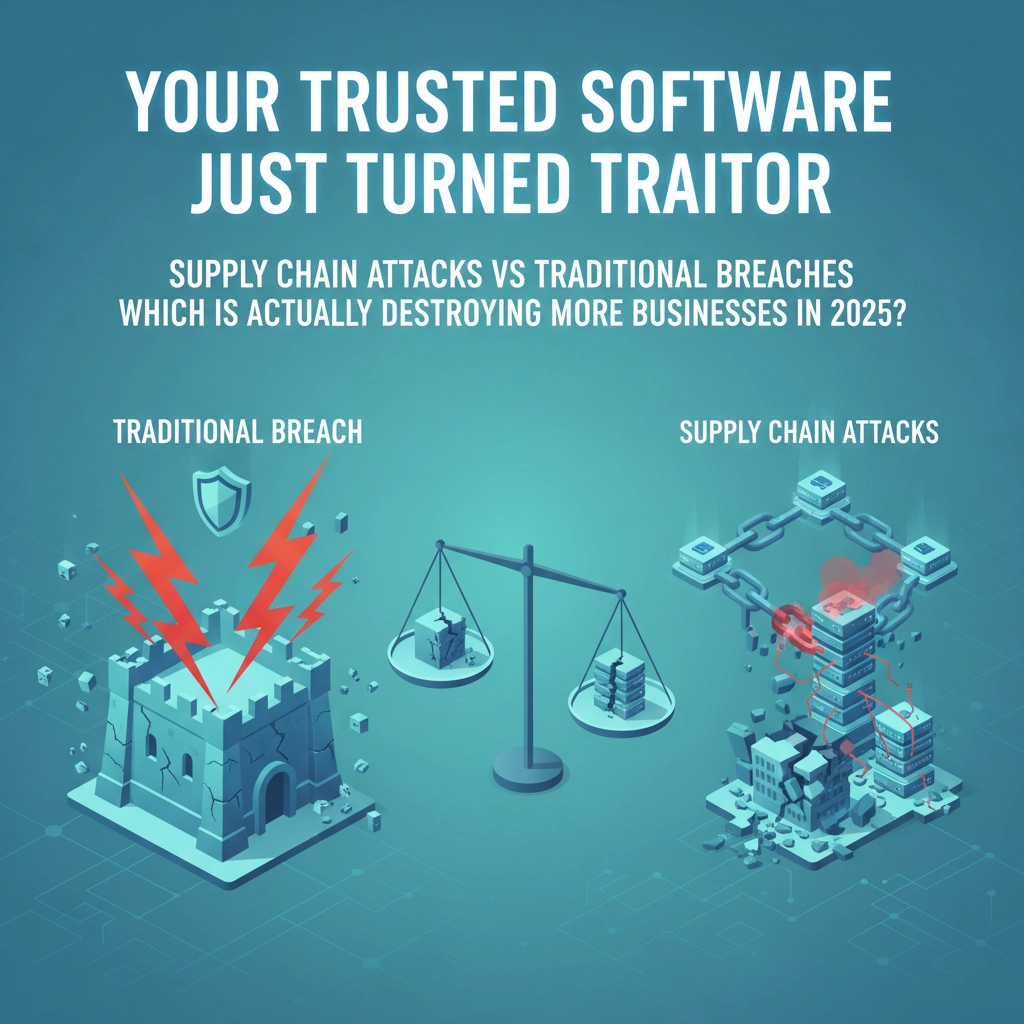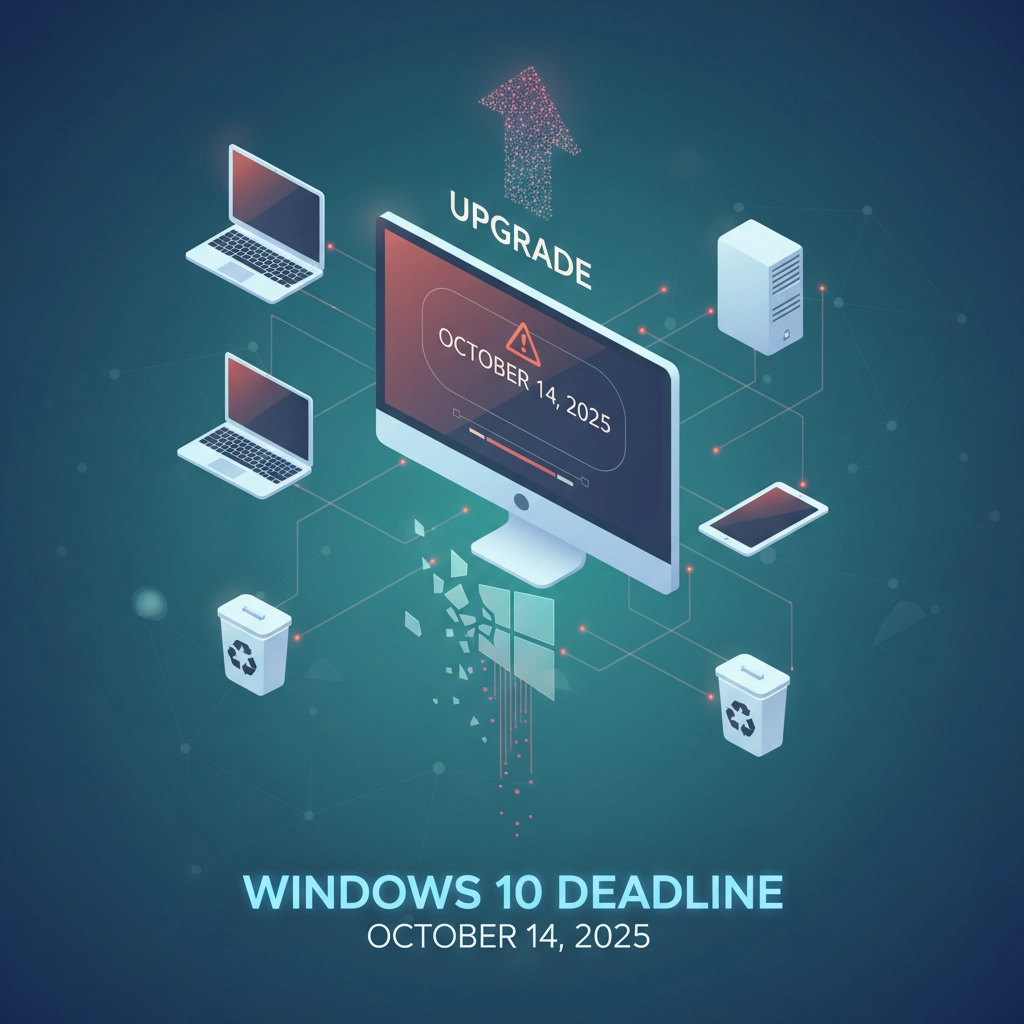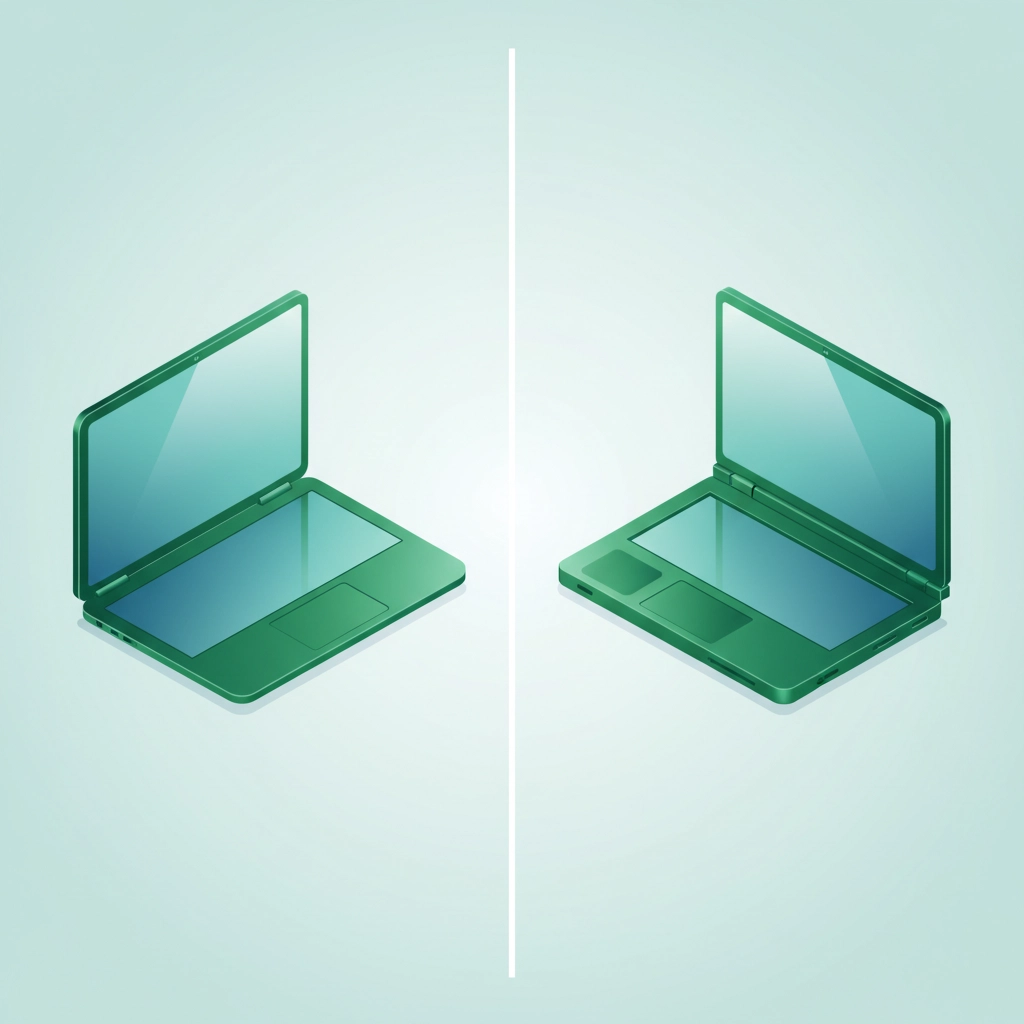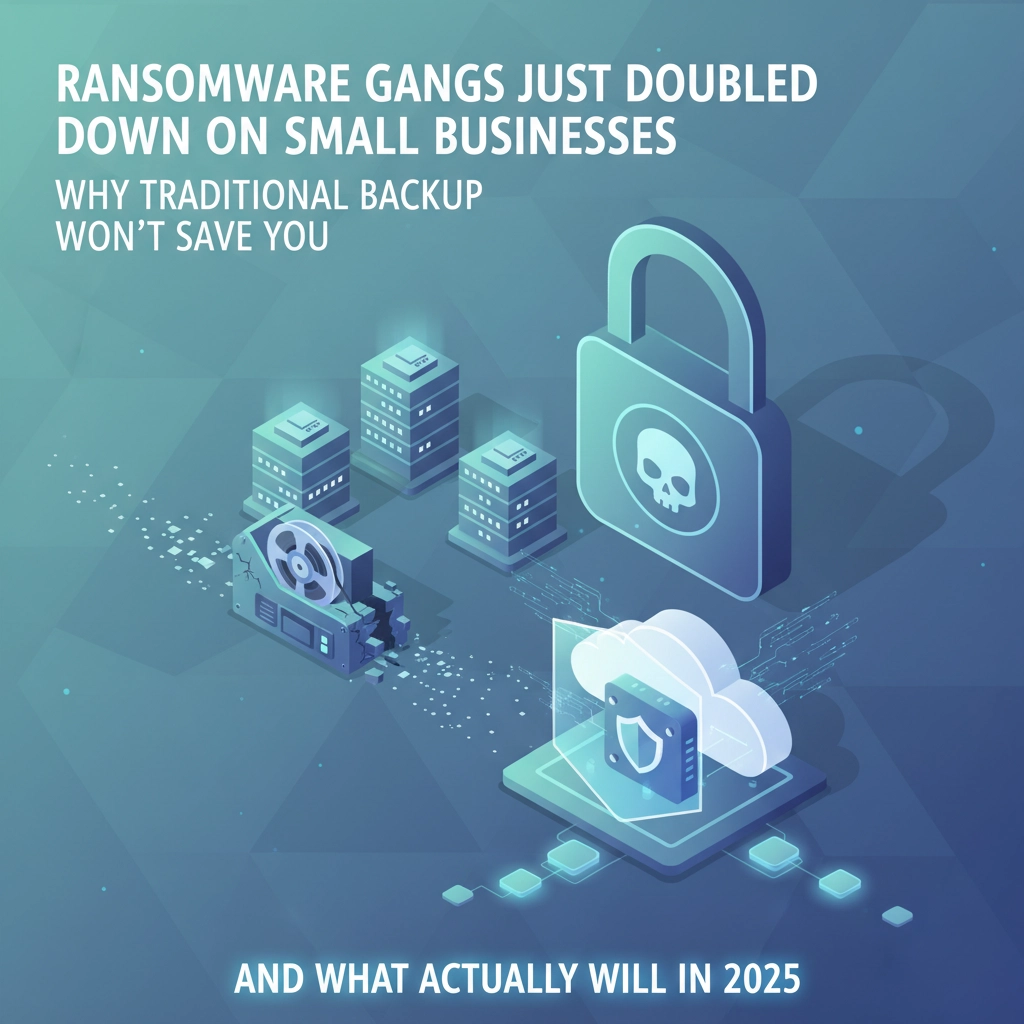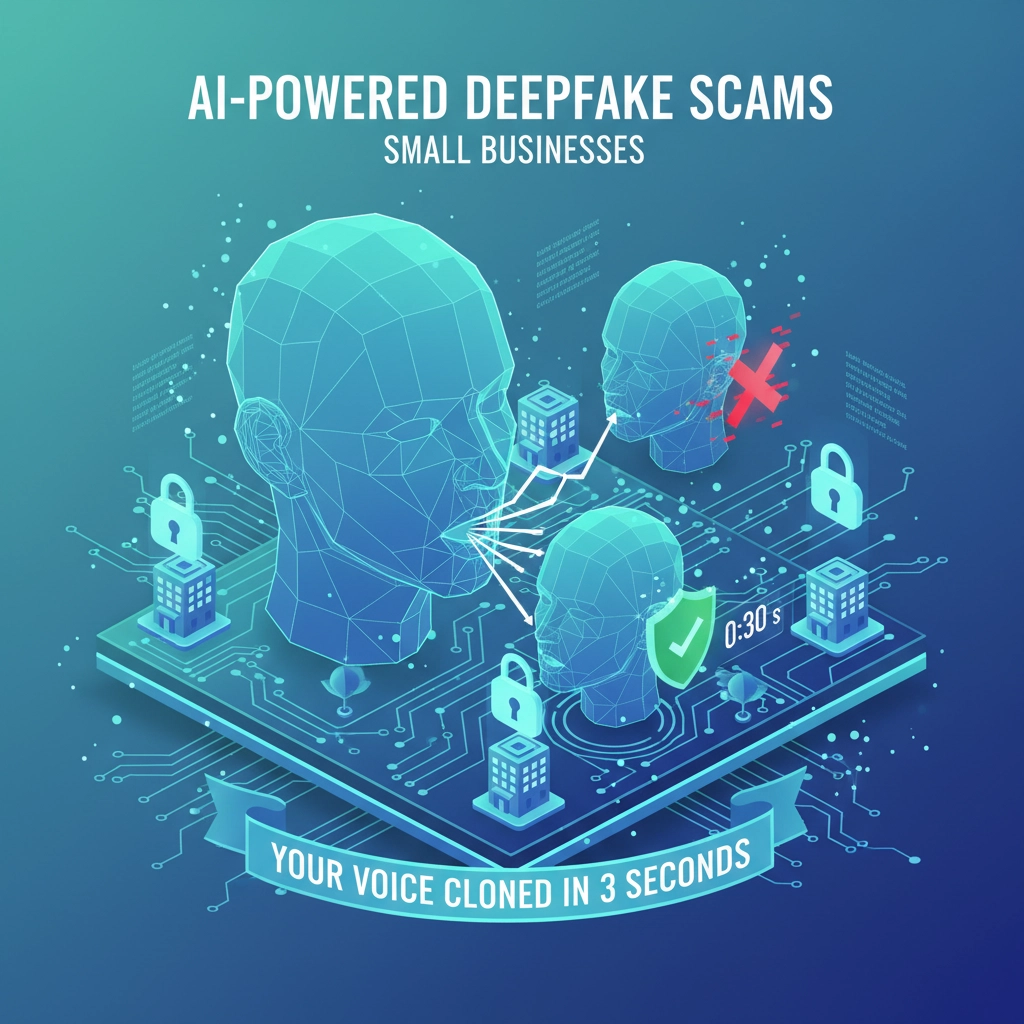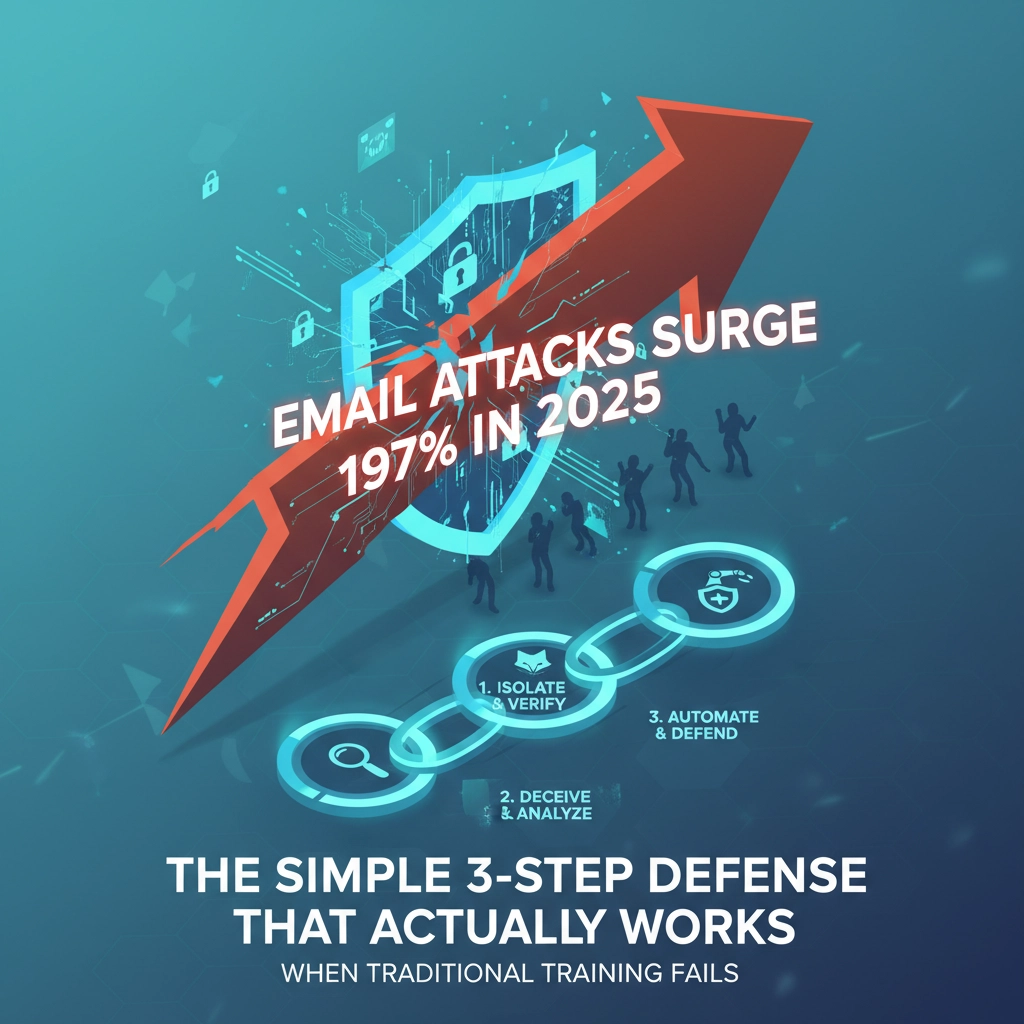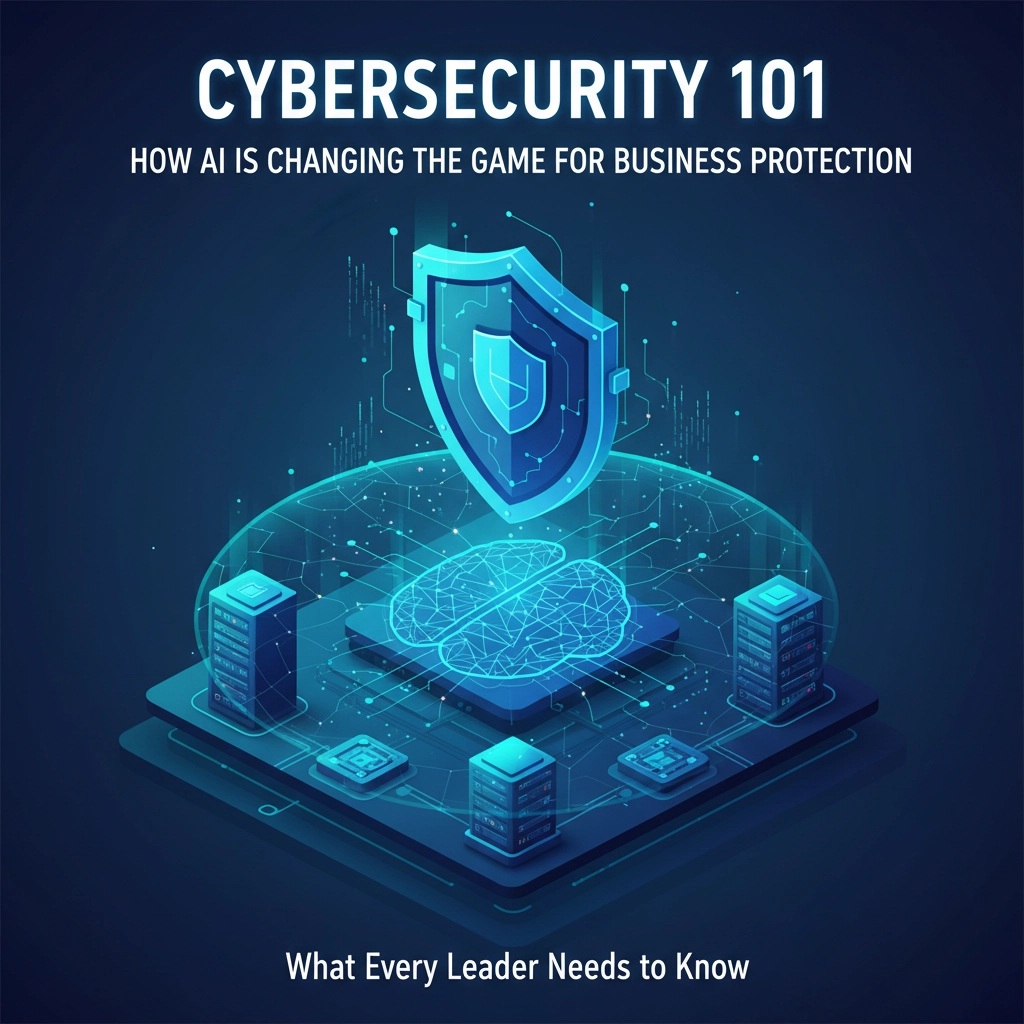Your team knows not to click suspicious links. They've been through security training. They're careful with emails. So why are they still getting phished?
Here's the uncomfortable truth: phishing has evolved far beyond those obvious "Nigerian prince" scams we used to laugh about. Today's attacks are so sophisticated that even cybersecurity professionals fall for them. And with phishing now accounting for a staggering portion of all cyberattacks, your business is in the crosshairs whether you realize it or not.
The Numbers Don't Lie: Phishing Is Absolutely Dominating
Let's start with some eye-opening statistics. While exact percentages vary depending on how you measure, the trend is crystal clear: 91% of all cyberattacks begin with a phishing email. That's not a typo. Nine out of ten successful breaches start with someone clicking something they shouldn't have.
But here's what's really scary, phishing volume has surged 180% in 2024 compared to the previous year. We're talking about 3.4 billion malicious emails sent daily. Your inbox is literally a battlefield, and attackers are sending more ammunition than ever before.
The financial impact? Brutal. The average data breach involving phishing now costs organizations $4.88 million. For small to medium businesses, that's often a death sentence. Business Email Compromise alone caused over $2.7 billion in losses in the U.S. last year.

Why Your "Smart" Team Keeps Falling for It
Here's where things get really interesting (and terrifying). Your team isn't getting dumber, the attacks are getting smarter. Way smarter.
AI Has Changed Everything
Remember when phishing emails had obvious spelling mistakes and weird grammar? Those days are gone forever. 73.8% of phishing emails in 2024 used some form of AI, and the results are devastating.
Academic research shows that AI-generated phishing emails achieve a 54% click-through rate compared to just 12% for human-written messages. Think about that for a second. When hackers use AI, they're literally 4.5 times more successful at fooling your people.
These AI-powered emails are perfectly written, contextually relevant, and often reference real information about your company, your vendors, or your industry. They look exactly like legitimate communications because, in many ways, they are, just with malicious intent buried inside.
The Microsoft Problem
Here's another curveball: Microsoft appears in 51.7% of all phishing scams. Since your team uses Office 365, Teams, and other Microsoft products daily, these fake Microsoft emails look completely normal. "Your account needs verification." "Security alert on your mailbox." "Document shared with you."
Your team sees Microsoft emails constantly, so their guard is naturally lower. Attackers know this and exploit it ruthlessly.
Voice Phishing Is Exploding
It's not just emails anymore. Voice phishing attacks surged 442% recently, with scammers calling your employees directly, armed with information they gathered from social media, your website, or previous data breaches.
Picture this: Someone calls your accounting department claiming to be from your IT support company, knowing the right names, recent projects, and even internal terminology. They sound professional, helpful, and urgent. "We're seeing some unusual activity on your account and need you to verify a few things…"

Meet ClickFix: The New Attack That's Fooling Everyone
Now let's talk about ClickFix attacks: the latest evolution that's catching even security-aware teams off guard.
ClickFix attacks are brilliantly simple. Instead of trying to trick you into downloading malicious files or clicking dangerous links, attackers present what looks like a legitimate error message or system notification. Then they provide "helpful" instructions to fix the "problem": usually involving copying and pasting commands into your system.
Here's how it typically works:
- You receive an email about a "system error" or "failed delivery"
- The message includes professional-looking error codes and explanations
- It provides step-by-step "troubleshooting" instructions
- These instructions involve copying specific text and pasting it into Command Prompt or PowerShell
- Those commands actually install malware or give attackers access to your system
The psychological trick is genius. Instead of asking you to trust them, they're asking you to "fix" something yourself. It feels safer because you're taking action rather than just clicking a link. But you're actually doing their dirty work for them.
The 3-Step ClickFix Defense That Actually Works
Here's your practical defense against these evolving attacks. This isn't theoretical: it's what actually works in real-world business environments.
Step 1: The 30-Second Pause Protocol
Train your team to pause for 30 seconds before acting on any urgent IT-related request, whether it comes via email, phone, or text. During that pause, they should ask three questions:
- Did I expect this message?
- Does this align with our normal IT procedures?
- Is there a way to verify this through a different communication channel?
Most attacks rely on creating urgency and pressure. Thirty seconds breaks that spell and gives logical thinking a chance to kick in.
Step 2: The Independent Verification Rule
Never execute commands or "fixes" that come via email or phone without independent verification. Create a simple process:
- If someone claims to be from your IT company, hang up and call them back using the number you have on file
- If you receive system error messages, check with your actual IT team before doing anything
- If a vendor says there's a problem, contact them directly through official channels
Make this a company policy with zero exceptions. The most dangerous phrase in cybersecurity is "just this once."

Step 3: The Command Line Lockdown
This is the technical piece that stops ClickFix attacks cold. Most employees should never need to access Command Prompt, PowerShell, or Terminal during normal business operations.
Work with your IT team to:
- Restrict access to command line tools for users who don't need them
- Set up alerts when these tools are accessed
- Create approval workflows for any command line operations
- Use application whitelisting to prevent unauthorized software execution
If someone needs to run commands as part of their job, create documented procedures that don't involve copying and pasting text from emails.
The Human Factor Still Matters Most
Here's what many businesses get wrong: they think technology alone will save them. Better spam filters, advanced threat detection, AI-powered security tools: these are all important, but they're not enough.
The most sophisticated security stack in the world won't help if your team opens the door and hands over the keys. Over 60% of all breaches involve the human element, and that percentage isn't decreasing despite better technology.
The solution isn't to blame your team: it's to build systems and cultures that make it easy to stay secure and hard to make dangerous mistakes.
Your Next Steps
Phishing isn't going away. In fact, it's getting more sophisticated every single day as attackers leverage AI, social engineering, and new techniques like ClickFix attacks.
But you don't have to be sitting duck. Start with the 3-step defense we outlined, but don't stop there. Consider conducting a comprehensive security assessment to identify where your business is most vulnerable.
If you're not sure where to begin or want expert help implementing these defenses, B&R Computers specializes in practical cybersecurity solutions for growing businesses. We can help you build robust defenses without breaking your budget or disrupting your operations.
Remember: in cybersecurity, you don't have to be perfect: you just have to be harder to attack than the next target. Make your business the one that hackers skip over, not the easy mark they celebrate.
Don't wait for an attack to happen. The best time to implement these defenses was yesterday. The second-best time is right now.