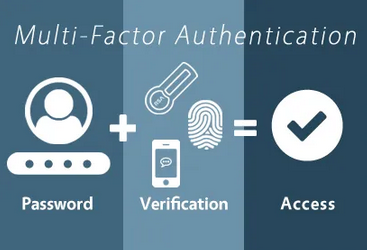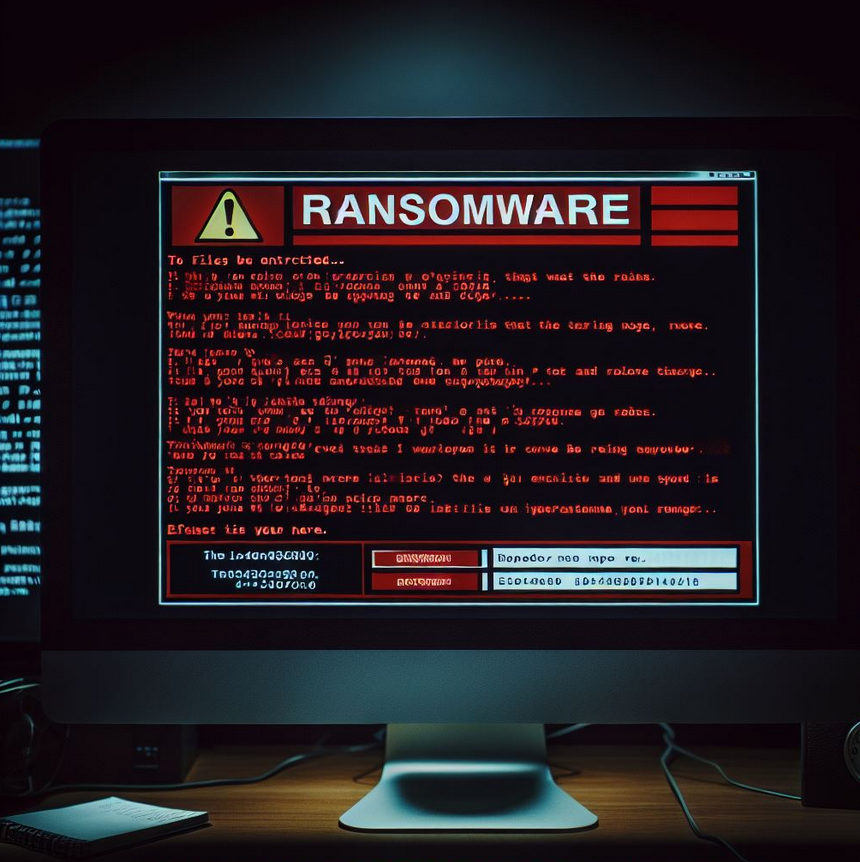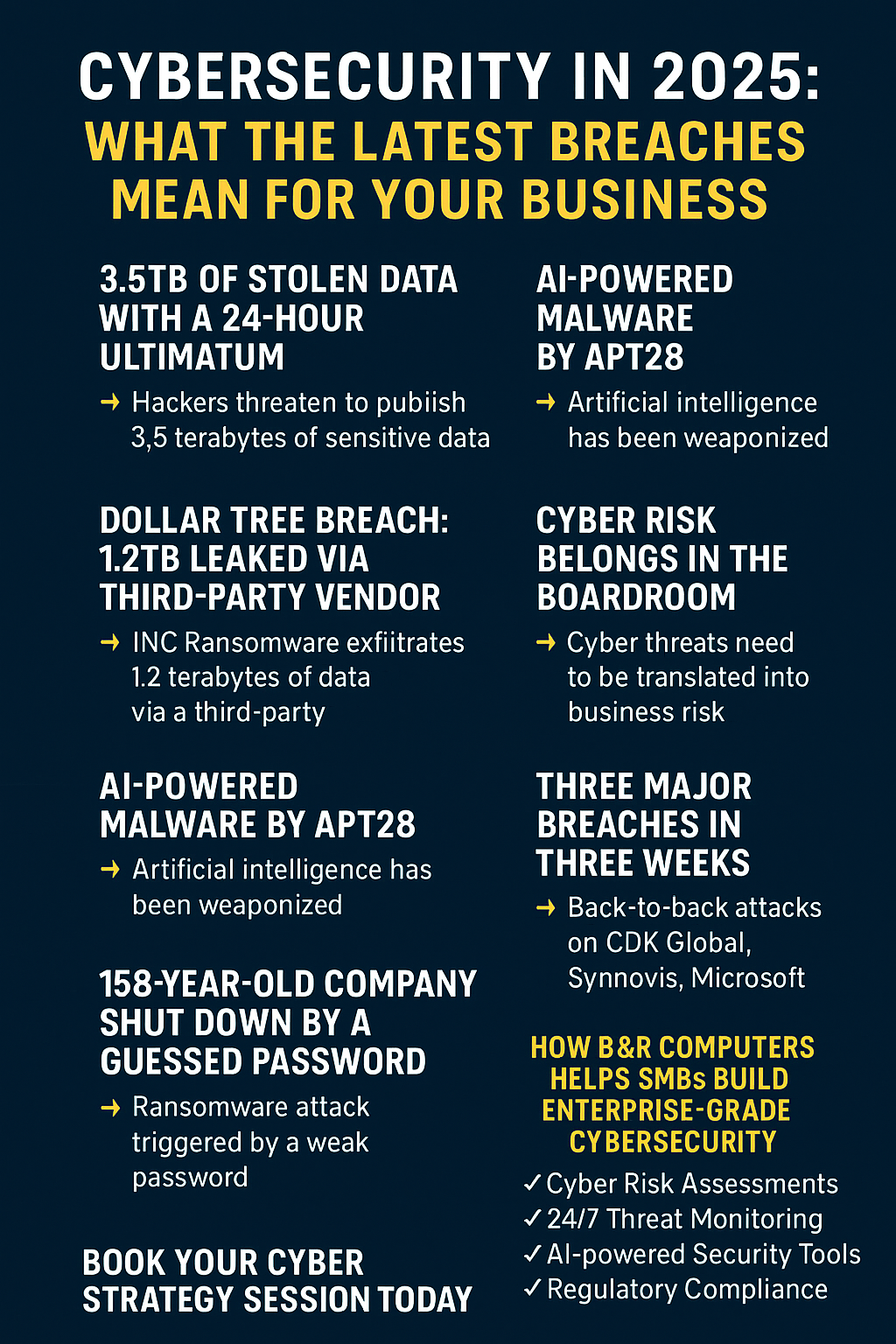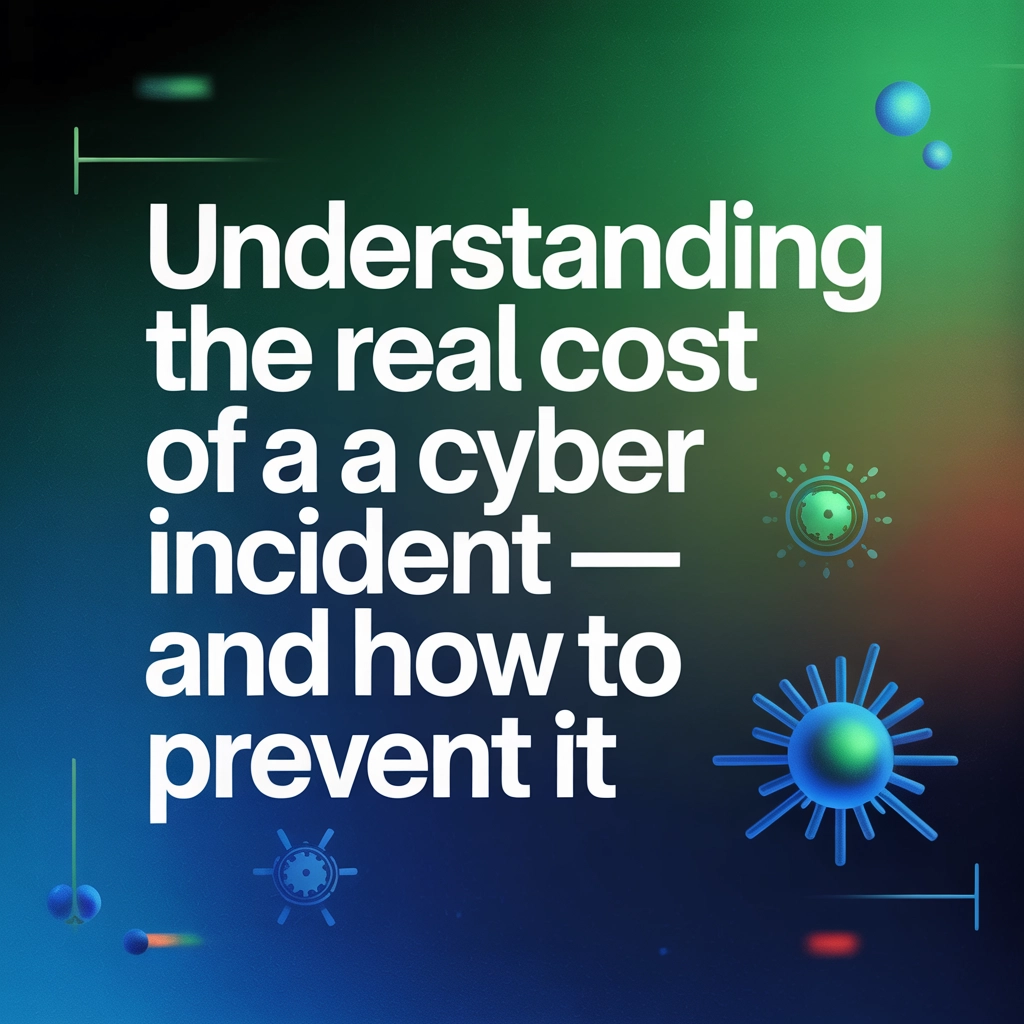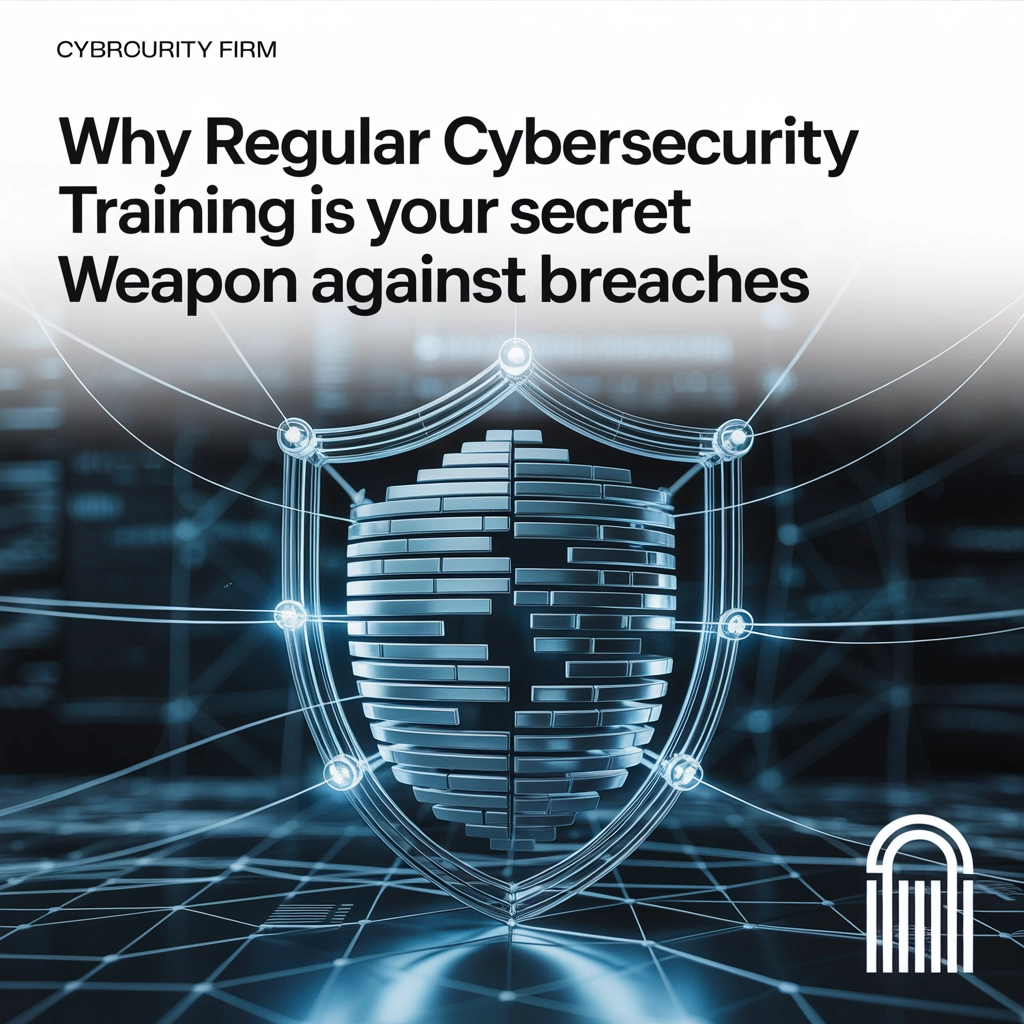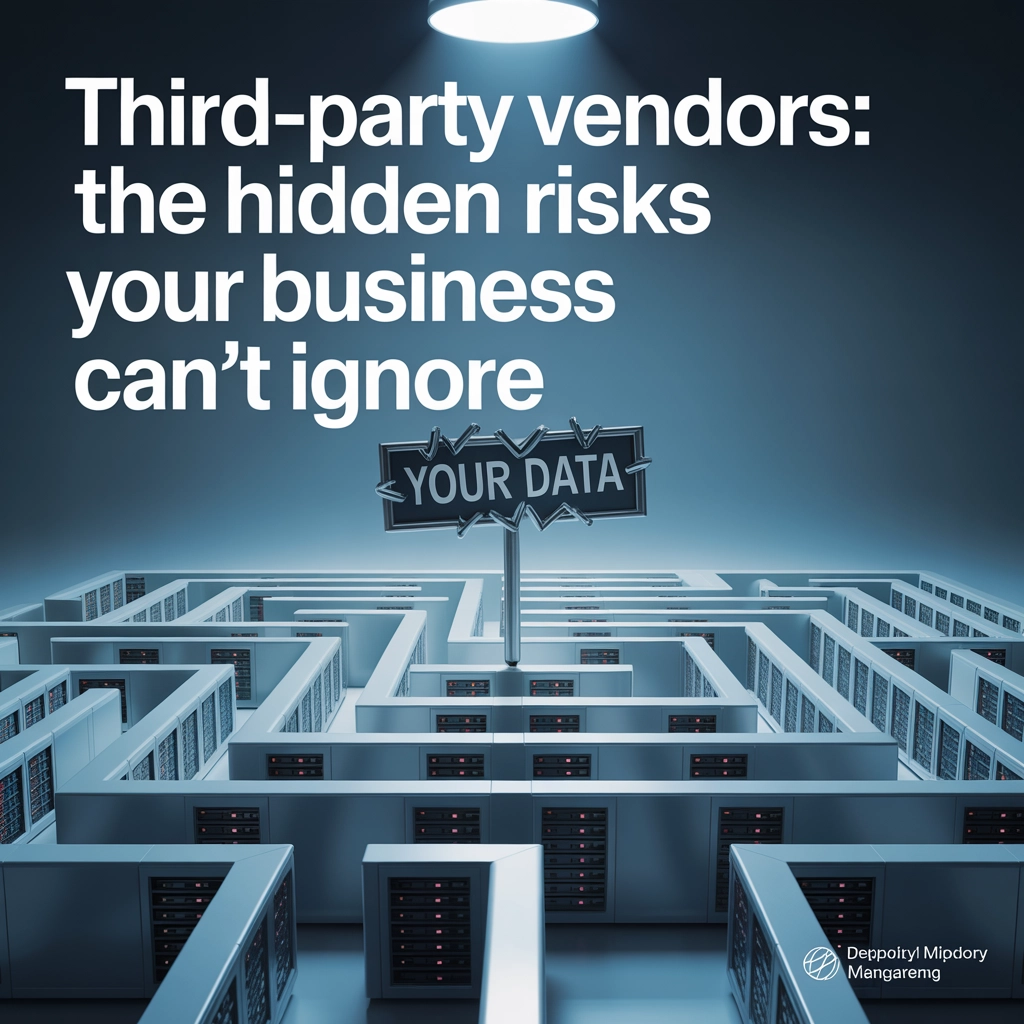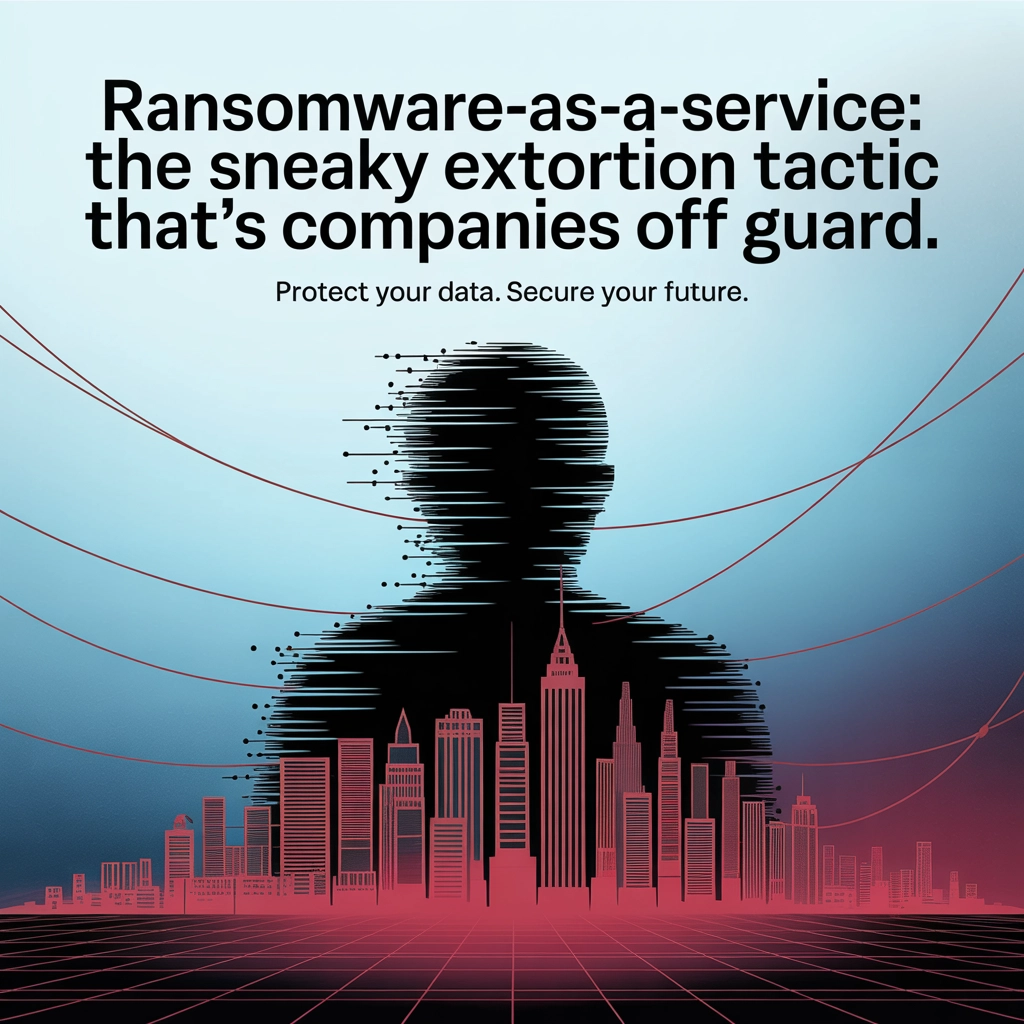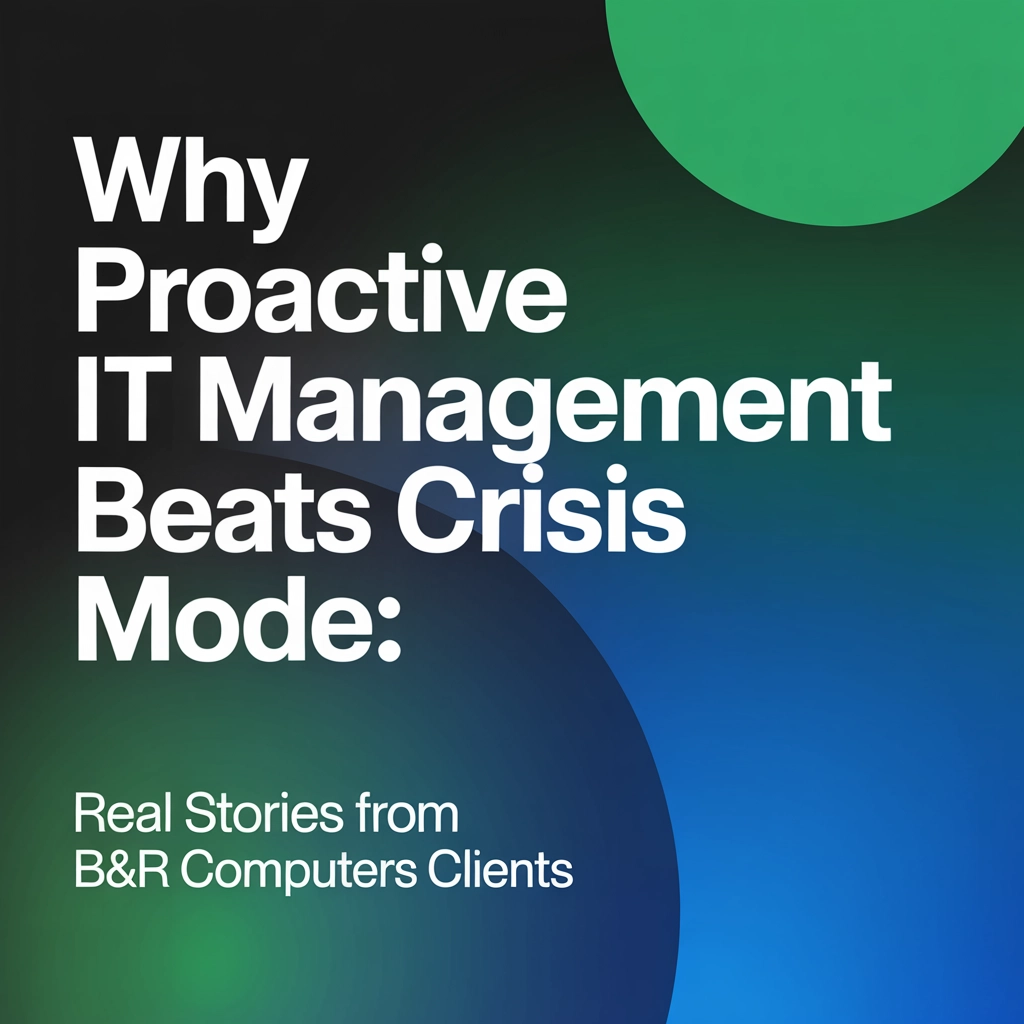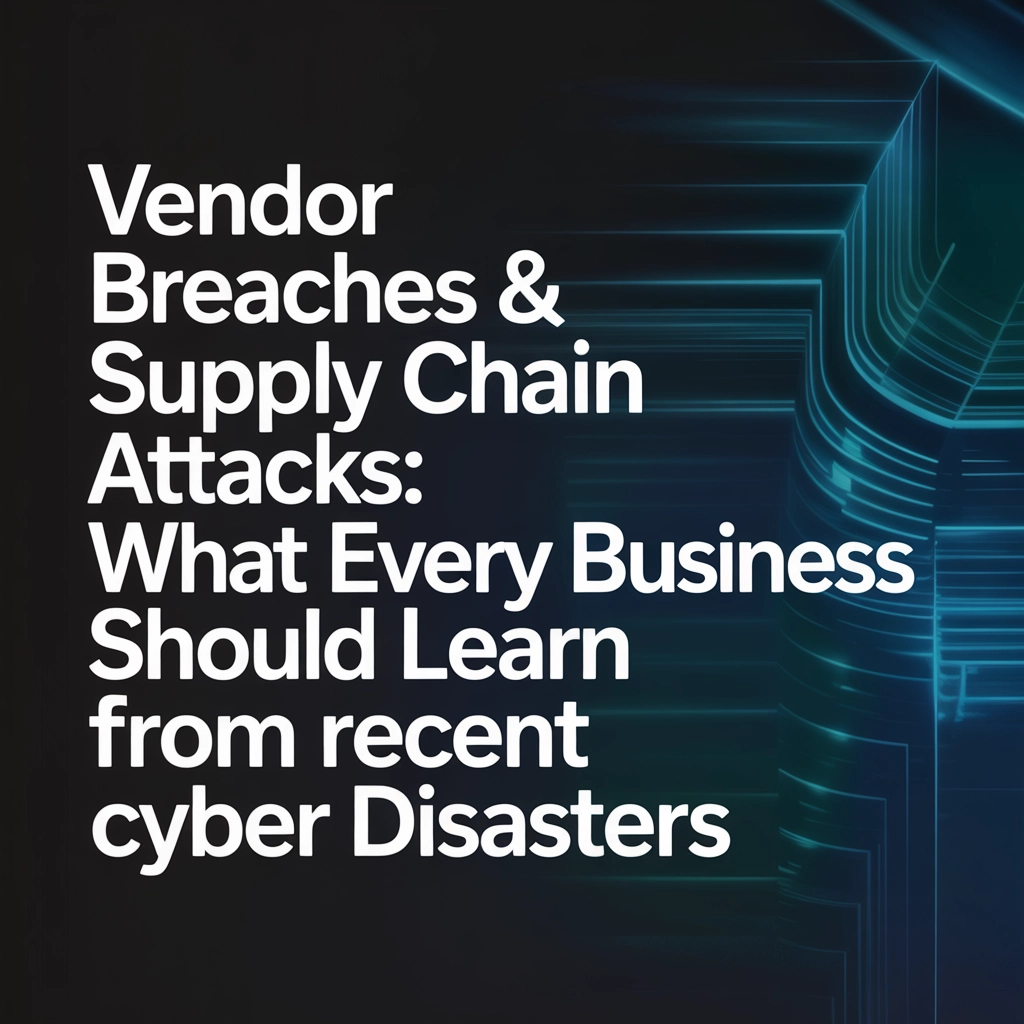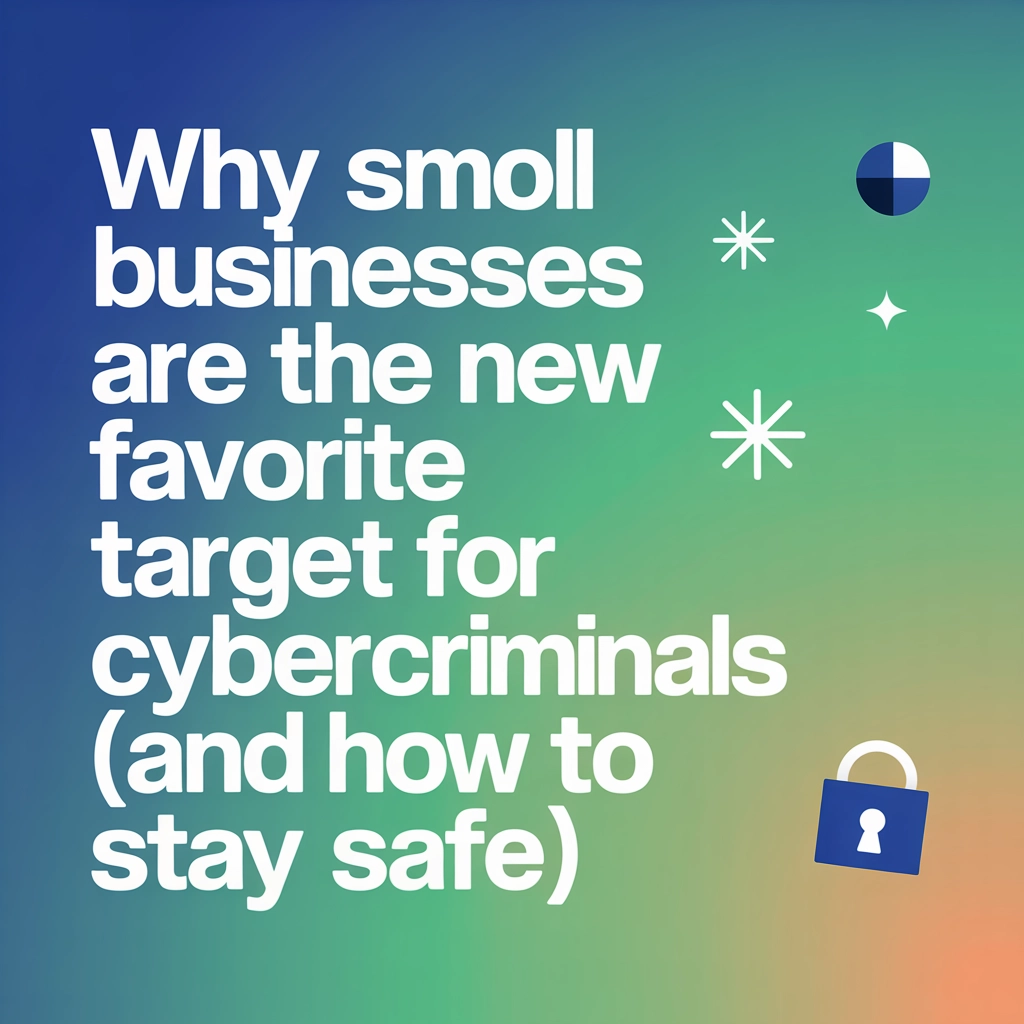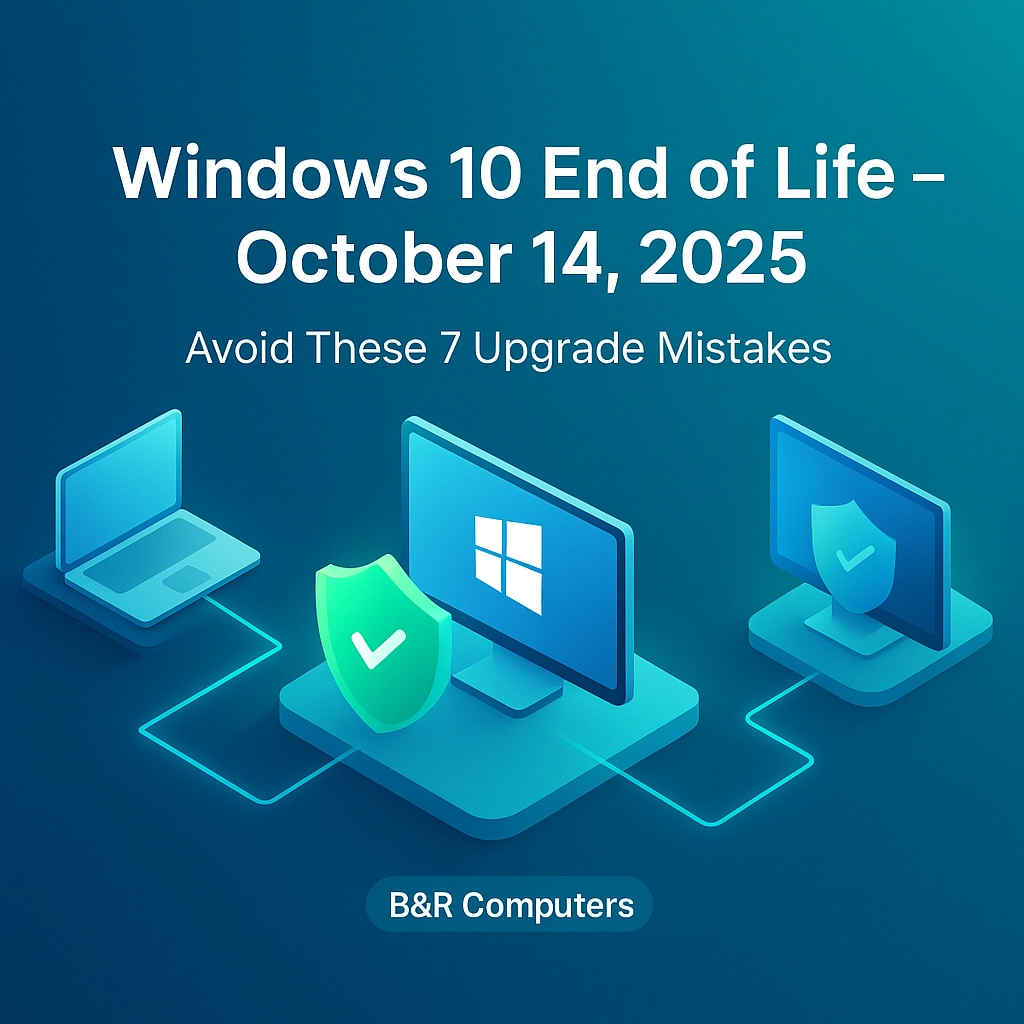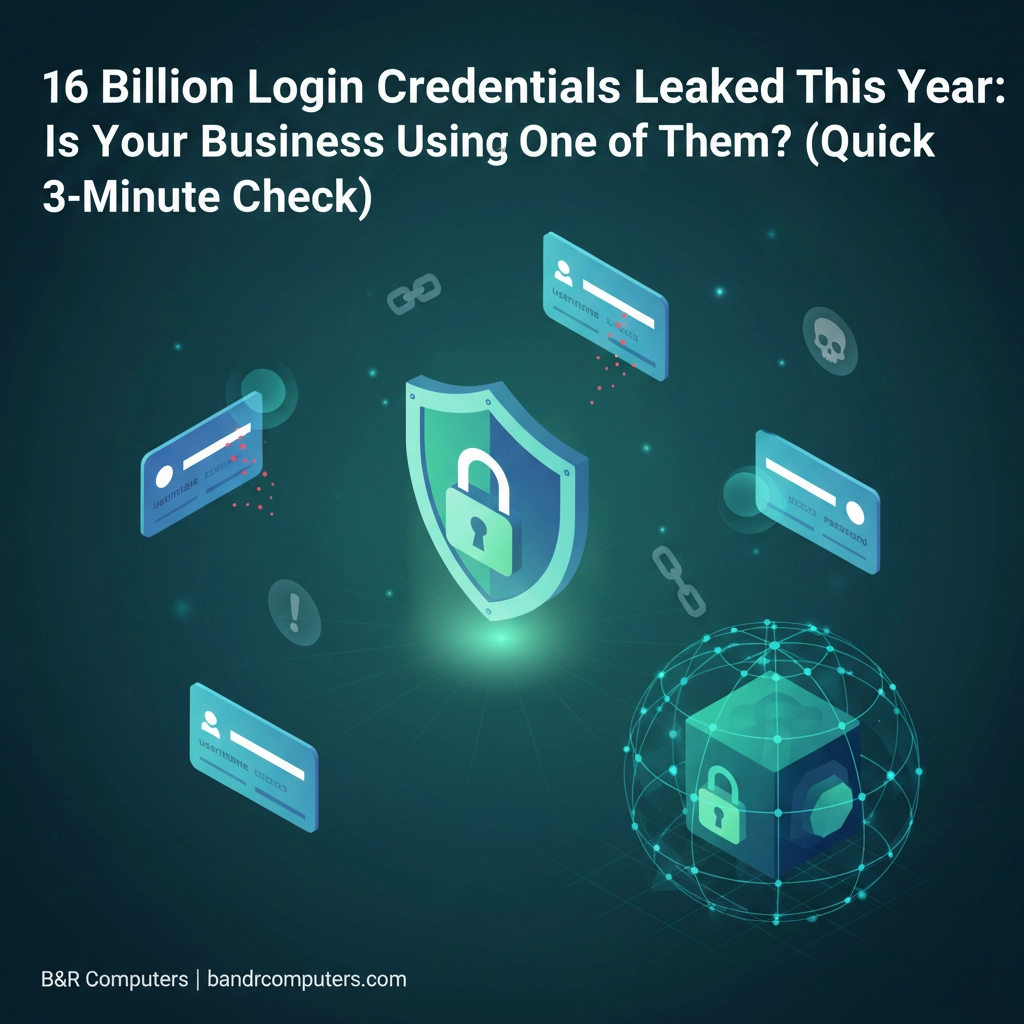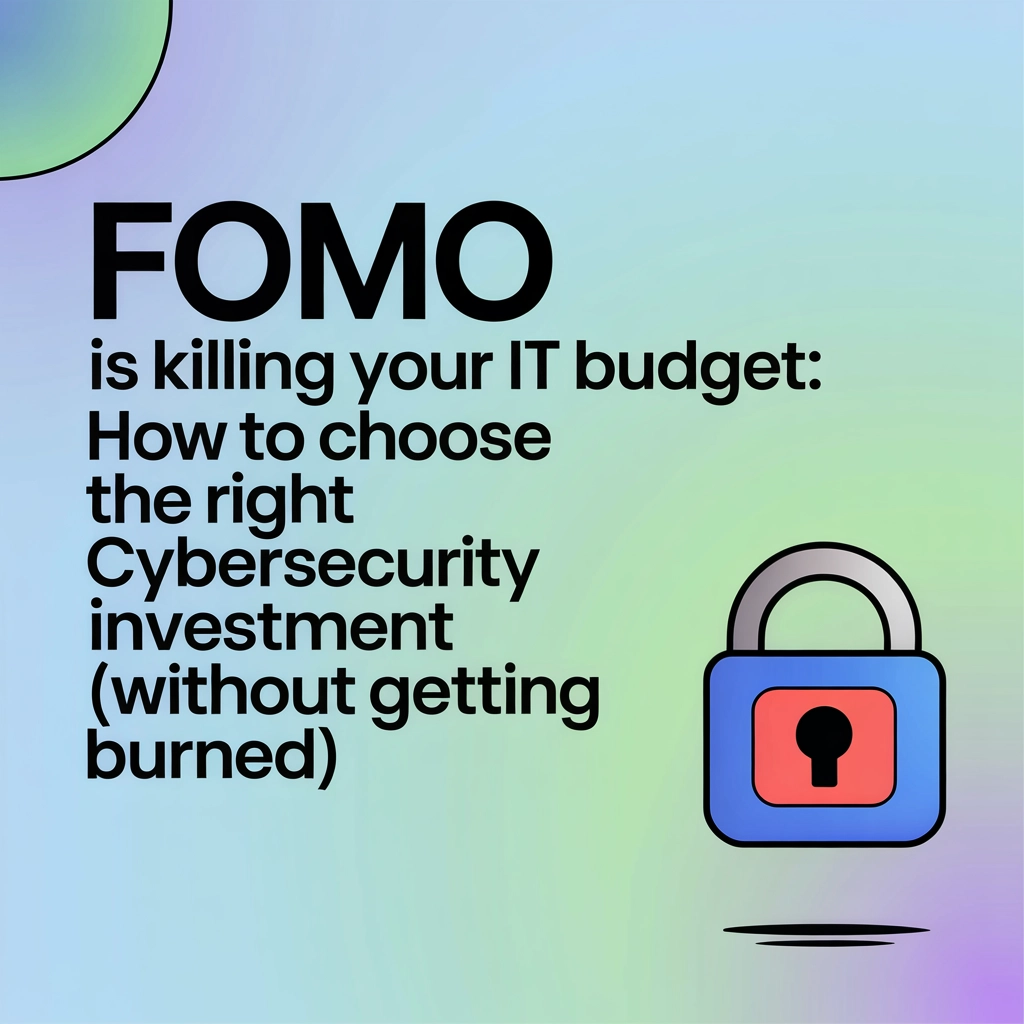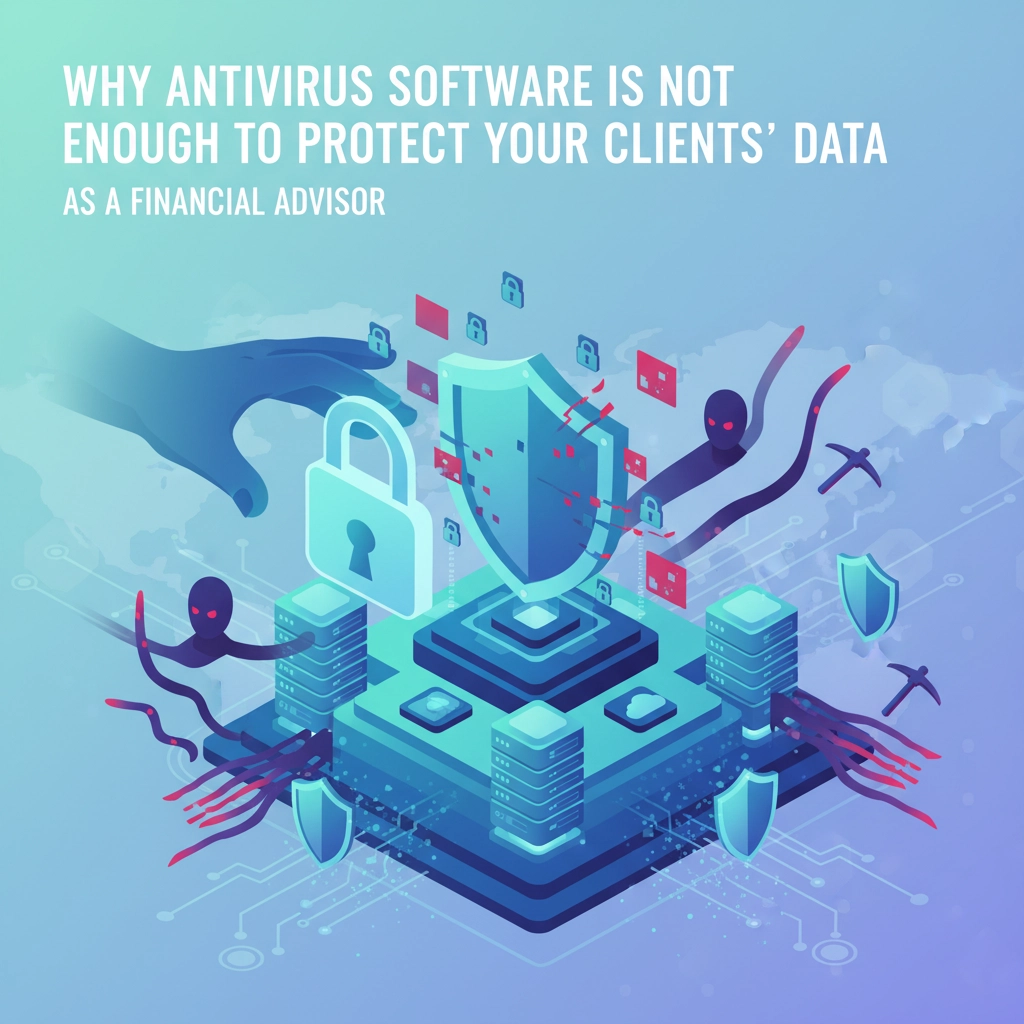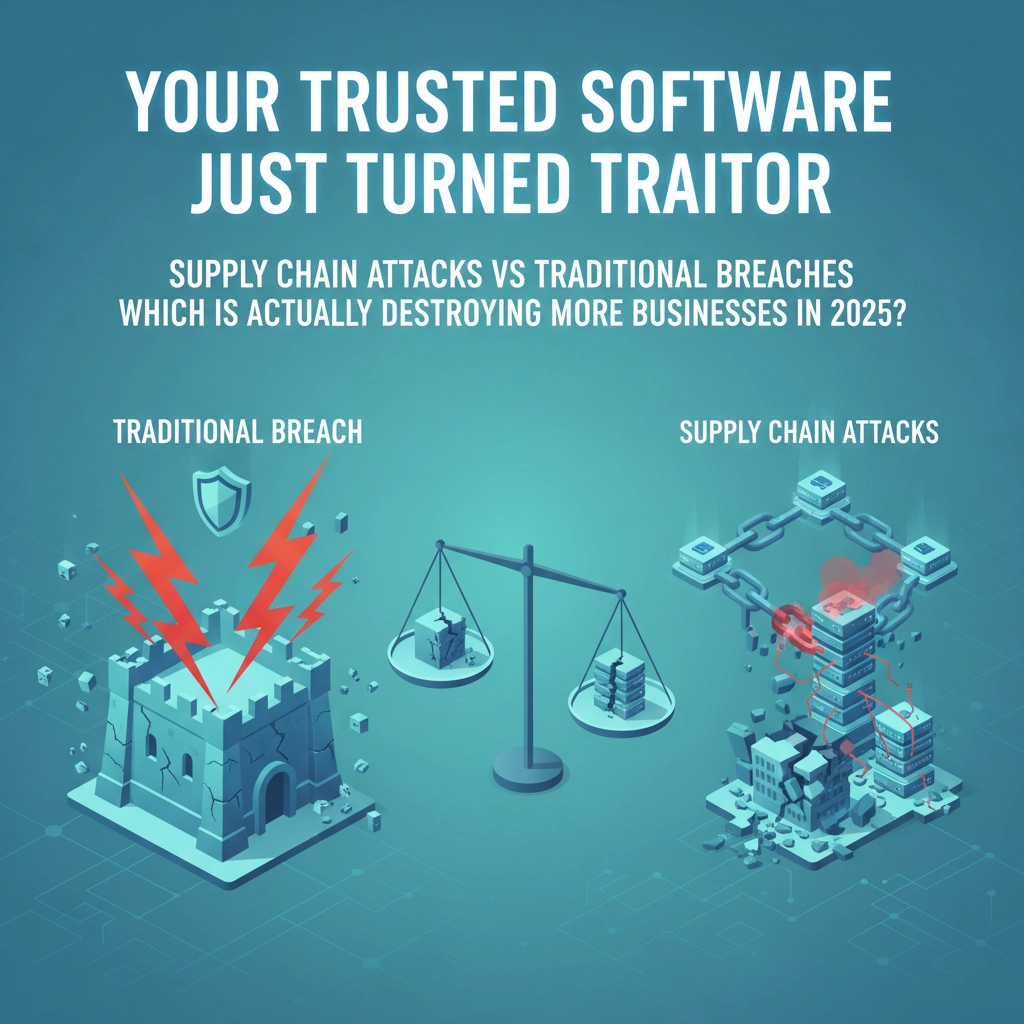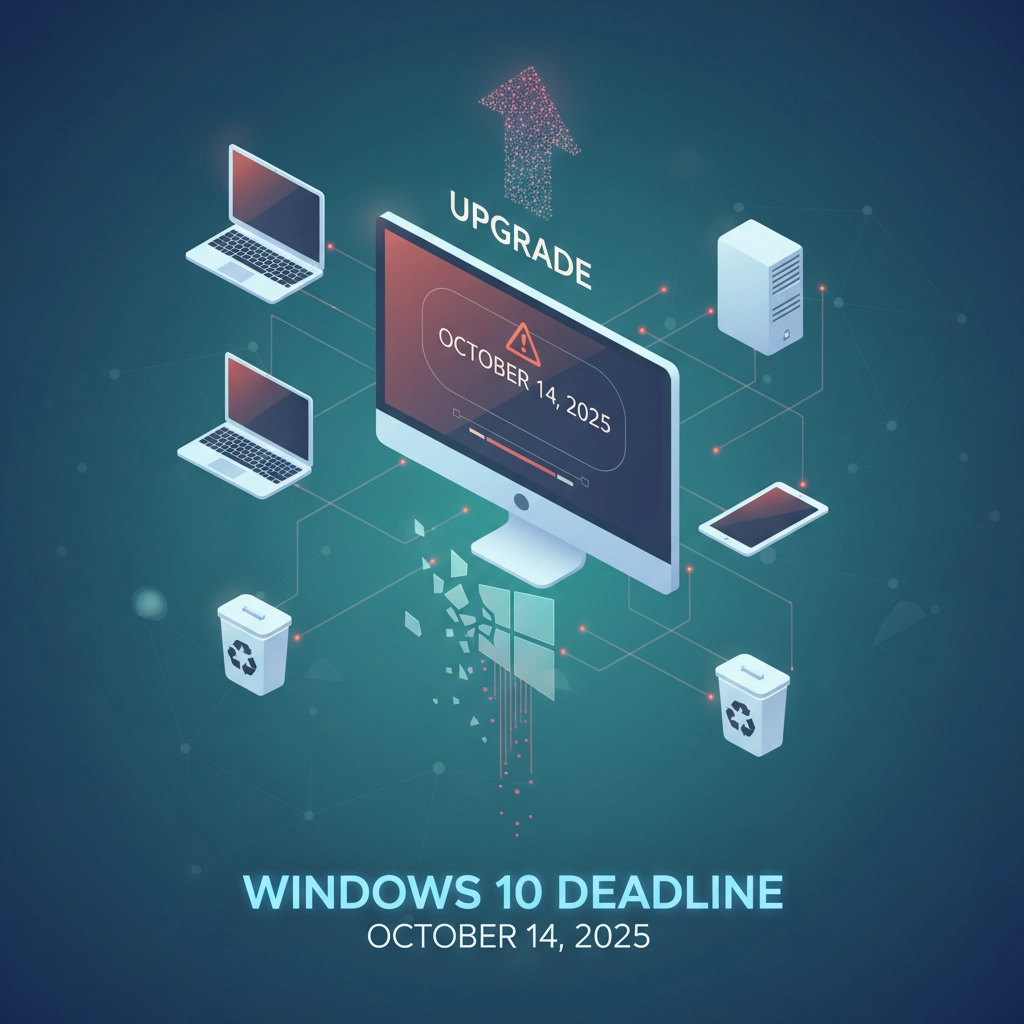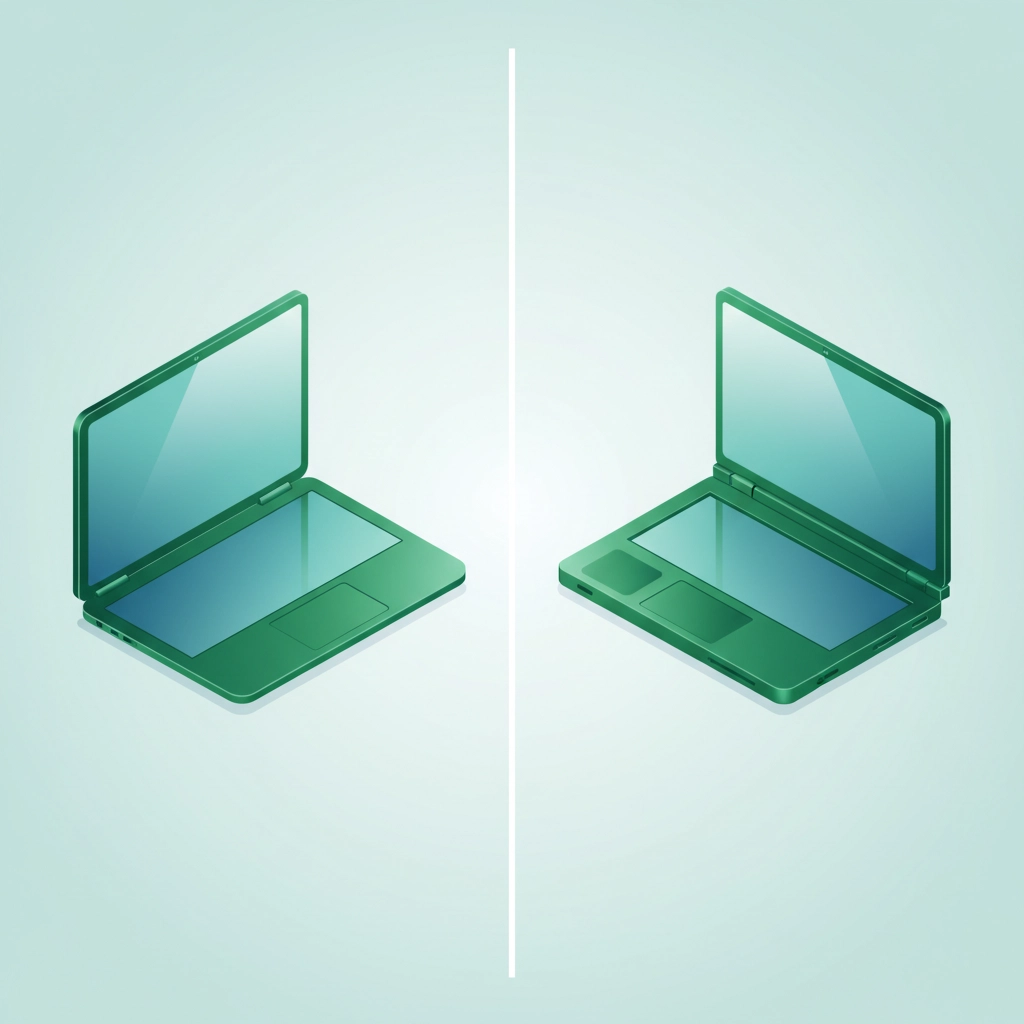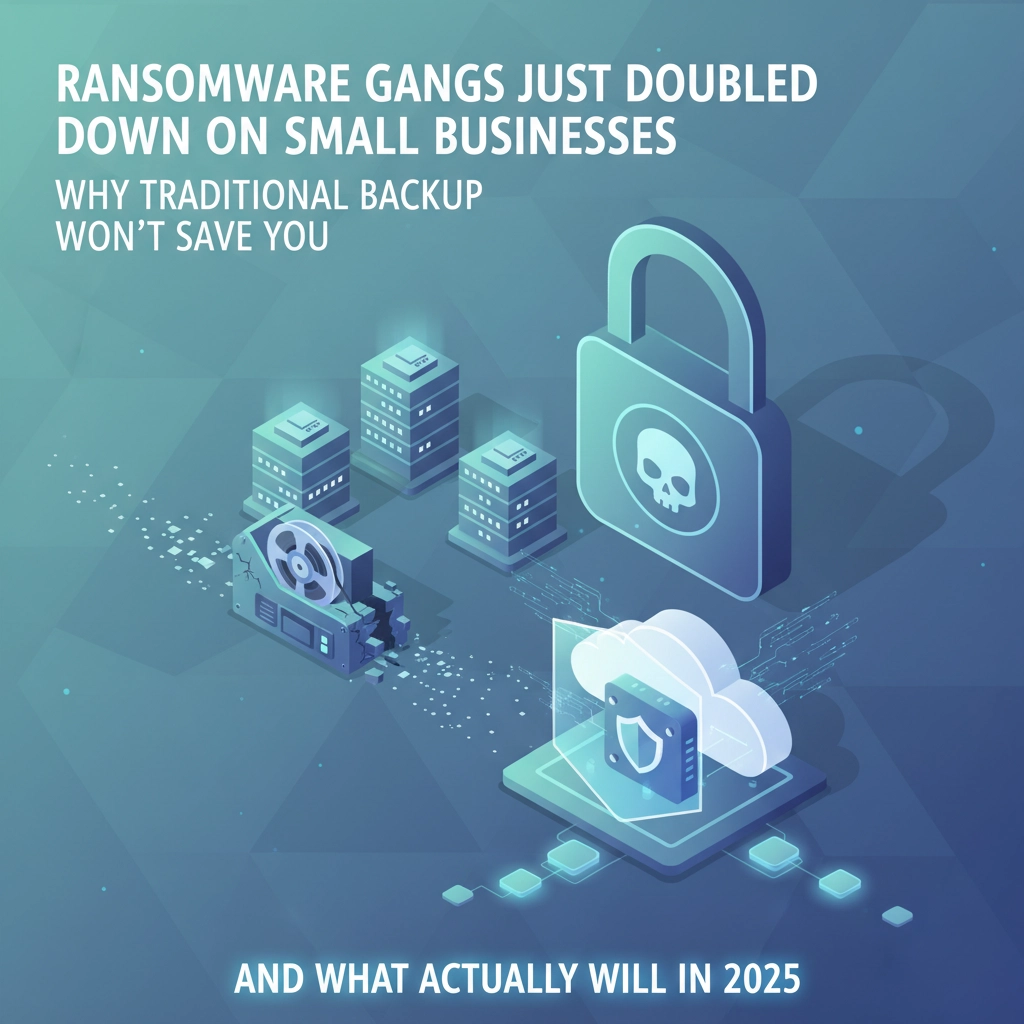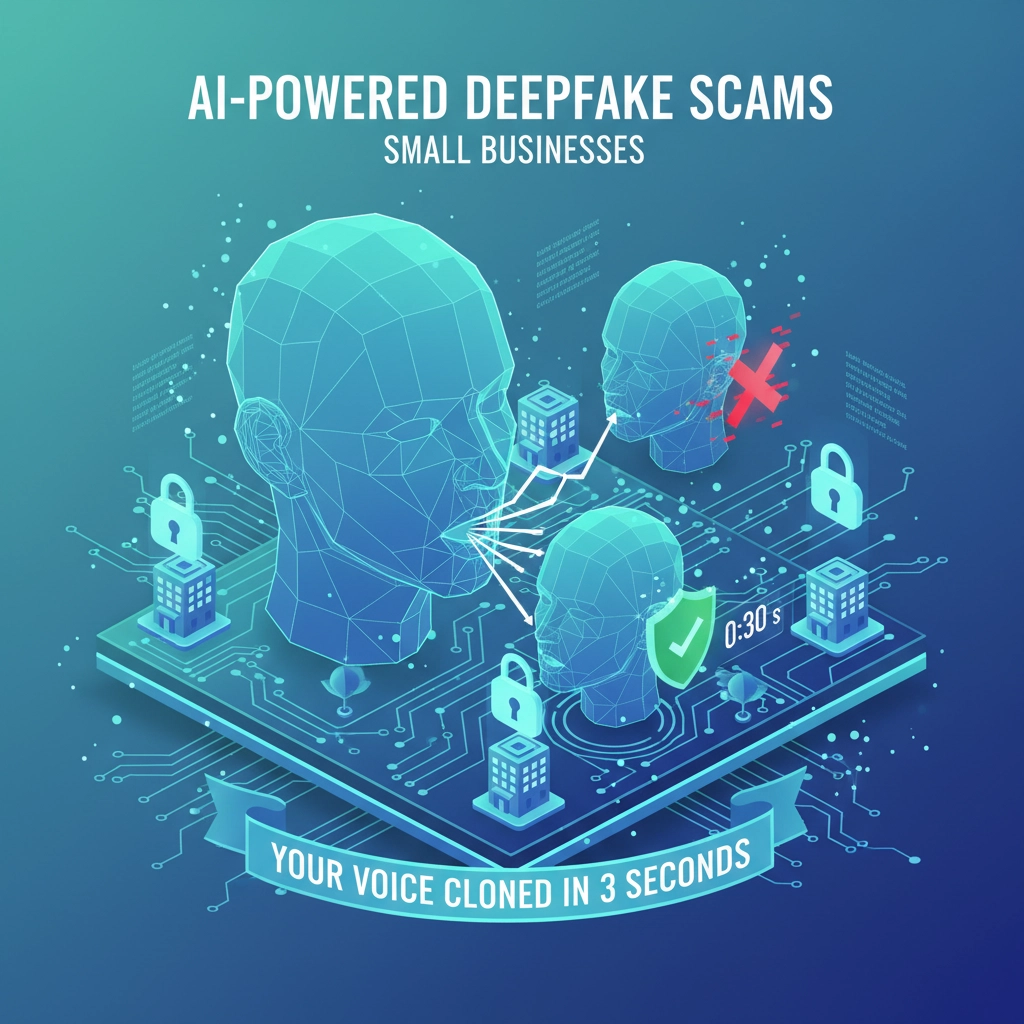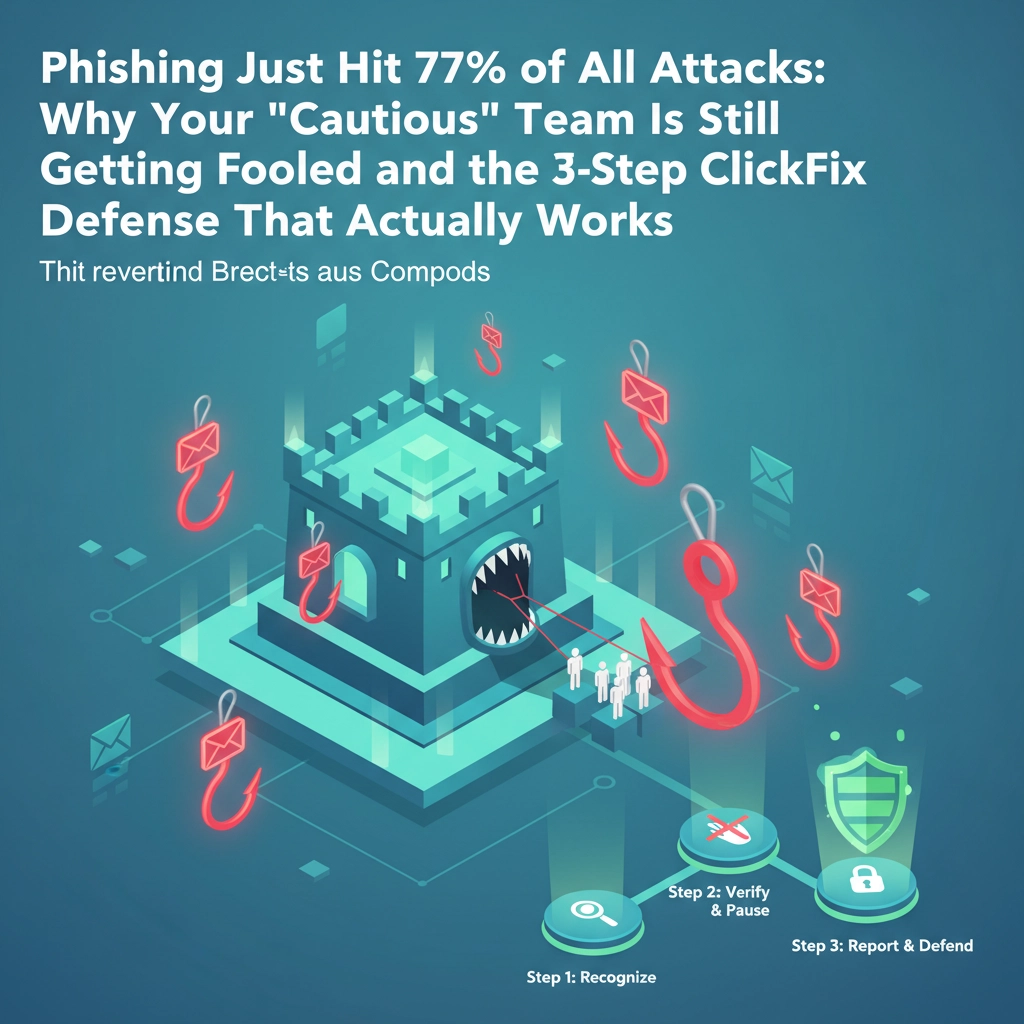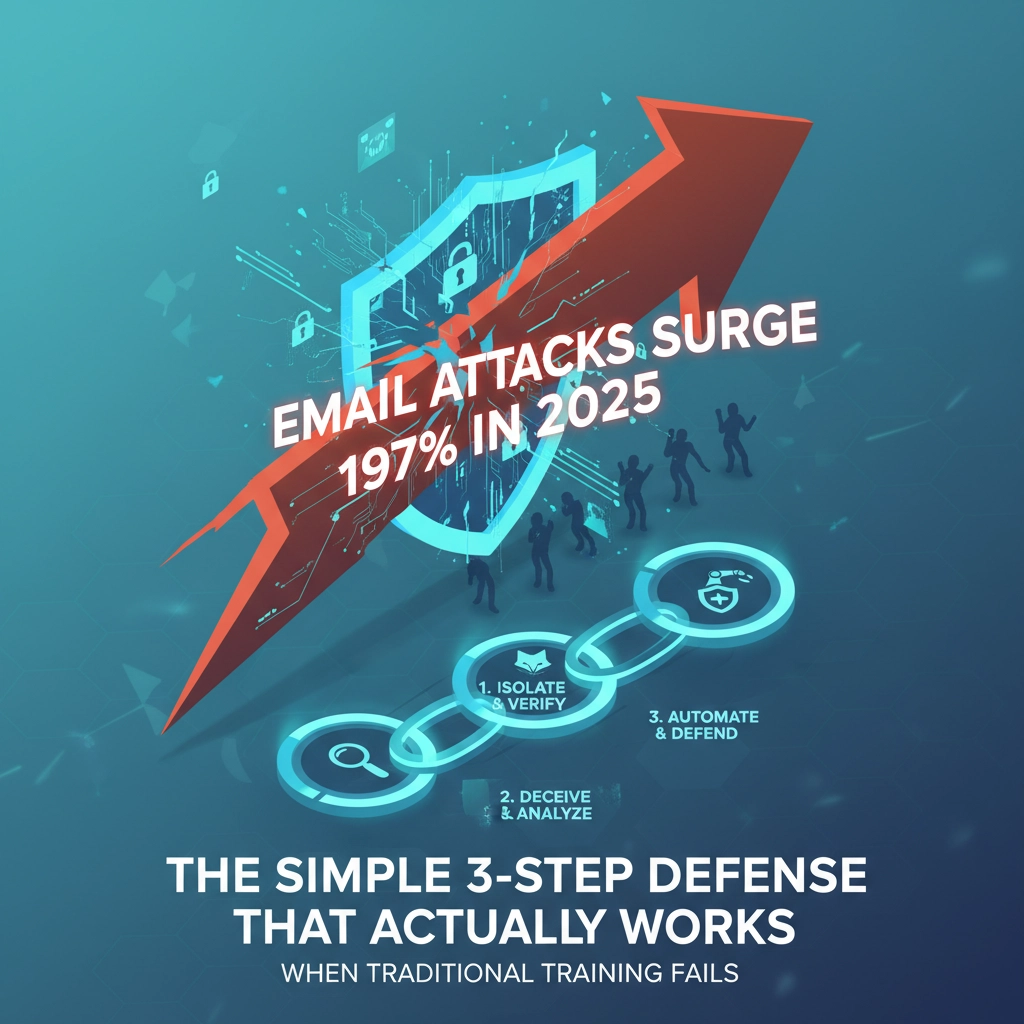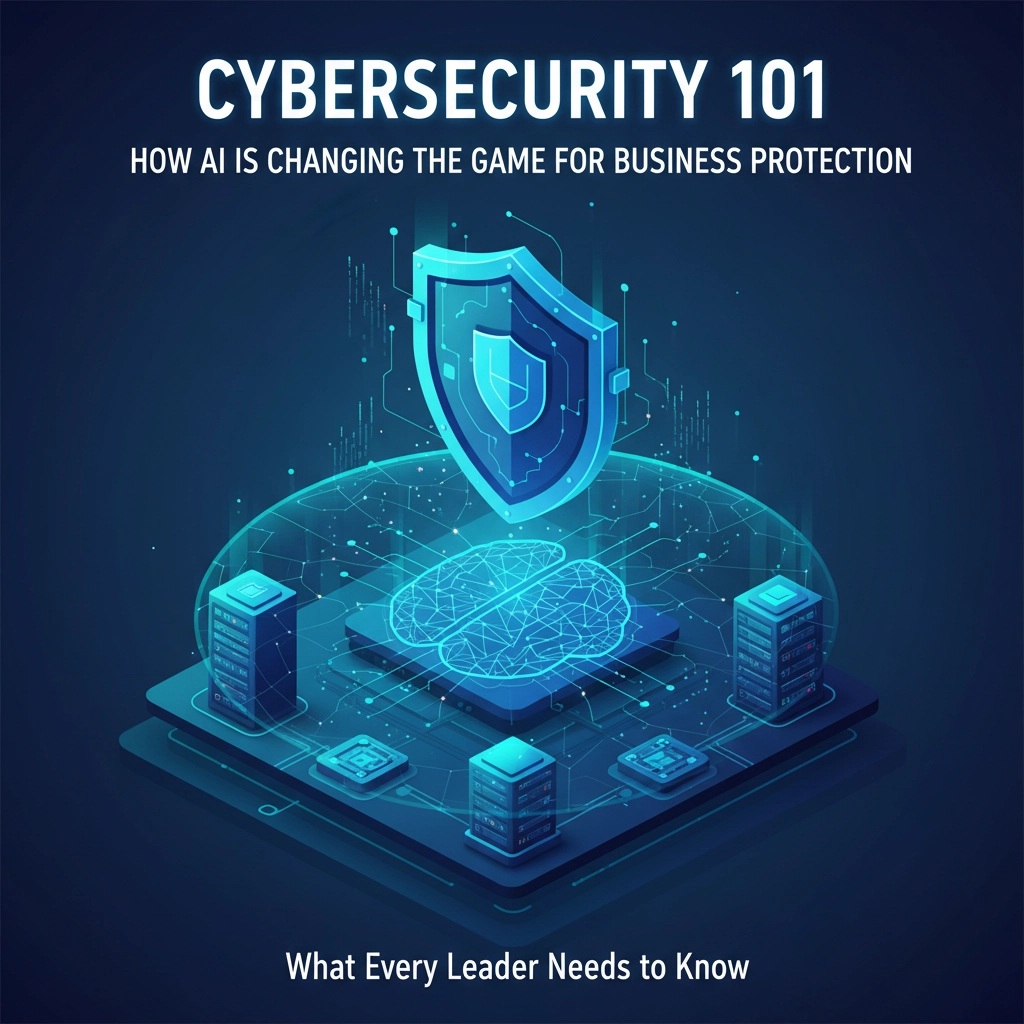Look, I get it. When you hear "cybersecurity audit," your eyes probably glaze over faster than a donut in a coffee shop. But here's the thing – you don't need a computer science degree or a massive budget to check if your business is secure. You just need to know what to look for and where to look.
Think of a DIY cybersecurity audit like doing a monthly safety check on your car. You're not rebuilding the engine, but you're making sure the lights work, the tires aren't bald, and you've got enough oil. It's about catching the obvious problems before they leave you stranded on the side of the digital highway.
Why DIY Audits Actually Work
Before we dive into the checklist, let's talk about why this approach makes sense. Professional cybersecurity audits can cost anywhere from $5,000 to $50,000+ depending on your business size. That's a chunk of change that many small businesses just don't have lying around.
But here's what most cybercriminals are actually doing: they're going after the low-hanging fruit. They're not crafting elaborate, Mission Impossible-style heists. They're trying default passwords, looking for unpatched software, and sending phishing emails. The good news? You can spot and fix most of these vulnerabilities yourself.

Your 30-Day Cybersecurity Audit Schedule
I'm breaking this down into a manageable 30-day schedule because nobody has time to revolutionize their entire security posture in a weekend. Pick one area per week, and by the end of the month, you'll have a much clearer picture of where you stand.
Week 1: Password and Access Control Reality Check
Start here because it's the biggest bang for your buck. Weak passwords are like leaving your front door wide open with a neon sign saying "Rob me, please."
Day 1-2: Password Audit
- Log into each of your business accounts and honestly assess your passwords
- Look for passwords that are under 12 characters, use dictionary words, or haven't been changed in over a year
- Check if you're reusing the same password across multiple accounts (be honest – we've all done it)
Day 3-4: Two-Factor Authentication (2FA) Setup
- Enable 2FA on every business account that offers it, starting with email, banking, and cloud storage
- Yes, it's slightly annoying at first, but it stops 99.9% of automated attacks
Day 5-7: User Access Review
- List everyone who has access to your systems
- Remove access for former employees (you'd be surprised how often this gets missed)
- Check if people have more access than they actually need for their job
Week 2: Network and Device Security
This is where you look at the digital pipes and faucets of your business.
Day 8-10: Wi-Fi Security Check
- Change your router's default password if you haven't already
- Make sure your business Wi-Fi uses WPA3 encryption (or at least WPA2)
- Set up a separate guest network for visitors – don't let them on your main business network
Day 11-12: Software Update Status
- Check when your computers, phones, and tablets last updated
- Look at your business software – accounting programs, CRM systems, etc.
- Create a simple spreadsheet tracking what needs updating and when
Day 13-14: Antivirus and Security Software Review
- Verify your antivirus is actually running and updating regularly
- Check if your firewall is enabled (on Windows: Settings > Network & Internet > Windows Firewall)
- Make sure automatic updates are turned on for your operating systems

Week 3: Data and Backup Assessment
This is about making sure your most important asset – your data – is protected and recoverable.
Day 15-17: Data Location Mapping
- Make a list of where your important business data lives (computers, cloud services, external drives)
- Identify your most critical files – what would shut down your business if you lost it tomorrow?
- Check who has access to sensitive customer or financial information
Day 18-20: Backup Testing
- Don't just assume your backups are working – actually test them
- Try restoring a few files from your backup to make sure the process works
- Verify your backups include everything important, not just some folders
Day 21: Cloud Security Quick Check
- Review your cloud storage sharing settings (Google Drive, Dropbox, OneDrive, etc.)
- Look for files or folders accidentally shared with "anyone with the link"
- Check if you're using business accounts or personal accounts for business data
Week 4: Human Factor and Incident Preparation
The biggest security risk in most businesses isn't the technology – it's the people using it.
Day 22-24: Email Security Assessment
- Look at your spam filter settings
- Check if your email provider offers advanced threat protection
- Review recent emails for anything suspicious that got through
Day 25-27: Employee Security Awareness
- Have a team conversation about phishing emails and social engineering
- Make sure everyone knows what to do if they suspect a security incident
- Consider doing a friendly phishing test (there are free tools for this)
Day 28-30: Incident Response Planning
- Write down what you'll do if you discover a breach (who to call, what to document)
- Make sure you have contact information for your IT support, bank, and cyber insurance company
- Test your communication plan – can you reach key people quickly?

Red Flags That Need Immediate Attention
During your audit, if you discover any of these, stop what you're doing and address them immediately:
- Default passwords still in use – Change them today, not tomorrow
- No backups or backups that haven't been tested in months – Your business could disappear overnight
- Shared admin passwords – If multiple people know your admin passwords, you don't have security
- Unpatched software with known vulnerabilities – These are like leaving windows open in a bad neighborhood
- Suspicious network activity – Unexpected data usage or slow performance could indicate a breach
Easy Wins for Non-Technical Business Owners
Not everything in cybersecurity requires a computer science degree. Here are some wins you can implement this week:
The "Clean Desk" Digital Policy: Just like you wouldn't leave sensitive paperwork on your desk overnight, don't leave sensitive information open on computer screens. Train your team to lock their computers when they step away.
The "Stranger Danger" Rule: If someone you don't know asks for access to your building, computer, or information – even if they claim to be from IT, the bank, or a vendor – verify their identity through a separate channel before helping them.
The "Think Before You Click" Habit: If an email creates urgency ("Act now!" "Your account will be suspended!"), take a breath and verify it independently before clicking any links.

Documenting Your Findings
Keep a simple record of what you find during your audit. You don't need fancy software – a basic spreadsheet works fine. Track:
- What you checked and when
- Problems you found
- Actions you took to fix them
- Things that need professional help
This documentation serves two purposes: it helps you track your progress, and it shows cyber insurance companies and potential clients that you take security seriously.
When to Call in the Professionals
DIY audits are great for catching the obvious stuff, but sometimes you need backup. Consider getting professional help if you:
- Handle sensitive data like medical records or credit card information
- Have compliance requirements (HIPAA, PCI DSS, etc.)
- Discover something suspicious during your audit
- Want an independent verification of your security posture
The beauty of doing a DIY audit first is that you'll have a much better conversation with cybersecurity professionals. You'll understand your own systems better and can ask more targeted questions.
Making Security a Monthly Habit
Once you've completed your first full audit, don't let it gather digital dust. Set a monthly reminder to spot-check different areas:
- Month 1: Password and access review
- Month 2: Software updates and patches
- Month 3: Backup testing and data security
- Month 4: Employee awareness and training
This rotating schedule keeps security front-of-mind without overwhelming your day-to-day operations.
Your Next Steps Start Today
Cybersecurity doesn't have to be overwhelming or expensive. Start with one item from this checklist today – maybe check if your router still has the default password, or enable two-factor authentication on your business email. Small steps compound into significant security improvements.
Remember, perfection isn't the goal – progress is. Every security improvement you make reduces your risk and makes your business a less attractive target for cybercriminals.
Ready to take your cybersecurity to the next level but want professional guidance? Contact B&R Computers today for a comprehensive security assessment that builds on the foundation you've started with this DIY audit. We'll help you identify any gaps you might have missed and create a customized security plan that fits your budget and business needs.